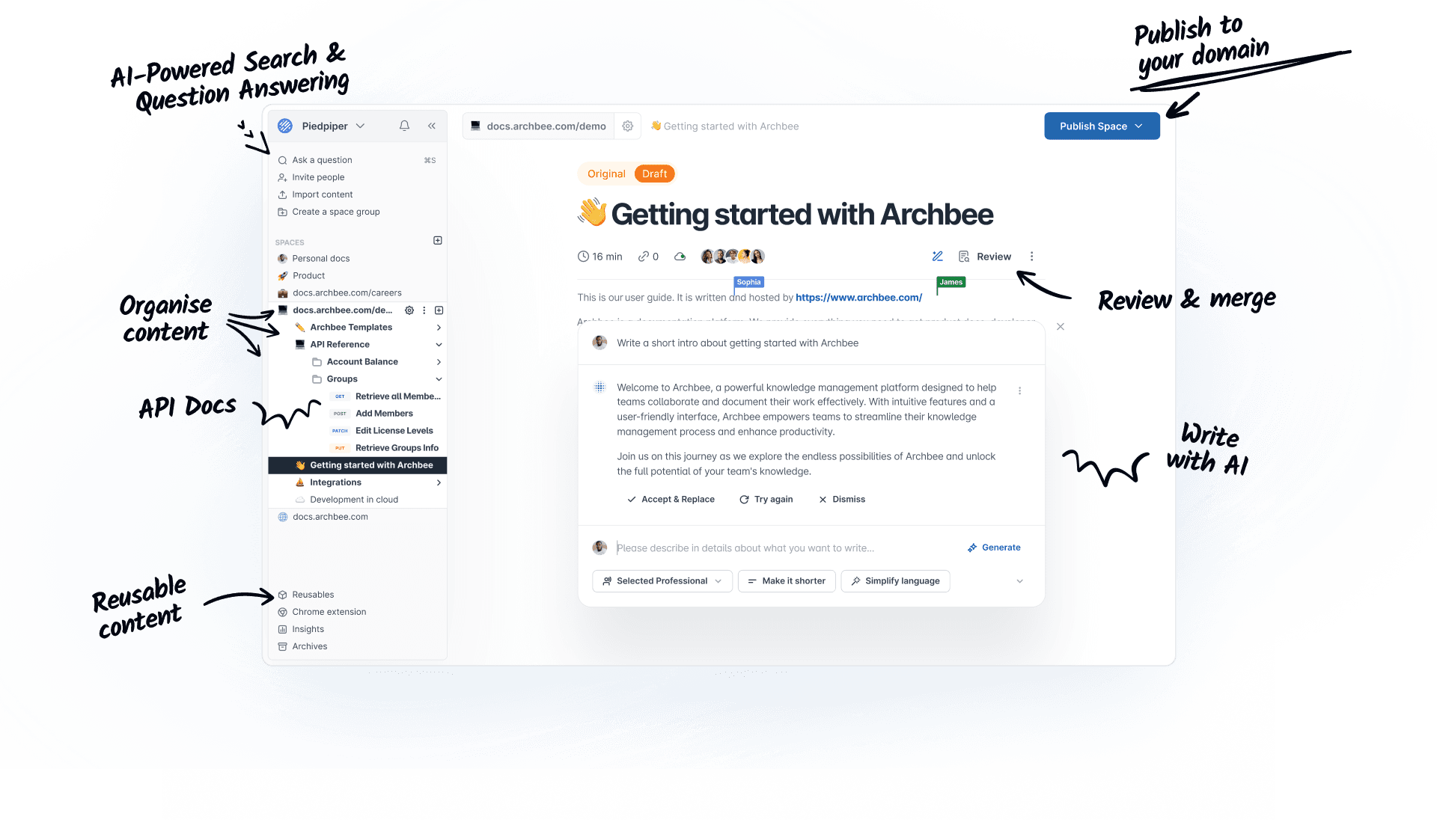Demo Successfully Scheduled!
Please check your email for the invitation.
What happens next?
1
Check your email
We've sent you a confirmation email with the Zoom link and calendar invite.
2
Add to your calendar
Accept the calendar invite to add the meeting to your schedule. Feel free to invite colleagues who might benefit from the demo.
3
Get reminders
We'll send you a reminder 1 day before and 15 minutes before the call.
While you wait...
Have questions before the demo? We're here to help!
Build, Publish, and Maintain
With clunky docs, it's a hassle to update everything. But if it's simple? You just tweak a line or two and publish. Done in minutes. The easier the tooling, the more likely your team actually uses it.