If you want to empower customers to use your product with ease, you don’t have to rely solely on your support team. With over 60% of customers preferring self-service support tools, it’s much better to make sure that the technical manual for your product is as helpful as possible.
Since writing such an exhaustive piece of technical content can be demanding, we’ve composed a guide to help you create an excellent manual for your product.
We’ll cover the steps you need to take before, during, and after writing, so that each aspect of your technical manual is polished to perfection.
So, let’s see what these steps are.
Know Your Audience
Before you begin writing your technical manual, you should first determine who your audience is.
Suppose you were writing a technical manual for a messaging app your company has developed. In that case, you would potentially gravitate toward demonstrating its capabilities through code or writing overly concisely to make the manual suitable for engineers.
However, that would make your user guide impractical for regular end-users, which is an unforgivable mistake in technical writing.
That’s why you should find out exactly who you are writing for.
Doing so will help you not only choose the type of content to write, but also the best way to present it, as advised by Sam Sycamore, a technical writer.
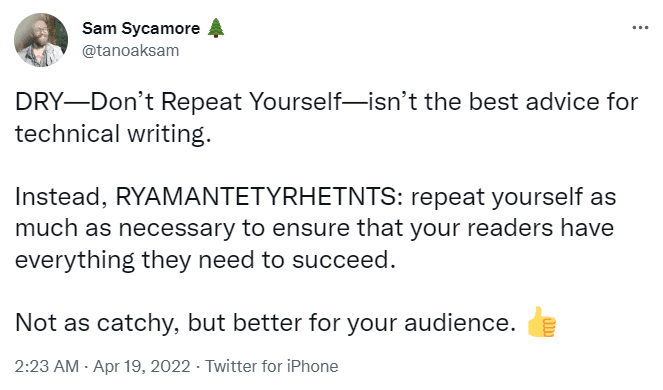
Source: Twitter
Sycamore claims that some audiences respond better to the DRY principle of writing, while others prefer instructions that are occasionally repeated when needed.
So, how can you determine your audience and the writing style to adopt?
Well, we at Archbee have some first-hand experience with the audience research process, so we’ll tell you what worked for us.
Archbee is a product documentation platform used mainly by software development teams, which first led us to the assumption that developers were the primary readers of our content.
Only after conducting a user survey—you can see the plan for it below—did we learn that we were wrong.
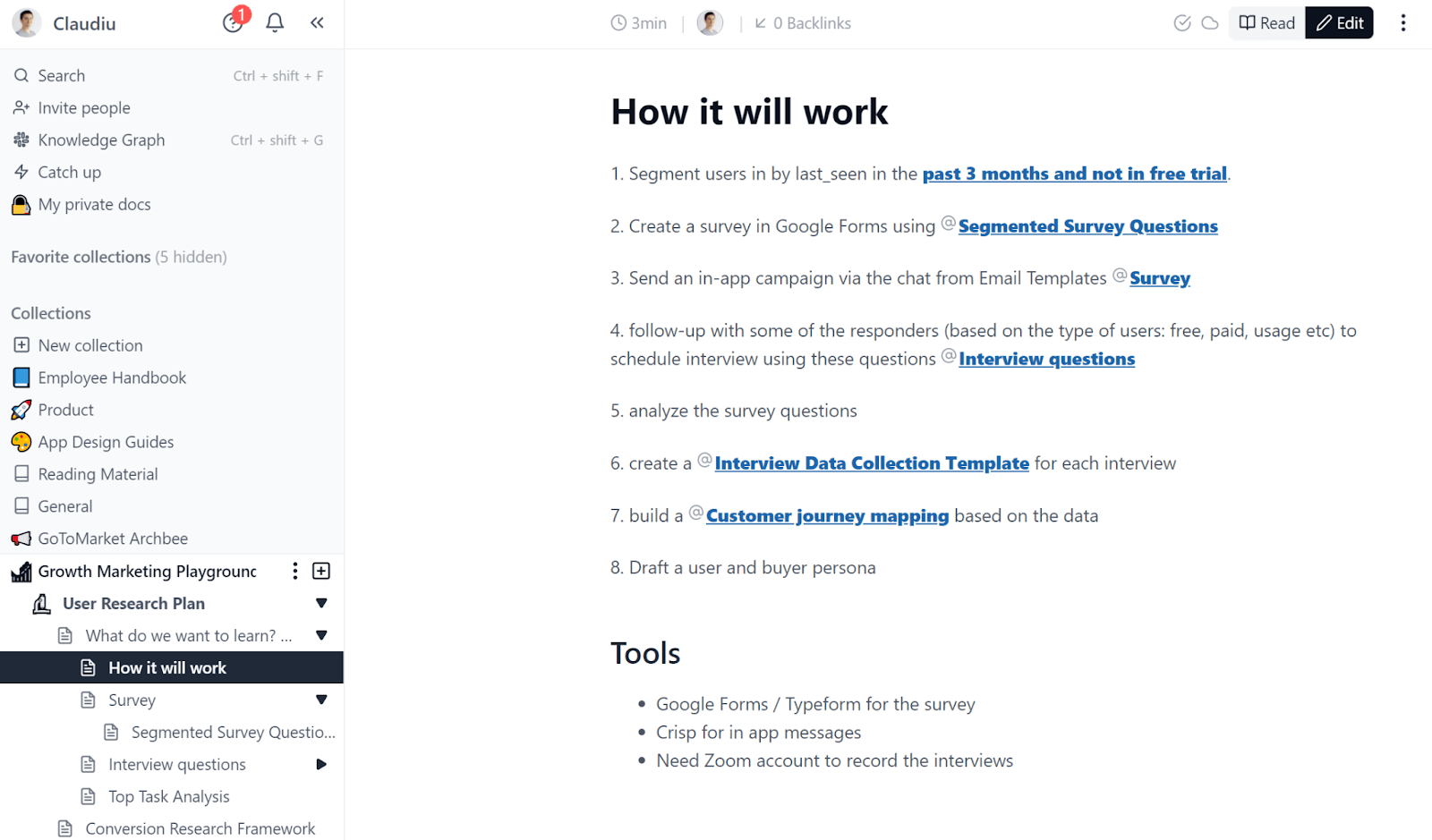
Source: Wizard on Demand
As it turned out, most account owners were in non-technical roles, such as tech writers or project managers.
That realization has helped us tailor the content we produce accordingly in both instructional and marketing-driven pieces of writing.
We now make it a priority to write clearly and without overusing industry jargon, as you can see in this excerpt from our user guide.

Source: Archbee
Without analyzing our user base, we would have risked writing in a direction opposite of what our audience wants or understands.
Luckily, a combination of Google Forms, interviews, and sales data insights has allowed us to create more helpful technical content.
So, if you want to make your technical manual a valuable resource, you should first identify your audience and select the most appropriate writing techniques with your actual readers in mind.
Define the Outcome of the Manual
Now that you know who will read your manual, you should proceed with asking why they will do that.
Are your customers trying to solve a particular problem, or do they want to learn about the product?
Either way, defining the outcome of the manual will help you write useful, relevant content.
Let’s start with an example here.
When you last bought a tumble dryer, it probably came with a manual that told you how to use the appliance, without describing its benefits or explaining the design decisions.
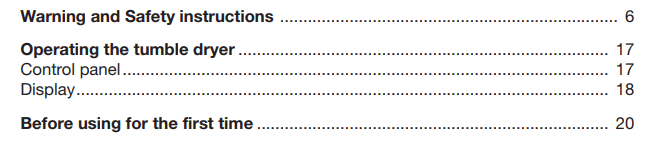
Source: Miele
Technical manuals, regardless of the product, are generally written for specific goals. For instance, the manual above explains how to install and operate the dryer, and nothing more.
Had the author strayed from the intended outcome of enabling the customer to use the product, the document would have ended up cluttered and, therefore, less useful.
So, defining the goal of your manual before writing allows you to provide your readers with the best possible user experience because it lets you meet their needs and expectations.
That is something you can’t do without a clear outcome in mind.
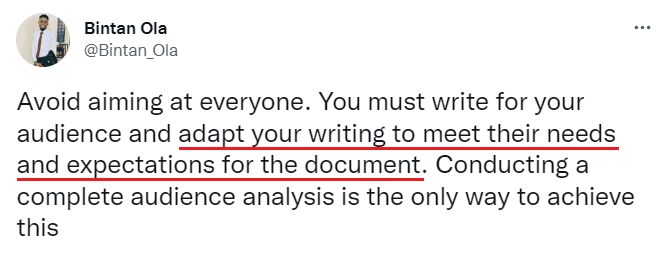
Source: Twitter
To help you pinpoint the outcome of your technical manual, we’ve created a table with common manual categories, document types, and possible goals.
Technical manual category
Document example
Possible outcome
Customer support manuals
Help desk articles, user instructions
Helping customers use the product and troubleshoot issues independently
Organization support manuals
Process documents, employee handbooks
Helping employees work efficiently
IT support manuals
Technical specifications, requirements documents
Helping the development team create software products
The outcomes stated above are instruction-oriented, as is the case with most technical manuals.
After all, people rarely browse manuals unless they need them at that moment.
Seeing that customers expect manuals to be instructional, consider relocating any additional information to different parts of product documentation.
Once you identify the purpose of the manual, you’ll be able to determine the most appropriate format to structure the content, making the writing process easier when you get to it.
Create an Outline
You’re now just one step away from writing the technical manual! Creating the outline for the manual is the last preparatory step, and it’s a crucial one for bringing structure into the writing process.
Technical manuals can be dense with information. And if you don’t structure the information properly, you’ll struggle with writing just as much as the users will struggle with reading.
To prevent that, it’s best to list down the main points you’ll make and organize them into headings and subheadings.
You can see a nice example of doc organization in this Google Developers outline for software documents.
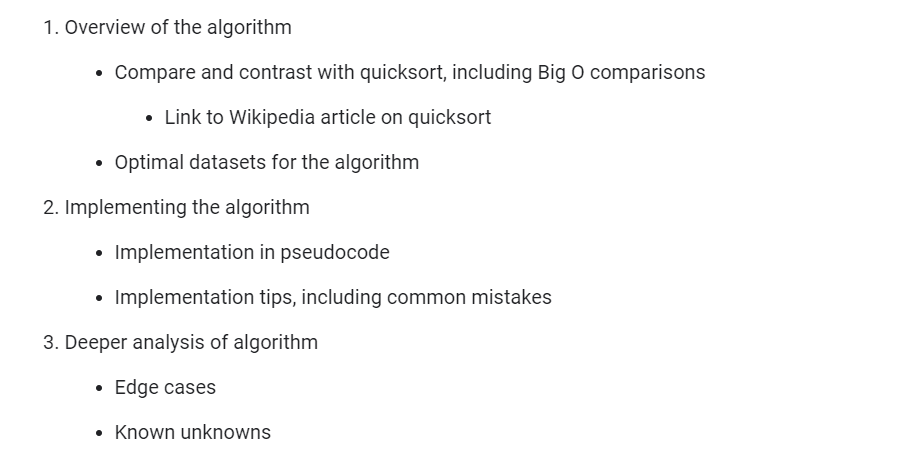
Source: Google Developers
Of course, the outline of a manual for a physical product will differ from a manual focused on step-by-step instructions for a digital one.
Still, regardless of the product, there are some general guidelines you can follow to create an effective outline.
For instance, it’s best to identify the main sections and then work your way down to smaller parts of the product.
The best thing about this approach is that it simultaneously lets you generate a searchable table of contents readers can later use to navigate through the manual.
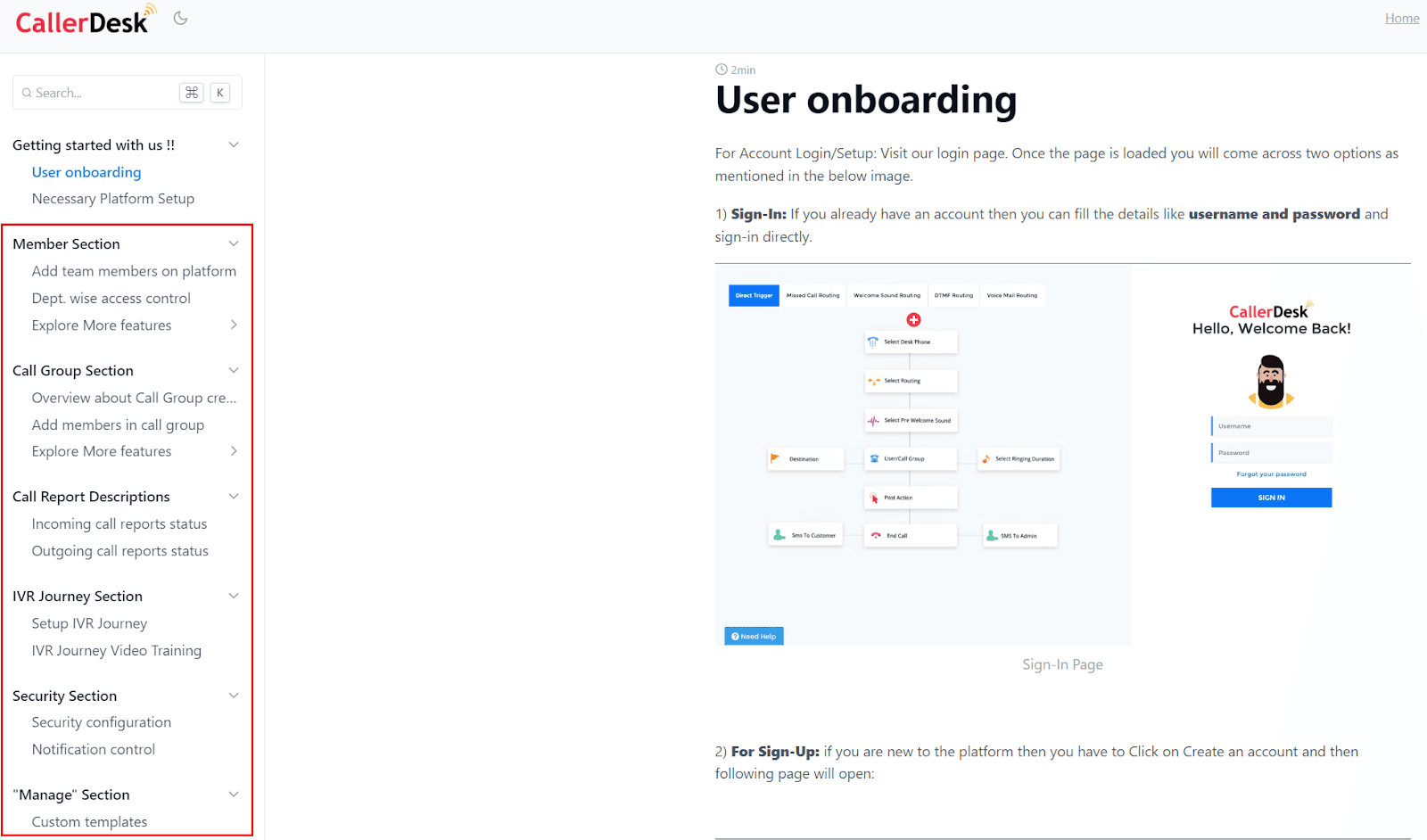
Source: CallerDesk
An additional benefit of creating the outline before you start writing is that you’ll also be able to recognize what information you can leave out.
As we said, technical manuals should help users achieve a specific goal, and any unnecessary information makes it more difficult to find relevant instructions.
So, if a piece of information doesn’t fit into the outline you’ve determined, you can probably omit it and make the manual even clearer.
And with the outline in place, it’s time to move to writing the first draft of your technical manual.
Write the Manual
By now, you’ve prepared the ground by determining your technical manual's audience, outcome, and outline.
In this section, we’ll help you prepare for what comes next by reviewing some of the best writing practices that will make the content even more effective.
Let’s start with what users see right away when they open the manual.
If you present them with a wall of text, they’ll struggle with finding the right information and possibly get frustrated with the product.
That’s why expert technical writers, like Kesi Parker, advise enriching manuals with visual elements.
“Instruction manuals are boring, as a rule. The only way to attract the attention of readers and help them perceive the information is using visuals.”
According to Parker, visual elements don’t only make manuals more visually appealing, but they also help users understand and retain information better.
For instance, if you’re writing step-by-step instructions, it might be helpful to supplement them with screenshots depicting the steps.
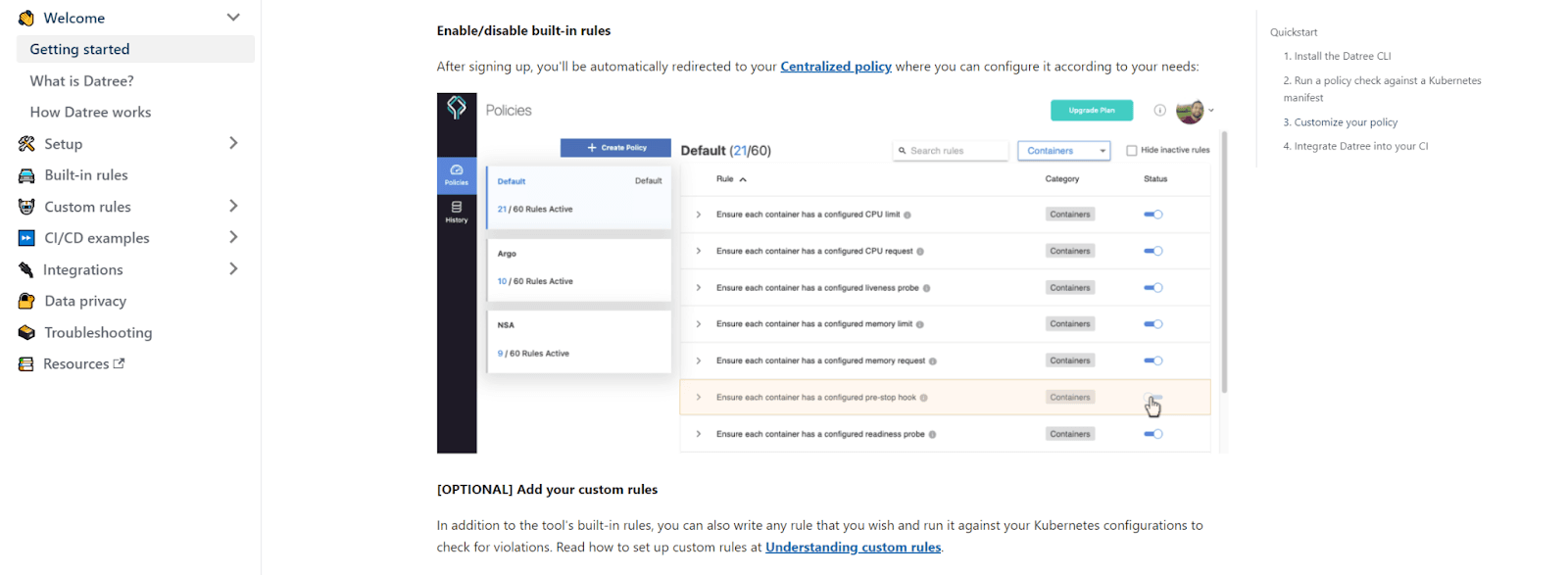
Source: Datree
Likewise, you can improve the quality of technical manuals for physical products by including technical illustrations of the product’s parts or the tools used for assembly.
Still, you shouldn’t overload the document with images when concise verbal instructions will do—manuals aim to be informative, and cluttering the content may hinder its clarity.
Our second writing tip also has to do with the interactivity of the manual. You can increase this quality by adjusting the way you lay out your instructions.
Compare the following two sentences, and think about which one sounds better.
- After the filter is cleaned, the lid is closed.
- Clean the filter and close the lid.
If you’re anything like an average person, you probably think that the second sentence sounds clearer—and that’s the power of the active voice in technical writing.
Instructions written in the passive voice require more effort to figure out and make manuals sound tedious. Because of that, tech writers prefer using the active voice, as you can see below.
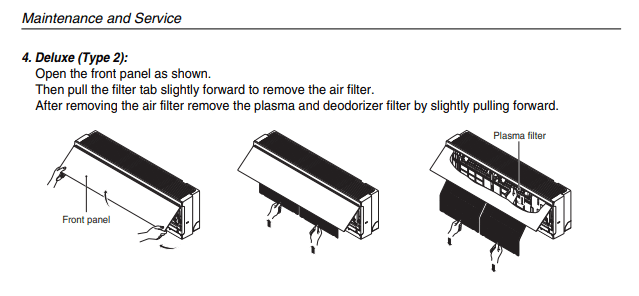
Source: LG
Instructions laid out like that allow users to follow the manual along and perform the actions quickly.
To sum up, if you want to create an engaging and helpful manual, visual elements and the active voice are the best tools you can use.
Test the Instructions
Before you make the manual publicly available, you should test all the instructions to ensure that the customers receive a clear and informative guide.
According to this Quora thread on writing technical manuals, testing the procedures is an essential part of the writing process.
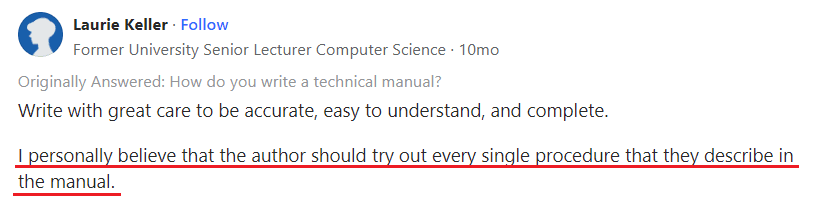
Source: Quora
The poster above suggests that the writers test each procedure themselves.
There are multiple areas you should look into, such as:
- Sequence of actions
- Ease of understanding
- Accuracy
- Completeness
- Content structure
- Vocabulary
However, during the writing process, technical writers get so familiar with the product that they may inadvertently overlook a flaw that a more impartial person would notice.
To avoid that mistake, you could take a collaborative approach to instructions testing.
Rather than waiting for end-users to point out the potential imperfections in writing, you could ask your technical and non-technical colleagues to give the manual a read and leave feedback.
To do that, you need a documentation tool that allows smooth collaboration, such as Archbee.

Source: Archbee
With Archbee, you can collect feedback from other team members directly within the document.
That way, you can see whether your instructions are clear enough and edit them if needed, all in one platform.
And since you’ve determined your target audience at the beginning of the process, you could use that knowledge to organize testing.
For instance, if you’ve identified non-technical users as your target audience, you could prioritize the feedback you receive from your colleagues working in marketing, finance, and other non-technical areas.
Once you’ve tested the instructions and their usability, your technical manual is ready to meet the end-users. The only thing left to do after that is to maintain the docs.
Maintain the Document
A technical manual is helpful as long as it reflects the current state of the product it describes.
Therefore, the last step of writing a technical manual is updating it with each new change to the product.
There’s a fairly popular saying in the world of technical documentation stating that the only thing worse than no documentation is bad documentation.
The latter includes outdated documentation—trying to follow outdated instructions often results in user frustration, as seen in the example below.
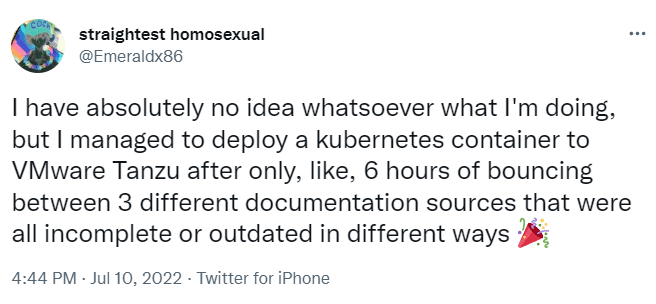
Source: Twitter
Whether you’re selling digital or physical products, your product will probably undergo some changes over time.
To keep the accompanying technical manual helpful, you should regularly maintain it so that it always matches the product’s latest version.
Such an approach will turn your manual into a living document that serves its instructional purpose year after year.
Conclusion
Technical manuals allow you to help your customers help themselves, but only if you write them well.
With the tips we’ve outlined in this guide, you’ll be able to create a comprehensive document that answers your customers’ questions and portrays your product in a good light.
So, give them a try before your next big technical writing project.
Frequently Asked Questions
A technical manual is a practical, task‑oriented guide that shows users how to install, configure, use, and troubleshoot a product. Think user guides, installation instructions, quick starts, and troubleshooting references.
Why it matters:
- Empowers self‑service: Most customers prefer to help themselves. A clear manual meets that need and reduces wait time for support. See: 60% of customers prefer self‑service.
- Cuts support load: Fewer tickets, faster resolutions, and more time for complex cases.
- Speeds onboarding: New users (and new teammates) get productive sooner.
- Prevents errors and returns: Clear, step‑by‑step instructions reduce misuse and rework.
- Improves consistency and compliance: Everyone follows the same vetted process.
- Scales globally: Good docs are available 24/7 and easy to translate and reuse.
Bottom line: a well‑written manual is one of the most effective ways to deliver help at scale and build trust in your product.
