Much more than a mere “nice-to-have” feature, technical documentation has become a necessity in software development. It’s easy to see why.
Technical documentation can bring new users to the point of success much faster, and even serve as a powerful marketing tool.
On the development side, process documentation can help engineers build products faster and provide an account of the development process so every success can be replicated.
This article will give you a quick overview of everything technical documentation can do for you and even provide some helpful pointers on how to start documenting your own products and processes.
Let’s start with some basic definitions.
What Is Technical Documentation?
Everyone who’s ever faced a new piece of hardware or software has probably also been in contact with technical documentation.
We’re talking about the documents that carry any kind of data and information meant to explain and describe the functions of a product, provide instructions for use, or describe the development process.
Technical documentation has been around for a very long time and encompasses a very large body of literature.
Is your washing machine’s user manual a piece of technical documentation? How about the assembly instructions for your IKEA cabinets?

Of course, they are! Anything that helps users understand how a product works and how they can build, install, or use it effectively can be considered technical documentation.
In a more narrow sense, however, technical documentation has recently become almost synonymous with the documents created in support of all kinds of applications and software.
So nowadays, technical documentation is much more associated with online knowledge bases created with the purpose of guiding software developers and end-users through the installation, usage, management, and development of software.

For example, in the screenshot above, you can see the documentation page of Microsoft’s cloud service, Azure, where you can find all the information you’ll ever need to build and manage applications using Azure.
This includes tutorials, code examples, FAQs, and other types of documents intended to help Azure’s users.
Technical documentation written for software is exactly the type of technical documentation we will be focusing on in this article.
Its purpose is to simplify the complex and make even the most sophisticated software products accessible to the users it is intended for.
Who Creates Technical Documents in a Company?
Writing helpful technical documentation is no easy task. Especially if you are a SaaS oriented company, than you really need to create you SaaS documentation properly.
Not only do these documents need to be written in a clear, concise, and engaging way, but the person writing them also needs to have a working knowledge of software development concepts and processes.
In larger companies, the people who write technical documents are specialized for exactly that job.
They’re called technical writers and they need to possess an almost unique combination of writing skills and technical knowledge.
To illustrate this point, let’s look at the requirements for technical writers at Google.

Excellent language skills, and an understanding of complex technologies and code, among other things, are expected from technical writers at top companies like Google.
Therefore, it comes as no surprise that good technical writers are not that easy to find.
That’s especially true for smaller companies and startups that don’t have the advantage of Google’s budget. If you are a startup and want to know more, we wrote a blog post called ''technical documentation for startups: the good, the bad and the ugly''
In those types of companies, it’s common to have the developers themselves document the software they’re working on.
At least that’s the experience of software engineers familiar with the technical writing process.

However, it’s important to note that the best results are produced when technical documentation is created in collaboration.
For example, if a company has a dedicated technical writer, they should have access to the development team behind the software so they can ask questions and gain clarity on any aspect of the project they might not understand fully.
But there’s more. Every software project has multiple stakeholders and each of them can provide great insights to make the documentation as clear, focused, and helpful as possible.
In fact, a Techcomm survey has found that no less than six departments are frequent collaborators on technical documentation, with the development department, logically, being the most frequent collaborator (55 respondents).

The key takeaway here is that a lot of knowledge and skill goes into writing technical documentation.
And while documentation is the domain of technical writers, developers, and other project stakeholders should be involved in the process.
What Are the Different Kinds of Technical Documentation?
As we mentioned, a lot of documents can be said to belong to the category of technical documentation.
So, instead of just enumerating the many kinds of documents, let’s try to divide them into a couple of categories.

Here is an example of technical documentation in which the three main categories of technical documentation are product documentation, process documentation, and marketing documentation.
The main difference between these categories lies in the purposes and audiences the documents are written for.
Product Documentation
This type of documentation is written for the users of a product.
This can mean the IT professionals who will be implementing the product (system documentation) or the actual end-users (user documentation).
Product documentation encompasses various types of guides, manuals, and notes intended to help users get familiar with the product and learn how to use it. Here you can find more information about various types of technical documentation!
A user manual would be a classic example of product documentation. Here’s one below:

So, in a nutshell, the intended audience here is the users who want to learn how a product works.
In the process of product documentation, a product manager represents a key person. and, because of that, you also need to know the importance of technical documents for product managers.
Process Documentation
On the other hand, process documentation is written for the team that’s developing the product.
It details the development process so that developers can retrace their steps in case of mistakes or to help future teams replicate the project’s successes.
It also provides developers with instructions on how to accomplish project-related tasks. You can find here why is technical documentation important for developers!
A good way to illustrate this is with an example of a product requirements document.

Product requirement documents work as a sort of roadmap for developers and engineers.
They tell them what purpose, functionalities, and features the product they’re building should have to satisfy the audience’s needs.
And that’s exactly why this kind of document falls under the category of process documentation. It serves the development team and helps them build the best possible product.
Marketing Documentation
Last but not least, this type of documentation isn’t always “technical” in a classical sense. Here is an example called technical documentation as a marketing tool for software products, in which we talk about how technical documentation can be a very powerful marketing tool.
It’s written for audiences who are yet to become users of a product and its purpose is to show those parties how the product can solve their problems or help them achieve their goals.
Case studies and whitepapers are straightforward examples of this. They’re a way for potential customers to see the product in action and justify their decision to invest.
Google has an entire library dedicated to whitepapers related to their products. Here’s one:

It shows interested parties how they can achieve a business goal (building a unified analytics platform) using their product (Google Cloud).
Once documents like these answer the potential customer’s questions and concerns, the sales team has a much easier job closing the deal.
So, as you can see, there’s a lot more to technical documentation than simple user manuals.
As a matter of fact, technical documentation can be used to detail every part of a project, from development to usage and maintenance.
The Business Benefits of Having Good Technical Documentation
Just to recap, technical documentation is extremely helpful to anyone who needs to learn the features, functionalities, and use cases of a product. We also made an blog post about business benefits of creating technical documentation.
Investing in technical documentation can have a positive impact on a company's finances. Clear and concise technical documentation can reduce support and training costs by enabling users to troubleshoot problems and learn how to use products independently. It can also help avoid costly errors by providing a reference for best practices and procedures.
Let’s see how.
For one, having technical documentation readily available online can help you warm up your leads.
Research shows that almost half of buyers research products online before purchasing.

In fact, the same research discovered that sales reps influence only around 5% of B2B buying decisions.
That means that if a product has a wealth of technical documentation, such as user manuals and FAQs readily available, interested parties have an opportunity to research the product until they’re content that it’s the perfect solution for their needs.
For instance, take a look at how Zapier’s documentation does a great job expressing their value proposition, presenting their service, and answering the customer’s questions:

Secondly, companies that include technical documentation take major steps to ensure a positive user experience. And if you think about it, that’s completely logical.
With clear instructions, step-by-step guides, and documented processes, users find it much easier to navigate a product and their learning process takes less time.
That means they’re much more likely to keep using the product in the long run and stay loyal to the brand.
This applies to end-users as well as engineers or developers tasked with installing or integrating new software into the company’s systems.

Ultimately, even if problems do arise, technical documentation can provide instant help to users.
Troubleshooting sections, repair manuals, FAQs, these are documents often added to knowledge bases to ensure users have resources to resolve issues independently.
In addition to helping users, this also reduces the workload for the customer support team, saving the company’s resources.
This is what Document360 discovered once they introduced a documentation page for their product.

Having introduced resources that helped users solve their own problems, they soon noticed a 36% decrease in customer support tickets.
These are just a few of the benefits any business can gain once it supplements its product with extensive, quality technical documentation for their users.
There are many more advantages to consider, but this should be enough to convince anyone that technical documentation is worth the effort.
Our Tips for Creating Awesome Technical Documentation
So, now that you’re familiar with how technical documentation works, you probably can’t wait to start writing your own.
That’s great, so here are some tips to help you get off on the right foot.
Always remember that quality technical documentation is rooted in good research. If you’re going to write about a feature of your product, you need to know everything about it. Here's how you should to organize your technical documentation!
You can start by exploring the feature yourself and becoming a power user. If you have any questions or run into any problems, don’t hesitate to ask the development team.
Like we said, the best technical documentation is created in collaboration.
Also, don’t forget to do some secondary research and read articles on the subject from trusted sources.
For example, if you’re writing software documentation, resources such as Hashnode will have articles written by experts on almost any topic of interest.

As you’re sitting down to write, try to create an outline first. Your outline will function as a roadmap for your document and help you stay on topic and prevent you from digressing.
You can even use a template with all the necessary sections already included to save some valuable time.

Not only will this make the writing process more efficient and provide structure, but it will also provide consistency for all of your documents.
Next, no technical writing process is complete without a second pair of eyes to ensure everything in the document is factual, correct, and logical.
The best candidate for the reviewer in this case would be someone with technical expertise who can point to any mistakes you may have made. That's why you need a guide to technical documentation reviews!
This can be someone from the development team, or anyone involved enough with the development project.
Another step is to ensure that your visual elements exists! I know, it sounds funny but visual elements such as screenshots, diagrams, and illustrations are essential in technical documentation as they can enhance comprehension and understanding.
Screenshots are particularly useful as they provide visual context to written instructions and can guide users through complex processes step by step. Incorporating visual elements in technical documentation can greatly improve its effectiveness and usability.
After that, the document is almost ready to be published. All that’s missing is a round of copyediting and proofreading. Do not forget to always test the usability of technical documents to always ensure the accuracy of the information provided. If you don't know what usability means, here is an overview of what usability of technical documentation represent.
This is where an editing tool, such as Grammarly, can be of great help. Just run your work through the editor to find any spelling mistakes and grammatical errors and fix them on the spot.

The great thing about Grammarly is that it can even help you with clarity and style, as well as tell you how engaging your writing is.
Our last tip is to use quality documentation software for all of your technical writing. But more on that in the next section.
Archbee’s Tool for Creating Technical Documentation
We talked a lot about the different kinds of technical documentation in this article.
And while there are many documentation software products available today, very few can be used to create high quality, interactive documentation of all kinds and for all audiences.
Archbee offers documentation software that makes the technical writer’s job easier than ever.
All the writing is done in Archbee’s editor with more than twenty custom blocks, meaning writers can get their point across using plain text, multimedia, and code in a variety of languages.

At Archbee, we appreciate the fact that the best documentation is created in collaboration. We say that because we have some best practices for creating technical documentation to share with you.
That’s why Archbee features powerful collaboration tools, such as chat on docs, activity logs that show recent changes, and tagging capabilities. Here are other technical documentation tools to help you produce better docs.
That way, documentation authors are empowered to ask for input and get approval from other project stakeholders faster than ever.
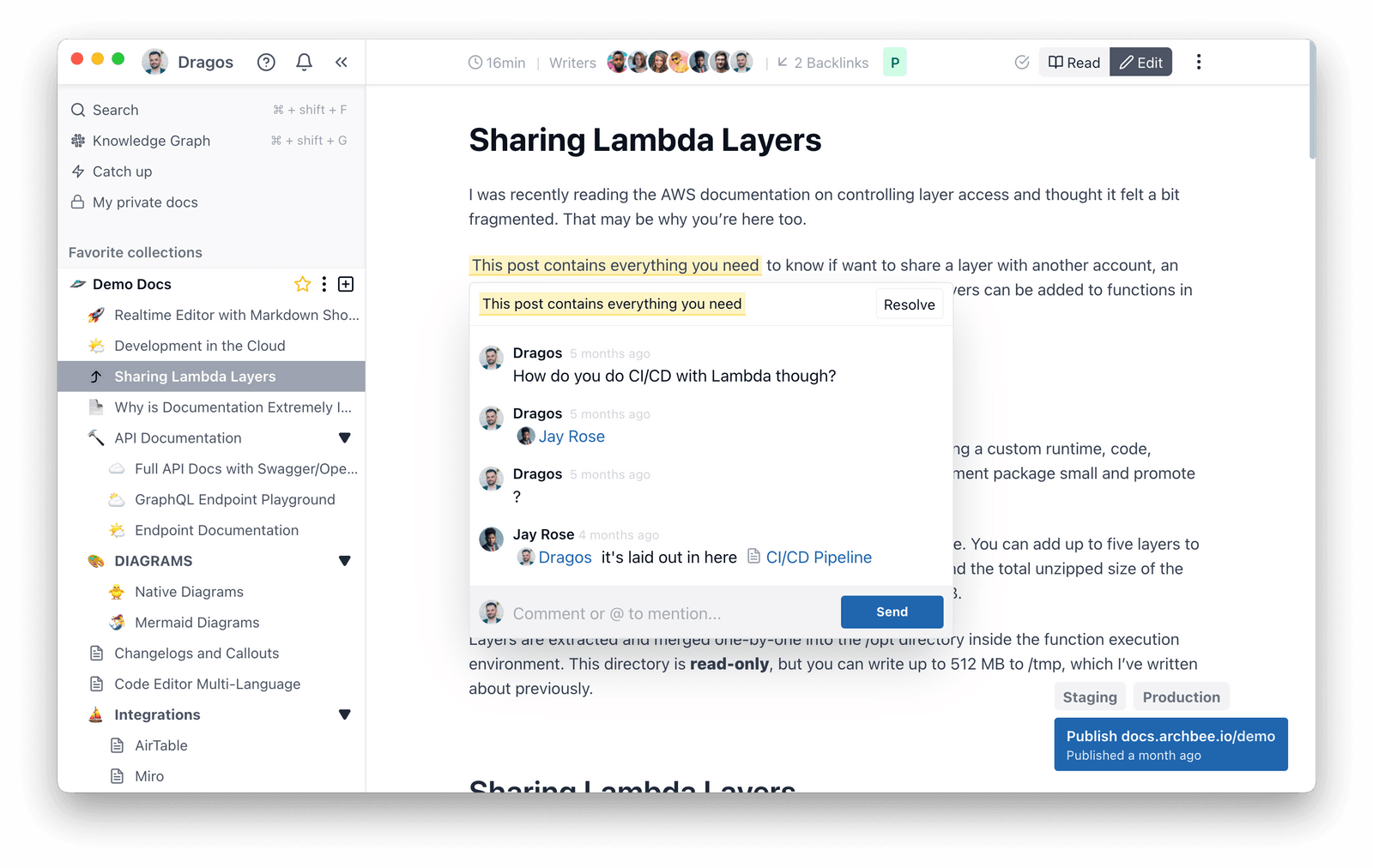
And it’s not just the writers who get to enjoy the benefits. Documentation consumers also have a lot to enjoy.
Since Archbee is an online documentation service, readers can access the information at any time and from anywhere. All they need is an internet connection.
Thanks to powerful searchability, a handy navigation bar, and even knowledge graphs, finding the right information takes only a couple of clicks, meaning no time is wasted looking for articles across the knowledge base.

And if your primary audience are developers, there are many resources that will make their jobs much easier.
For instance, Archbee has more resources for API documentation than most other documentation products, meaning it’s a favorite tool for developers working in the API space.

Archbee’s multi-language code editor also allows developers to document their processes and share live code that can be easily copied and used on the spot.

Archbee has solutions for all of your documentation needs. So far, we’ve helped more than 16,000 people create better documentation.
We offer a 21-day free trial, so why not sign up today?
Conclusion
If you haven’t been thoroughly documenting your products, you should definitely start doing so to keep up with the current market and make your products more accessible than ever.
We have for you two very good article about how to write technical documentation:
We hope this article has shown you exactly what is technical documentation and how product users, developers, and entire companies can benefit from it.









