Technical writing translates complex tech topics into something the general public understands.
The process is more complicated than it appears because a writer has to understand the subject, the readers, and the craft of writing.
We've compiled a list of helpful advice to make the process easier.
The article explains how to improve technical content and make it more engaging and understandable for most readers.
Let's get started and see what you can do to produce some fantastic technical writing!
Be Knowledgeable About Your Topic
Excellent technical writing requires a thorough understanding of the subject.
Technical writing aims to “communicate technical and specialized information in a clear, accessible, usable manner to people who need to use it to make decisions, perform processes, or support company goals,” according to Suzan Last’s textbook “Technical Writing Essentials”.
You can’t communicate something clearly if you don’t understand it yourself. Mastery of the tech topic you're writing about will help you create content that educates the readers, regardless of their level of knowledge.
Alexandria, a technical writer, writes about two types of tech knowledge sources: primary and secondary.
The company you're writing for, their internal documentation, and the people who worked on this product are primary sources.
Companies usually have a wiki or a knowledge base which contains documentation about critical processes and products.
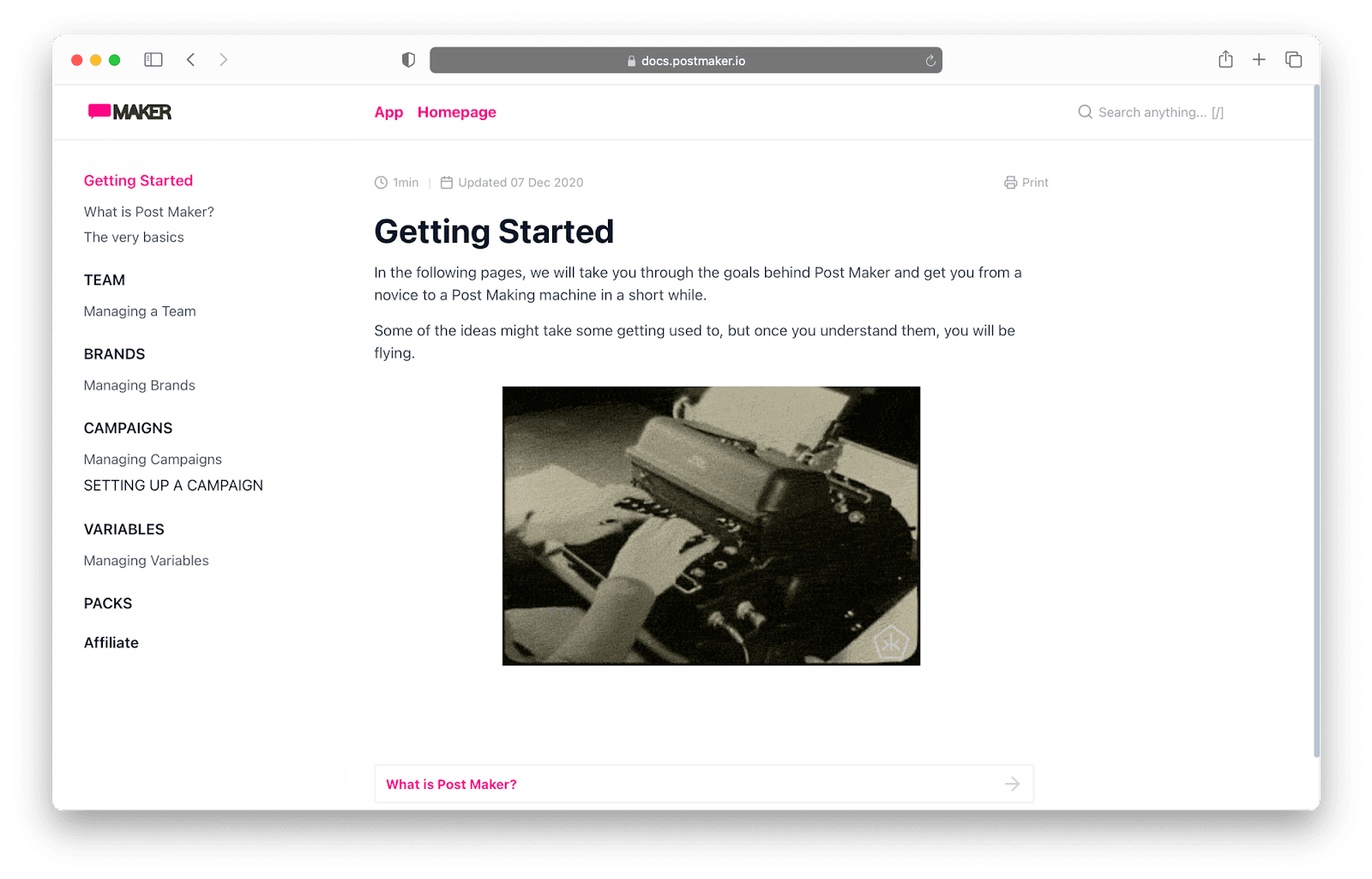
Source: Archbee
Request access to these internal documents to gain valuable insights and become familiar with the subject.
Secondary sources are the books and articles you read, the tutorials you watch, and podcasts you listen to on this specific topic.
With good researching skills, you’ll find all the available knowledge.
When researching problems and solutions, follow the advice from Last’s textbook. Last suggests starting from the central problem and mapping out the main writing points.
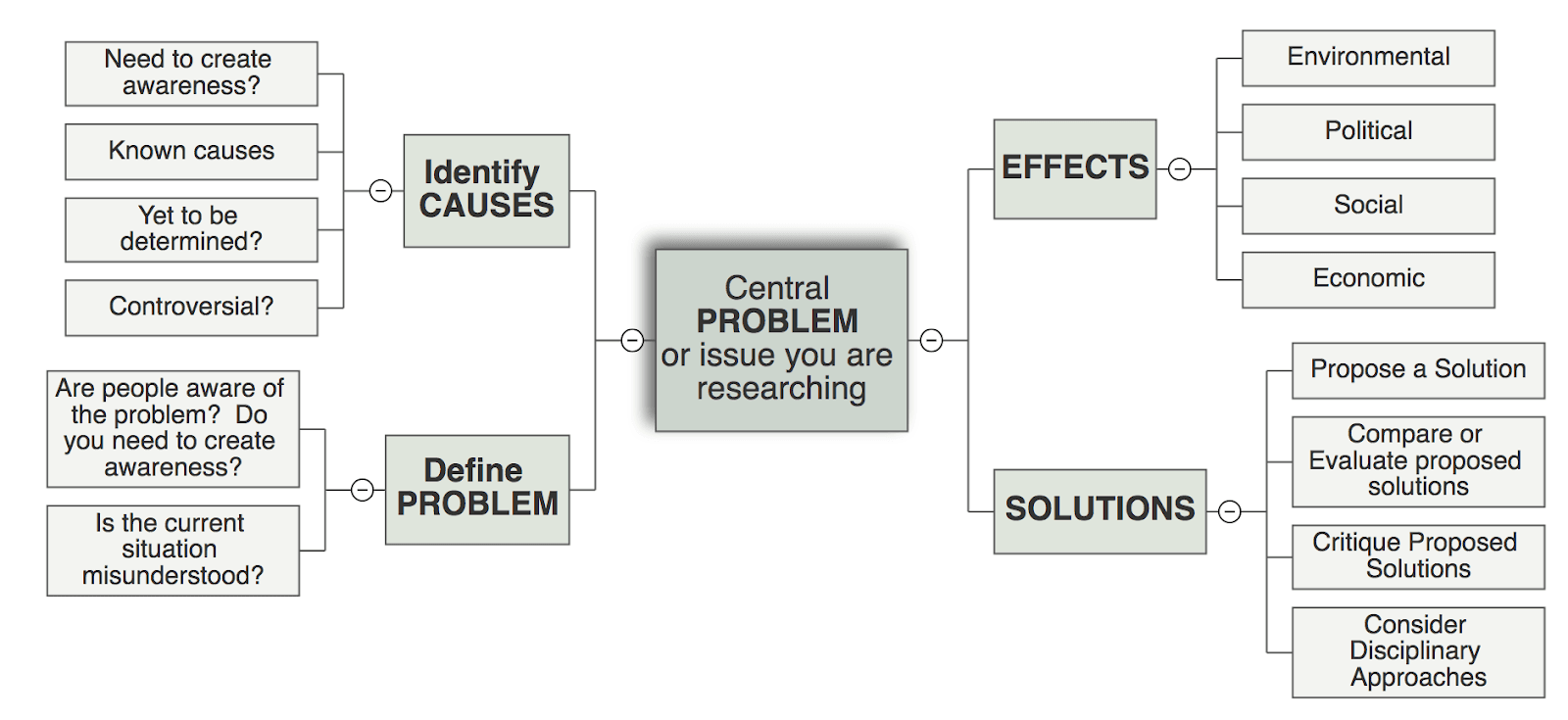
Source: Press Books
These points include:
- Identifying the causes of the problem
- Defining the problem
- Explaining its effects
- Offering possible solutions
This advice works wonders for troubleshooting content.
Here’s how Canva’s writers tackle fixing a status error and translate it into content for a general audience.
First, they describe the problem: difficulty using or accessing the app.
The article immediately suggests checking the status page to see if it's a system-wide issue, thereby providing a potential cause and solution.
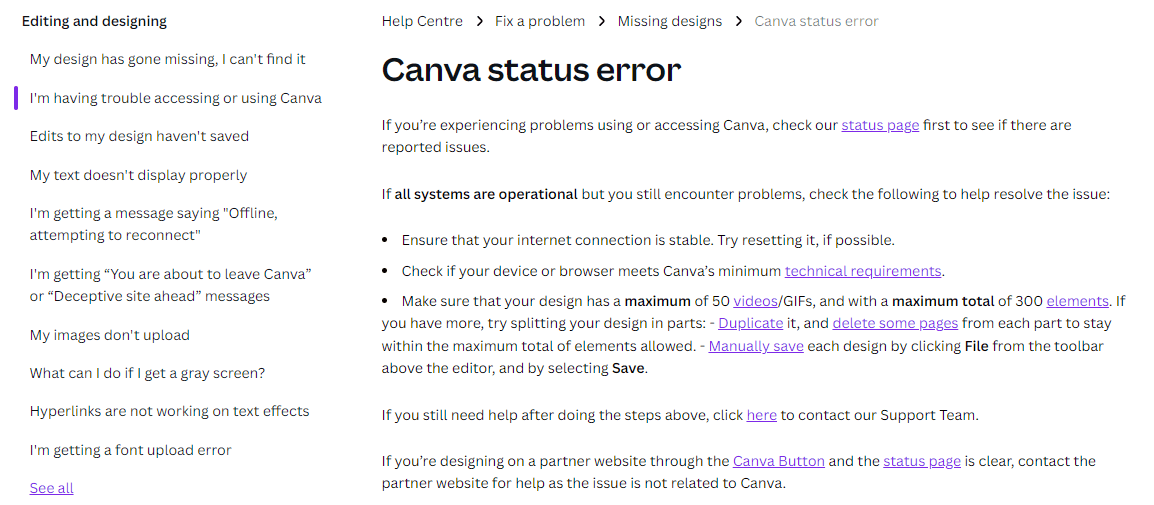
Source: Canva
Then, they explain the various problems that could be causing these issues and provide solutions for each one.
If none of the options work, the company recommends that the reader contacts customer service.
What does this have to do with knowledge? Canva's tech writers clearly understand the product so well they can identify the most common problems, causes, and solutions.
The writers explained all of this information in layman's terms, allowing even inexperienced users to troubleshoot their app issues.
For optimal readability, strive to follow the same pattern when writing technical documentation.
Determine What the Reader Already Knows
If you want to write good technical content, you must first understand your audience.
Let's return to Suzan Last's definition of the purpose of technical writing.
Last claims writers communicate tech data to people who need it for different reasons, such as decision-making, processes, and goal achievement.
One of your primary goals as a writer is to understand these readers' needs, directly related to their knowledge. As a result, no two pieces of technical writing will be alike.
A vacuum cleaner user manual will have a different audience than a research paper on the same topic. Let's see how they compare!
Because the audience is the general public, Home Depot's vacuum cleaner manual uses plain English. User guides are typically written for the general public.
So, you should keep things simple and explain everything as if you were speaking to someone seeing the product for the first time.
In this case, the readers' needs are to understand how to use, maintain, and troubleshoot the product.
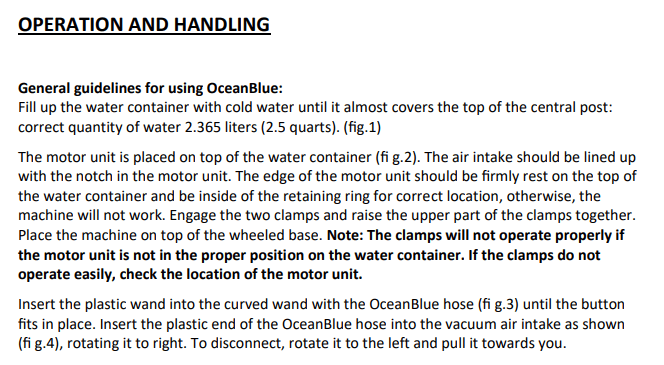
Source: Home Depot
The reading grade of this section is 7th grade, meaning that anyone with the reading level of 7th graders and above can understand it.
According to the latest government literacy research, that is the national standard, meaning that most people will not understand more complex texts.
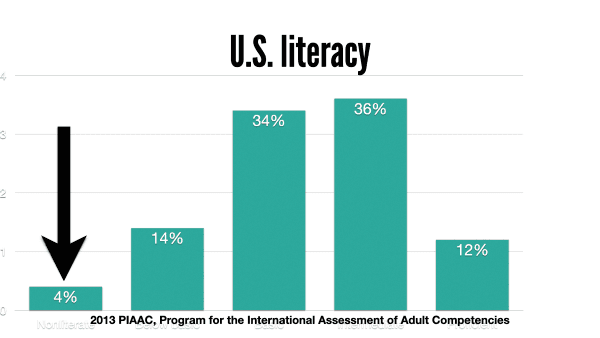
Source: Wylie Comm
The writers of the Home Depot manual had to presume readers didn’t know anything about vacuum cleaners.
They explained everything in great detail using simple language and met their audience’s needs.
On the other hand, the European Commission's Review Study on Vacuum Cleaners benefits a more informed audience.
The study goes into detail about the product's usage and environmental impact.
The work contains terminology that the general public may not be familiar with because it was written for an expert audience.

Source: Ekosuunnittelu
Because of the jargon and complexity of the information, only audiences with a reading level of Grade 16 and above will be able to understand it.
However, since this is a specialized piece of writing, such grade-level readability is acceptable.
Both of these examples are technical writing on vacuum cleaners. But, because the intended audience's knowledge and needs differ, so does the content.
If you are aware of your audience's understanding of the topic, it will be much easier to tailor the content to their needs.
Create an Outline for Your Document
A good outline will help you stay on track with your original content plan.
Business writer Mary Cullen believes this step should take 20% of your time because it’s crucial for good writing.
After all, the outline is the foundation of the work, and it informs your audience exactly what to expect.
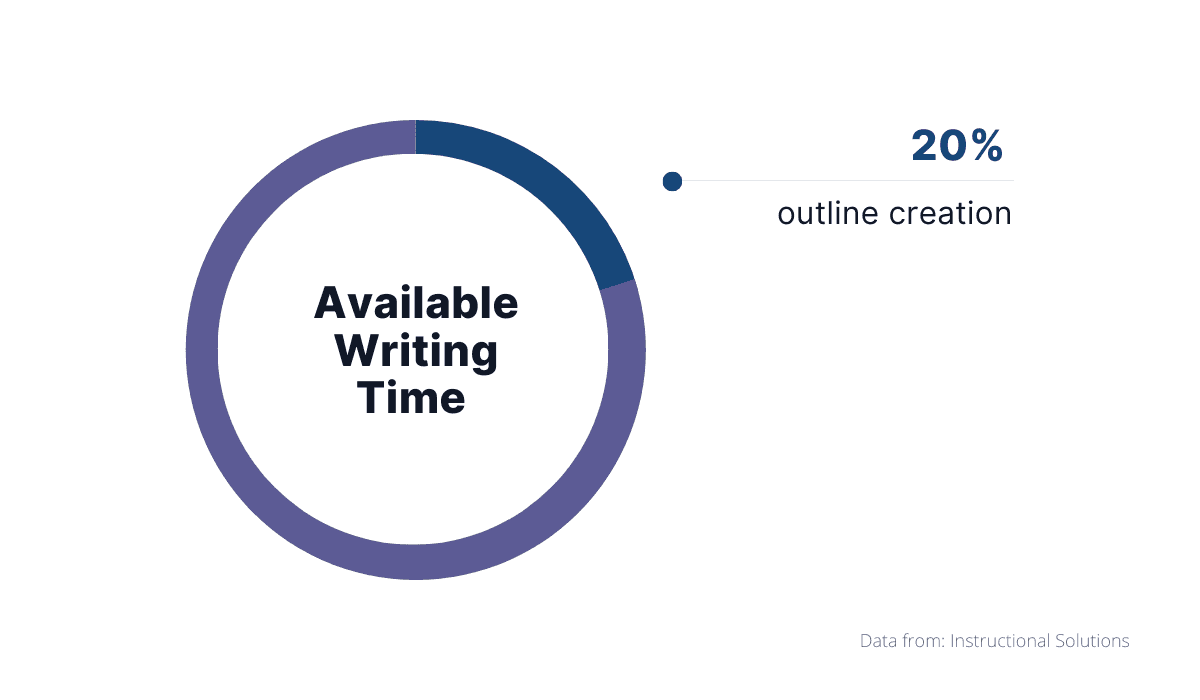
Source: Archbee
First, note what you want to achieve with the document (the writing goal) and the subject area you will cover (the scope).
When writing a user manual, your goal is to educate users on how to use a specific product, and that is your sole focus.
The purpose and scope of the content will help you decide what content to include and what topics to cover.
After you've determined these two factors, you'll divide this data into chapters and sections.
Should you move certain parts to earlier chapters because they explain things you mention later? An outline will help you spot such issues.
Suzan Last's textbook emphasizes the importance of a good outline and headlines. According to her, descriptive headlines make it easier for users to navigate the content.
Last demonstrates this point with two examples: one with a general table of contents and one with descriptive headings.
The former only describes the purpose of a section, such as the introduction, problem definition, and benefits.
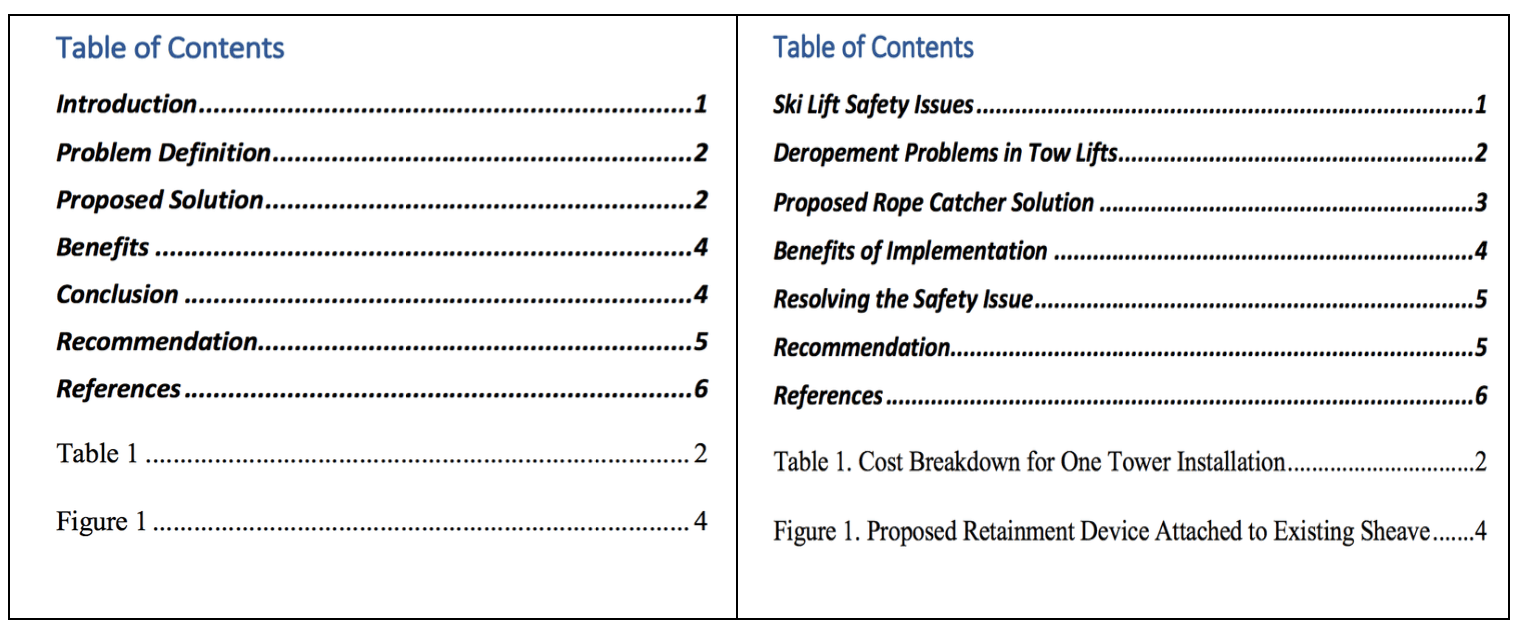
Source: Press Book
The latter, on the other hand, allows the reader to immediately recognize the topic, problem, solutions, and benefits.
So, it would be wise to create a descriptive outline. It will assist you in deciding where to place each piece of information and how to arrange it logically.
While writing, revisit your outline and determine if the information you’re including is within the scope. Adding too many details may reduce the value of your document.
After all, the goals and scope clarify what your content will cover. If you explain things you didn’t promise to, will they be of any use to the readers who weren’t expecting them?
The outline you create will help you stick to the original plan and goal of the technical document.
Simplify Your Writing Style
Great technical writers can describe complex topics in simple terms. Such writers express complex knowledge through something easily digestible to the general public.
For example, the following sentence isn’t that simple:
Do extensive research on your intended audience instead of making assumptions about their knowledge levels.
The sentence has a readability level of Grade 15 on the Hemingway Editor, making it 'very hard' to read.
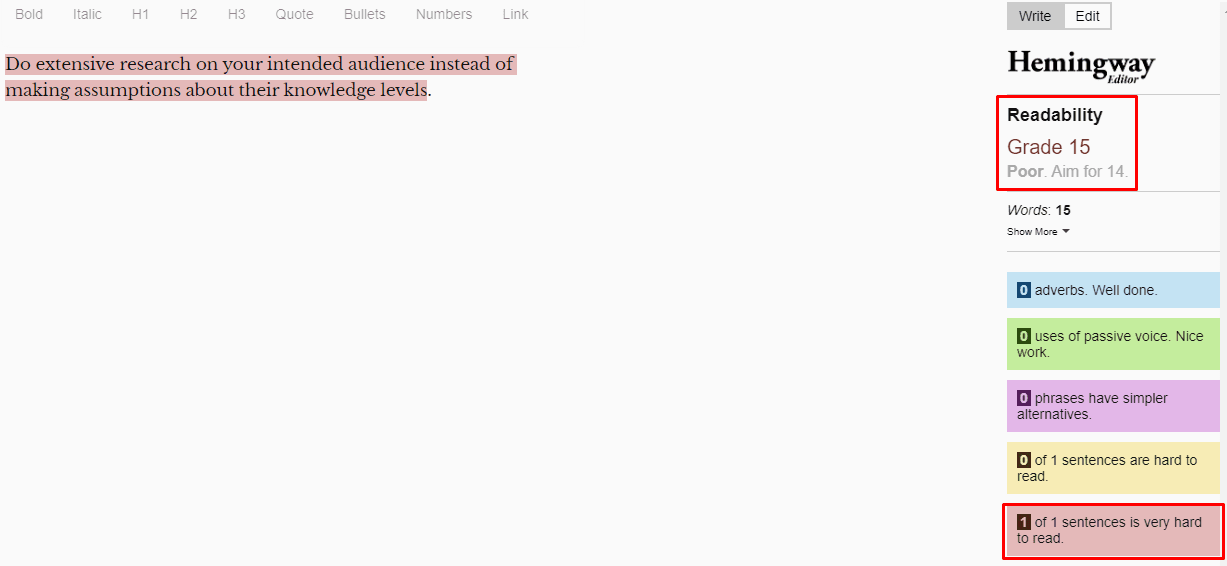
Source: Hemingway App
With a bit of editing, you can make the sentence more understandable:
Look into your target readers instead of assuming what they know.
What changes did we make to the sentence?
First, we reduced the readability score by removing or paraphrasing overly complicated terms, such as jargon.
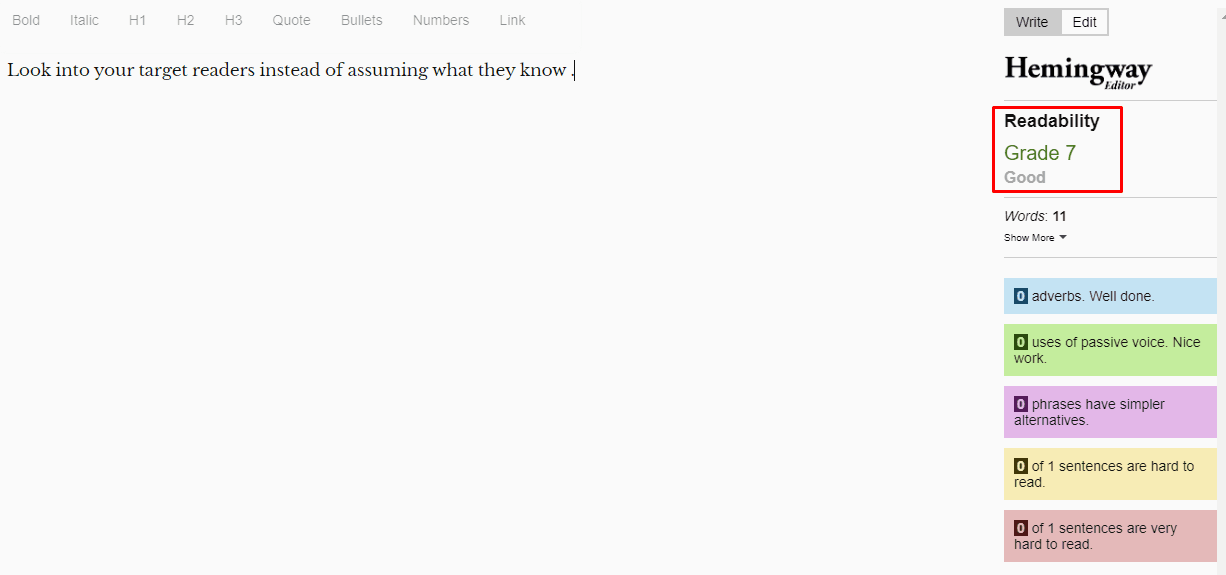
Source: Hemingway App
If you can't spot jargon in your text, run it through a tool like Jargon Reader to replace the words with something more understandable.
With that in mind, we swapped the term 'intended audience' for 'target readers' and the verb 'research' for 'look into' to make the sentence more direct.
To keep our writing simple, we eliminated smothered verbs, i.e., nouns that could have been verbs.
So, we used the verbs 'assuming' and 'know' instead of abstract nouns 'assumptions' and 'knowledge.' This modification simplifies the sentence and reduces the word count.
Following these changes, the readability dropped to Grade 7, and the sentence was no longer challenging to read. The final product is clear and understandable.
These are the changes you should make to your technical writing. Your goal is to clarify complex themes, which you can achieve by simplifying your language and lowering readability levels.
Make Your Writing Engaging
Engaging writing keeps readers glued to the screen, allowing writers to get their point across.
You create technical content to help the target reader understand a process or product. Even if the topic isn't always enjoyable, you can make your content interesting.
Using power words—words or expressions that elicit an emotional response in the reader—is a great place to start.
Pick the right words depending on the emotion you want to trigger or convey.
An example from Better Programming demonstrates how a single word can alter a sentence and make it more engaging to the reader.

Source: Better Programming
The word 'major' emphasizes the significance of the benefits the readers will gain from the writer's advice. It's a small change that won't take long but will pique the readers' interest.
Furthermore, you can engage readers by incorporating interesting topics into technical writing.
Excel tables, for example, are not particularly appealing to many people. Trump Excel’s technical writer Sumit Bansal understands this, so he incorporated references to Game of Thrones into his article.
Bansal used data from the show, such as character status and screen time, to show how to create Excel dashboards.
The writer reported receiving a lot of engagement and reactions from readers due to the colorful examples he used to describe this time-consuming process.
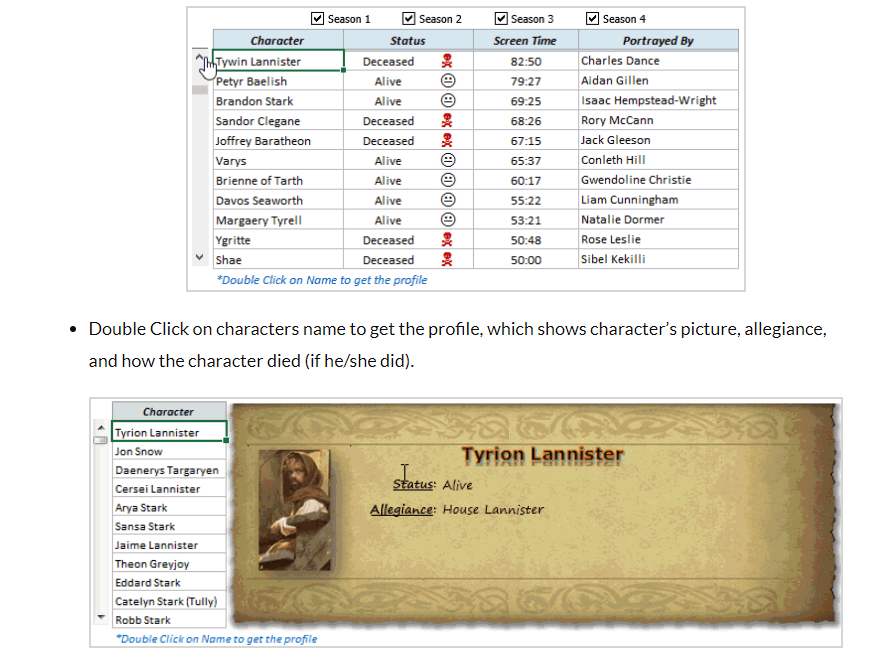
Source: Trump Excel
Who says you can't do the same with your content, even if the technology you're describing is dull?
Using words that elicit an emotional response and examples that appeal to the audience encourages them to keep reading.
Use Examples
Examples can help you take your technical writing to the next level. After all, if your content is full of practical information, why not provide real-life examples?
Provide various examples when describing how a process works. If you're writing about putting together a piece of technology, show how to do it or how not to do it.
Let’s take setting passwords as an example. Most websites that require you to create an account explain how to choose a strong password that is less vulnerable to hacking attacks.
But, not all of them provide examples to support their advice.
Boston University’s website explains why it’s crucial to have a strong password.
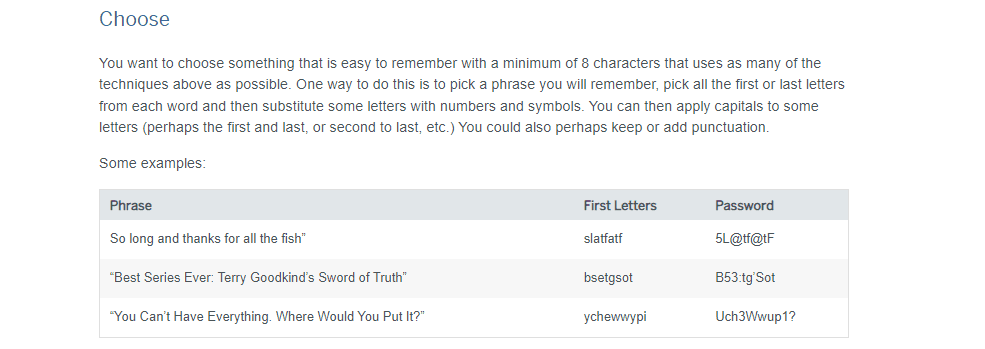
Source: BU
The writers then provide examples of strong passwords and give readers an idea of how to protect their accounts.
Practical examples in tech writing help put things into context. Such content is more valuable to readers than theoretical information alone.
Even if you're not writing about something as practical as passwords, a good example can help you make a point.
In an article on how Duolingo engages customers with gamification, Raw.Studio explains the app motivates users through enthusiasm and positivity. Instead of making a statement and moving on, the writer provides a specific example of their point.
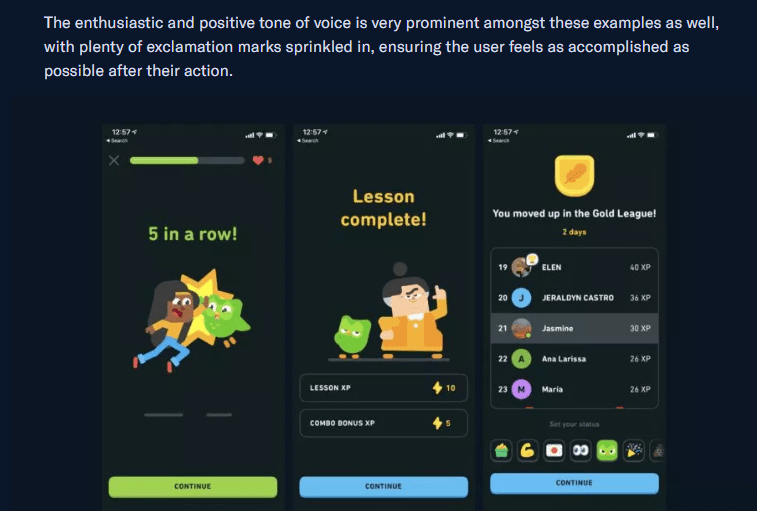
Source: Raw.Studio
The writer helped the reader understand how Duolingo encourages users through these examples. As a result, the reader may be able to do something similar with their app.
Whatever the topic of your technical writing, you can find an example that will help the reader understand and appreciate your points.
If you can't find an example, you can try to create one using the technology you're covering.
Examples will help your readers understand your content better.
Add Images to Present Information Visually
Including images in your content helps you capture and hold your readers’ attention.
Because the average reader's attention span is low, they will lose interest when reading, primarily online. Your content must stand out if you want to keep people hooked.
Instead of only attracting attention, graphics help you illustrate the process you're describing. Take IKEA manuals as an example.
The instructions are presented to the readers through images that depict each step in great detail.
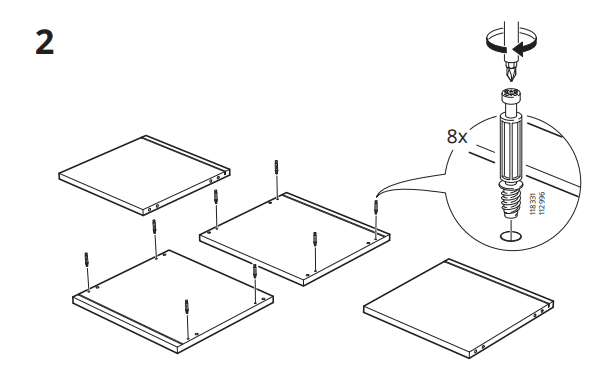
Source: IKEA
The manual's only written instructions are the warnings, but the process is simple to follow and understand. IKEA recognizes that looking at pictures makes it easier to assemble furniture.
But, this doesn’t mean overwhelming the content with images that don’t necessarily add meaning to the text.
According to technical writer Tom DuPuis, “the goal of graphics is to help convey information, not act as decoration” in technical writing.
After all, graphics used as decoration add nothing to the content of your text. However, you can use images that highlight the data you mention.
Here is an example of an image that serves only as decoration.
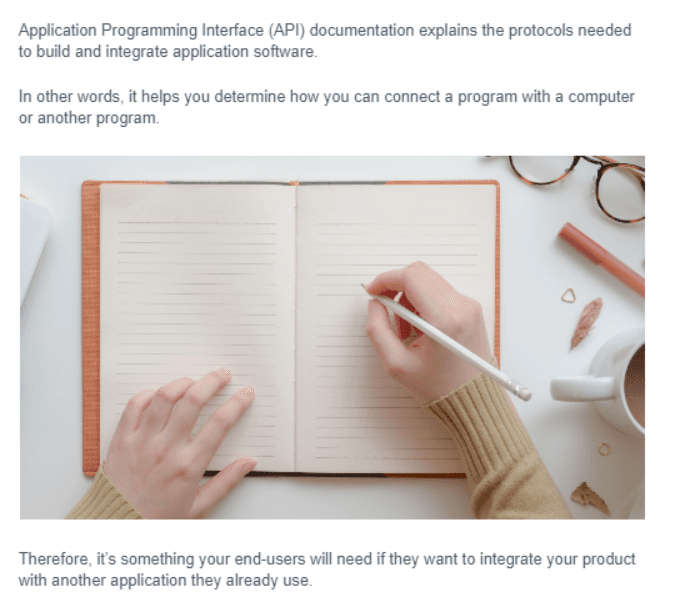
Source: Archbee
The text refers to API documentation, but the image depicts a person writing by hand.
Even if the person is working on an API, the image does not enrich the text, provide additional information, or support the provided data.
As per Malcolm Stiefel, a technical writer, the text must explain the graphic. Instead of one of them filling a void or acting as decoration, the two should work in tandem.
For example, in one of our articles, we used a statistic to support the thesis. We presented the statistic and explained why it is essential to the discussion.
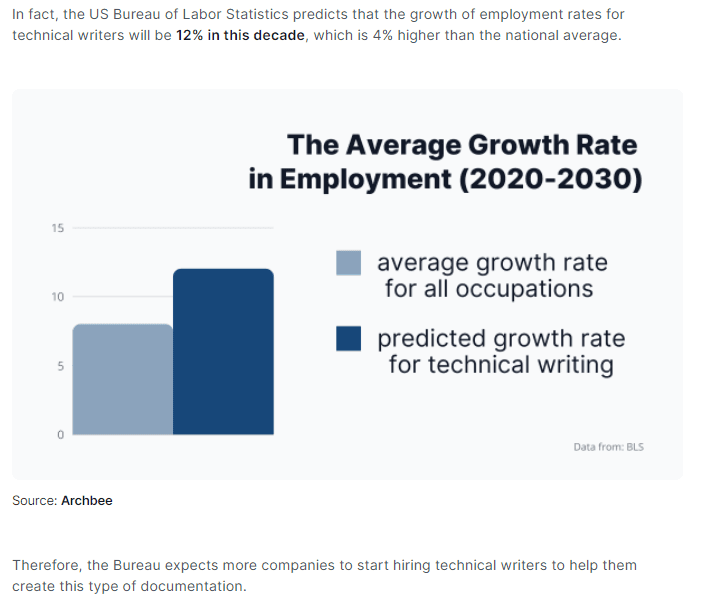
Source: Archbee
The statistic enhanced the text and provided a break from reading while still supplying helpful information that stands out from the rest of the text.
Readers can read about the statistic in the text and then look at the image that depicts what they read.
Because people are more likely to remember pictures than they are text or spoken word, graphics are an excellent way to highlight the information you want the readers to remember.
When you add graphics to your content, make sure they add something to the text.
Conclusion
Excellent technical writing requires more than just talent.
To hone your skills and captivate the readers, you have to, first and foremost, know a lot about the subject and conduct audience research to know how best to serve your readership.
Outline your text before diving in, and make sure your writing is simple and engaging, with lots of practical examples and visual elements that take the text to the next level.
It will take some time to master these techniques, but practice makes perfect.
Furthermore, if you invest the time to research, write, and edit your work while keeping these suggestions in mind, all tips are simple to implement.
Frequently Asked Questions
Technical writing is the craft of translating complex information into clear, accurate, and usable guidance for a specific audience.
It exists to help people:
- Make informed decisions
- Complete tasks and procedures safely and correctly
- Understand how systems, products, or processes work
Common formats include:
- User guides and how‑tos
- API documentation and developer guides
- Knowledge base articles and FAQs
- Standard operating procedures (SOPs)
- Release notes and change logs
- Troubleshooting and runbooks
What makes technical writing effective:
- Audience fit: content reflects what the reader already knows and needs to do
- Clarity: plain language, short sentences, defined terms
- Usability: task‑oriented structure, scannable headings, steps, and checklists
- Accuracy: verified details and consistent terminology
- Supportive visuals: screenshots, diagrams, tables that add meaning
In short, technical writing bridges subject‑matter expertise and reader needs so people can quickly find, understand, and act on the right information.
