The process of writing technical documentation is by no means an easy one.
In addition to having excellent writing skills, you also need to have a working knowledge of the product you’re writing about.
In addition, inaccurate or badly written documentation can seriously endanger the value of the product you’re offering, as well as harm the company’s reputation.
Luckily, this process can be mastered.
In this article, we’re bringing you a step-by-step guide that’s sure to help you create valuable, focused, and well-researched documentation for every feature of your product.
And we’re kicking things off with the most important person in the technical writing process: the intended reader.
Define Your Reader
Knowing your audience is important for any type of writing. However, technical writers should be aware that defining who their readers are is essential to their work.
If you don’t know who you’re writing for, your document may become totally useless.
Consider this technical document about APIs:

While a developer might be able to understand the information presented here quite easily, someone with a different background won’t be able to make heads or tails of it.
Generally speaking, your readers can be sorted into the following categories:
- Management: The people funding your project
- Experts: The people developing your project
- End-users: The people who will be using the end product (e.g. customers or company employees)
The members of these categories will have different goals for reading your documents and they’ll also have different levels of technical knowledge, as we saw in the example above, meaning you need to adapt your writing to each audience category.
A great method that will help you define your readers and focus on the right audience is to develop reader personas.
In a nutshell, personas are fictitious readers of your writing.
They put a human face on your intended audience and help you keep the reader’s perspective in your mind while you’re structuring and writing your article.
Let’s look at a practical example.
Tails is a portable operating system built to protect users against surveillance and censorship.
The Tails team built the network using multiple personas, so they’d always know how to approach their audience’s needs and how to help them use their system by writing technical documents their audience will easily understand.
Here’s their primary persona:

As you can see, there are sections dedicated to the types of technology the audience might use as well as their objectives, which helps the technical writer create documentation that caters to their needs and presents technical information using concepts and terminology that the reader already knows.
This is what the end-product, the documentation intended for Tails’ users looks like. Every article was developed with the above persona in mind.

The key takeaway here is that different users of your documentation will need a different approach.
So find out who your readers are, define them in as much detail as possible, and always write with them in mind.
Define Some Clear Goals for Your Document
Speaking of document goals, they’re another essential aspect you should define before you write a single word of your technical document.
Before we explain further, it might be a good idea to remind ourselves that the main goal of technical writing is simplifying the complex.
So, whatever type of document you’re writing, try to keep this primary goal in mind.
After that, think of what else you’re trying to achieve with your writing.
Are you trying to inform your reader about the benefits and purposes of your product or do you want to help them install and use it?
The answer to this question should guide your writing and help you stay on point, making your job much easier.
Let’s look at two examples from ChartHop to see how different goals inform differently written documents.
First up, here’s an article from ChartHop’s knowledge base that explains different product package options.

As you can see, the article lays out the available packages and explains the capabilities of each one.
This article informs and makes suggestions for customers who are trying to decide which option suits them best.
On the other hand, this article provides specific instructions on how to use the platform.

The article includes a screenshot of the interface and clear instructions on how different features of the software are used.
The reader whose goal is to learn to use the product will definitely find value in this document.
Now imagine if these articles were written without a goal.
For example, the article about navigation might have been written to reflect how unique the navigational features of the app are or how much time the developers put into creating them.
That wouldn’t be a very useful article for the reader using the product, would it?
This is the awesome difference that writing with a clear goal in mind can provide for your work.
When writing with clearly defined goals, you’re ensuring that you’re creating the right content for the right users.
Properly Research the Subject
With your readers and goals clearly defined, it’s time to dive into research about the topic you’re covering.
This is another unskippable step because you don’t want to provide your readers with inaccurate information.
Providing inaccurate technical documentation can damage your company’s reputation.
The end-users who rely on it will encounter problems using your product, meaning their user experience won’t be optimal.
Ultimately, this may cause them to churn from your service and voice their dissatisfaction to others, costing your company revenue and subscribers.
Here’s a real-life example of how that can happen.

That’s why it’s extremely important to write only what you know and deliver instructions you are certain of. And the only way to do that is to conduct thorough research before you start writing.
You can start your research by exploring the product and features you’re writing about. Get comfortable using it and learn its ins and outs.
Once you know how to use something, it's much easier to explain the feature to others.
Next, identify the subject matter experts (SMEs). These might be the people who developed the feature you’re writing about.
After all, who better to explain how a feature of a product works than the experts who designed it?
Prepare your questions and set up the meetings with the SMEs to fill in your knowledge gaps.
If you want to create a good workflow for your SME meetings, try using a meeting app, like Hypercontext to easily schedule meetings and set up agendas so that everyone comes to the meeting prepared.

Last but not least, do some secondary reading on the subject. Use the power of the internet and Google to find recent expert articles about the topics you’re writing about.
As you know, there’s a lot of misinformation out there, so check and double-check your sources for trustworthiness.
As a technical writer dedicated to a single project, you’ll probably often revisit quality articles and studies, so building a library of articles dedicated to your subject might be a good idea.
You can try using bookmark tools such as Raindrop for that purpose.

With first-hand experience using the product you’re writing about, some help from the experts in the field, and a good amount of reading, you got all your research corners covered and can start writing with confidence.
Create an Outline First
Creating an outline is a great way to ensure that your article is easy to navigate and structured in a way that helps readers find the information they need quickly and effortlessly.
You don’t want to present your audience with a boring wall of text, so make sure your outline is logical and helpful to the user.
You can start by coming up with a good, actionable title for your article. Make it clear and to the point so that the reader immediately knows they’ve found what they were looking for.
Here’s a great example:

Next, break up the subject into several subsections. These can be used as the headings of your article and can form your table of contents.

The majority of the body of the article will be found under these headings. They represent the topics covered by the article.
So, what else do you need?
Well, no article is complete without an introduction and a conclusion. Your introduction will lead the reader into the article and a good conclusion usually sums up the main points.
It’s also a good practice to preface your article with a list of prerequisites the reader should have to understand and properly use the knowledge you’re transferring.
Here’s a list of prerequisites from the same article:

And Voilà! Your outline is completed and it’s now much easier to begin writing your draft as the outline will serve as a roadmap for your work.
One final note. As you’ll be writing many articles on the same subject, it’s probably a good idea to use similar outlines for all of your documents.
This will not only ensure consistency of style, but will also save you a lot of time as you won’t be creating your outlines from scratch.
That’s why the best technical writers out there make good use of templates for each type of technical document they’re working on.
A good template will have the main headings already built in, meaning you can dive into writing right away.
Your technical documentation will (hopefully) always have a lot of knowledge to pass on.
A good outline guarantees that knowledge will be efficiently organized for the reader’s effortless use and should make your job a lot easier.
Write Your Draft
Let’s review. You have an intended reader and a clear goal in mind. You’ve done tons of research and have your notes on hand.
Your outline is finished and ready to guide you through the writing process.
At this point, the article you’re going to write should be bursting out of your mind half-finished.
As you’re sitting down to write your draft, remember our most important rule: technical writing is simplifying the complex.
To write a quality technical document, remember to keep things simple and to the point.
Use basic words as much as possible, this isn’t a vocabulary test.
Also, keep your sentences and paragraphs short, you don’t want your reader to get lost in a maze of arguments and instructions.
Here’s how that might look.

To prevent yourself from over-explaining and making your document too long, use interlinking to enable your readers to jump between articles and find out everything they need to know.
One more useful practice you can see in the example above is the use of bullet lists. These provide a graphic element to your article, making it easier to digest.
Speaking of graphic elements, you should also use visuals to illustrate your explanations.

Remember that humans are visual creatures and they’ll often understand complicated concepts more easily if they are presented in visual terms, like in the example above.
But it doesn't end there. If you’re using quality documentation software, like our own product, Archbee, there’s practically no end to the resources you can include in your documentation.
For example, you can show off code examples that users can easily copy.

That’s because Archbee has a multi-code editor meaning writers can easily add code blocks to their documents for the users to access right away.
By the way, all of the examples provided in this section were taken from knowledge bases built with Archbee.
So far, we’ve helped more than 16,000 users create quality technical documentation, so check out some more examples here.
As you can see, with good preparation and quality tools, drafting a quality technical document doesn’t have to be an ordeal.
Use the resources available to you and write faster and better than ever.
Submit Your Document for Review
To reiterate a very important point, inaccurate technical documentation can be a very dangerous thing, both for your company and the end-users.
That’s why it’s paramount that your article passes multiple rounds of review before it’s published.
The more eyes you get on your work, the more accurate and polished the end result will be. But generally speaking, four review rounds should suffice.
Let’s see what they are.
Self-Review
After you’ve finished writing your final draft, take a step back and review it.
At this stage, you should look for logical inconsistencies, missing steps, and segments of your article that may be unclear to the reader.
As you’re the author of the document, these might be difficult to catch, so give this review process your full focus and attention.
Also, make good use of spellcheck and editing tools, such as Grammarly, to find any errors and to ensure that your document’s clarity and readability are on point.

You should always be your own first reviewer, so don’t skip this step.
Peer Review
If you’re working as a part of a team of technical writers, why not get a second opinion?
Having a colleague check your work could alert you to some missteps in house style or parts of your writing that could use some more clarification.
Best of all, getting your article peer-reviewed is an excellent chance to get some feedback for your work.
As a technical writer, you should welcome opportunities to improve your work, and a helpful suggestion from a peer can help you do that.
Subject Matter Expert (SME) Review
In technical writing, content should take precedence over form. After all, you’re not writing poetry.
It’s very important to get your facts checked by an expert at the company to make sure the knowledge you’re transferring is correct.
An expert who worked on the feature you wrote about won’t have much to say about your style or language use, but they will be able to point to any technical errors you might have made.
The best documentation software tools will have collaboration functionality built in, so tagging a colleague from the development team and asking them to review an article should be quite painless.
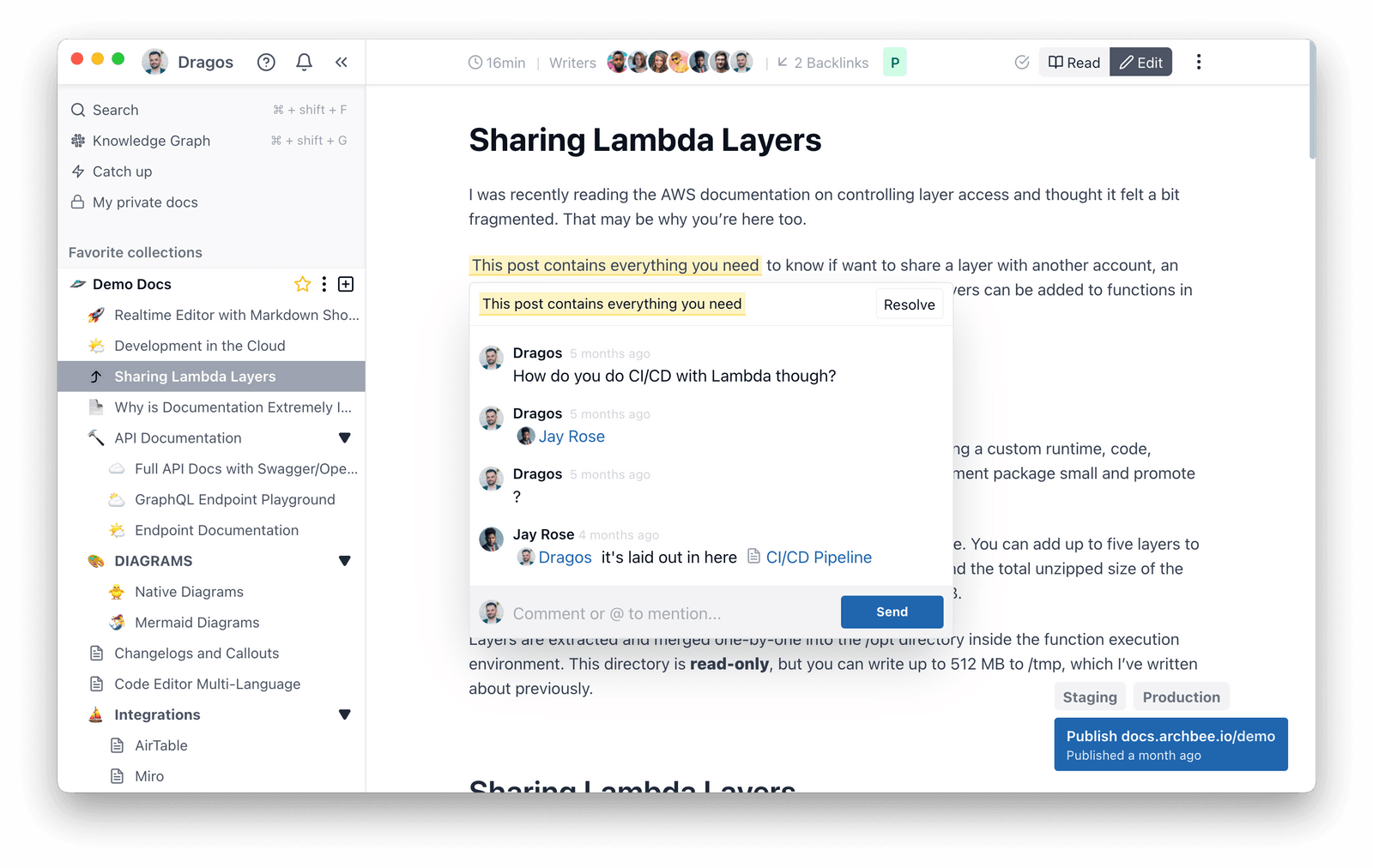
The screenshot above shows you what this collaboration looks like when you’re using Archbee.
Editorial Review
At this stage, your article should be near-perfect.
All that’s left is for a responsible person, like a senior editor, to approve the piece and make sure it’s in-line with the company’s goals and technical requirements.
With these steps completed, your article is ready to be published!
Publish Your Document
Congratulations. You’ve written another valuable technical document that’s going to help users navigate your product and achieve success using it.
If you wrote your article using documentation software with deployment capabilities, this last step should be a breeze.
Quality documentation software has the ability to turn your draft into a published page in your knowledge base in just a click or two.

Good documentation software usually comes with server space and the ability to publish branded technical documentation to your company’s domain.
That’s a very useful feature to have because users will be able to find help more easily and you’ll be able to relax knowing your technical documentation is stored safely.
In practice, your published document might look like this:

And with that, you’re ready to move on to your next great article.
Publishing a technical document used to be something of a hassle. Writers needed the help of their web admins or IT staff, which took time.
That means articles sometimes waited to be published in a backlog when users needed information immediately.
With modern documentation software, the middle man is safely out of the picture and technical writers are able to complete their task of writing a technical document by publishing the approved piece themselves.
Conclusion
We hope this step-by-step guide was successful in demystifying the process of writing accurate, engaging, and helpful technical documentation.
Following the steps outlined here, and with the help of quality documentation software, your job as a technical writer is bound to become easier than ever as you’re supplying your company with tons of indispensable knowledge for employees and customers alike.
Try Archbee's full range of features with our free 14-day trial.









