Developing a software product without documentation is essentially unheard of in today’s software product landscape.
Software documentation is essential not only for guidance on how to use a product but also provides valuable information about software design, architecture, and implementation.
Does creating such a resource sound daunting? If you think so, you’re not alone.
Luckily, in this guide, we’ll explore how to write software documentation that can meet all those expectations and more.
Let’s dive in!
Who Is Responsible for Writing Software Documentation
Creating software documentation is a challenging process.
If you are a part of the software industry, you might think this goes without saying. However, even the most experienced people can forget how extensive software documentation can be.
If you need a refresher, just look at the diagram from the AltexSoft team:
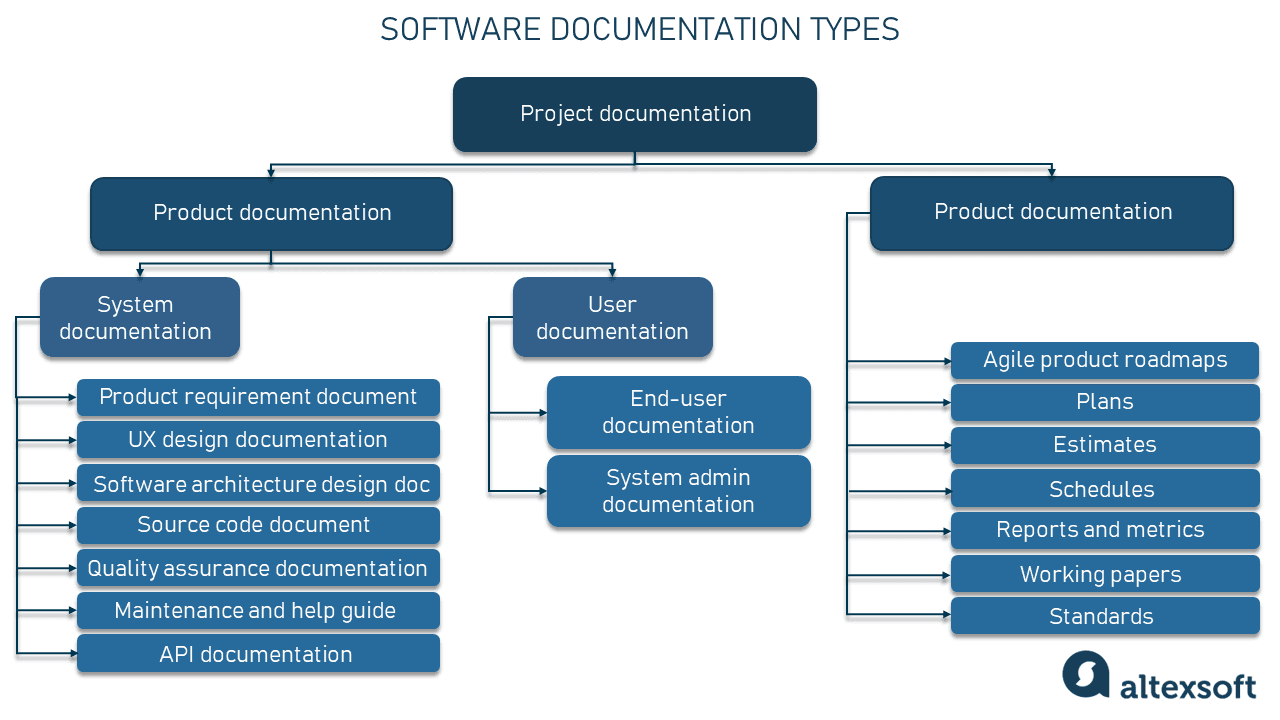
Source: AltexSoft
They divided software documentation into two major categories, one of which has two subcategories, and there are, in total, 14 different types of documents in the diagram.
And that’s without all the documents that would fall under end-user and system admin documentation.
The point is that the software documentation includes many different types of documents with various purposes and diverse intended readership.
That’s why the responsibility for creating software documentation can’t fall on one person—it should be a team effort.
And who is on the team? Usually, the team consists of software developers, engineers, and technical writers.
Each of those groups or individuals brings their specific expertise and skills to the table.
For example, software developers and engineers have the technical expertise required to create certain software documentation types.
A survey by Tom Johnson, software engineer and blogger, shows that 82% of engineers write the docs for the products they work on.
Also, almost half of them think that writing that documentation is too complex for non-engineers.
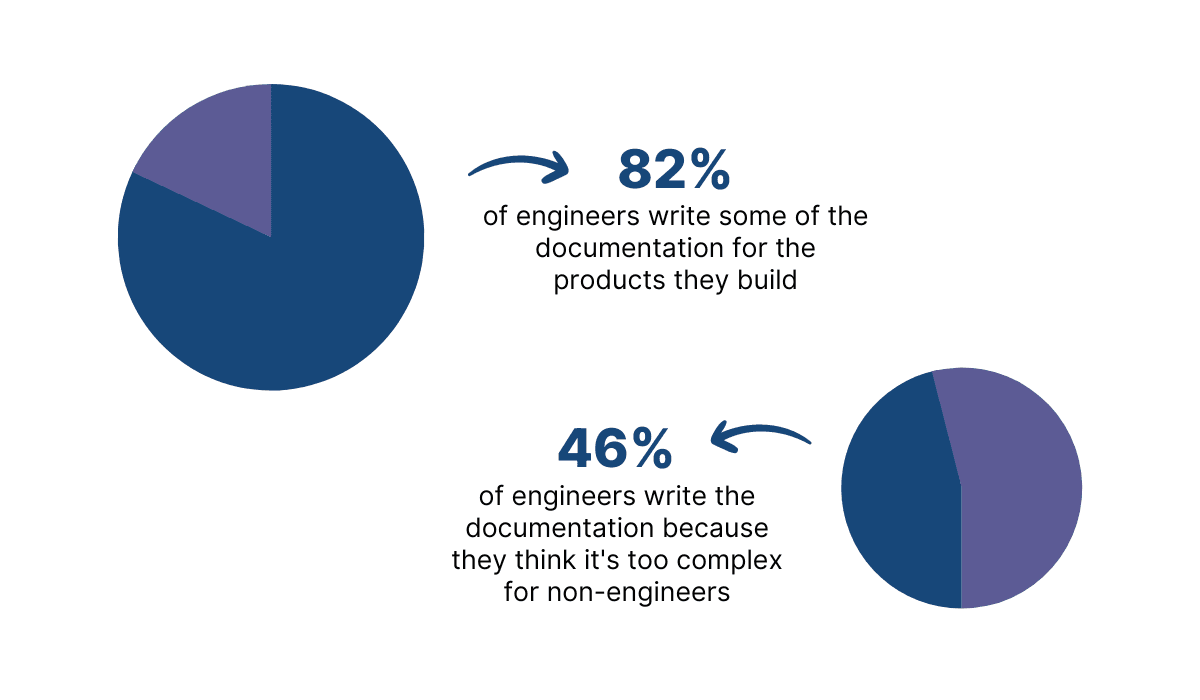
Illustration: Archbee.com / Data: I'd Rather Be Writing
However, they can lack the writing skills required to make sure that their own software documentation is helpful and understandable.
Kevlin Henney, a software development consultant and writer, expressed his opinion on that problem rather colorfully on Twitter.
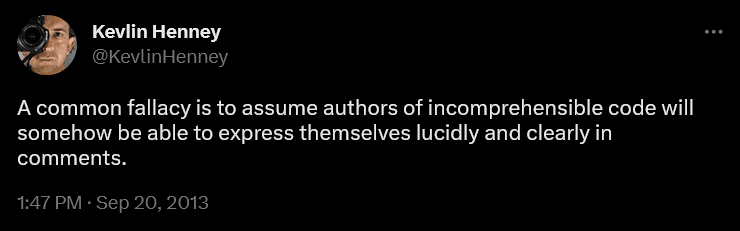
Source: Twitter
Therefore, technical writers are very important for creating high-quality software documentation.
As the Quora member below explained, technical writers are a sort of translators—they take the complex concepts of software products and write about them in a way that the non-experts can understand.
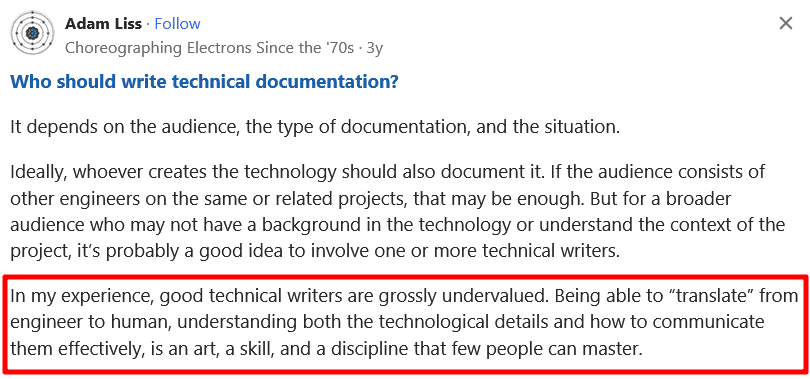
Source: Quora
So, the responsibility for writing software documentation should be on a well-rounded team that can give the documentation all the necessary elements—technical knowledge and readability.
How to Write Software Documentation
As we’ve mentioned earlier, creating software documentation is a complex process.
It involves multiple carefully planned steps that result in a resource that your team and your customers will love to use.
What are those steps? That’s what we are going to explore in this section.
Let’s start with the audience for your documentation.
Consider the Audience
The first step in writing your software documentation doesn’t necessarily involve any writing at all.
Before composing a single sentence, consider the audience you intend to write it for.
Are they encountering your software product for the first time? Are they long-time customers who want to familiarize themselves with the new features?
Are they software developers who want to use your APIs?
As Josh Fechter, an experienced technical writer and investor in tech companies, puts it, you should focus on your readers’ needs.
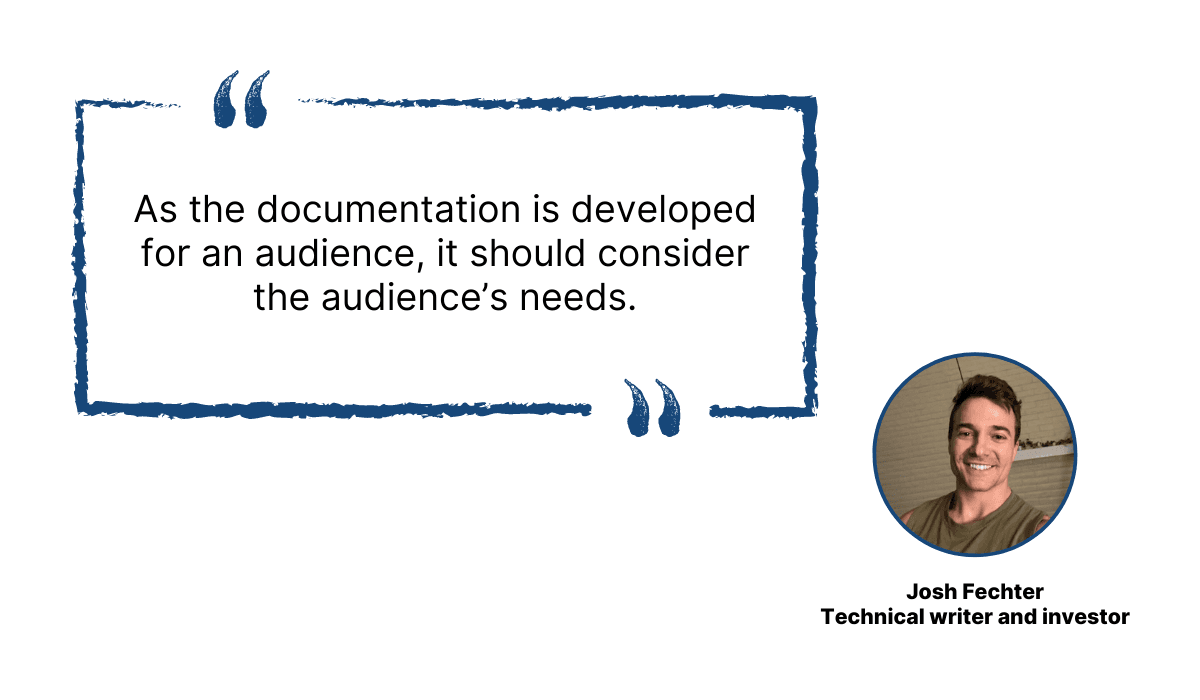
Illustration: Archbee.com / Data: Technical Writer HQ
The reason is simple. Software documentation can range from, for example, manuals for getting started with using the product to code documentation.
Here is also, another blog article about what makes writing code documentation a challenge that you should really check out.
The audience for those two types of documentation is different—as well as their needs.
Writers who consider their audience take those differences into account.
For instance, take a look at the part from Discord’s user manual about how to use reactions on their software interface.
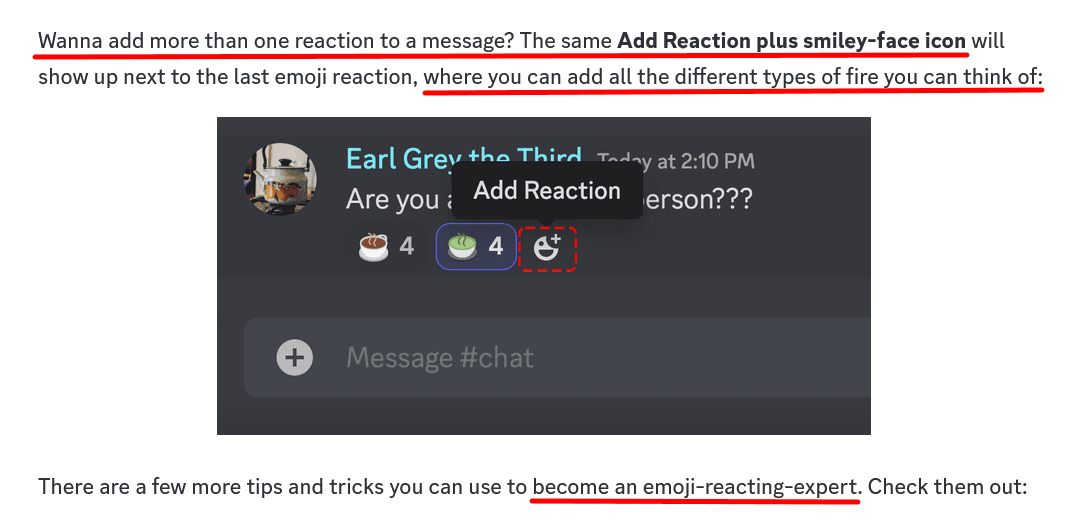
Source: Discord
Those instructions are intended for an average Discord user. They are simple and written in a casual tone.
On the other hand, Discord also has software documentation aimed at developers and engineers.
The writing style and terms are very different from those in user-faced documentation.
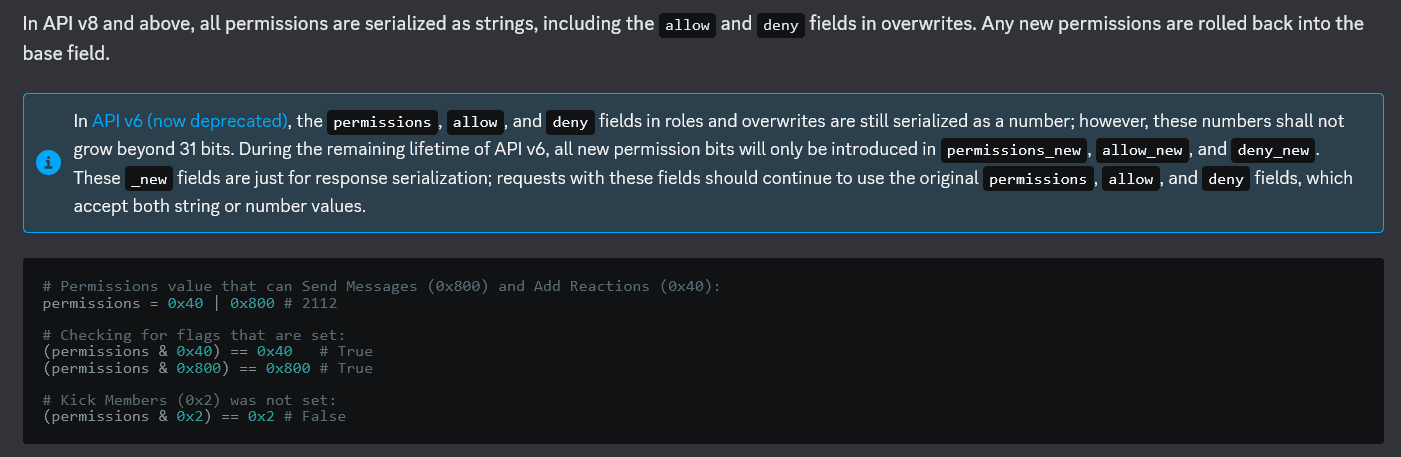
Source: Discord
Discord’s technical writers clearly realize that different audiences have different needs.
Everyday users of their platform need simple instructions without any technical terminology, while developers need straightforward examples and don’t mind the technical jargon where it’s needed.
Considering the audience while writing can help you create documentation specifically suited for different groups of users like that.
Create an Outline
After determining the audience for your software documentation, it’s time to start creating the document itself.
Before getting into the details of the content, you should create an outline of the document.
That will provide you with an overview of the document’s structure and content and is a great starting point for assembling a helpful resource.
So, what do you need to create an outline? One of the first things is the awareness of what your audience wants in the document.
You can gather that information by conducting research, brainstorming, holding interviews, and carrying out surveys, among other methods.
Surveys are particularly convenient because you can create and distribute them online.
Below, you can see a survey conducted by Vision RT about the contents of their documentation, created with SurveyMonkey.
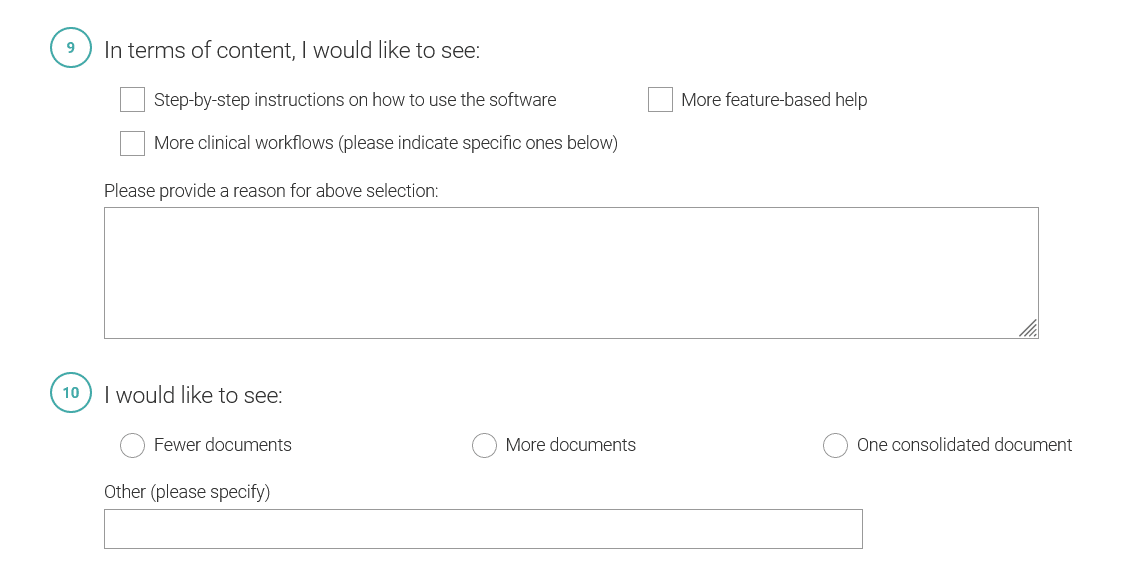
Source: SurveyMonkey
Doing research like that can help you determine what you should prioritize in your documentation and what type of document to create.
Once you know that, you can start working on the structure of your document.
There are helpful tools for that, too. Instead of starting from scratch, you can use templates for specific documentation types.
For example, below, you can see a part of the template for a test plan that Slite offers its users.
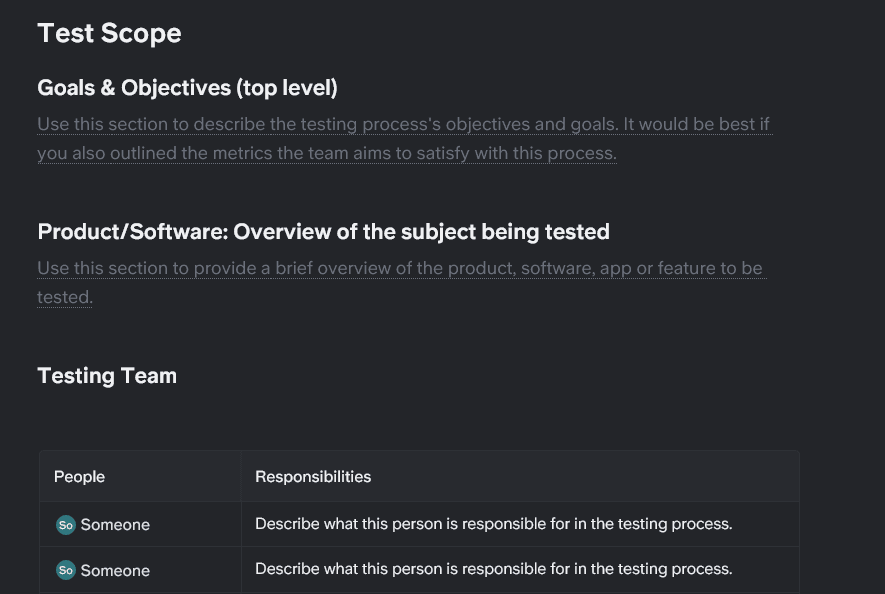
Source: Slite
When you know what content your audience prefers and which type of document you will create to fit that content in, your document starts taking shape.
You now have an outline with the major elements. The next step is to write the first version of the document.
Write the First Draft
If you’ve considered your audience and created an outline, as we’ve discussed, you have a strong foundation on which you can start writing your software documentation.
The first draft of your document doesn’t need to be perfect. The idea is to put your content on paper without worrying about the small things at this point.
However, it’s a good idea to follow some basic directions, like:
- Avoiding writing too much content
- Refraining from using too much technical jargon
- Using simple language
- Keeping the intended audience in mind
- Avoiding editing as you go
In short, your first draft should be concise, clear, and focused more on sketching ideas than crafting flawless text.
It can be challenging for writers to follow that last point in the bulleted list above. It’s natural to have an impulse to fix grammatical errors, spelling mistakes, sentence structure, etc.
However, it’s best to leave that to the final edit, as The Mayfield Handbook of Technical & Scientific Writing suggests:
Many writers just mark these problems when writing a first draft and then address them when they edit for grammar, style, and usage.
In addition to following the other recommendations on the list, you can also write your first draft according to your style guide, if you have one.
For example, take a look at the part of Mailchimp’s guide for adding contacts:
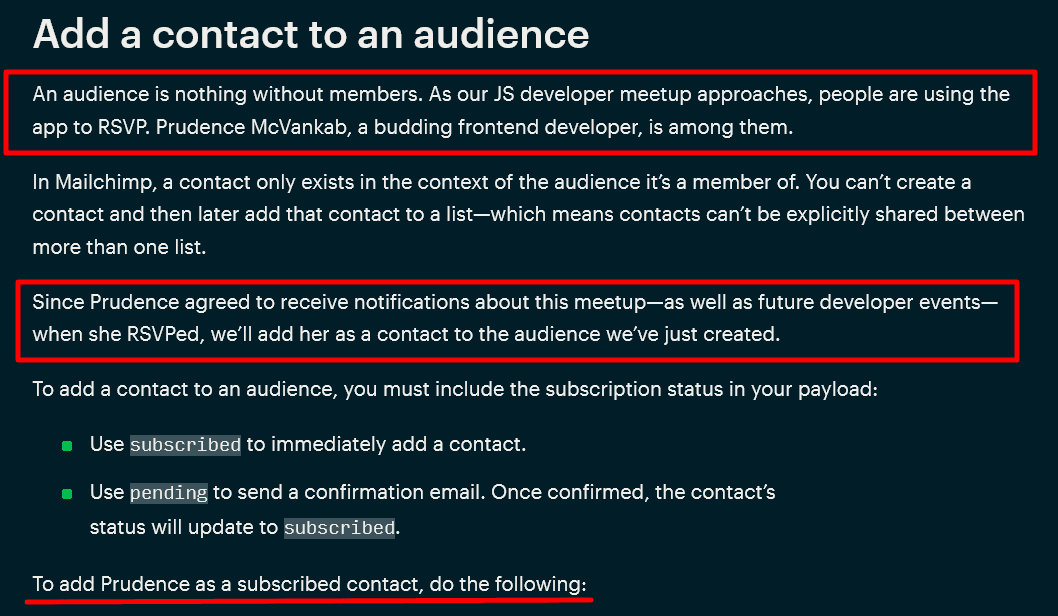
Source: Mailchimp
Mailchimp’s documentation is unconventional.down
The writers use conversational voice and often rely on offbeat humor, which you can see in the highlighted parts above, where they created a character of Prudence McVankab to exemplify their instructions.
Whether you have a style similar to Mailchimp’s or opt for a completely different approach, the point is that you can write your first draft following your writing style while also keeping writing simple and appropriate for your audience.
That way, editing and enriching your writing later on will be easier.
Enrich the Document
Your software documentation will be much more inviting and comprehensible to readers if you enrich it with visuals.
Adding visuals like screenshots, videos, images, GIFs, charts, graphs, etc., makes documentation more appealing by breaking up walls of text that can come off as intimidating to readers.
Also, some visuals can eliminate the need to even have that much text in your documentation.
For example, screenshots are excellent for conveying instructions in user manuals. With one screenshot, you can show readers precisely what to do, instead of describing it with words.
For instance, Basecamp uses many screenshots in its software documentation, like in the example below.
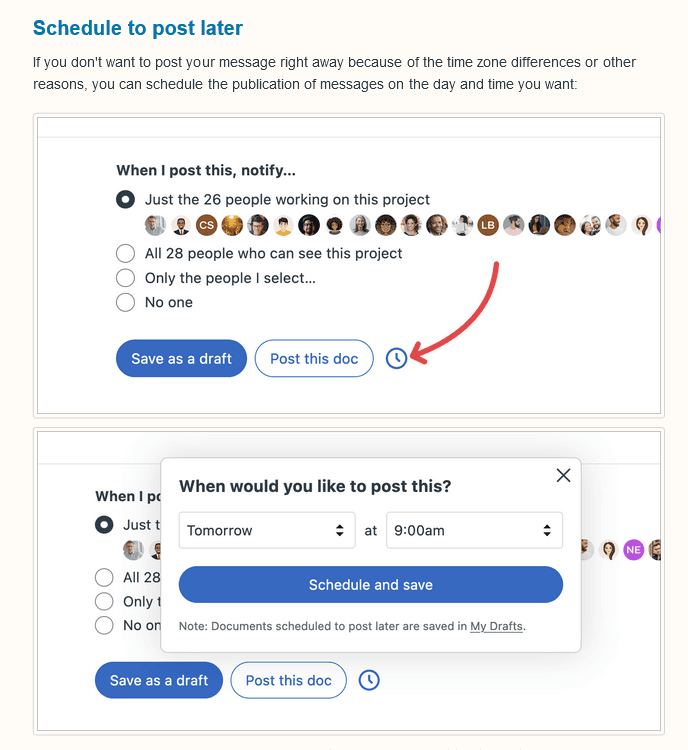
Source: Basecamp
As you can see, with two screenshots, Basecamp’s team demonstrates how to schedule the post at a desired time.
If they did that only using textual instructions, they would need to write multiple steps to achieve this level of clarity.
For developer-oriented documentation, for instance, API documentation, enriching it with code examples can raise it to another level.
Take a look at how SendGrid provides code examples next to the text in their documentation:

Source: SendGrid
Code examples allow developers to see how the product works in the languages they use daily—the programming ones.
Visuals and code examples are a great addition to your documentation, making it more helpful for all types of audiences.
Do a Final Edit
Your documentation is the face of your product and your company as a whole.
Through documentation, you can present to your users what you’re all about.
Therefore, it goes without saying that if your writing is full of grammatical and spelling mistakes, inaccuracies about the product—in a word, sloppy—that’s not a good look.
If you think that customers don’t consider writing that important, you might be wrong.
According to data from Tidio, more than 97% of respondents to their survey said that grammar mistakes influence the image of a company.
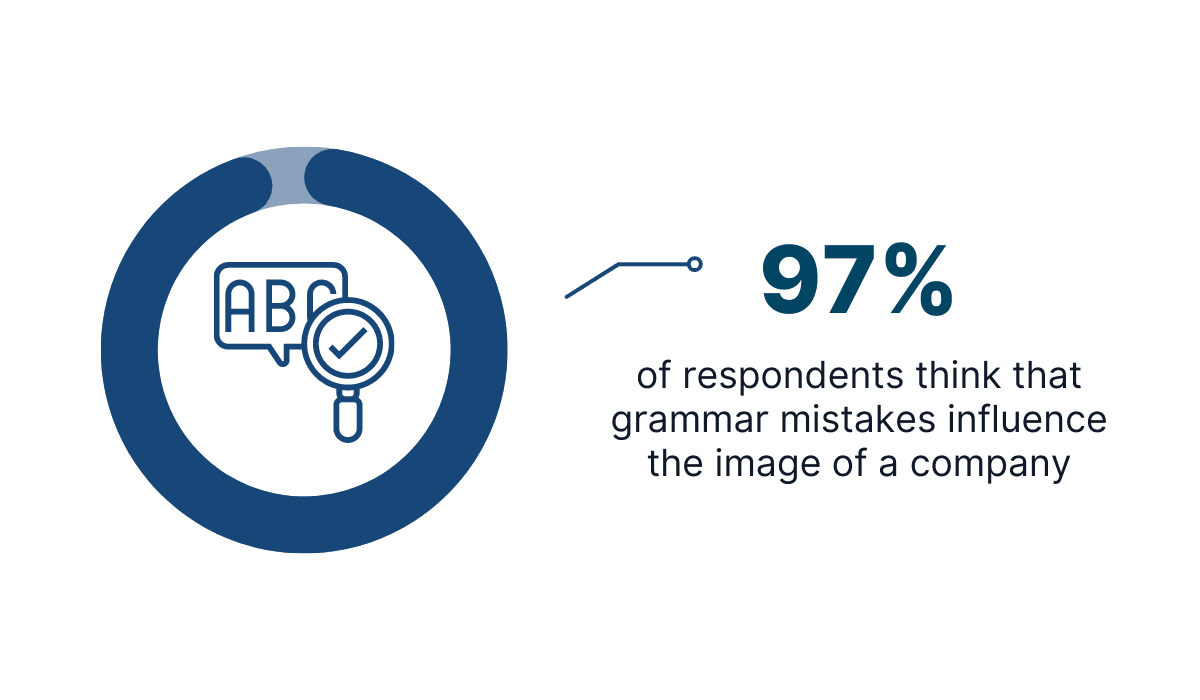
Illustration: Archbee.com / Data: Tidio
In what way do those mistakes affect a company’s image?
Tidio’s data reveals that, too; 52% of respondents think that companies that make such mistakes are unprofessional, and 35% question their credibility.
Doing the final edit on your documents can prevent all those negative effects.
During the final edit, you can check grammar, spelling, the accuracy of the information in the documentation, and other elements that can influence the quality of the documents you provide to your readers.
You can do a final edit yourself or ask for another subject matter expert to look at the documentation with fresh eyes.
If it comes to the first option, you can use a checklist like the one below to make final editing more systematic.
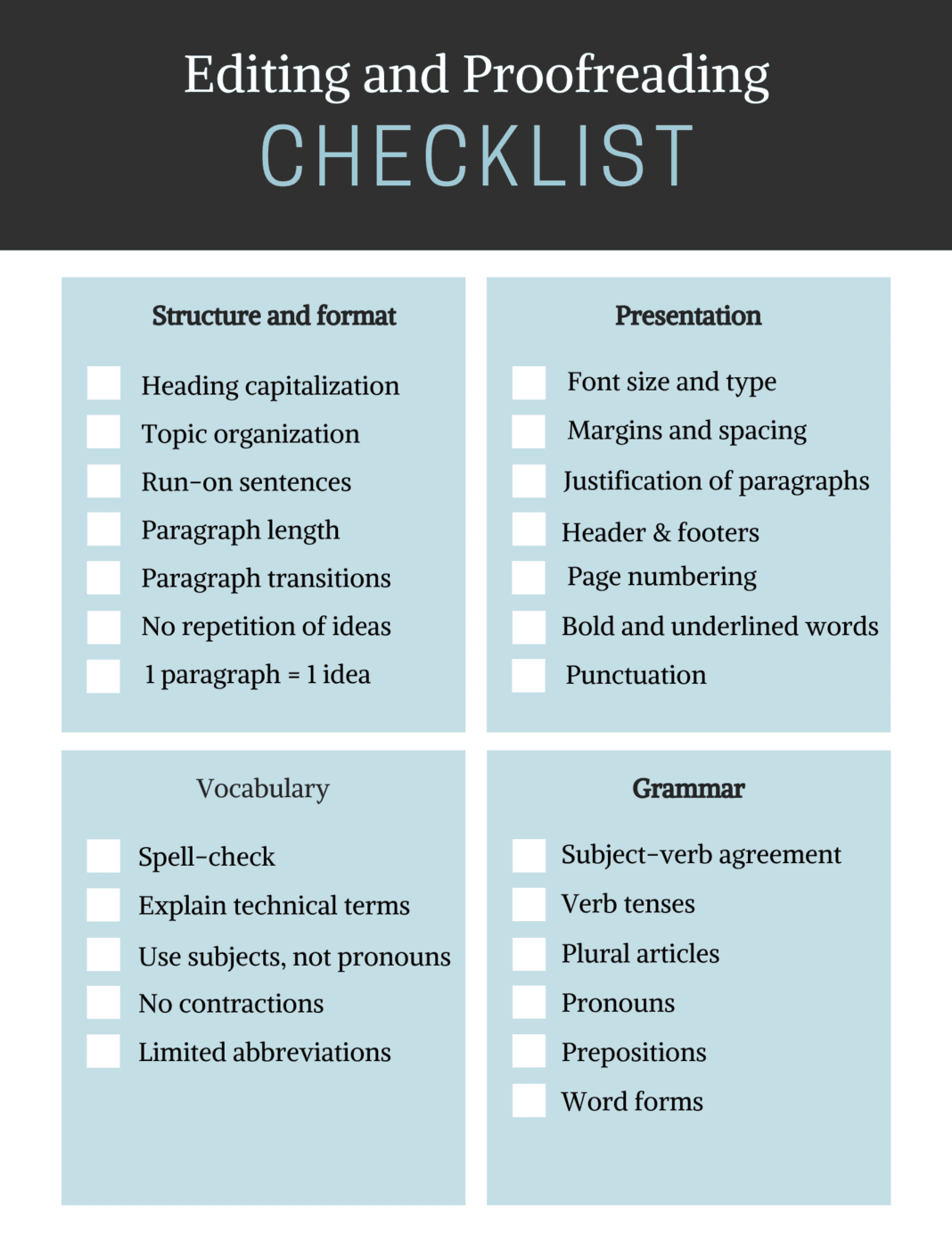
Source: Capitalize My Title
Whichever method you choose, going through your documentation before publishing is crucial for catching any mistakes that can diminish its quality.
Why Should You Use Software Documentation Tools
You could write your software documentation in your preferred word processing software. You could write it in Notepad or on paper and scan it, if that’s your preference.
However, there are specialized software documentation tools that are created specifically for the purpose of writing, maintaining, and publishing software documentation.
Unsurprisingly, such solutions offer many benefits compared to the other methods we’ve mentioned.
Specialized tools simplify the whole documentation process, from creation to distribution.
Let’s examine some of the reasons why you should use them.
Ability to Collaborate Within the Documentation
Software documentation usually has multiple contributors that work on the same resource together.
Furthermore, they can be from different departments. It’s not uncommon that, for instance, a technical writer, a software developer, and a QA team member all pitch in on a certain topic.
Imagine how that collaboration looks like if you write your documentation in a Word document.
All contributors would need to send the document back and forth in emails, communicate with some other software, and, on top of that, pay close attention that they all work on the same document version.
It doesn’t sound like a particularly efficient way to collaborate, does it?
Luckily, if you use software documentation tools, problems like that disappear.
Most offer collaboration features like inline comments, mentions, notifications, and access controls that make working with multiple people in one file hassle-free.
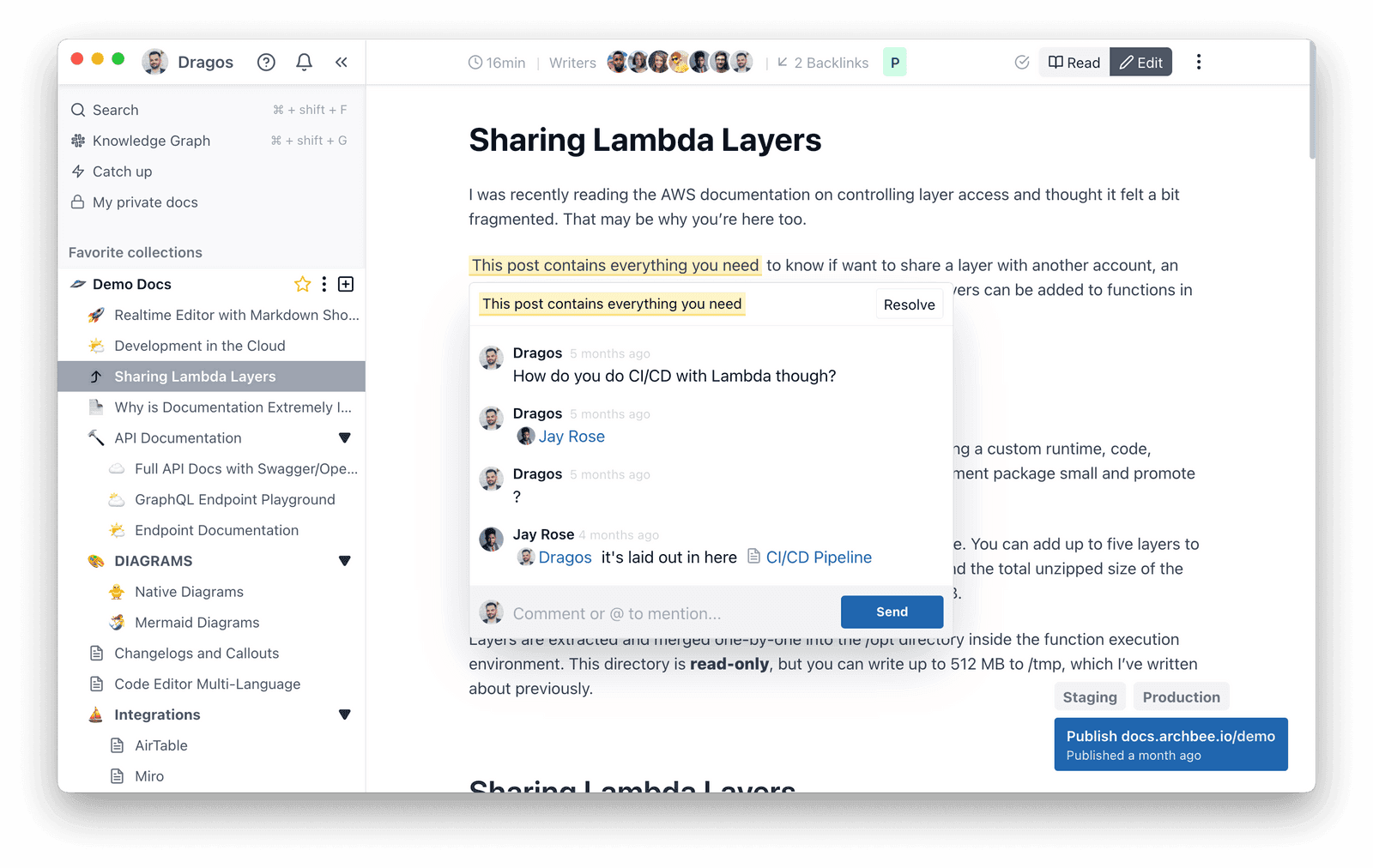
Source: Archbee.com
Another benefit of those collaboration features is allowing contributors to work together in real-time or asynchronously.
For example, if they are not all online at the same time, that’s not an issue; others can leave comments and mentions, which the offline teammates will see and work on in their own time.
The ability to collaborate is essential for work efficiency and documentation quality, and it’s generally one of the more important elements in any workplace.
For instance, according to Zippia, 75% of employees think that collaboration and teamwork are very important in the workplace.
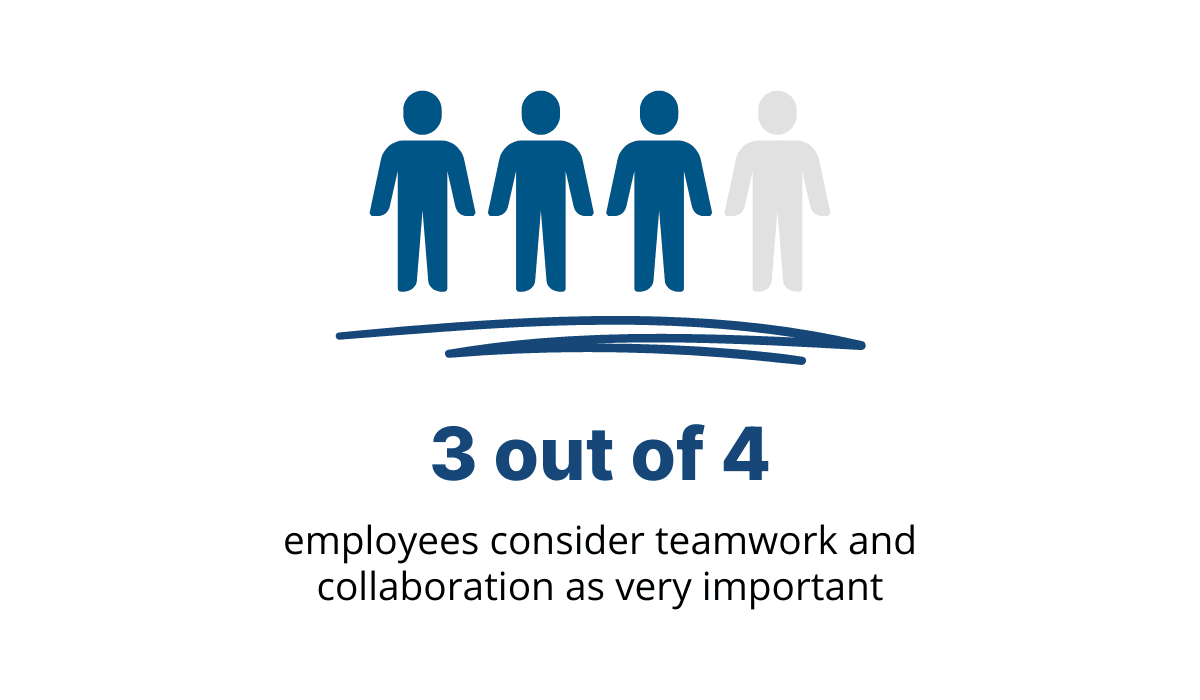
Illustration: Archbee.com / Data: Zippia
So, if you want to keep your software documentation team happy while at the same time providing them with helpful collaboration features, documentation tools are the way to go.
Proper Version Control
Modern software documentation tools allow you to keep track of all the various versions of a specific document.
And that’s important because, similarly to the software product, software documentation changes often.
That means multiple versions of the same document over time, and version control features allow you to access those versions, revise them, and, if necessary, revert to one of them.
If you’re wondering why you would want to do that, the answer is simple—with many collaborators and a dynamic process of creating and maintaining software documentation, mistakes can happen.
It doesn’t even have to be a mistake in writing or accuracy. You or someone from the company can just change their minds and decide that one of the document’s previous versions was better.
With version control, you can have all the document versions a few clicks away.
For example, Archbee allows you to see who edited the document, when they did it, and what changes were made.
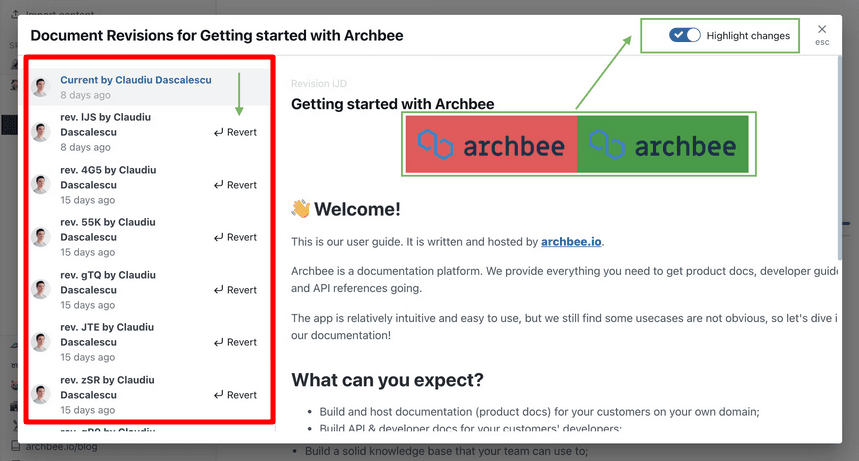
Source: Archbee.com
Each time someone edits a document, the changes are automatically saved, and the software creates a separate version of the file.
That way, you can see the exact changes from one version to the other and completely control them.
Stronger Documentation Security
Documentation security is crucial for any software business.
First of all, you don’t want some random hardware or software failure or employee mistake to undo weeks and months of work put into creating great software documentation.
And those three reasons are the most common when it comes to data loss in small businesses, according to data from Kroll Ontrack.
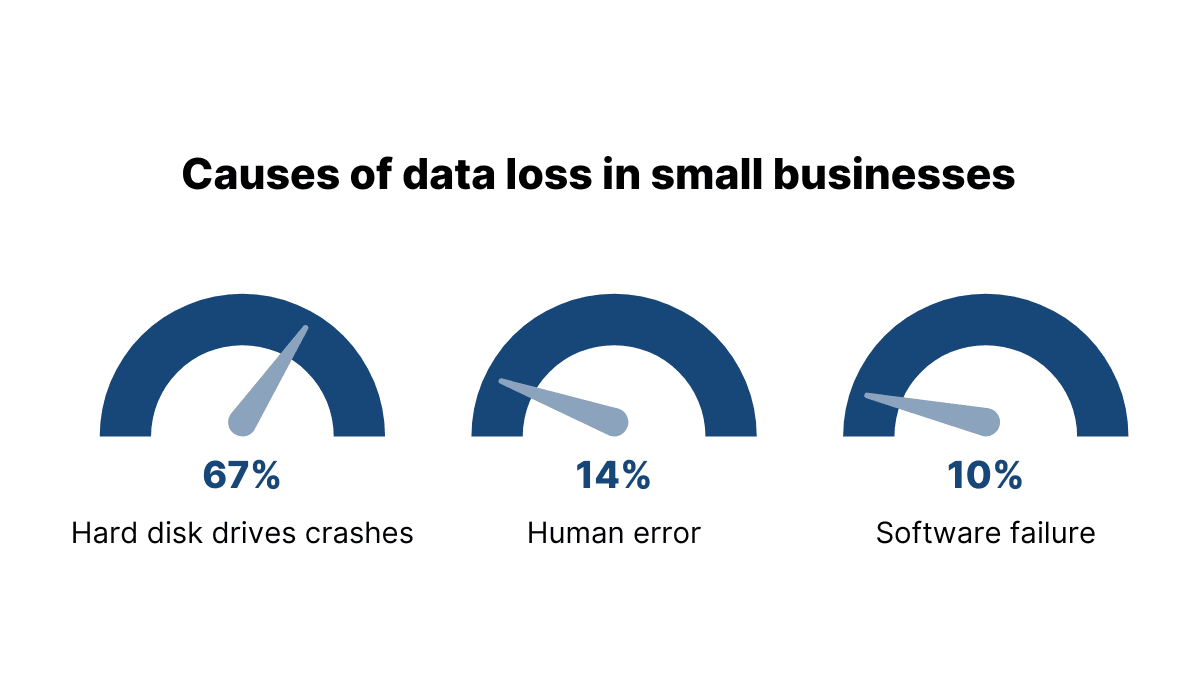
Illustration: Archbee.com / Data: Kroll Ontrack
Software documentation tools are an excellent way to prevent all those data loss causes.
They store the data in the cloud so that no malfunction can put the documentation at risk.
Also, most documentation tools frequently back up the data, so it can be quickly restored if needed.
For example, Archbee backs up the data daily, and everything can be restored from backup in an hour.
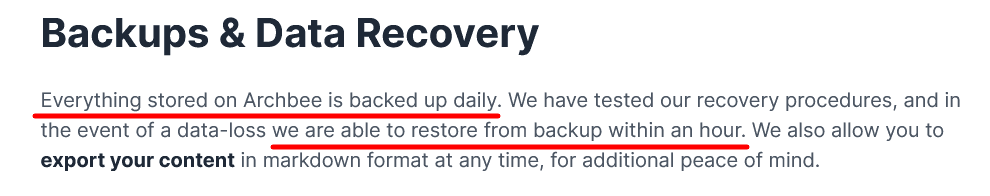
Source: Archbee
Using software documentation tools with features like those can give you peace of mind and a sense of security that, no matter what happens, your data won’t be lost forever.
In addition to that, you can also be sure that your data won’t be compromised by unauthorized access.
Software documentation tools have various public access controls that you can use to control who can access your documentation and how, like:
- Passwords
- Guest accounts
- Magic links
- JWT authentication
All of them are useful for protecting your data and controlling who can access which parts of the documentation.
Software documentation is a valuable asset for any organization. Properly backing it up and putting security measures in place can prevent many unwanted situations.
Opportunity to Integrate With Other Software
Writing software documentation is a challenging task, so anything that can simplify it is welcomed.
That’s why software documentation tools can usually integrate with other software tools.
For example, if you and your team use software for communication, work management, to-do lists, etc.
All of those tools most likely have data and materials that benefit your process of creating software documentation.
With integration, you can use all those tools and their features in one place without switching from one tool to another.
For example, the popular communication software Slack has thousands of possible integrations.
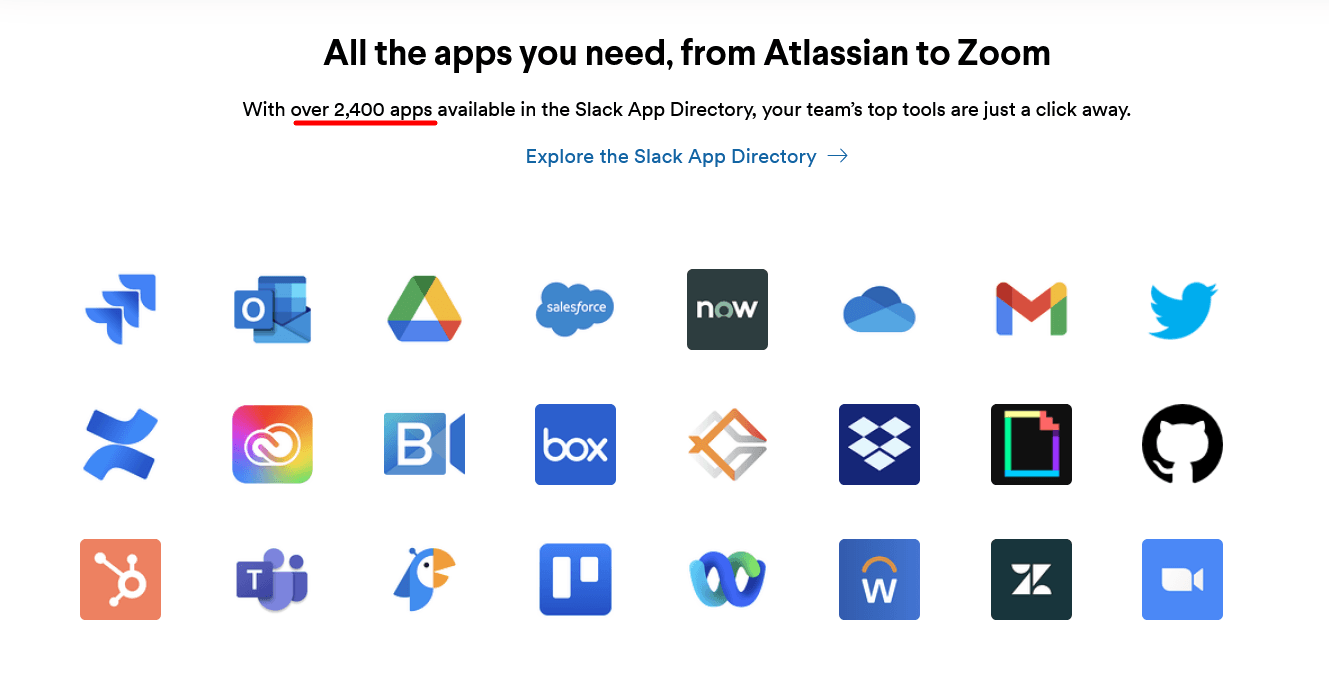
Source: Slack
Among others, Slack can integrate with many software documentation tools like, for instance, Archbee on Slack.
That means you can get notifications on Slack about all the important activity taking place in your documentation, like editing or moving documents, sharing Spaces, etc.
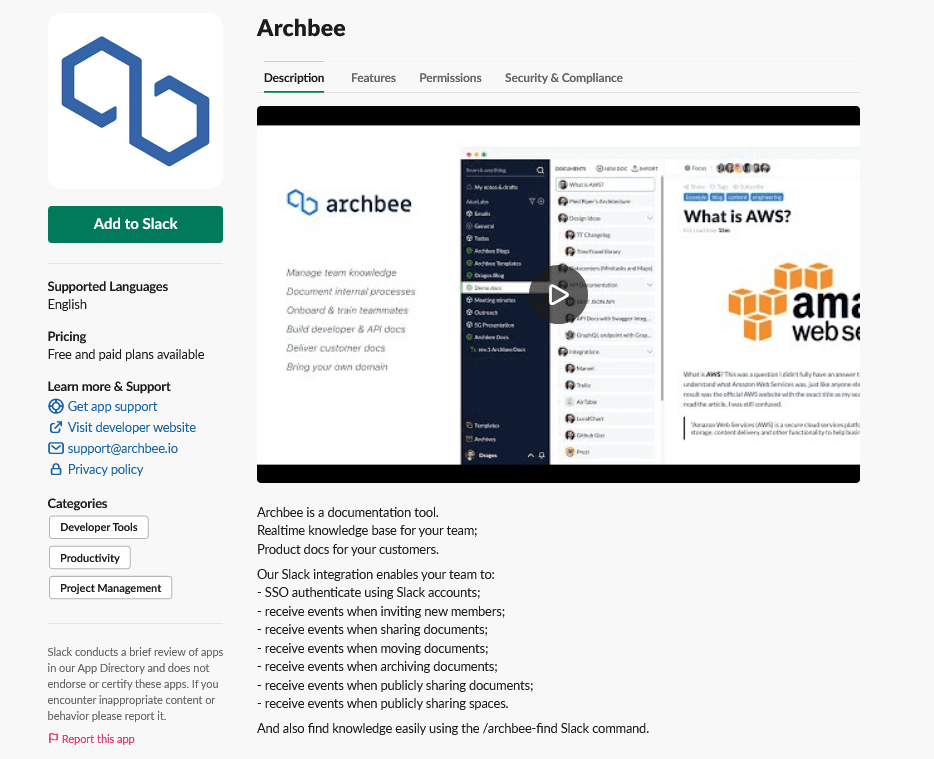
Source: Slack
Most software documentation tools have integrations, so you should pick one that integrates with the tools you use in your daily work.
Integrations with the most popular software tools, like GitHub, Slack, Google Docs, Jira, Trello, etc., should cover most of your and your teams’ needs.
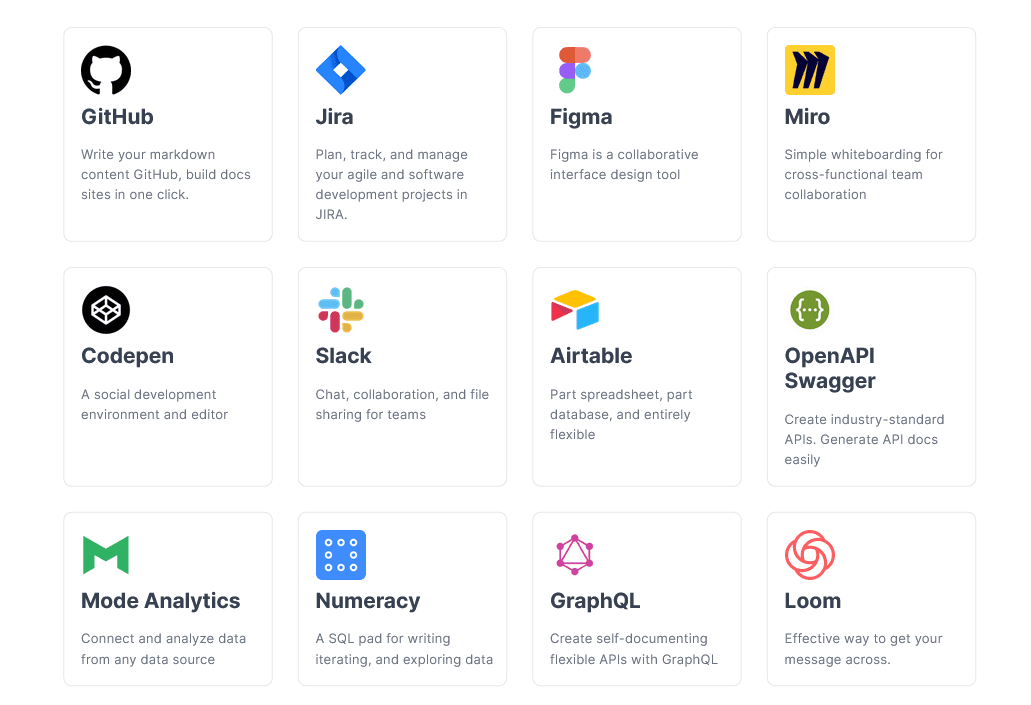
Source: Archbee Integrations
Integrations with other software are a must-have feature in any software documentation tool.
A tool that you can only use in isolation will prevent you from being as productive and efficient as you could be if you use a tool that offers opportunities to integrate.
Conclusion
We hope that, after reading this article, you have enough knowledge and understanding of how to write software documentation.
Clear and concise documentation helps end-users understand how to use a product, and enables developers to maintain and improve the software over time.
By following this guide, you can create documentation that is informative and accessible to your intended audience.
FAQ
Frequently Asked Questions
Software documentation is vital because it serves as the single source of truth for what your product does and how to use, build, and operate it.
Here’s what great docs deliver:
- User success: Clear guidance reduces confusion and support tickets.
- Faster onboarding: New teammates, partners, and customers ramp up quickly.
- Design memory: Architecture decisions, trade‑offs, and APIs are preserved.
- Safer development: Engineers maintain, refactor, and extend code with confidence.
- Compliance and risk reduction: Evidence for audits, security reviews, and continuity.
- Knowledge transfer: Less tribal knowledge and fewer single points of failure.
- Customer trust: Professional docs signal quality and reliability.
