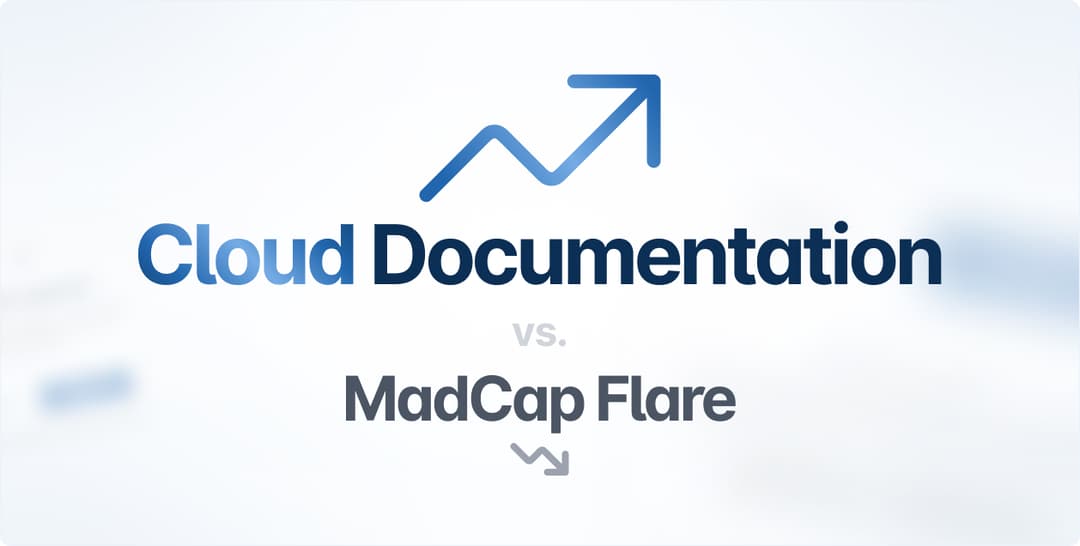Just as you’d probably need a manual to put together your Ikea bed, you also require software documentation to make sense of the various components a piece of software is made of.
Given the importance of documentation, you’ll want it to be organized and readily available, so you have access to it whenever you might need it.
The quickest way to achieve these goals is through a documentation platform. A platform makes it easy to provide examples, collaborate on workflows, share knowledge, and more.
Read on to learn all about the upsides of relying on a documentation platform when you maintain your documentation.
Keeping Everything in One Place
Knowledge is often circulated through multiple channels: emails, Zoom meetings, computer folders, instant messaging, and even phone calls.
The problem with such diverse knowledge transfer, however, is the lack of organization.
You’re sure Joseph from Development showed you the latest stakeholder contract, but you can’t remember where you can find it. Is it in the storage cabinets or the Finances office?
Maybe someone from Sales has it? The minutes and seconds spent searching for that information add up quickly.

Source: Archbee.com
These shocking numbers are all a result of poor organization.
That’s why one of the huge benefits of a documentation platform is keeping all your documents in a single centralized, online area.
You don’t lose any time, or resources, searching for the necessary information - instead, it’s all in one place.
That being said, while hosting documentation online is recommended, how you host it is also crucial.
Documentation spread across multiple apps can also be a giant productivity killer, as employees lose time toggling between countless tools.
One Reddit user recounts his own experience with such a situation below:

Source: Reddit
All the documentation in the world won’t be helpful if it’s scattered all over and your team isn’t able to find it. However, by using a documentation platform, you can easily eliminate that threat.
Everyone will know exactly where to find what they’re looking for without wasting any energy.
Documentation platforms also have the bonus of tearing down information silos, making intelligence freely available.
By sharing information in an accessible area, knowledge sharing should be greatly facilitated and obtainable to everyone.
This is important when we consider how visitors - internal employees and end-users both - arrive at documentation platforms.
For each user, the Every Page is Page One principle applies. This theory postulates that most “forage” for information, like berry-hunting, and don’t learn in a linear, step-by-step fashion.
If they can’t find answers quickly, they’ll likely get frustrated and give up, tensions high. Mark Baker describes the phenomenon below:

Source: Archbee.com
Having taken that into account, a documentation platform is a huge benefit for users since all sections will be interconnected and within easy reach of one another.
Navigation from Page One will thus be straightforward.
Easier Collaboration
Because documentation stored on a platform is placed in one central location, different users can access the same texts.
Everyone can retrieve, read and revise all documents, regardless of their department.
This is a considerable advantage, as employees working on documents in tandem, with minimal effort, is a significant productivity booster.
Quality software documentation has a holistic approach, ensuring that all parties can participate and understand what they are reading.

Source: ITNEXT
As per the above visual, documentation should be accessible to all company departments so that collaboration can flourish.
Although developers are the most involved in the software documentation, it’s productive that the Sales and Auditors team can access it for closing stakeholder contracts and the like.
The lack of such collaboration might have dire consequences, as a recent study revealed:

Source: Archbee.com
The root cause of such a high number might be the lack of collaboration between teams. However, storing software documentation on a platform is bound to increase cooperation.
For example, on most documentation platforms, users can comment on the document and discuss its content.
Often, it’s also possible to tag others to bring their attention to a certain point.
Here’s an example of this below:

Source: Archbee.com
This feature is an excellent tool for editing documents, as different team members can collaborate in real-time.
With Archbee, there is also an option to embed documents in the comments, offering a quick, in-depth reference point for other team members.
However, the most significant benefit of a documentation platform is perhaps how easy it is to share specialized knowledge.
Let’s say a developer wants to take a quick look at module dependencies.
If there is ample documentation on that topic, they should learn all they need within an hour or so—and without taking anyone else away from their current work.
Instead, they can go through it entirely independently, guided just by the documentation itself.

Source: Archbee.com
By sharing documentation on a platform, team members can acquire specialized knowledge easily.
This system helps speed up company processes, as there is seldom a need for asking help from another team member since all the necessary information is in the documentation.
Wider Sharing Options
Documentation platforms facilitate cooperation both internally and externally.
For example, a documentation platform is an excellent method if you’d like to share your documents with end-users or your API texts with outside developers.
API documentation should be, by default, circulated publicly simply due to its intermediary nature.
If a developer wishes to integrate their product with your own, it’s essential that they can access API specifications.
This is because it minimizes the time spent onboarding new users.
Newcomers won’t depend on a live presentation of someone explaining the code but will have all the necessary information on your documentation platform.
David Clayworth quipped the following about developers’ reluctance to write documentation, but his point still stands:

Source: Archbee.com
In addition to the ease of knowledge transfer, presenting API documentation on a platform also encourages developers to be productive earlier.
Since the information is immediately available, developers don’t lose time looking for insights.
Sharing software documentation with stakeholders or end-users can also be done via a knowledge platform.
This presents information to external parties in a more user-friendly way. The communicated knowledge is usually highly technical and unique; after all, there are numbers to prove it.

Source: Archbee.com
Considering how specialized knowledge can be, it’s crucial to transfer it to end-users and stakeholders as smoothly as possible.
Documentation platforms can help with this.
By hosting documentation on a specialized platform, users will have the option to leave comments, ask for clarification on specific issues, and offer feedback.
They may reveal pain points you haven’t yet thought of and even help you think up new helpful features.
That way, the developers can then improve their existing software for a more pleasant user experience.
And if security is a concern, our own solution, Archbee, facilitates secure documentation sharing amongst stakeholders via Magic Link.
This feature allows users to add stakeholders’ email addresses or domain addresses, which is all they need to authenticate documents.
Archbee will simply send them a link that offers authentication with one click.
Here's what it looks like:

Source: docs.archbee.com
That way, everyone with the link and a corresponding account can access the document, ensuring secure, user-friendly access.
Enhanced Security
A Magic Link isn’t the only safety advantage—documentation platforms, in general, bolster the security of your documents.
For instance, there are the various password protection services such hosting platforms offer. A recent survey revealed just how risky password negligence can be:

Source: Archbee.com
Having such vulnerable passwords is all but an open invitation for hackers to illicitly access a company’s sensitive documents, with all their valuable data and statistics.
With documentation platforms, however, such dangers can be avoided.
Most software can create different levels of authorized access and also manage various passwords, which additionally safeguards information.
Archbee, for example, distinguishes between a guest account and a standard space-wide password, depending on who is accessing the file.
Furthermore, when using Archbee, all data is sent via HTTPS/SSL. This ensures that all passwords are encrypted, meaning that hackers can’t intercept the data.
Aside from passwords, there are also more robust measures available, such as JWT authentication.
With this feature, a developer generates a JWT with a secret key provided in Archbee’s UI, which is then transferred back to Archbee as part of a link.
You can see how to do it here:

Source: docs.archbee.com
JWTs are a highly secure method of exchanging information, as they are digitally signed with a secret key.
Besides password protection, document platforms add an additional security layer with regular backup options.
This is a huge advantage, as research shows that backups are not performed nearly as often as they should be:

Source: Archbee.com
The above numbers are scarily inadequate for security purposes.
Often, companies take data backups for granted, assuming that cloud providers automatically back up files. However, this isn’t always true; backups sometimes need to be manually initiated.
You won’t have that worry with most documentation platforms, some software solutions regularly check if documents are backed up, and most perform backups systematically.
For example, Archbee creates daily backups of everything, ensuring reliable protection.
And if you’re really cautious, an export option is also offered, ensuring that your document is stored in more than one location.
Improved Workflows
Another benefit of hosting software documentation on a documentation platform is that it tends to improve workflows, seeing as it offers multiple resources for self-service and self-learning.
This is possible since no time is wasted on aimless searching for information or clumsily attaching files to emails.
Consider the numbers below:

Source: Archbee.com
Having so many roadblocks occur with documentation management is counterproductive.
Without the necessary tools for accessing and providing information, workflows are automatically hindered, as employees spend time just on knowledge transfer.
This leaves them less time for more important tasks, immediately decreasing productivity.
One Reddit user recounts several examples of helpful software documentation:

Source: Reddit
Resources similar to those given above—instructions for installation, usage, configuration setup —are all processes and information facilitated via software documentation.
Team members get a running start to complete a task since they already have some initial data, e.g., the architecture outline.
In other words, documentation platforms eliminate information and data silos.
Information and data silos can be defined as a repository of knowledge incompatible with other datasets or isolated from the rest of a system.
This makes it almost impossible for users across the organization to obtain this knowledge.
Below is a visual representation of the phenomenon:

Source: Wikipedia
This information barrier is often removed when utilizing documentation platforms, as all information is instantly accessible to multiple users.
You won’t have to worry if you’ve sent it to Josh from the Front-End team. Even HR most likely has access to it.
Documentation platforms also help with automating document maintenance.
As software grows and new features are added, its documentation can become out-of-date through simple human error.
Employees can’t be faulted for forgetting to update records now and again.
However, outdated documentation can easily be avoided through regular verification checks. Archbee, for example, will recurrently send updates for SMEs to verify a document’s content.
You can check out how it works here:
Source: Archbee on YouTube
By sending out these automatic updates, SMEs will routinely check on documentation, and you can rest assured your records will never be outdated.
Better Document Version Control
Last but not least, an invaluable upside of using a documentation platform is leveraging document version control.
This is something a documentation platform provides effortlessly, and without which, businesses are known to have issues.

Source: Archbee.com
In other words, documentation platforms often offer insight as to when a text was last edited and updated, along with archiving all previous versions of document histories.
This resource is hugely valuable, as it allows you to see old versions of documents accompanied by the exact timestamps.
You, therefore, have an overview of the document’s steady progress, and if it’s ever decided to revert to an earlier version, this is easily done in just a few clicks.
Archbee, for example, allows you access to the complete document history for up to 12 months. The software highlights any edits and also allows you to revert to the old version effortlessly.
You can see how it looks below:

Source: Archbee.com
Furthermore, if by any chance those changes shouldn’t have been made, it’s no problem to undo them.
Version control is particularly important in software development, as programmers greatly benefit from keeping rigorous logs of what’s been changed.
Furthermore, they also need to stay on top of the current source code. Version control ensures that everyone works with the most recent, updated document edition.
Approvals are also an integral part of document version control. Some documents are only needed by a specific department.
For example, SDK integrations tend to only really be required by developers.
Nonetheless, the Sales team or various C-level executives might want a quick peek just for a deeper understanding of what they’re selling.
For such purposes, files can be shared in different formats, such as in a read-only version. That additional filter ensures the code isn’t messed with by mistake.
Archbee has a similar feature—preview links. These links are ideal for reviewing and offering comments without immediately publishing them.
That way, team members can consider each suggested edit individually and then decide whether to include it.
Finally, some platforms even allow users to subscribe to changes within a document.
That way, automatic notifications will inform you of the changes being made each time a document is edited.
Below you can see how this feature works within Archbee:

Source: docs.archbee.com
With this resource, if a particular document is important to you, you ensure that you stay on top of all changes in real-time.
Conclusion
Software documentation makes maintaining software easy, and documentation platforms make maintaining documentation easy.
As such, utilizing one such platform creates a domino effect, automatically improving work practices and continuously refining your software.
From security advantages to controlled external sharing, documentation platforms offer countless benefits.
Workflows will improve, all records are gathered together, and collaboration is increased. That’s all without mentioning the ultimate overviewing tool, version control.
Keep in mind that software documentation is a plus for everyone.
It’s in your development team’s best interest to upkeep it as diligently as possible, for which documentation platforms are your best bet.
Try Archbee's full range of features with our free 14-day trial.
FAQ
Frequently Asked Questions
A documentation platform is important for software documentation as it provides an organized and accessible space to store and manage the numerous elements and components of software documentation. It facilitates easy collaboration, sharing of knowledge, and better workflows among the team. Additionally, it enhances security by offering features like password protection, regular backups, and document version control.