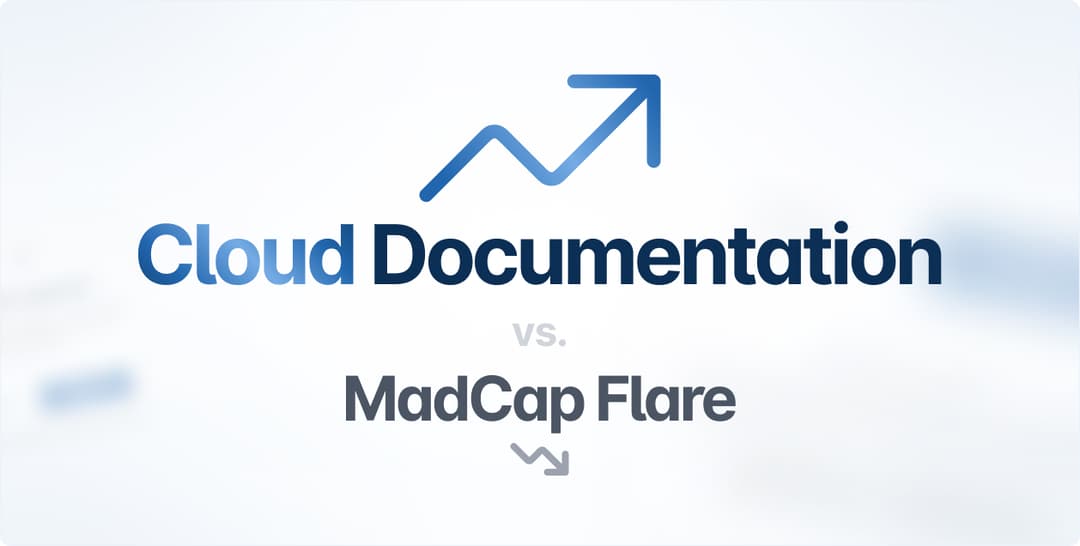When you develop a software product, you need a way to guide the users on how to make the most of it—and what better way to do that than with documentation?
Software documentation provides insight into a software program for everyone involved in its creation, deployment, and how to use the product successfully.
In this article, we'll go over what software documentation usually consists of, what it aims to achieve, what are the best documentation tools and finally, how to write great docs.
So, let's see what makes documentation an indispensable part of every software product.
Software documentation - what does it mean?
Software documentation is an umbrella term for all the documents written that accompany a software program, such as**:**
- architecture design - the overview of the software and includes relations to an environment and construction principles to be used.
- technical documentation is more detailed and technical than user documentation and includes developer guides, code documentation, algorithms, and APIs.
- user guides – manuals for the end-user, system administrators, and support staff.
Documentation is an important aspect of software development and maintenance, as it helps users and developers understand and work with the software effectively.
Here is a list with software documentation terms every technical writer should know!
For example, user guides on specific software features are just one of the ways users interact with software documentation daily. Developer documentation usually covers integrations and API references that allow people from other companies to integrate the software into their products.
You'll frequently see software documentation containing both documents for end-users and developers.
Sounds too vague?
Take Nexweave, the GIF-making company whose documentation you can check below.
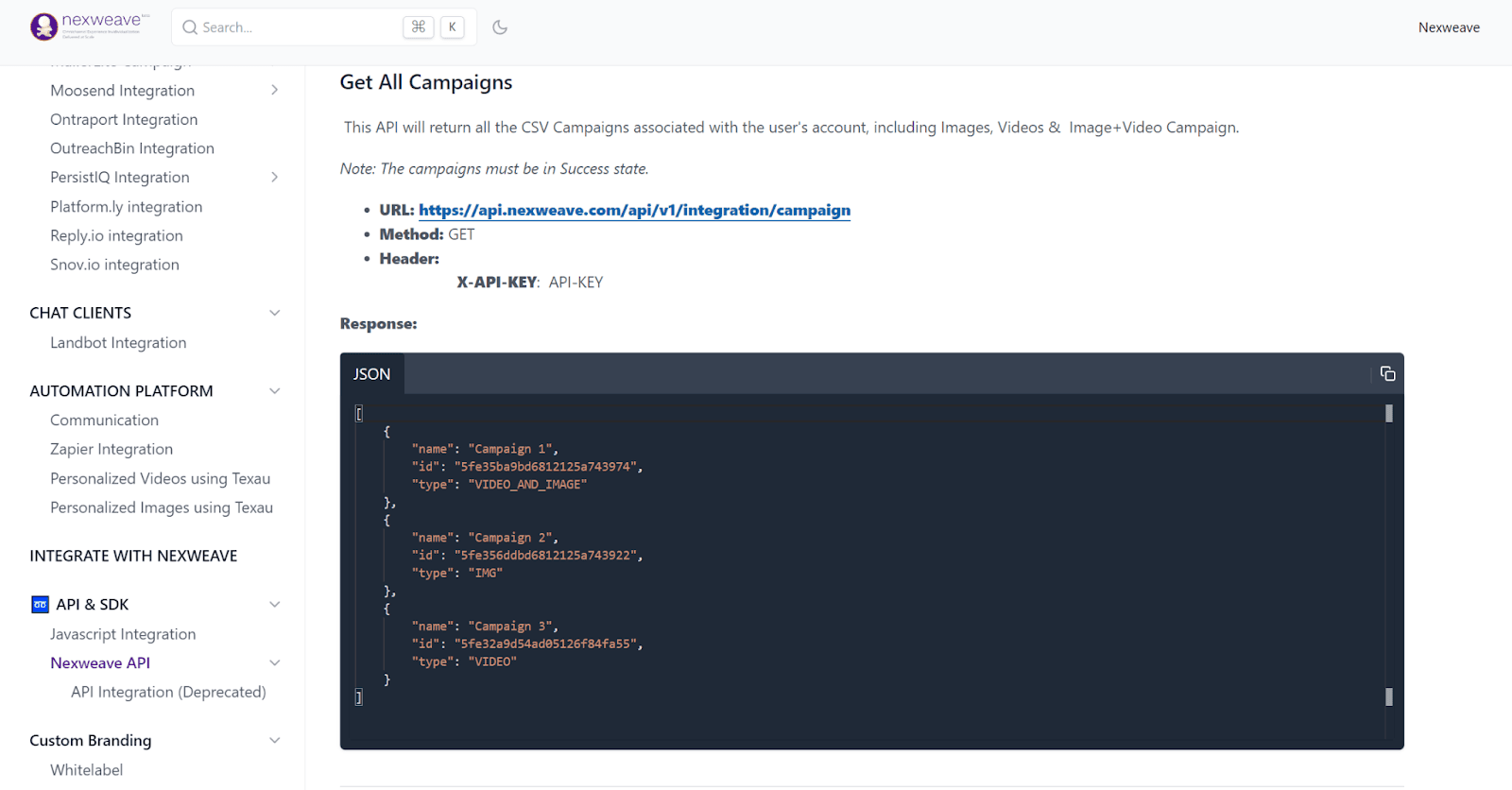
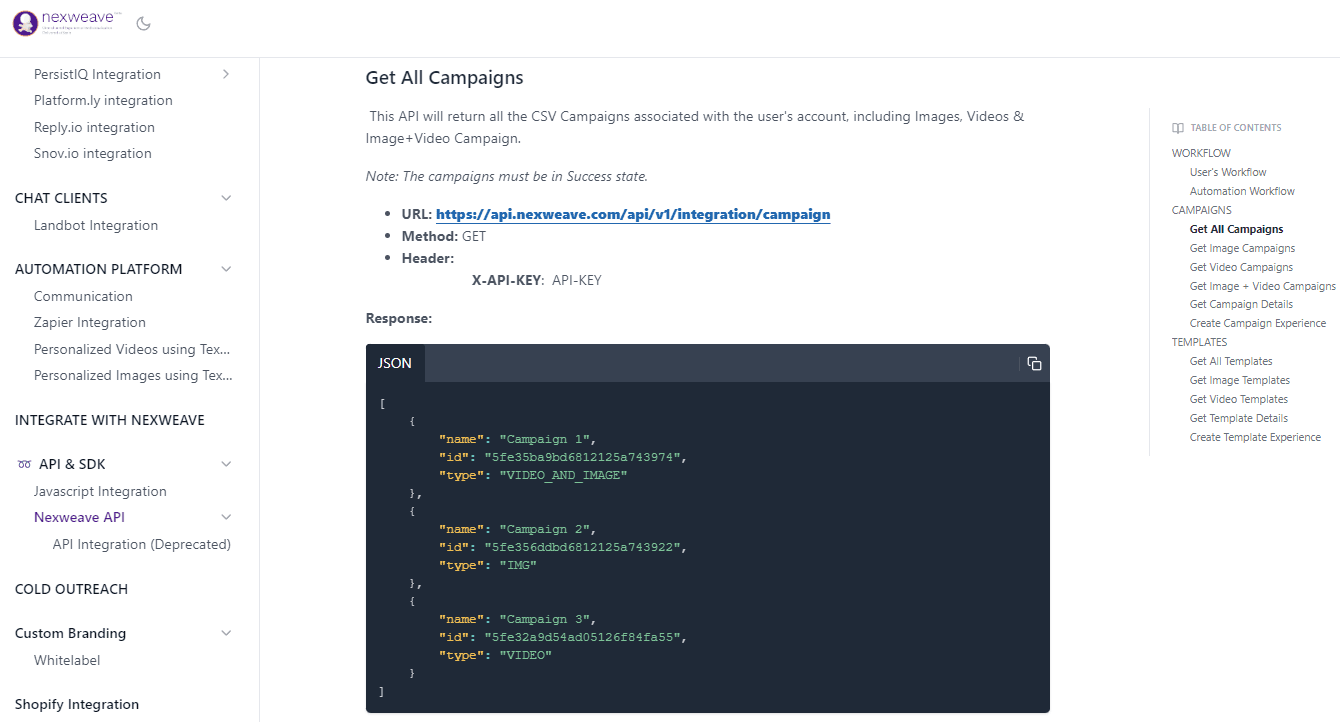
Source: Nexweave
A significant portion of the documentation is for users; there's also a part where developers can see the ins and outs of the product and learn how to incorporate it into their solutions.
Ultimately, software documentation covers all records accompanying a software product and helps users and developers navigate it.
Now, let's learn more about the software documentation types.
What are the 4 types of documentation?
Good software documentation should be clear, accurate, and easy to understand and should be updated as the software is updated.
Daniele Procida's talk about the types of documentation is a good watch for developers and technical writers alike. The breakdown of the four types of documentation offers a good path in structuring software documentation.
This comes from someone who worked on Django's documentation, some of the best open-source documentation you'll find.
The four types of documentation are:
- Tutorials. These are learning-oriented with practical steps and are most useful when studying.
- How-to guides. These are problem-oriented with practical steps and are most useful when working.
- Explanations. These are understanding-oriented, as theoretical knowledge is most useful when studying.
- References. These are information-oriented since they are most useful when working and combining theoretical knowledge.
If you want to dive into a documentation system and universally-applicable, watch the Youtube video.
Examples of software documentation
There are many examples of software documents, but the two main ones are product documentation and process documentation.
Some also classify marketing documentation as the third category. While marketing docs can elevate the state of your product, product and process documentation are crucial for its success.
If you're a visual learner, you might like this overview of documentation categories from our article about what are the different kinds of technical documentation in general.
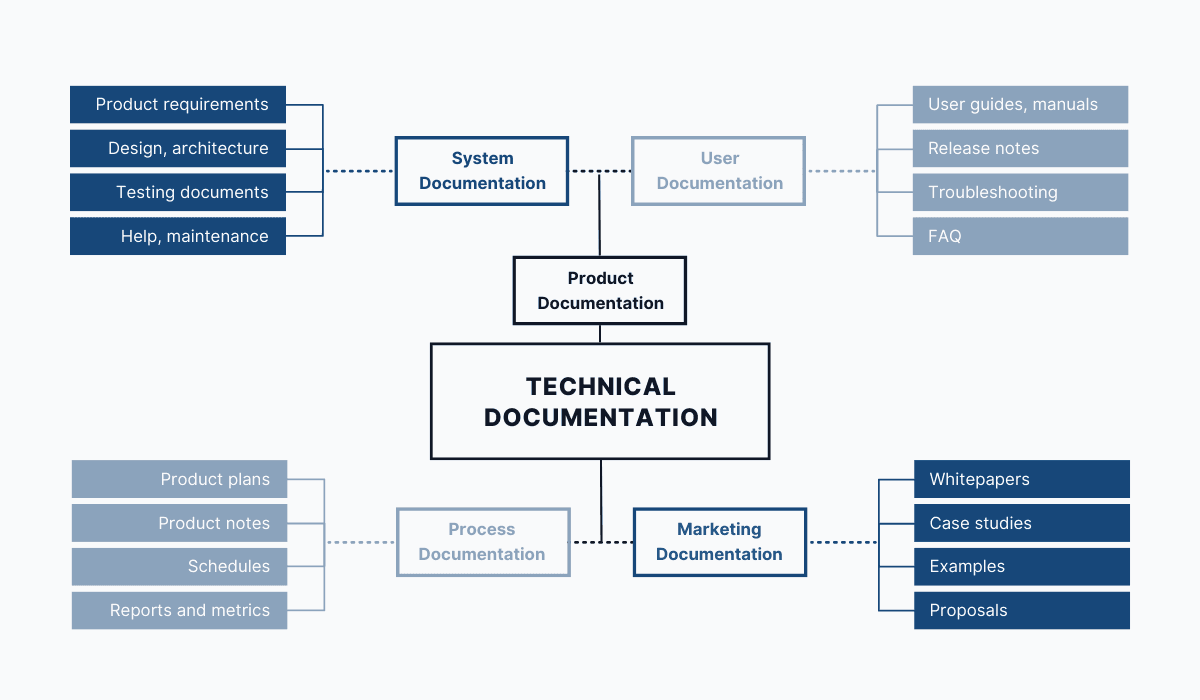
Source: Archbee.com
Now that you see the bigger picture, it’s time to get into details about the two main categories of software documentation.
Product Documentation
As the name suggests, product documentation describes the software and its features in detail.
User-facing documents tell the end-user how to use the software.
Manuals, FAQs, and troubleshooting guides are the subcategories that teach users how to get started with the product, utilize different functionalities, and even solve the problems they potentially encounter.
Here’s an example of a troubleshooting guide written by ChartHop, an HR platform.
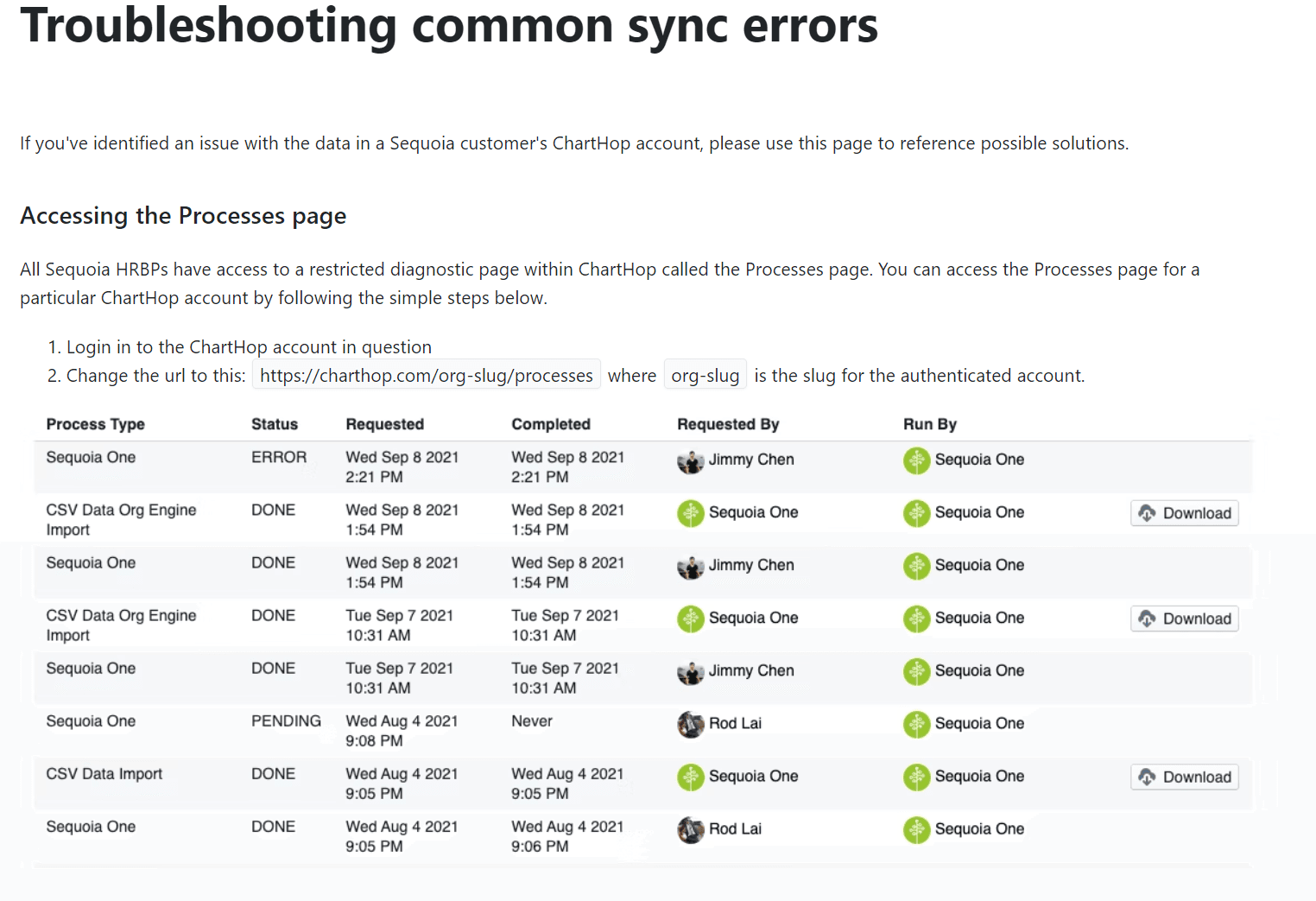
Source: ChartHop
It lists the common errors and references possible solutions.
Paired with a thorough product overview available in the same set of documents, this guide ensures that users find relevant information for different scenarios that happen while using the product.
However, product documentation also covers the information other developers or system administrators need to modify the product or integrate it with other solutions.
For this purpose, ChartHop has a dedicated product documentation section titled “Developers.”
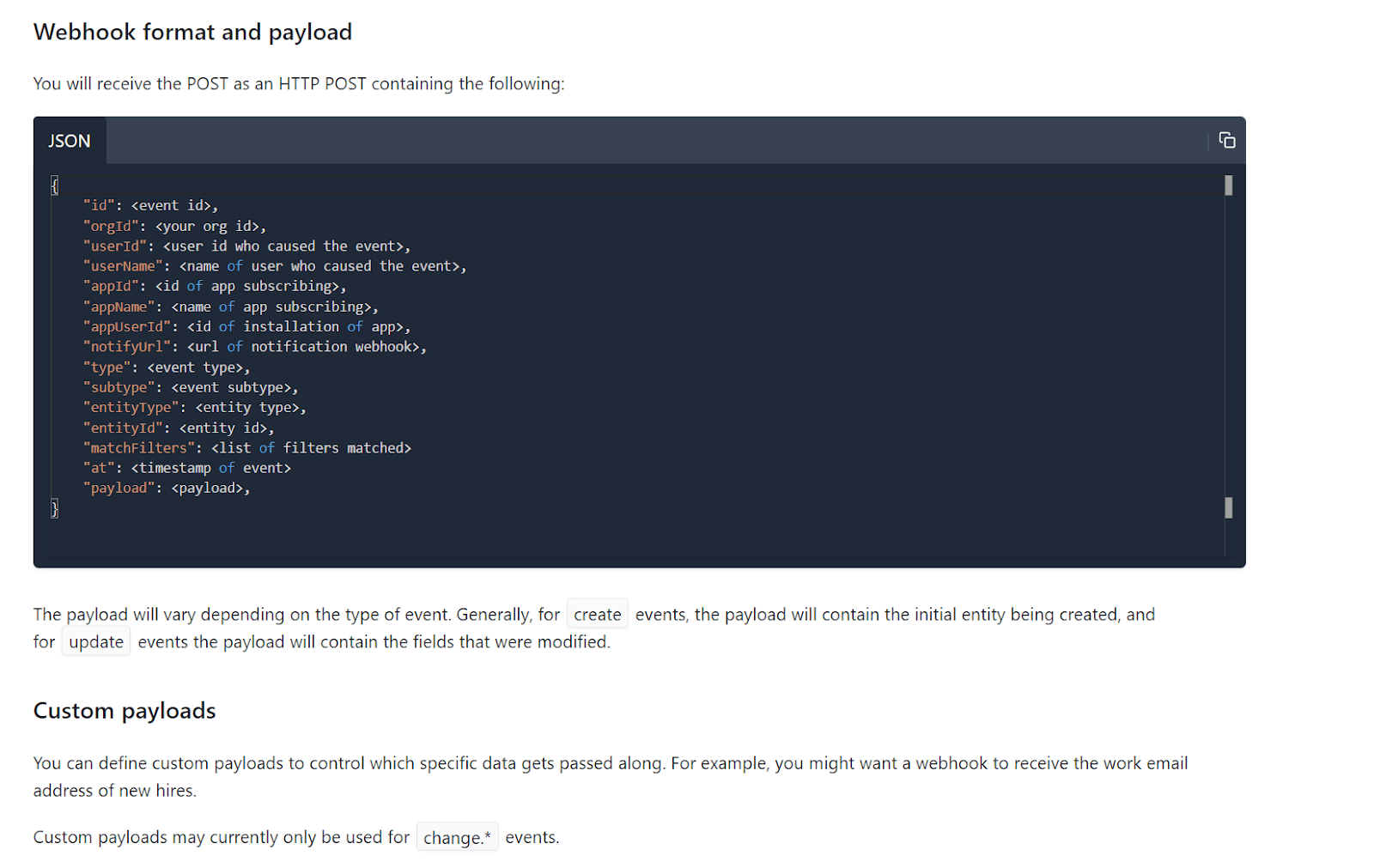
Source: ChartHop
That section navigates developers through the ways they can share and manage their organization’s information via API and integrations.
So, whatever tips or instructions you have for your users, product documentation is the place to list those.
We’ll now see what process documentation is about.
Process Documentation
While product documentation shows how the product works, process documentation is there to shed light on the development process.
External process documentation includes product plans, notes, and the development schedule.
It acts as a roadmap that tells your clients and customers what they can expect from the product in the future.
For instance, Slack hosts their roadmap on Trello. There you can see what features they’ve added to the product and what they’re planning to work on and when.
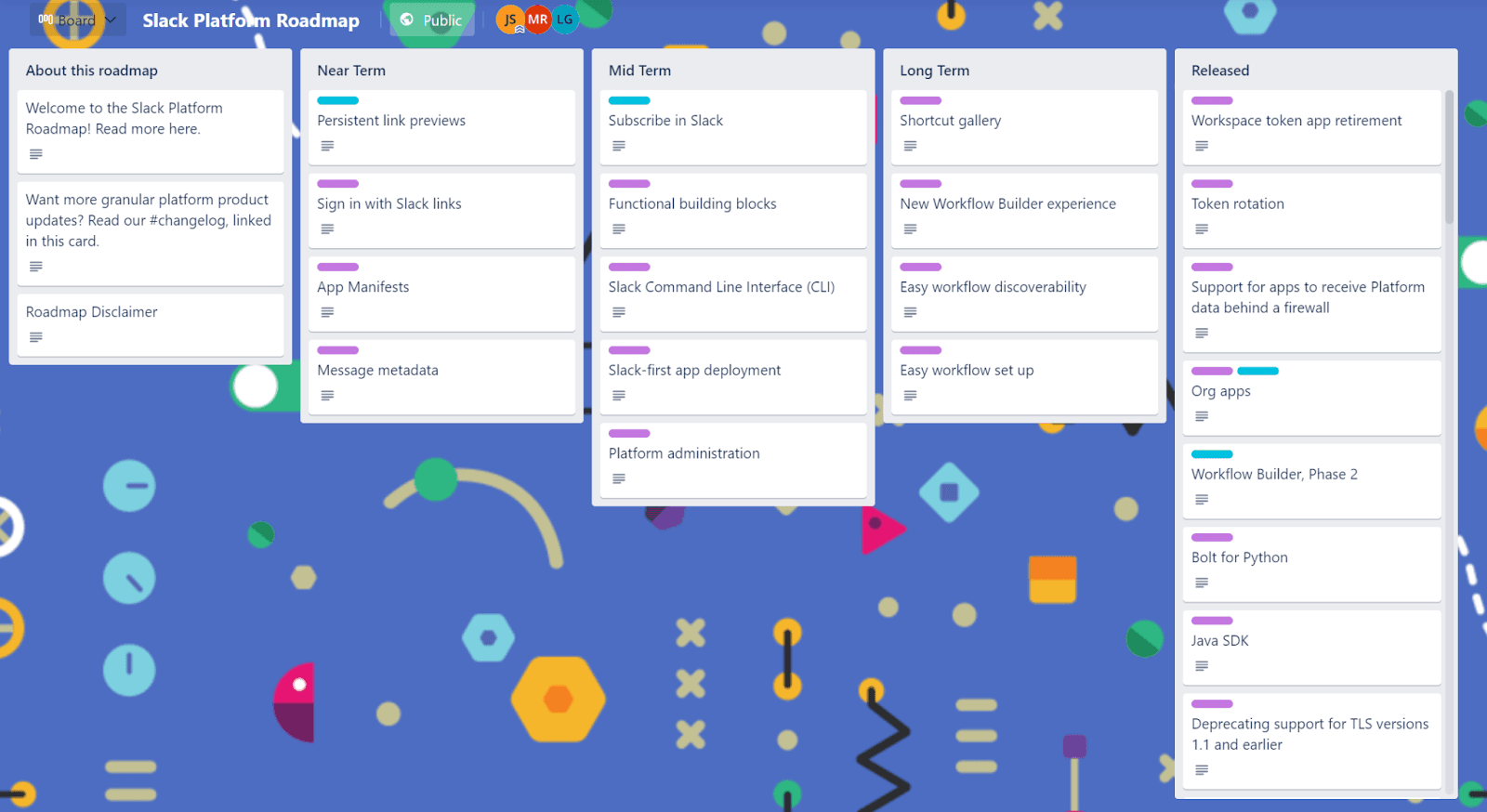
Source: Slack
In addition to publicly available process documentation, you can also create internal roadmaps with more details. That way, your in-house team can track the development progress.
You can also find examples of a retrograde approach to sharing process documentation; that’s what we do in Archbee.
We keep a changelog and update it every time we alter our product documentation platform.
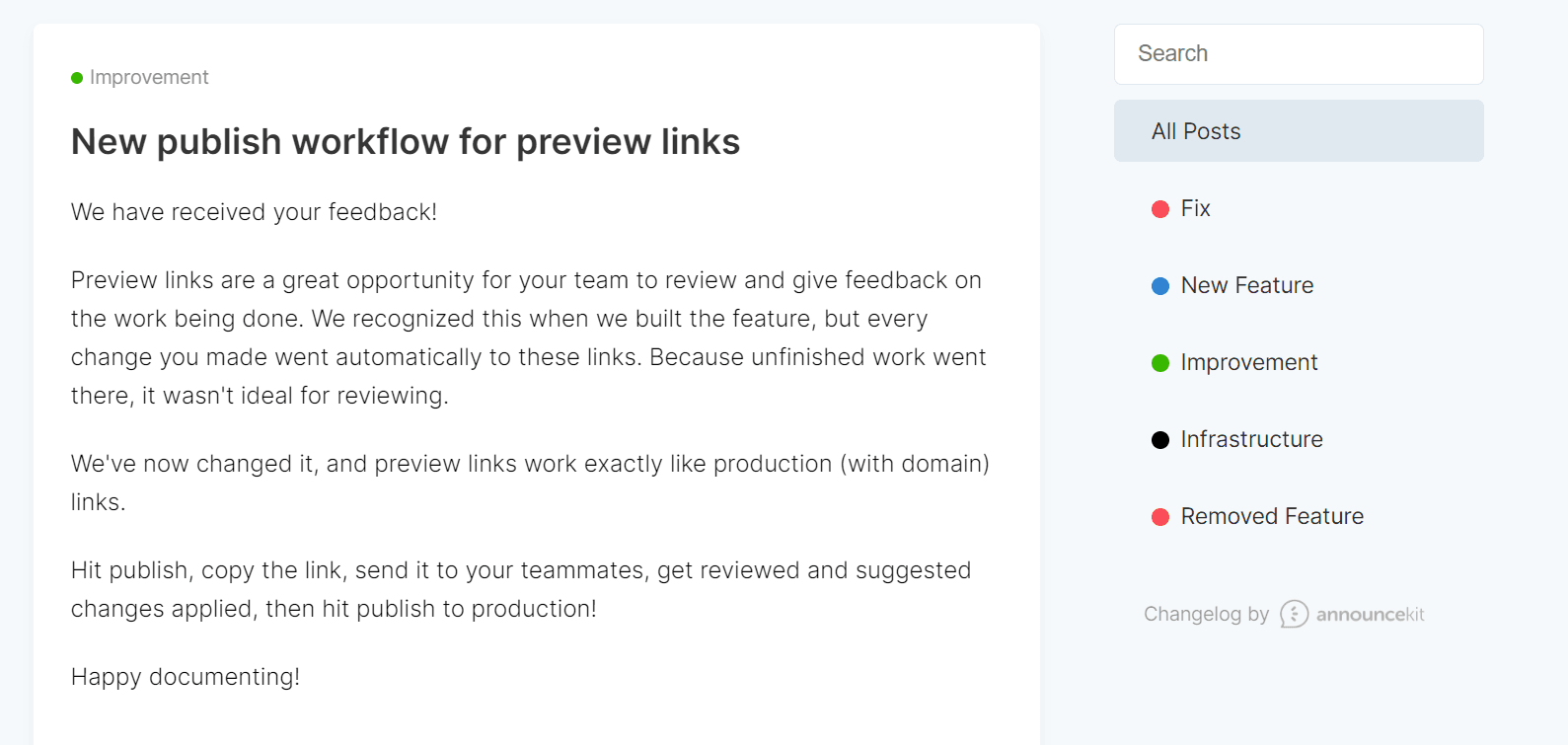
Source: changelog.archbee.com
By sharing pieces of our development journey, we show the clients that we’re taking their suggestions into consideration and are constantly working on upgrading the product.
You should keep in mind that software products undergo changes more frequently than physical ones.
Therefore, if you decide to share your process documentation with the audience, be prepared for the maintenance work necessary to keep the information you share up to date and accurate.
Purpose of Software Documentation
Seeing that software documentation consists of much more than random notes about the product thrown together in a doc, you might be wondering if document creation is really worth the resources it takes.
If that’s the case, you should remember that the purpose of software documentation is to share knowledge about the product, which can help you decrease support costs and even generate more sales.
Did you know that customers don’t actually like contacting support?
That’s right; a study of more than 75,000 people has found that customers prefer more straightforward solutions, such as self-service centers, over being transferred to multiple agents to resolve an issue.
The study reports that Cisco, a networking company, has increased the percentage of problems customers solve through self-service from 30% to 84% by developing informative product documentation.
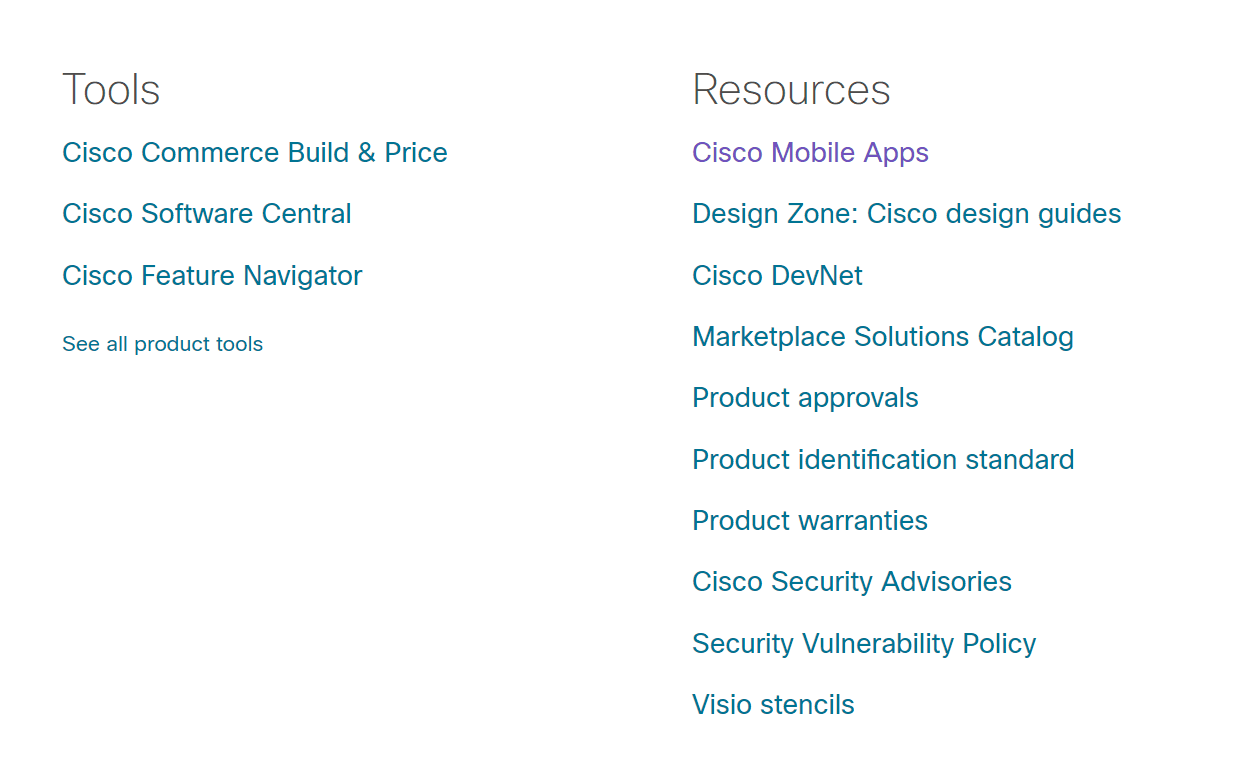
Source: Cisco
It seems like a decrease in support tickets of more than 50% seems like good motivation for setting up a software documentation base, right?
Software documentation is primarily created to help end-users, but it ultimately also benefits you because you get customers who are happier with your product.
Similarly, customers find an additional purpose of software documentation in informing themselves about the product before making a purchase.
For instance, just a look at the documentation created by CallerDesk shows that the company aims to empower the users to use the platform with ease.
Step-by-step instructions accompanied by informative screenshots demonstrate CallerDesk’s dedication to making the product approachable.
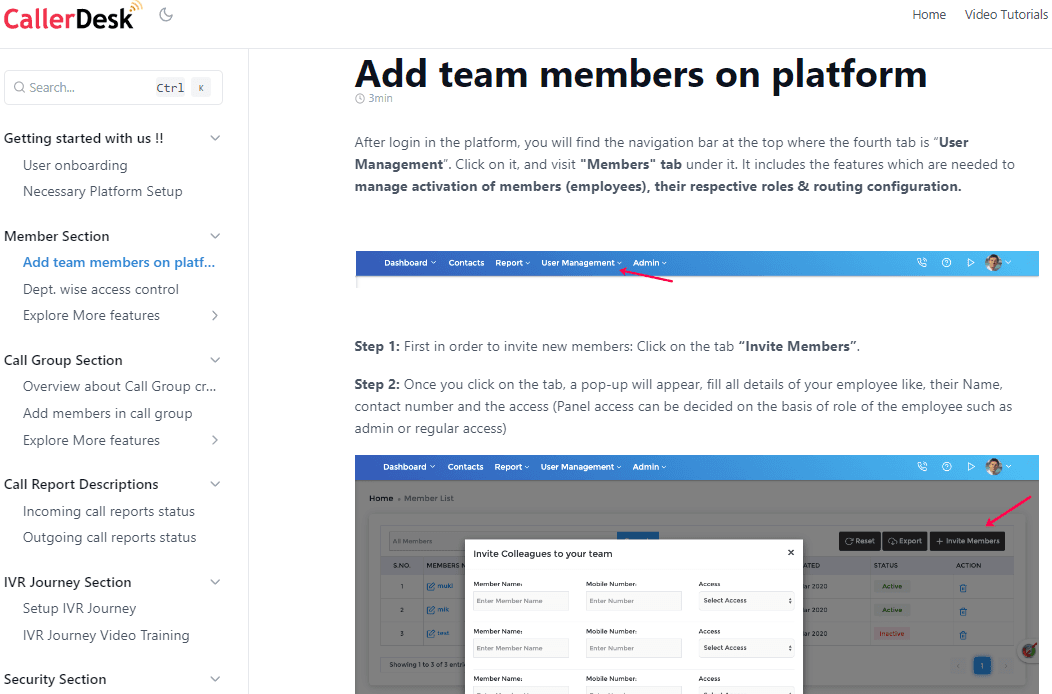
Source: CallerDesk
An insight into documentation lets the customer see how much troubleshooting support they can expect if needed and learn how complicated the features are to use.
CallerDesk’s documentation even contains a FAQ section where potential customers can read about questions the actual users encounter—all that without pushy, salesy language.
All in all, while the primary purpose of software documentation is to provide the users with knowledge, you shouldn’t forget about the benefits it brings to companies.
Sounds like something you’d like for your product? Let’s learn about the practices that will help you create your own software documentation.
General Best Practices for All Types of Software Documents
Before you dive into listing the features of your software governed by the desire to assist your users, you need a strategy to make the end result more successful.
You can start by borrowing the Agile framework from the software development community and applying it to the process of creating documentation.
Follow Agile Practices for Software Documentation
Embracing change and constant collaboration are the bases that make the Agile approach to software development so successful.
By applying the same principles to writing software documentation, you’ll be able to create an accurate knowledge base that always reflects the current state of the product.
Unlike traditional development processes, the Agile approach relies on being cyclical, meaning that the project is pursued in several successive phases.
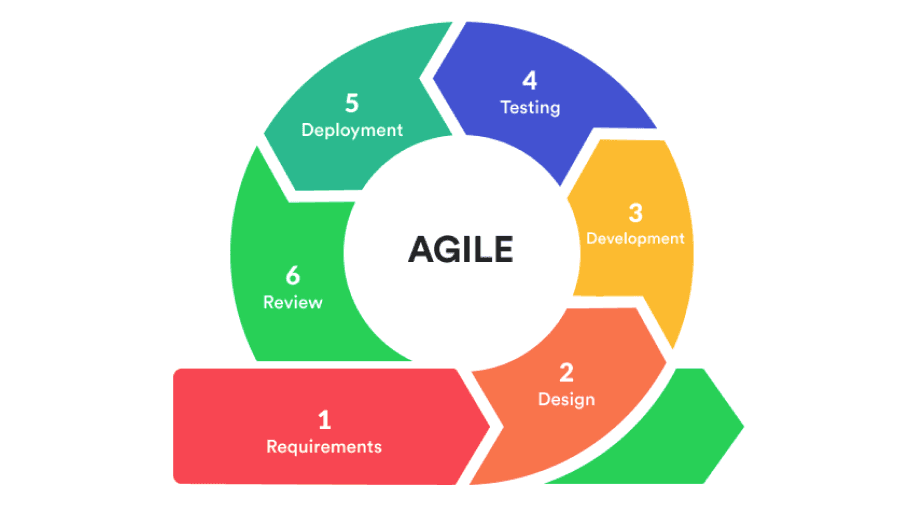
Source: InDevLab
In the context of software documentation, that means that companies shouldn’t wait until the project is done to start drafting the docs.
Instead, it’s better to update the documentation as the project progresses.
At this point, you might be wondering if such an approach conflicts with one of the four core principles of the Agile manifesto, namely the one that prioritizes the product over the docs.
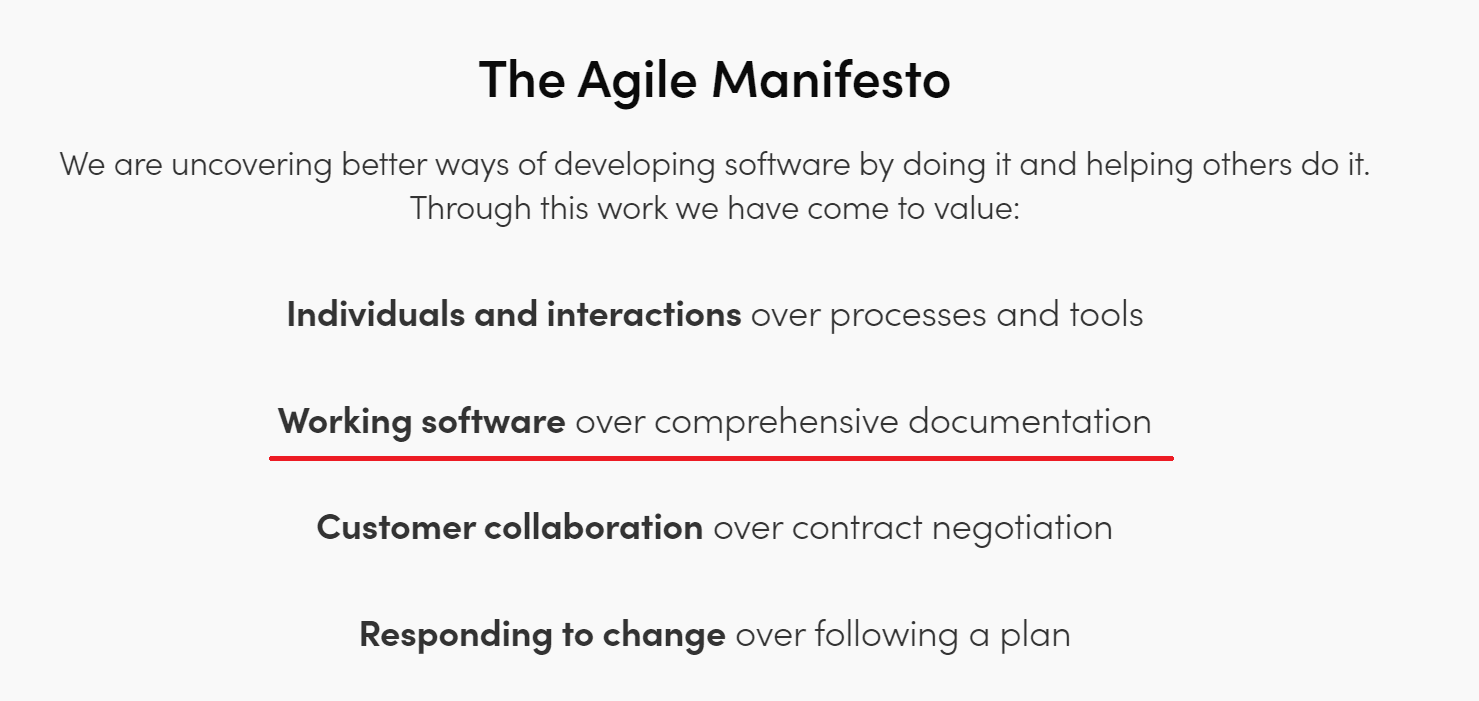
Source: Agile Alliance
If that’s the case, you should keep in mind that the manifesto doesn’t claim that documentation is unimportant.
On the contrary, it implies that software documentation is highly valuable, but only when it complements the product without becoming the main, demanding project on its own.
In other words, there’s no need to describe the features that you’ve planned but still haven’t carried out—a lot may change during the development process.
And as we said, Agile is all about responding to change.
Lastly, your software documentation can benefit from the Agile practices if you also implement the collaborative aspect of the framework, which is a method advised by the framework experts.
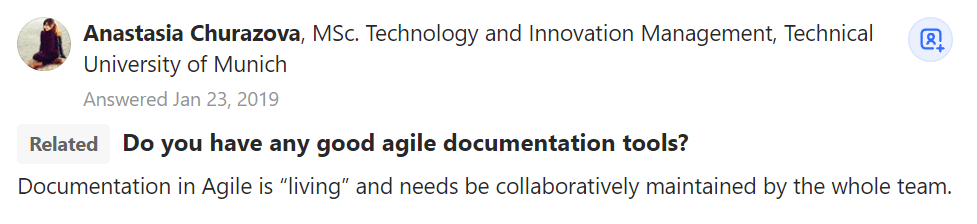
Source: Quora
So, according to Agile practices, you shouldn’t let the sole technical writer maintain the docs.
Rather, you’ll get the software documentation of the highest quality if you ask the entire team to contribute whenever they make changes.
Prioritize Documentation in the Development Lifecycle
Without a conscious effort, you could accidentally put documentation on the back burner and jeopardize the success of the entire product.
To prevent that, you should prioritize documentation in the development lifecycle and start working on the docs as each feature is near completion.
When you start the development cycle, it’s easy to focus on coding and forget everything else.
However, you shouldn’t forget that the sooner you start documenting, the smaller your backlog of docs-related tasks will be, which is another reason to try out Agile practices in documentation.
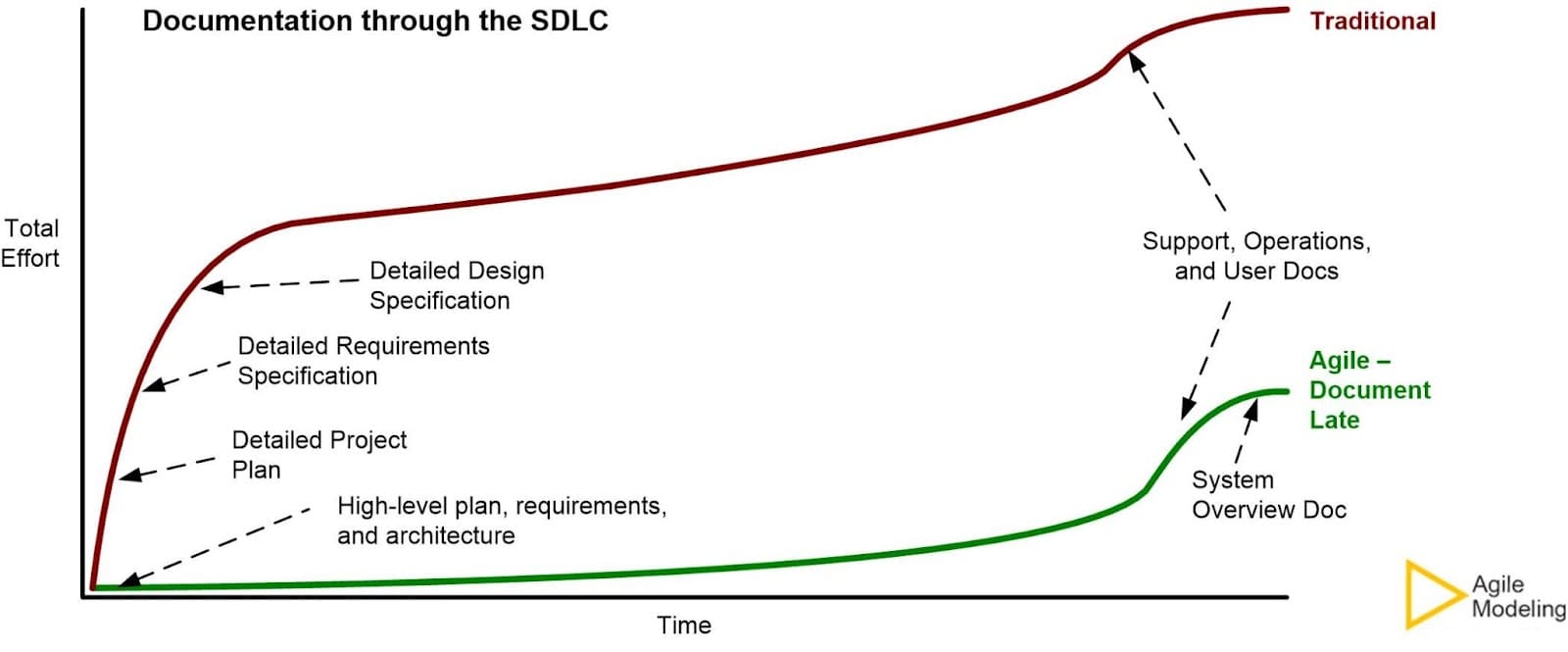
Source: Agile Modeling
Not only will prioritizing documentation help technical writers organize the content better, but your development team will also get a detailed overview of the features they’ve implemented so far.
Also, the lack of documentation is as frustrating to the in-house team as it is to end-users, so it’s best to prevent situations where a part of the product isn’t accompanied by documentation.
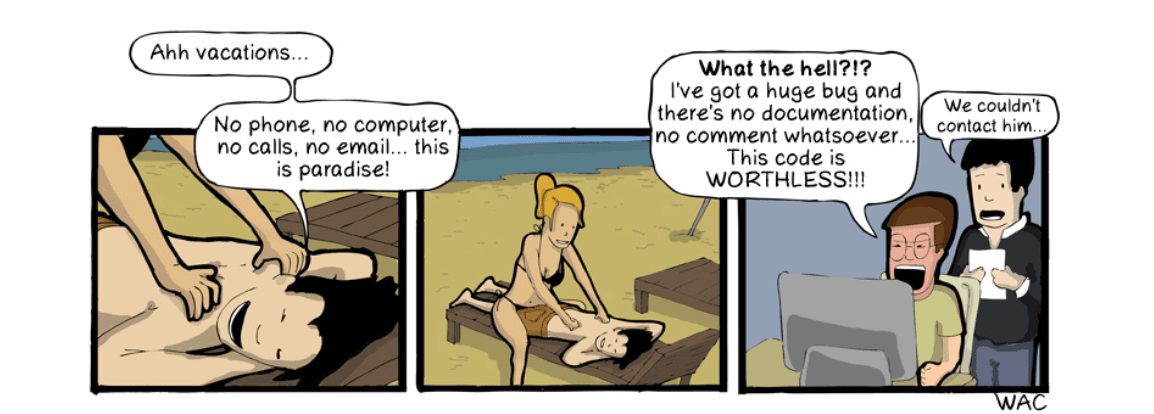
Source: CommitStrip
Of course, there’s no need to create documentation before a feature is created because unforeseen changes could impact the documentation, as the Agile methodology warns.
The best approach would be to adopt the just-in-time approach and create documentation as each feature is developed—not earlier, not later.
That way, you’re ensuring that you have good document foundations for all features once you move to writing and coordinating your technical content.
Collaborate With Subject Matter Experts
While it’s a common practice to task technical writers with creating software documentation, you’ll get better content if you set up the collaboration between writers and those developing the product, i.e., the subject matter experts (SMEs).
If you’re aiming to provide readers with a great user experience, you need a balance between precise information and storytelling.
Accuracy is a vital quality of software documentation.
The most straightforward way to ensure accuracy is to get the information straight from the source, from the people who created the product.
This is why many companies ask engineers to document the software they’ve created, especially when it comes to code, as you can see in this Stack Exchange thread.
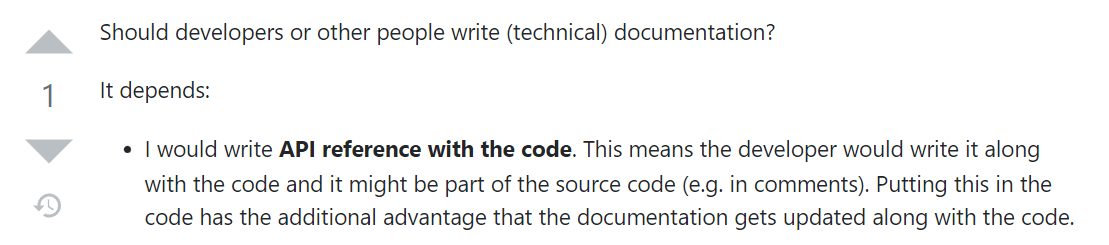
Source: Stack Exchange
However, readers will hardly find raw data informative, which is why you still need technical writers on your team to shape the information into an approachable format.
Here’s the rest of the Stack Exchange answer we’ve just seen, emphasizing how important it is to leave the creation of educational materials to those who understand the end-users better.
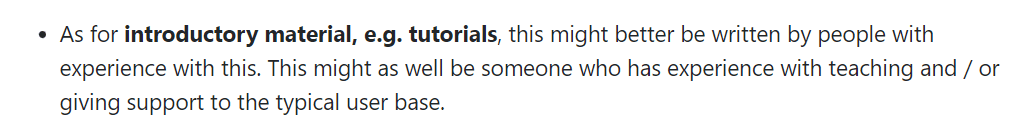
Source: Stack Exchange
So, if you’ve hired a tech writer to create software documentation for your product, it’s vital to establish collaboration between them and SMEs, even if that seems like an unlikely crossover.
Those who have actively participated in product development have a better understanding of how the software works, making them an invaluable resource for documentation.
And if your lead engineers are too busy to deal with active documentation work, you should at least make sure there’s enough time for an expert review before you share the docs with the world.
Identify Your Target Audience
You can only provide the readers with the relevant information if you know who they are. Before you start writing, you should identify whether you’re writing for end-users or tech specialists.
If you’re writing for a specialized audience, you can feel free to use jargon when it conveys meaning better than plain language would.
In such cases, it’s helpful to provide brief descriptions or include explainer links, as advocated by the Google Developer Style guide.
This will also help the users who are still learning about the technology you’re utilizing.
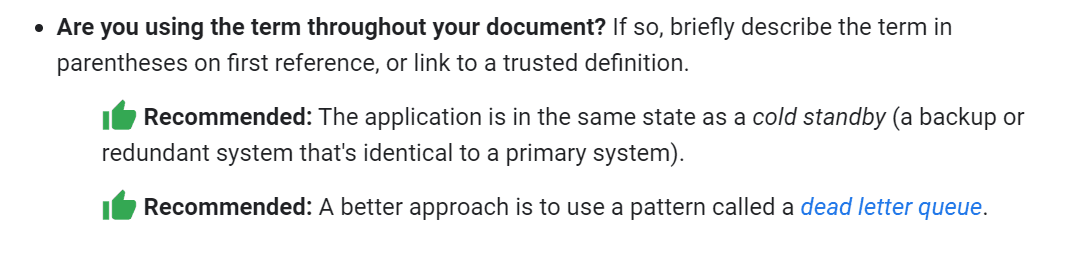
Source: Google Developers
The specialized vocabulary can help you make your docs more informative because it removes the distractions caused by additional explanations.
On the other hand, if you’re writing for end-users, using plain language is a better strategy—you don’t want the vocabulary barriers to render your docs ineffective.
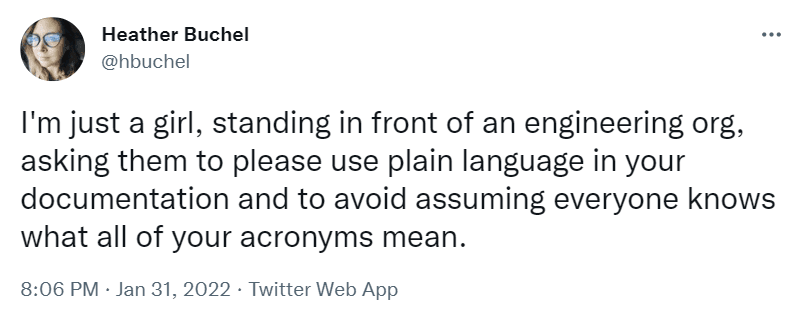
Source: Twitter
All in all, identifying your audience’s goals and expertise levels will help you find the direction in which to build your software documentation.
Whether you’re writing for developers or for end-users, you can increase the effectiveness of your documentation by keeping your audience in mind during the writing process.
What is the best software documentation tool?
Software documentation tools unify teams under a single platform.
Different teams use different tools: marketing might use Google Docs and Trello, the product team Airtable, sales might use Quip (Salesforce Anywhere), and the dev team lives in GitHub.
It would be best if you had a place where everyone meets to have a single source of truth and answer the how, when, why, and who questions.
There are multiple options, and it's unfair to list documentation tools without context to determine the best software documentation tool for you. Some are open-source, others are enterprise-level, and everything in between.
Here is the list of software documentation tools:
- Archbee
- ReadTheDocs
- Docusaurus - here is a Docusaurus alternative that doesn't require development resources
- Gatsby
- Next.js
- Gitbook
- Readme
- Paligo
Each of the tools listed above has some unique features. It is entirely up to you to decide which will work best for your needs.
The role of any writing tool is to ease the lives of the people that write docs. Let's analyze them based on the context you might be using them.
Here are two read recommendation you can come back and check them out:
7 Common Features All Good Software Documentation Tools Have
Benefits of Software Documentation Tools
Stage 1: Docs as code
Some startups start with a docs-as-code solution since developers would do most of the documentation.
Since you treat your documentation in the same way as your code, there is no specific tool but rather a set of principles:
- your code editor to write it
- the version control system stores and versions your data
- test it with your automation integrations
- build the docs site and deploy it
You will have to use tools like version control systems (Github) and automation systems (CICD) along with static site generators (SSG). So you could find anything from a custom solution to some integrations with open-source software or product docs as a service with a GitHub integration.
Stage 2: Open-source software documentation tools
DIY docs use open-source software documentation tools like ReadTheDocs, Docusaurus, Gatsby, and Next.js.
Each of them is powerful but makes you fully responsible for making them work. Usually, you need to set up the hosting and maintain the platform, migrating versions or updating it.
Stage 3: Developer-focused product docs as a service
Some tools are focused on documenting software. But even fewer focus on engineering people's needs.
If you need a platform where developers can get in a document software and have the other teams contribute, tools like Archbee, Readme.com, and Gitbook have an advantage over the previous tools:
- the documentation site is hosted for you, so there are no headaches with the maintenance.
- an editor that is user-friendly for non-technical team members.
- integrations already built with other tools.
In general, it is less of a headache since you pay for a service instead of having to handle custom automation or processes.
Stage 4: Enterprise CCMS
A Component Content Management System like Paligo is the solution for technical documentation because it manages content at a granular level - thus the term component.
A CCMS is powerful and suited for enterprise companies because the components can be chapters, documents, or even a single word.
This is because technical writers compose on topics. So instead of having a single document by a single author, you need granular control. The goal is to reuse the component and edit them individually o ensure consistency. Each component has a lifecycle - author, version, approval process, and use.
Instead of jumping to conclusions about the best software documentation tools, let's go over how to document software development in your team.
Writing good technical documentation only requires a little, and there are ways to improve software documentation, but having a methodology around software documentation can make almost any tool work.
Conclusion
While the topic of software documentation can be perplexing, we hope that this overview has provided insights into the main characteristics of software docs.
Equipped with the knowledge outlined here, you'll be able to create informative documentation effectively and enhance the quality of your product. How do you approach software documentation?
FAQ
Frequently Asked Questions
Software documentation is the complete set of written materials that accompany a software product. It helps everyone involved—developers, testers, admins, and end‑users—understand how the software is designed, built, deployed, and used. It typically includes architecture designs, technical docs like developer guides, API and code documentation, and user-facing content such as manuals, tutorials, FAQs, and troubleshooting guides. Good documentation is clear, accurate, and kept up to date as the product evolves.