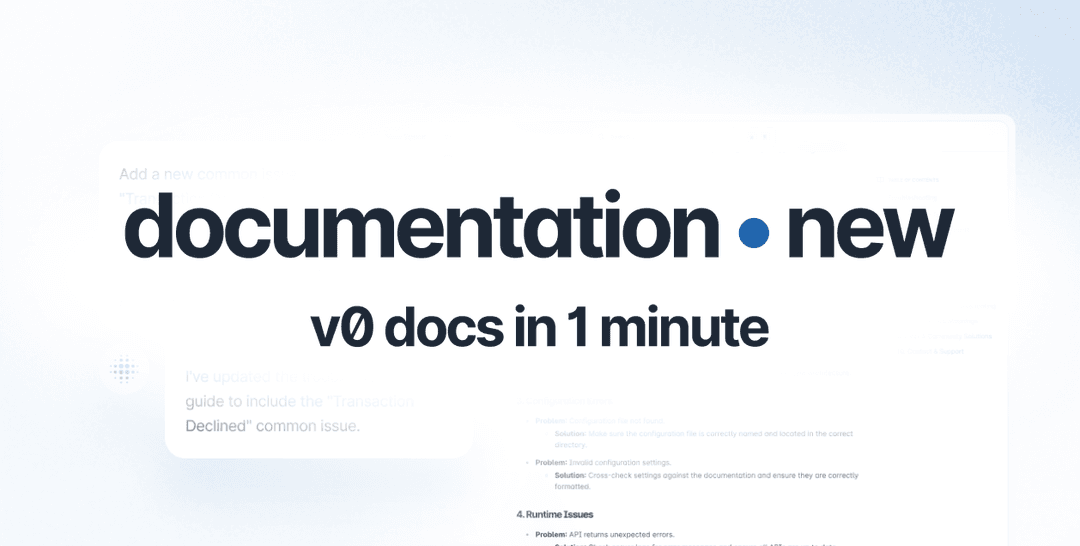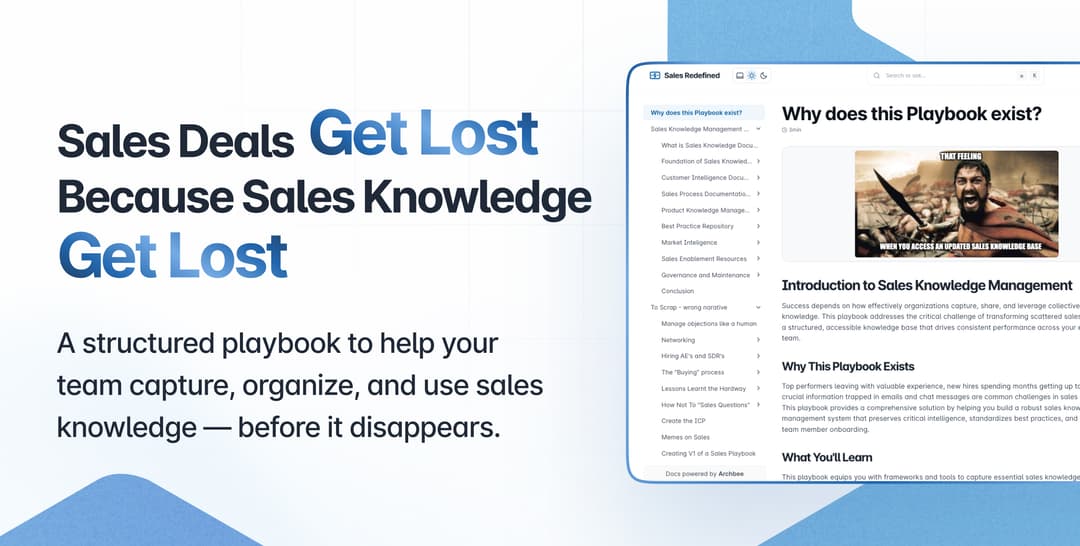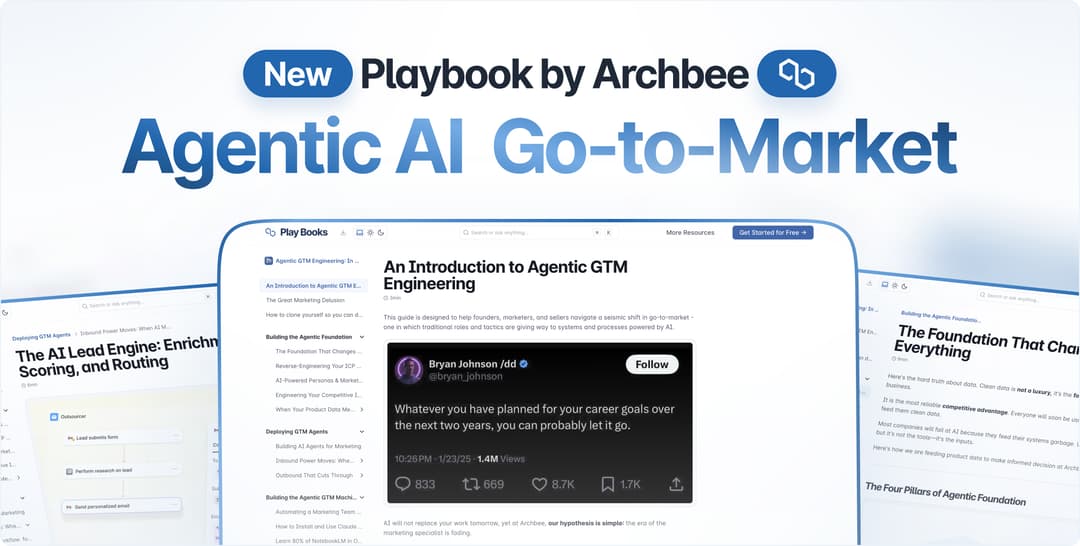This is the documentation for our bot v1 for Slack, we are currently getting version 2 approved for the Slack marketplace.
The documentation for v2: https://www.archbee.com/integrations/slack
Install our bot for Slack to get notified of your team's activity, and find knowledge easily using commands.
Installing Slack integration
- Create your Archbee account here https://app.archbee.com/signup
- Create a channel for Archbee into your Slack workspace;
- On the same page https://app.archbee.com/settings/team-integrations click on Bot for Slack;
- On Slack's Auth page select the channel you previously created;
- Click Authorize.
Now Archbee bot is ready to use with Slack!
How does it work?
Team events like: inviting new members, sharing documents, moving documents, archiving documents, publicly sharing documents will now be shared on the channel you created.
You can also use the /archbee [keywords] command to deep search your knowledge base. You should receive a list of documents you can read to find the knowledge you're looking for.
You can also ask questions in natural language: /archbee ai [question], and we will use an LLM (Azure OpenAI) that has the context of your documentation to give you an actual answer.