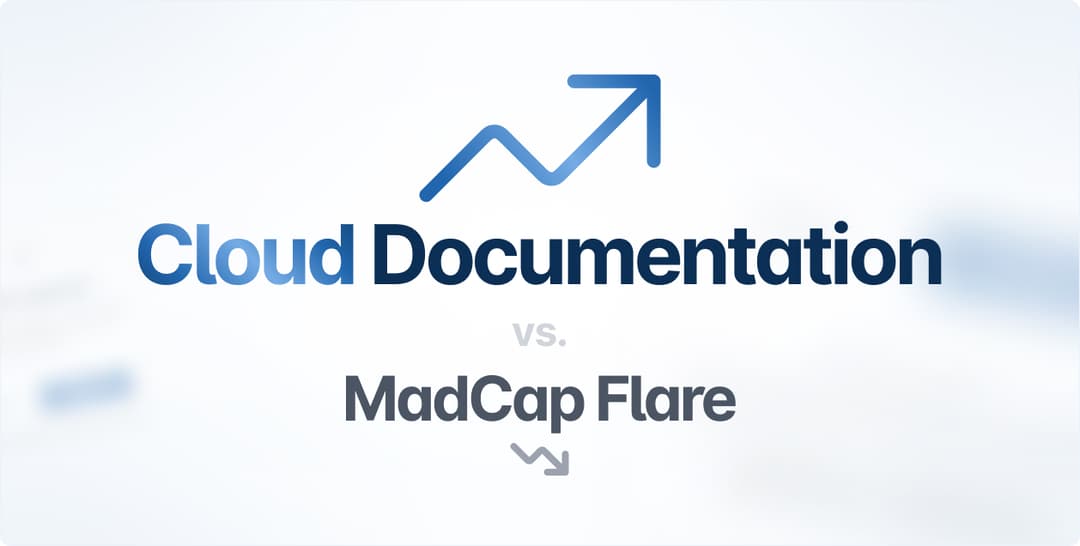User onboarding for SaaS products presents companies with an interesting challenge.
Namely, it needs to be equally effective regardless of the number of users that undergo it at the same time.
So, no matter if you have a hundred users or millions, you’ll need to come up with a way to provide a quality employee onboarding process that teaches them everything they need to know about your product, at their own pace, all the while keeping them engaged and motivated.
Self-service user onboarding is key to achieving this.
This approach puts the user in the driving seat of onboarding and arms them with all the resources they need to onboard themself.
In this article, we’ll tell you what the benefits of self-service onboarding are and how to build your own process.
What Is Self-Service User Onboarding
SaaS companies need a way to educate, train, and empower users to use their sophisticated products successfully.
The problem is that they serve thousands or even millions of users simultaneously, so their teams cannot realistically be expected to provide this kind of service live or in person.
The solution to this conundrum is self-service user onboarding, in which users onboard themselves using the product’s integrated features, automated guidance, and peripheral resources.
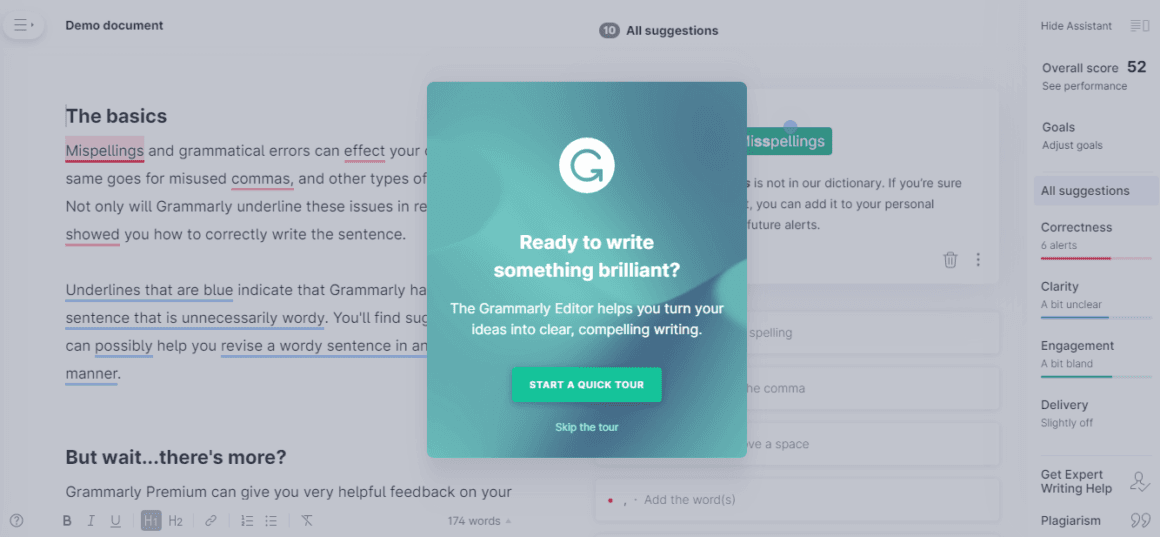
Source: UserGuiding
This approach to user onboarding helps SaaS companies scale faster, never endangering the user experience of customers who learn everything they need to know about the product without the direct involvement of human resources.
In the following sections, we’ll explain the benefits SaaS companies stand to gain from self-service onboarding and provide a strong foundation for you to build your own process.
What Are the Benefits of Self-Service User Onboarding
The self-service approach enables you to onboard practically unlimited numbers of users at the same time.
The effect this has on your business is overwhelmingly positive because well-onboarded users are more likely to stay with you—and less likely to put a drain on your resources.
Here are just a few key benefits to note if you’re considering implementing self-service user onboarding.
More Users Will Adopt the Product
Product adoption is the process by which new customers become regular users of your SaaS product.
It’s a direct result of quality user onboarding because users who are able to quickly and easily learn how to use your software are those who will likely keep using it to accomplish their goals.
In a traditional approach, users are onboarded for all of the features the product offers.
This is not ideal because users can easily become overwhelmed or bored having to learn aspects of the software they’re not interested in and are never going to use.
However, with self-service onboarding, the user is in charge. They have the power to choose which features they want to learn about and what kinds of tasks they want to be onboarded for.
This can be achieved with customized onboarding flows that get triggered according to the information the user provides at sign-up and the beginning of onboarding.
In the following example, the onboarding flow is triggered according to the role the user carries within their organization.
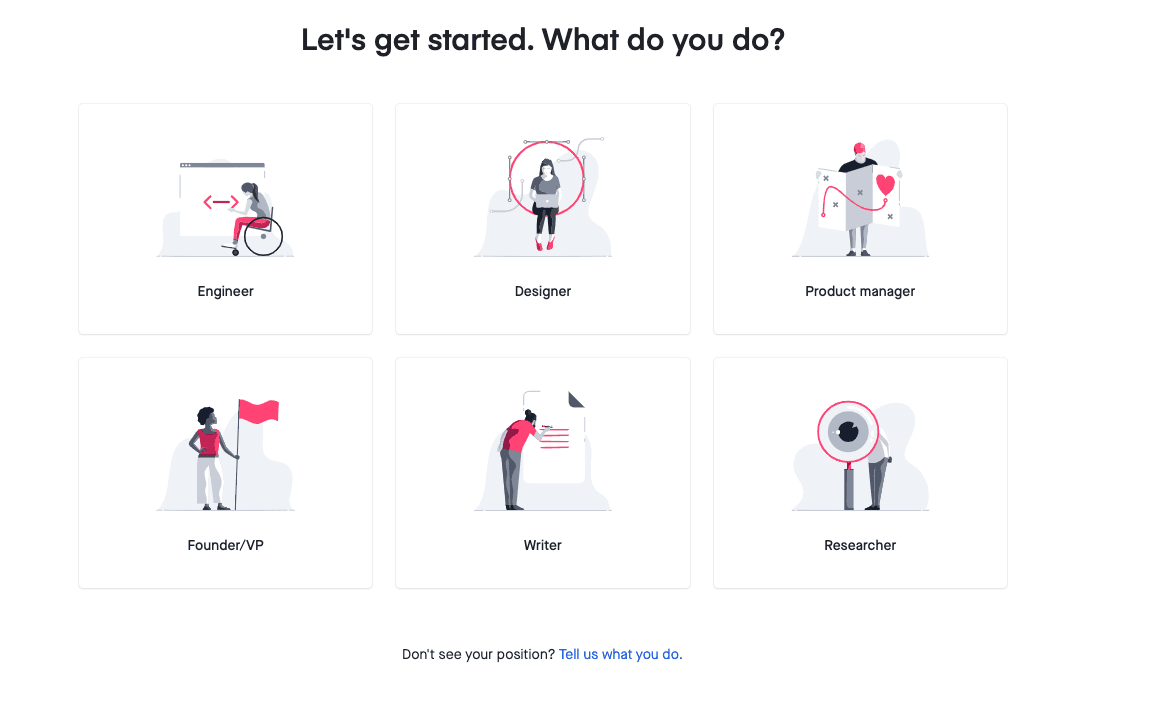
Source: Pony Insights
By taking the reins of the onboarding process, users are able to quickly realize how the product can help them, specifically, as they are onboarded only for the features relevant to their work.
And that makes complete product adoption achievable for a greater number of users.
More Users Will Be Retained
Users need continuous support and education during the beginning stages of product use.
In fact, your ability to stand by them as they interact with your software will be a deciding factor in their decision to stick with your product.
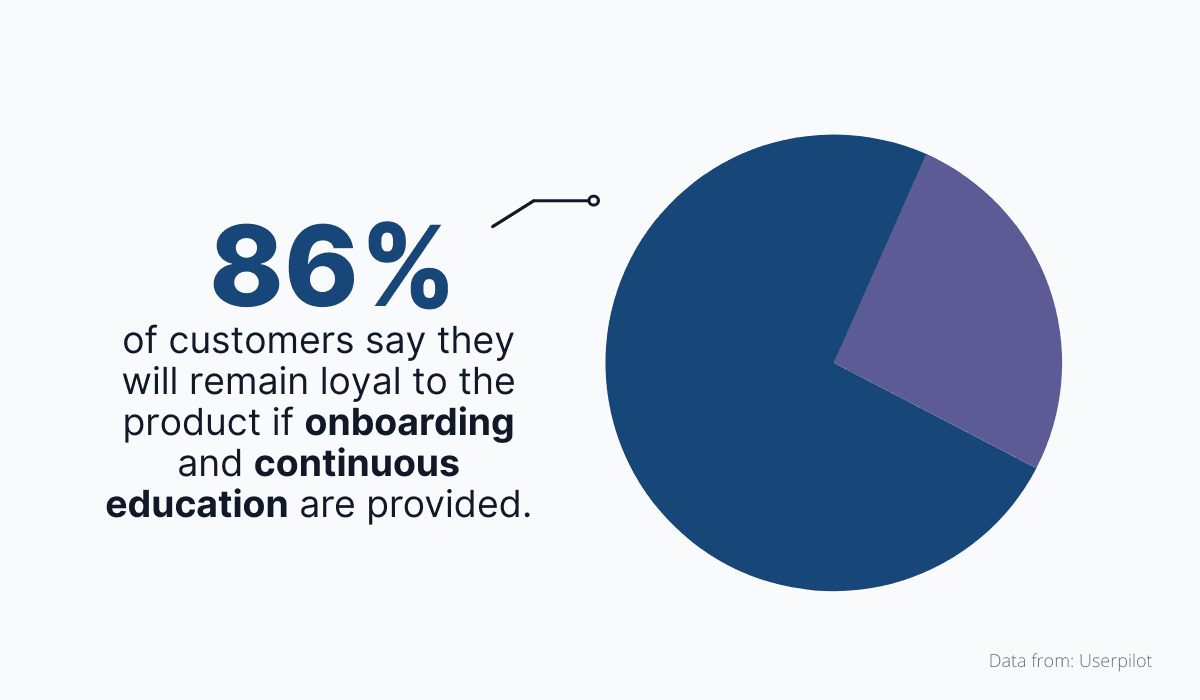
Source: Userpilot/ Image: Archbee.com
The self-service method includes mechanisms for training and educating customers that are always accessible to your users, even when your team cannot deliver immediate help.
Since this kind of onboarding relies on automated systems and online resources, every answer, solution, or step-by-step procedure is just a few clicks away.
For example, knowledge bases are an integral part of self-service onboarding.
They hold every bit of information a new user needs to correctly and safely learn to use your product, contained in resources such as guides, tutorials, FAQ sections, and troubleshooting articles.
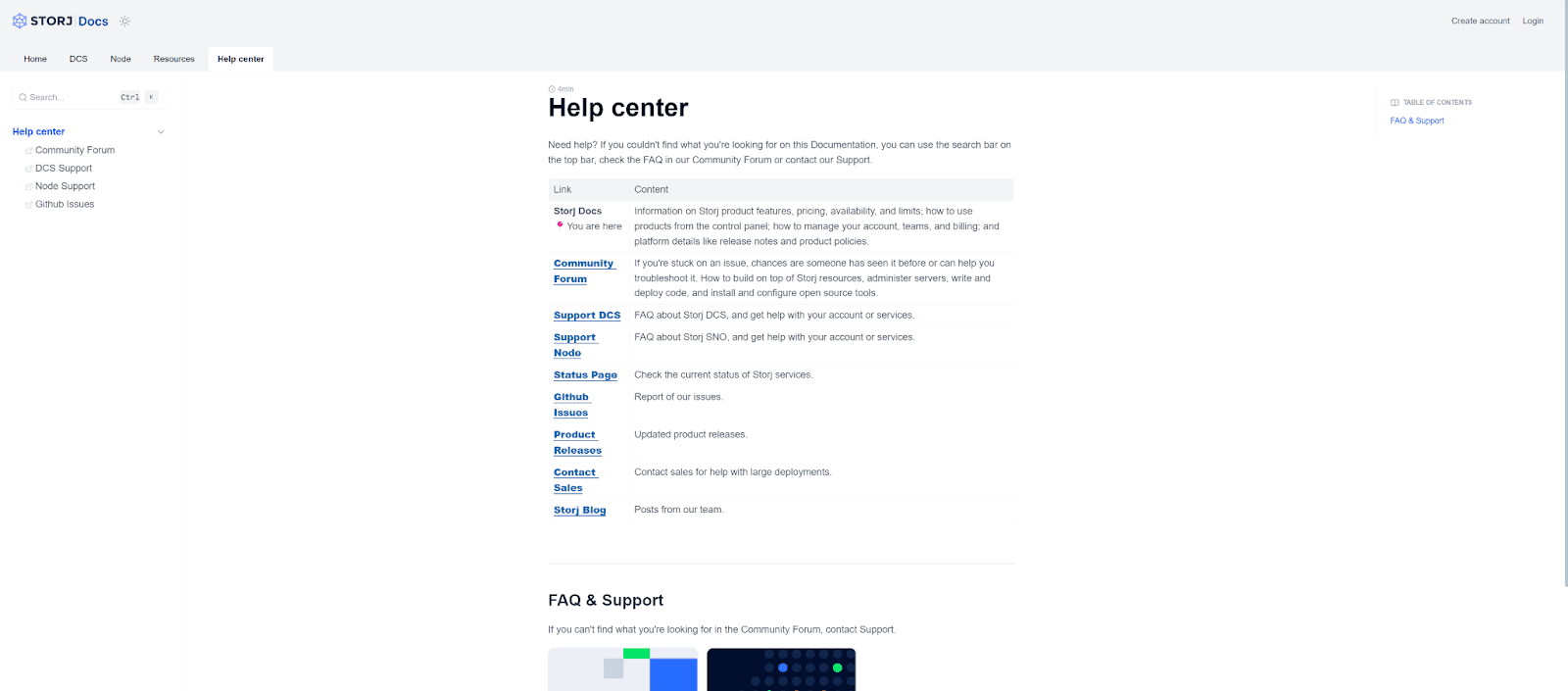
Source: docs.storj
With these kinds of resources, users will never have to wait to receive instructions or have an issue fixed.
As a result, they’ll develop a stronger relationship with the product since they will be learning everything independently.
All of this means you’ll be much more likely to retain them in the long term.
Fewer Users Will Contact Customer Support
To continue our discussion from the last section, users learning how to use the product, finding answers, and solving problems on their own also has the added benefit of reducing the number of tickets created for your customer support team.
In other words, not only are users better supported during onboarding thanks to self-service, but you stand to save a lot of resources that would have otherwise been spent on one-on-one support agent interactions.
Here’s just one example. GrowthMentor, a tool that connects business owners to growth experts around the world, had an onboarding process that was confusing to users.
Because of this, they received 25-30 onboarding-related support tickets a day. That’s a very high volume.
To tackle this problem, the team at GrowthMentor implemented a pop-up checklist in the onboarding process to provide a clear way forward for users who are completing their first tasks.
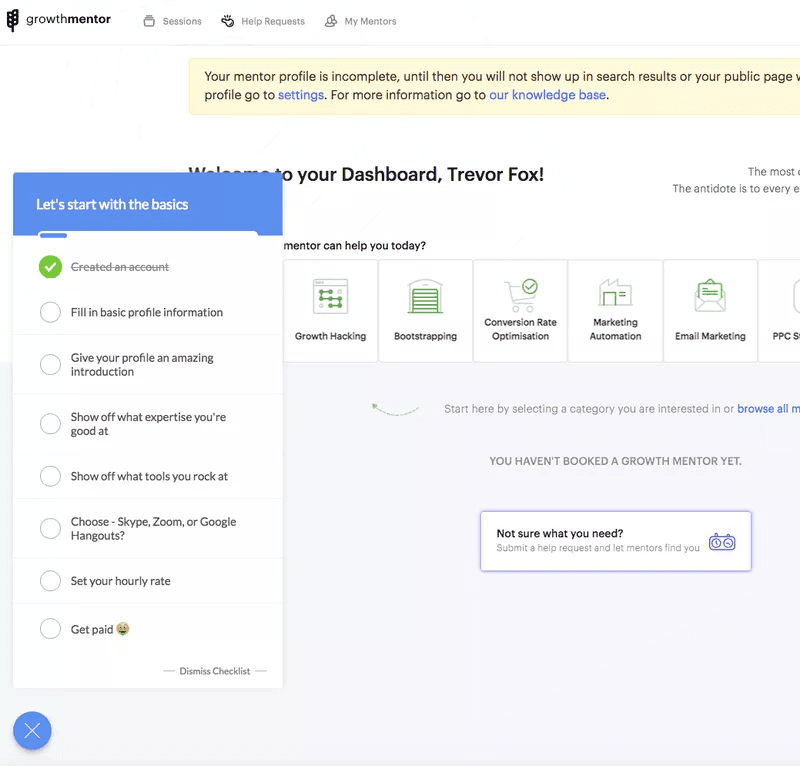
Source: Userpilot
This small element had an enormous impact, and GrowthMentor’s support ticket volume soon dropped to only one or two tickets a day, a much more manageable figure for the support team.
If one checklist can have such an effect, imagine what you could accomplish by setting up a process that’s completely user-centric and self-served.
As any customer support agent will tell you, user onboarding is a high-touch period when new users need all the help they can get to learn how to use your product.
Supporting these early days with a public knowledge base should keep your support ticket volume low and your users happy.
How to Get Started With Self-Service User Onboarding
Now that we’ve established what can be gained from taking a self-service approach to user onboarding, let’s see how you can start building this kind of process for your own product.
The following three principles will provide a strong foundation you can keep improving on and customizing to better serve your users at the beginning of your relationship.
Create a Public Knowledge Base
Knowledge bases can do the heavy lifting when it comes to all kinds of customer services.
They can onboard new users, provide support for those experiencing issues, and even advance and expand product use for those who want to do more with your software.
Best thing of all, they’re inexpensive to build and maintain, available 24/7, and users who need them can be entirely independent in using them.
Today's product knowledge bases are created using advanced software documentation, such as Archbee.
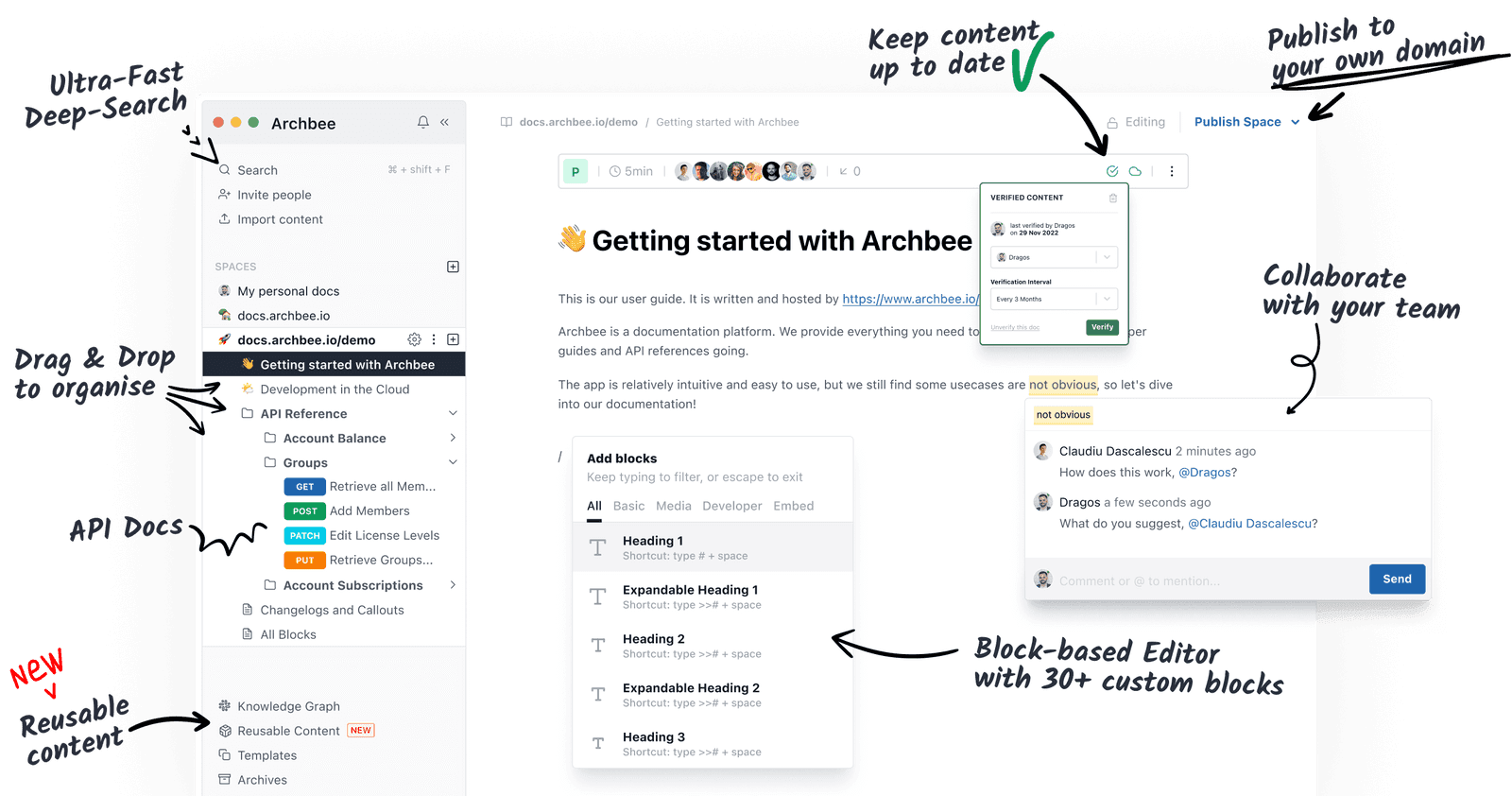
Source: Archbee.com
Documentation tools give their users the ability to quickly and easily write instructional and help articles using any format they need, such as plain text, multimedia, diagrams, and code.
Those articles are then published in just a click or two to your online knowledge base in your own domain (docs.domain.com), which looks something like this:
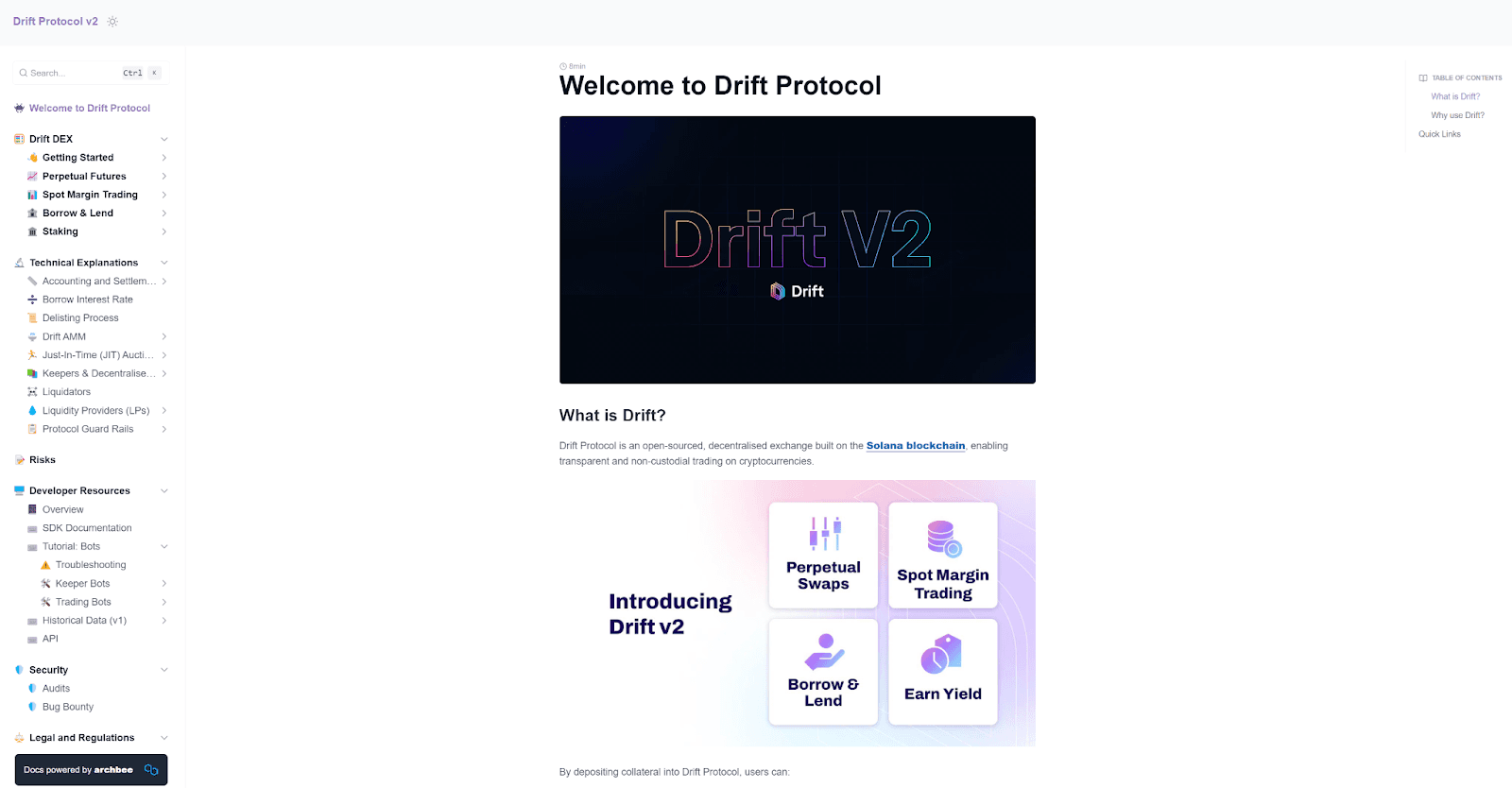
Source: Drift
With a public knowledge base, users can always access the information and guidance they need to successfully use the software, which is especially important during their first interactions with your product.
Give Your Users an Interactive Walkthrough
Interactive walkthroughs are probably the first thing that people think of when they hear “self-service user onboarding.”
This feature automatically triggers once a new user starts interacting with the product and uses interactive elements, such as modals, pop-up windows, tooltips, and checklists to guide the user and carry them to their first accomplishments.
And thanks to modern-day no-code onboarding tools, practically anyone on your team can implement an interactive product walkthrough, even if they don’t have a background in software development.
Just create a new flow and add the elements, the information you want them to display, and the right triggers to every part of the interface that needs to be explained.
For example, here’s what creating a welcome modal looks like when you’re using Userpilot’s onboarding software.
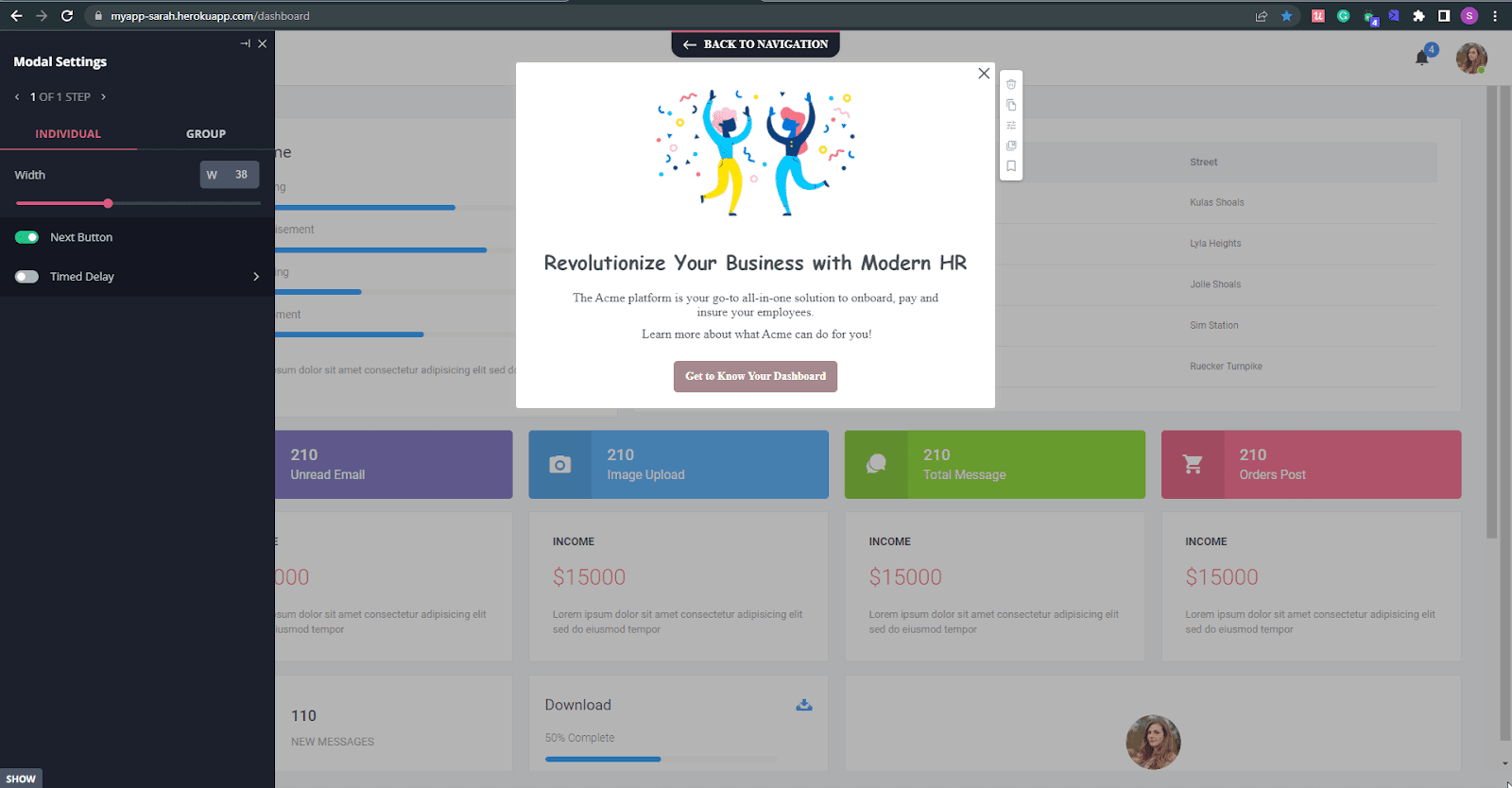
Source: docs.userpilot
Once you’ve created your onboarding flow (or several customized ones, like we discussed earlier in this article), your new users will be able to learn everything they need to know about your interface and the tasks they can accomplish completely independently.
The interface itself will guide them from one step to the next automatically, until they’re able to accomplish their goals on their own. And that’s what the self-service model is all about.
Use Gamification to Keep Users Motivated
If you want to ensure that most new users successfully complete the onboarding process and don’t drop off, providing easy access to information and guidance might not be enough.
You’ll also need to take steps to guarantee they’ll stay motivated during this time, which isn’t as easy as it seems.
After all, user onboarding can be a learning-intensive process and some users might just decide that it’s not worth the effort.
Gamification could help you here.
It uses elements familiar to all of us from video games to make the learning process more fun and motivate participants to complete it, which means you can provide encouragement to your users even if your team isn’t in direct contact with them.
A good example of this is the simple progress bar.
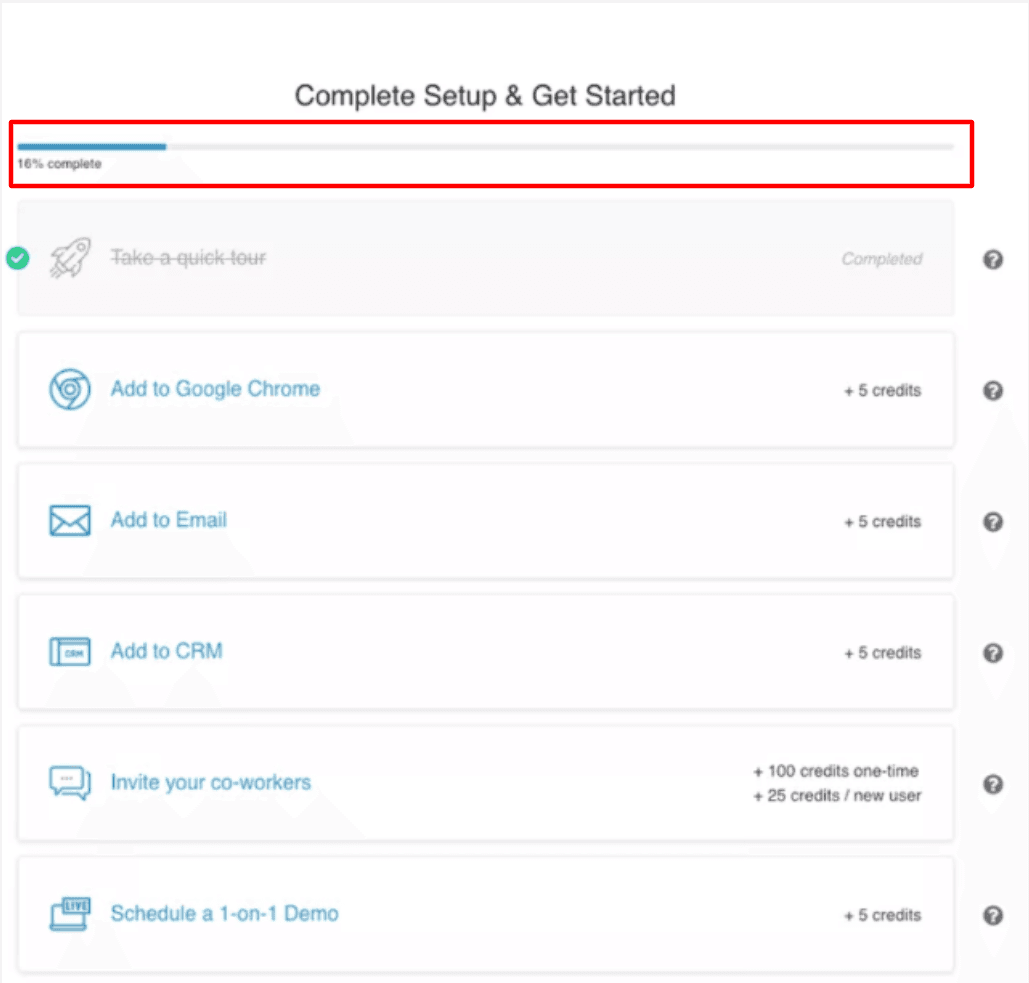
Source: Smartkarrot
By implementing this feature in your onboarding flow, the user will get a sense of accomplishment and clear insight into where they are in the process and how much longer it’s going to take for them to gain the necessary knowledge and level up into a full user.
All of this is reminiscent of the way video games progress bars help players determine their position within a level, while providing motivation to keep playing in order to advance the game.

Source: Blizzard
Let’s be honest—being onboarded for a new piece of software isn’t always thrilling.
However, gamification can give users that small push they need to stay engaged and complete the process.
At the same time, this will also mean better adoption rates and more skilled users who need less support as they continue to use the product.
Truly, gamification is a great feature to have in your self-service product onboarding process.
Conclusion
In this article, we proposed that self-service user onboarding isn’t just more resource-efficient when compared to traditional methods, but also more effective in imparting knowledge and providing constant support to your users as they learn the ropes.
After reading about the benefits it can provide your business, as well as seeing how easy it can be to implement, we’re sure you’ll agree that we’ve proven our point.
Self-service, automation, and customization are all trending topics in the world of SaaS, and this approach to onboarding combines all three to deliver the best business results and the happiest customers.
To reiterate an important point from this article, online knowledge bases are a key part of the self-service approach, and Archbee is your best pick for this aspect of your onboarding program.
So sign up for a free account today.
FAQ
Frequently Asked Questions
Self-service user onboarding is a scalable way for customers to learn your product on their own, without needing 1:1 help from your team. It combines in‑product guidance (like tooltips, checklists, and walkthroughs), automated messages, and a searchable knowledge base so users can move at their own pace. Flows can be personalized based on a user’s role, goals, or plan, so each person learns only what’s relevant. The result is a consistent onboarding experience, faster time to first value, and far less dependency on live support.