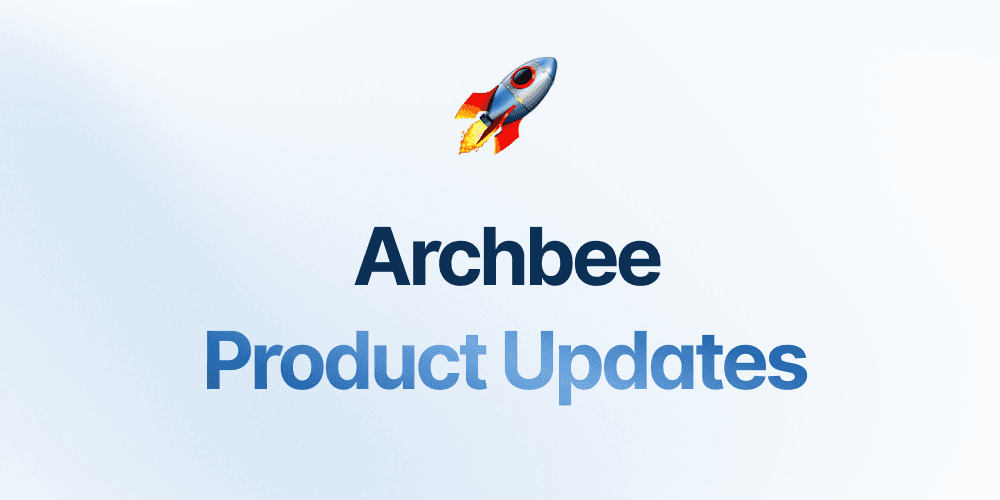Hey!
We've been super busy over the last few weeks, and we're excited to share the updates! 🎉
You ask, we deliver! We've released a new feature called Reusable Variables as part of the more extensive Reusable Content update. ⚡️
Now you have another great way to write documentation because Reusable Variables allows you to define repetitive words or phrases in a single place but use them across multiple documents.
It's a placeholder that stores a value. Here are some examples of things you might show in your docs that are subject to change, and you might want to use a variable:
API keys
API versions
client name
user id
user name
company name
email
phone number
Now, instead of going to each document to change the text, Reusable Variables saves you time because you can control them from one place.
When you change the variable's value, it will reflect across all documents.
How to use them?
First, you define the variable's name.
Next, you give the variable a value, which can be a single word or a phrase.
Now, you can insert these variables into your document by typing {{, and a list with the available variables will show.
Next, you can filter by the name to select a variable.
Learn more about using Variables or sign in to try them immediately!