For SaaS companies, providing efficient and high-quality customer support is essential.
Customers will have questions about your product, run into issues, or simply require more information about it. In any case, the expectations from customer support are high.
However, that doesn’t mean you should invest every penny into it. You should aim to find a balance between providing outstanding support and being mindful of costs.
Luckily, in this article, we have practices that will help you reduce customer support costs, yet not at the expense of quality.
That might sound too good to be true, but rest assured, it’s not.
Read on and see for yourself!
Offer Proactive Customer Support
Providing help to your customers doesn’t necessarily mean waiting for them to contact support and try to work out a solution with the help of an agent.
There’s another approach that does more to increase customer satisfaction while also decreasing customer support costs.
We’re talking about proactive customer support.
Being proactive simply means anticipating your customers’ potential problems, making the first move, and reaching out to them before they ever feel the need to contact support.
For example, take a look at how GitHub uses Twitter to notify users of known current issues.

That is a great example of a company notifying its users of possible problems they might experience.
Thousands of GitHub’s followers on Twitter saw that announcement, and we can only assume how many of them avoided having to contact customer support thanks to it.
Certainly more than would be the case if GitHub hadn’t adopted a proactive approach.
Here’s another example from Zendesk. They use an incident management portal where customers can see if there are outages on Zendesk’s services at any time.

In the case mentioned above, they announced scheduled maintenance and warned customers of possible problems with specific services.
For instance, they pointed out that their chat and support might be disrupted for an hour.

However, because they adopted a proactive approach to customer support, their users knew when and why the problems might occur, and they were less frustrated with the outage.
Those examples show why proactive customer support can reduce costs.
By reaching out to customers and keeping them informed about the potential issues with the product, you can reduce the number of customer support tickets.
With fewer customer support tickets, the company doesn’t have to hire as many customer support agents who need education and salary.
In addition to that, proactive customer support makes users happy, and happy users will continue to use the product and bring more revenue to the company.
According to a survey by HelpLama, 89% of consumers enjoy a proactive approach by companies.

When we put everything together, it can add up to a significant positive effect for your SaaS company.
You can cut costs on the customer support team, increase customer satisfaction and retention, and bring in more steady revenue, all by taking the initiative instead of waiting for customers to submit their complaints.
Build a Chatbot to Help Customers
Customer support comes in various forms, but customer support agents are non-negotiable for most companies.
They are your guarantee that the customers will get the answers, solutions, and help they need, even if they don’t find it themselves.
However, hiring agents is expensive, and on top of that, a part of their work is repeatedly answering basic questions and providing routine help, which can be tedious.
Luckily, there is an AI-powered solution to those problems—chatbots.
A chatbot can be available 24/7, provide automated responses to customers’ questions, and minimize the amount of repetitive work the agents have to do.
As Daniela Braga, an AI expert and founder of Defined.ai, points out, all of that leads to reducing customer support costs.

With a well-built chatbot, many of the customers’ questions won’t even have to reach an agent.
That way, a company doesn’t have to employ more agents to resolve all the customers’ problems or, for instance, hire agents for night shifts. A chatbot can take care of many inquiries.
For example, Drift’s chatbot is loaded with helpful information for customers. Below, you can see only a part of the topics it can cover.

When customers click on one of the options, they get even more sources of information they can use.
Also, as you can see below, a customer can access a personalized product demo through a chatbot.

Of course, Drift has customer support agents, but the point is that they have built a powerful chatbot that significantly reduces the need for human contact and, therefore, reduces the cost of human labor.
If you want to build a chatbot, there are many tools available.
For example, Intercom is one of the most well-known solutions.

You can create a chatbot without coding, customize it according to your needs, and have an automated customer support solution for your SaaS business.
That way, your costs will be smaller, your agents less burdened by basic questions they answered a million times before, and you will provide customers with easy-to-use support every moment of day and night.
Provide a Knowledge Base for Self-Service
To most of your customers, the idea of relying on customer service for every detail they want to find out about the product isn’t particularly appealing.
And why would it be?
There are more efficient, quicker, and more practical ways to find out information or solve a basic problem than sitting on the phone with customer service, hoping they won’t put you on hold.
One of those ways is to provide a knowledge base to your customers.
A knowledge base contains useful information about your product in the form of how-to articles, guides, videos, FAQs, etc.
In other words, customers can access it anytime and find what they need.
And according to data from Statista, 88% of consumers expect companies to provide a product knowledge source they can use independently.

With a self-service resource, customers can quickly access the information they need and reduce the number of inquiries they send to other support channels.
For example, if you provide them with a comprehensive knowledge base like Canva’s, they can resolve many issues and questions on their own within minutes.

As you can see, their knowledge base covers a wide range of topics, including account settings, payments, details about every aspect of using their tool, etc.
With a self-service resource like that, there’s little need to reach out to customer support agents.
Furthermore, an especially useful part of the knowledge base is an FAQ section. Below, you can see one from Headspace.

Users can browse through the answers to the most common questions, and it’s a good chance that they’ll find what they need.
The FAQ section’s usefulness depends on what questions and answers you put in it, but the customer support agents can be very helpful in deciding that.
You can simply make a curated list of questions they get regularly and thus provide your customers with the answers before they even pose a question.
For creating such a detailed, accessible, and valuable knowledge base, you can use Archbee.
Archbee allows you to create a customized knowledge base and fill it with product knowledge, guides, media, and anything else your customers might find useful.

That way, users can get the answers they need themselves, your customer service will be less burdened by mundane issues, and the overall support costs will be reduced.
It’s a win for everyone involved.
Create a Customer Support Forum
The chances that a customer has a genuinely unique problem or question that no one had before are slim.
Sure, there are times when the help of customer support is necessary, but it’s highly likely that someone has already contacted them at some point for the same reason.
You can use that fact to your advantage and create an online community where the users can help each other or get assistance from the customer support reps.
That way, you build a knowledge resource that improves over time and helps create a community where the users can share their experiences, knowledge, tips, and other helpful information about the product.
The great thing is that most members of such online communities actively participate in asking questions or answering them, according to The State of Community Management 2020.

Also, online forums are a very cost-effective solution.
An online forum like that is a live and expanding resource, and the more people use it, the less need they’ll have to contact customer support.
The agents might need to monitor the discussions and questions, but that takes a fraction of the time they would spend answering every question that would come their way if there’s no forum.
If you’re looking for an example of an efficient and helpful customer support forum, you can browse Shopify’s.

They created categories for recent, unanswered, solved, and unsolved questions. Also, visitors can filter questions by dozens of other criteria.
A customer can ask their own questions or search the forum to see if someone already had the same one and got an answer.
The answers themselves are mostly very detailed and helpful.
For instance, one user wanted to know if there was a way to change the size of a second banner on a website for a mobile version, and the answer they got included step-by-step instructions with screenshots.
You can see a part of it below.

Therefore, the customer got the detailed help they needed, but in addition to that, the answer has been made available for everyone else who might need it.
That’s why online forums are valuable resources that can reduce the cost of customer support.
Equip Your Support Team With Product Knowledge
You can have an army of chatbots, a wealth of knowledge for self-service, and a lively customer support forum with hundreds of members.
Still, there will always be situations where the customer support team needs to spring into action.
When that happens, and they need to help the customer, it’s best to ensure they have sufficient expertise.
If you have a knowledgeable team, they can resolve issues and answer questions quickly and effectively.
In other words, they won’t waste time looking for the answers. How much time can they spend on doing that? According to a McKinsey report, close to a fifth of their workweek.

There’s little harm done if that happens occasionally, but if your team doesn’t possess the product knowledge, that inefficiency will accumulate and result in unwanted consequences.
You can probably tell by now what those would entail—a backlog of customer support tickets, more resources needed for hiring more agents, and unhappy customers.
If you want to equip your support team with product knowledge, you need a reliable resource that they can use.
An internal knowledge base is perfect for that. You can create it in Archbee, maintain it, and collaborate with your team to shape a valuable product knowledge resource.
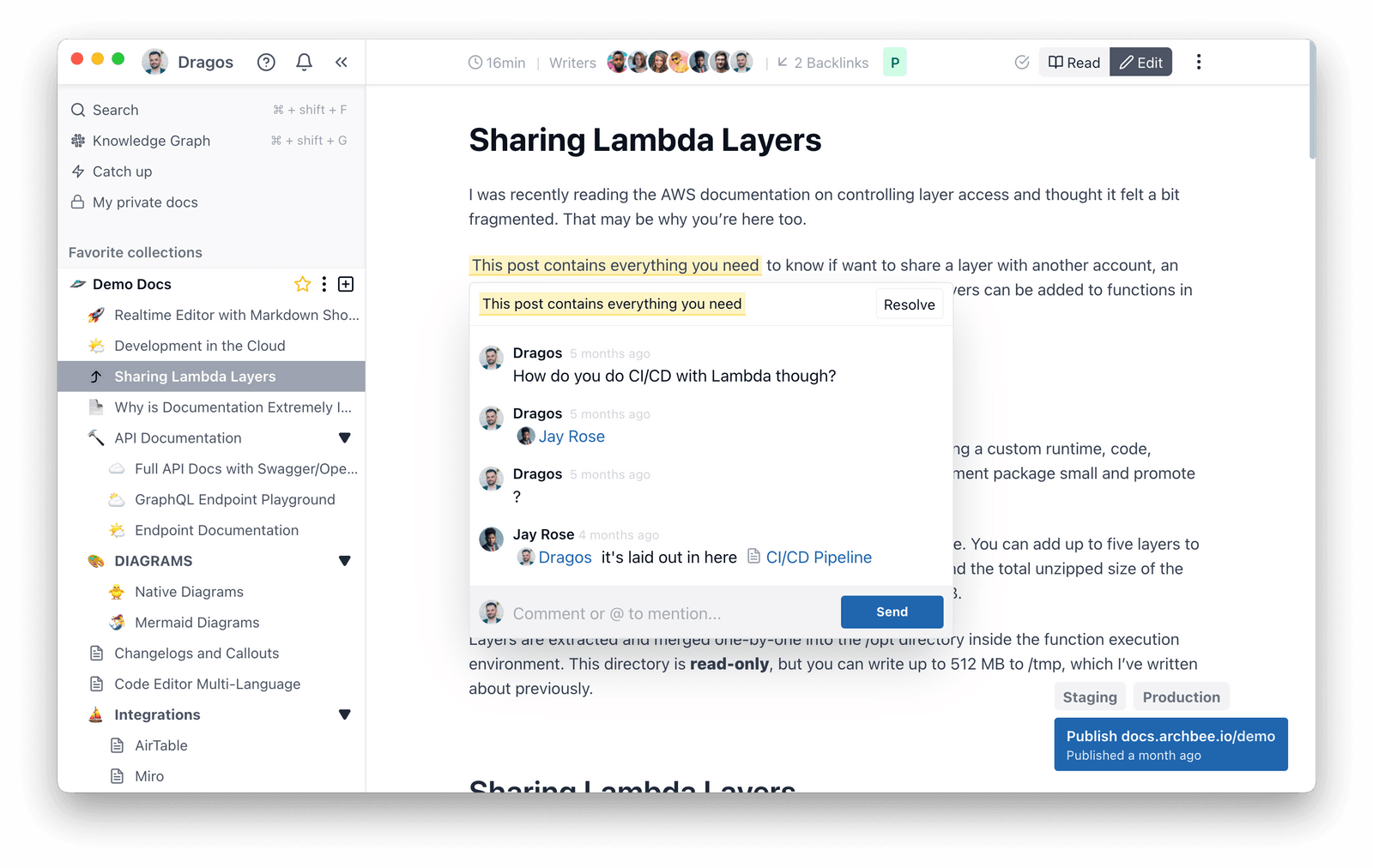
Moreover, the documentation in such a knowledge base is easily searchable, and you can organize it according to your needs.
For instance, below, you can see an organizational tree of an employee handbook. The topics are clearly laid out, and anyone can find relevant information.

You can organize product knowledge for your customer support team in a similar way so they can have information at their fingertips at any time.
That’s crucial because no one can memorize everything.
However, having an accessible product knowledge resource can increase the quality of support your team provides to your customers.
Conclusion
Having your cake and eating it too is possible, at least when it comes to providing excellent customer support.
By that we mean that providing top-notch support at a reasonable cost for the company is an entirely achievable goal.
We hope this article has convinced you of that.
Practices like adopting a proactive approach, building a chatbot, creating a knowledge base, running a customer support forum, and equipping your team with product knowledge can go a long way.
Give them a try and reap the benefits!









