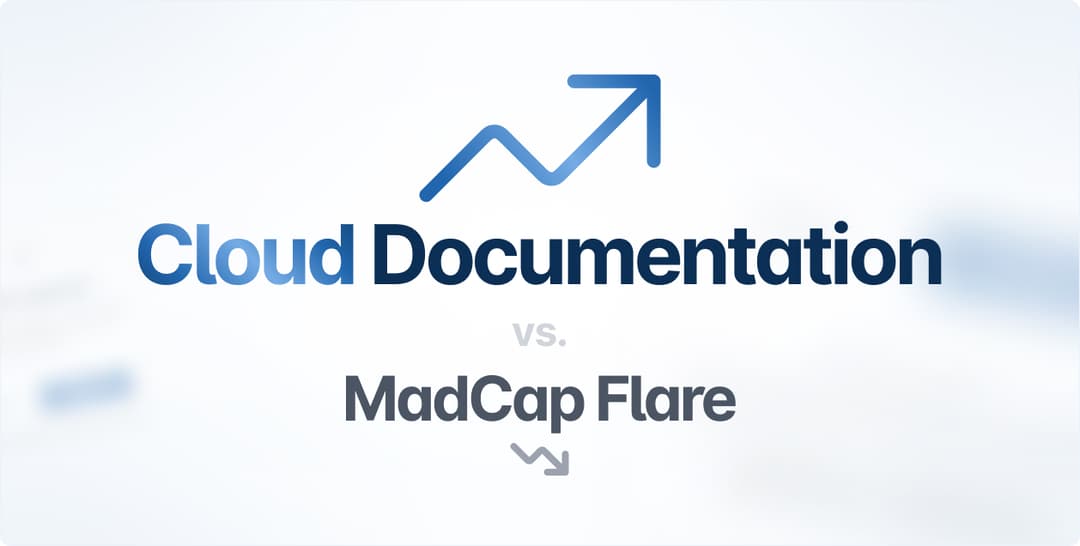A product knowledge base can be a rich source of information that your customers use to learn about product features, get help with solving problems and fulfill all their needs related to particulars about your product.
On the other hand, it can also be a collection of mediocre and incomplete information that is hard to use and doesn’t serve its purpose.
Will yours be more like the first or the second one? That largely depends on the features you have in your knowledge base.
What are those features? That’s what we’ll examine in this article.
Let’s start!
A Search Function
A knowledge base is an extensive collection of help articles, how-to guides, troubleshooting resources, and other product information.
Although you are probably well aware of that, here’s a refresher—a customer won’t open your knowledge base and start reading it from start to finish, no matter how well-written and useful it is.
Instead, a knowledge base functions like a resource where a customer should be able to look up any information about a product they can think of.
But how to find that exact piece of information in such a vast knowledge repository? With the help of a search function.
For example, you can put a search bar on the homepage of your knowledge base, as Canva does.

Source: Canva
By positioning a search function front and center like that, you invite users to treat it like a starting point from which they’ll explore your knowledge base.
Canva’s search function offers an additional feature of suggesting documents in the knowledge base as you type in the search bar.
For instance, as you type “grouping elements”, Canva anticipates your query and offers potentially helpful resources.

Source: Canva
A search function like that is convenient and useful for your customers, who’ll certainly appreciate your effort to offer them a way to find information quickly and easily.
That’s also what the data from Customer Experience Impact Report indicates; 55% of customers said easy access to information and support could impact their loyalty to the brand.

Illustration: Archbee / Data: Customer Experience Impact Report
It goes without saying that happy and loyal customers are what keeps most companies alive.
So, if a search function in your knowledge base can influence how easily your customers find the information they need, you should strongly consider implementing it.
Access Controls
A feature that allows you to control who can access which parts of your knowledge base is undoubtedly a must-have.
By allowing or denying access to certain parts of your knowledge base, you can control which teams and individuals can read, edit, create, or interact with specific articles in any other way.
For instance, when it comes to internal knowledge bases, there’s no need to share everything with the whole company.
Our product documentation tool, Archbee, allows you to set who can access which parts, or Spaces, of the knowledge base.
In addition to granting access, a person with an Admin or Superadmin role can determine whether a team or an individual can edit the content or only read it.

Source: Archbee
That way, you can set which Spaces a marketing team can access, which ones are for the eyes of software developers only, etc.
Furthermore, you can also control which parts of the knowledge base are for the customers and which are strictly internal.
For example, in Archbee, Spaces are public by default. That means anyone can access them with a link.
However, you can set various levels of control.

Source: Archbee
As you can see above, you can set up a password for accessing content, open guest accounts, create a Magic Link connected with a specific email address, or authenticate visitors by creating a JWT token.
All of those options can be useful when you want to share sensitive information in your knowledge base but don’t want to let it all out in the open.
If you want to prevent information from getting into the wrong hands, access controls are a must-have feature.
Collaboration Options
You’ll be hard-pressed to find a knowledge base that only one person writes, maintains, and updates.
A high-quality knowledge base is a product of a collective team effort.
Whether the team consists only of technical writers or developers, the marketing team, the QA team, and others from the company also contribute is irrelevant.
The point is that they need an efficient way to collaborate on creating a knowledge base.
Archbee offers several collaboration features, one of which is writing comments.
You can simply highlight a part of the text, and the option to write a comment will appear.

Source: Archbee
That comment is visible to anyone with access to a document; they can read it, respond to it, and the collaboration continues.
Another collaboration feature that can be very useful is the ability to mention other team members.

Source: Archbee
They’ll get a notification when you mention them using a @ sign. That means they don’t need to be in the document or even online at the same time as you are to collaborate.
They’ll see the notification in their own time, and the collaboration can move on.
Options like that ensure that building and maintaining a knowledge base is efficient and simple, regardless of how many people are involved in the process.
Document History
Your knowledge base is a vast resource, and it’s bound to undergo frequent changes, updates, and revisions.
After all, software products also change frequently, so the documentation in their knowledge bases should keep up and change accordingly.
That’s why having a feature for checking document history is vital for a knowledge base. With all those changes and often multiple contributors, keeping track of the content editing is essential.
When you have the option to track document history, you can easily check what changed in the documentation and when. The feature might look something like this example below.

Source: phpkb
As you can see, the changes are clearly highlighted, so it’s effortless to keep track of them.
Furthermore, a document history feature is useful because it allows you to undo any unwanted changes and restore a previous version of the document if needed.
Did someone make a change they shouldn’t have made, write about a feature that ended up not being included in the most recent update, or simply make a mistake while writing and publishing it?
With this feature, you can restore the previous version of a document and save a lot of time and effort you would spend manually undoing the unwanted changes.
Below, you can see how that feature looks in Archbee.

Source: Archbee
On the left-hand side, you can see a list of document revisions, who made them, and when, as well as the option to revert to a specific version of a document.
This feature gives you complete control over the documentation and assurance that everything is easily fixable if the need arises.
Backup and Recovery
Imagine if one wrong click, distracted employee, malware, or a hard drive malfunction undid months of work you and your team put into creating a knowledge base.
All of those scenarios can happen, as well as numerous others, that can lead to data loss.
And if your users can’t access your knowledge base, they might turn to your competitors, so it’s vital to act fast.
Therefore, a backup and recovery feature is undoubtedly a must-have.
As Dale Shulmistra, a data protection specialist, warns, things can go wrong without any warning, and that can be costly.

Illustration: Archbee / Data: Invenio IT
That kind of data loss almost happened to the pharmaceutical company AMAG.
One of their folders didn’t sync correctly in Google Drive, and all the data in it was gone. It wasn’t in the trash folder, on the desktop, or anywhere else.
Luckily, AMAG had backup and recovery software, which prevented potentially huge problems. They managed to restore all the data, and the crisis was averted.
Your knowledge base content should get the same level of security—many hours, knowledge, and skills went into it, and it would be reckless to keep only one copy.
When looking for knowledge base software, keep an eye on its backup and recovery system. For instance, here’s how Archbee handles that issue:

Source: Archbee
The more often the software backs up your work, and the faster it can restore it in case of a failure, the better.
In today’s highly competitive market where everyone wants to be better, bigger, and faster, every minute counts for retaining users.
Search Engine Optimization Capabilities
You can have an amazing knowledge base, but that won’t mean much if those you made it for can’t find it.
As you already know, your knowledge base is a resource of information for your users.
That means that they’ll most likely visit it when they need a piece of information, whether it’s about learning how the new product feature works, resolving an issue they encountered, or something entirely different.
In any case, they’ll do what most internet users today do—type a few words into a search engine like Google and hope to find the information they need.
That’s why you need search engine optimization (SEO) features in your knowledge base. With them, you can ensure your users find your documentation via search engines.
For instance, if a ChartHop user wants to know how to invite people to use that software, they might type something like this into Google:

Source: Google
As you can see, the top results lead to ChartHop’s documentation.
That way, users can quickly and easily find the answer there.

Source: ChartHop
In short, without SEO optimization, ChartHop’s documentation most likely wouldn’t be on top of the search results.
Luckily, they use a documentation tool that allows them to control SEO meta attributes like the URL key, title, meta description, etc.
When choosing a documentation tool for your product knowledge base, ensure you can make your documents more visible on search engines.
Without that, your traffic would be low, and users wouldn’t be able to find the information they need.
A Feedback System
If you think you’ve created an immensely helpful and outstanding product knowledge base—you might be right.
But you could just as easily be wrong.
How can you know for sure which parts of your knowledge base are valuable to users, which ones aren’t, and where you can improve even more?
You can ask those who actually use your resources for their needs—your users.
User feedback is essential for the quality of your documentation. Users can tell you what works for them and what doesn’t, but they need a way to do so.
Even a simple yes/no feedback system can be a great indicator of your documentation usefulness.
For instance, Drift’s knowledge base invites users to leave feedback on every page.

Source: Drift
All the users need to do is click on one of two buttons, depending on whether the page helped them.
That requires minimal effort from them but can be of great value to the creators of the documentation.
For example, they can analyze the number of positive and negative answers for each page.

Source: Archbee
That can show them where changes are needed the most.
There are also more complex ways to gather user feedback, like surveys or feedback forms, to name just a couple.
Which method you use is up to your preferences and needs. However, ensure that the users of your knowledge base have a way to leave their feedback, as it can be of crucial value to you.
Knowledge Base Analytics
Last but not least of the must-have features of your product knowledge base we’ll discuss in this article is knowledge base analytics.
As we’ve mentioned earlier, you should know what to improve in your knowledge base if you want to provide high-quality resources.
Knowledge base analytics allow you to measure how your knowledge base performs. What are your users searching for? What pages do they visit the most?
How long do they stay on specific help articles?
You can get answers to some of these questions, as well as much more information, by using Google Analytics.
For instance, you can see the most visited pages in your knowledge base.

Source: Databox
That’s valuable information because you can see what content interests your users the most.
However, having a documentation tool with analytics features can give you precise insight into your users’ behavior.
For example, in addition to integrating with Google Analytics, Archbee has its own analytics capabilities.
Using them allows you to analyze what your readers search for in your knowledge base.

Source: Archbee
Search analytics show how often users searched for a particular keyword and how many results those searches returned.
That way, you can see what topics your users want to know more about and if you have resources about them to provide.
Analyzing your knowledge base like that can help you to improve your content and make it more helpful.
Conclusion
Creating a top-notch knowledge base is challenging, but it’s far from impossible.
The features in your knowledge base have a big role in how successful you’ll be in creating such a resource.
In this article, we’ve presented you with the must-have features that can make your knowledge base easier to use, more accessible, secure, and overall a better information resource than it would be without them.
All you need to do now is find a documentation platform that allows you to implement all of those features.
Frequently Asked Questions
A search function is vital for a product knowledge base as it allows users to find the exact information they need quickly and easily in the vast knowledge repository. For instance, a search bar on your knowledge base's homepage invites users to explore your knowledge base from this starting point.