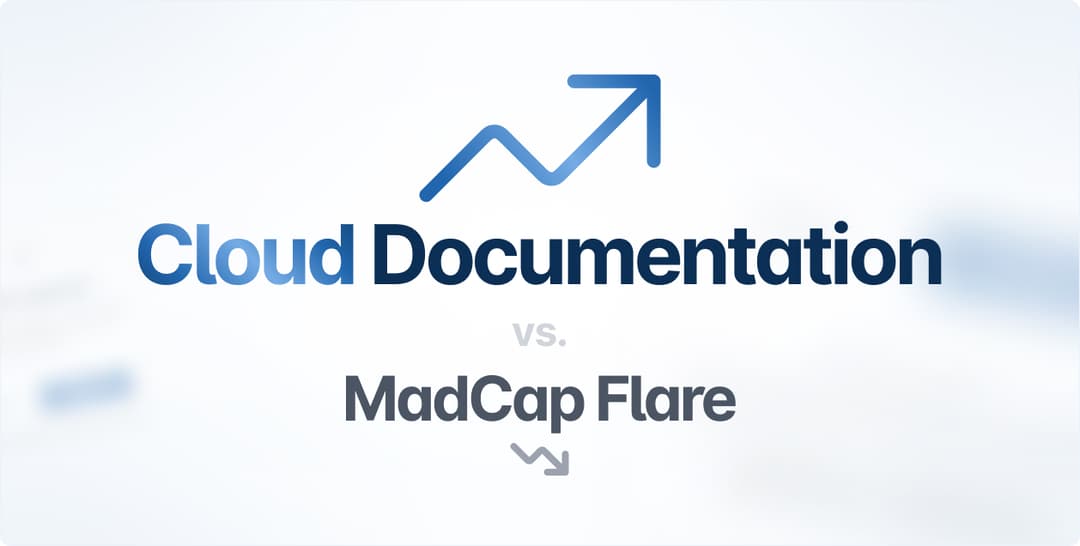Businesses are not solid entities, but rather dynamic systems made up of various processes that propel the organization forward and allow it to reach goals and achieve success.
But these processes don’t happen on their own.
They’re carried out by people, which means they need to be recorded and documented so that every employee knows how to contribute to the healthy functioning of the company.
This practical guide will help you document your company’s key processes and enable everyone on your team to complete tasks efficiently and without errors.
Let’s start by defining what process documentation really is.
What Is Process Documentation?
Process documentation is a type of internal technical documentation that outlines every step a member of an organization needs to take to complete some kind of task.
Process documents usually have a start and end point, separated by a series of actions that need to be taken in order to achieve a desired outcome or result.
So let’s look at a couple of examples to see what kinds of processes can be documented.
Here’s one of the first processes an employee will encounter when joining a company: onboarding.

Source: Indeed
As you can see, the process of onboarding a new employee is divided into smaller, more manageable tasks. Each item can be marked as completed, giving the onboarding process a sense of progression.
There’s even a space for notes where the participants can comment on the process, which is great for perfecting the process for future use.
Once an employee is all settled in, process documentation can help guide their work and accomplish things without making any mistakes, like in this simple content publishing process document in our next example:

Source: Nuclino
Using this document, a writer knows exactly how to create an article, have it approved by the editorial team, and scheduled for publication.
Sometimes, the easiest way to describe a process is to present it as a flowchart. This is called process mapping and it’s another way to document processes.
For instance, this is a process map for handling customer feedback:

Source: sahealth
Process mapping is a sound choice for complex, multistep workflows, although it usually provides less detailed instructions than a full textual document, so use it appropriately.
These examples should suffice to show you that process documentation is an excellent resource for removing uncertainty and assuring workflows are carried out correctly and on time.
In the next section, we’re going to explore what other benefits process documentation can have for an organization and why it might be a good idea to start documenting your processes if you haven’t already.
Why You Need Process Documentation
With process documentation, you have the opportunity to bottle up success.
If you’ve noticed that a work process is handled very well at your company, you can simply describe it step by step so that success is achieved every time someone takes on this particular task.
All of this happens without your direct involvement, just by using a simple document.
For example, let’s say an accomplished recruiter at your company writes down their special formula for going through the recruitment process, like in the procedure described below.

Source: Nuclino
By doing that, they enable every department head or manager to achieve the same results when hiring new members for their team, with no mistakes made along the way.
In addition to that, process documentation can save you a lot of time and ensure that resources are allocated correctly.
It’s easy to see how.
If there is a verified way of doing things that works every time, then fewer meetings need to be held between the stakeholders, meaning everyone can concentrate on getting the job done.
In the same manner, if you know exactly what resources you need to handle a task, you don’t need to expend resources on things that won’t contribute to the completion of the task.
For instance, take a look at this employee performance review workflow:

Source: Forma
As you can see, every stakeholder in the process is mentioned by title, and it’s abundantly clear who the responsible person is for every stage of the process.
There’s no need to involve anyone else in the performance review, the process moves from stage to stage totally seamlessly. That’s exactly what efficient resource allocation entails.
In conclusion, documenting processes allows teams to replicate success every time a task is undertaken.
The straightforward character of process documentation allows for very little confusion, meaning no time is wasted searching for the right way to go about something.
And since the process has a proven track record, you know exactly how to allocate resources and don’t have to waste any personnel, time, or money to get to the desired result.
The Aftermath of Not Documenting Your Processes
Now, let’s see what happens in the opposite case: when work processes are handled without guidance that documentation can provide.
The most obvious setback is time lost looking for information.
Did you know that knowledge workers spend one entire workday every week looking for information or waiting to be assisted by their colleagues?

Source: Archbee
Time lost in productivity easily translates into lost revenue because your employees are not focusing on their work but rather searching for information that should be readily available.
Here’s a simple example. Imagine an inexperienced customer service representative who doesn’t know where to find the answer to a customer question because they don’t have the process documented, like in the process map below:

Source: Lucidchart
They might take too long to find the solution and the customer could decide to give up and end the call.
And seeing how as many as 96% of customers in a survey responded they would leave a company because of bad service, you might even lose the customer for good.
Process documentation also prevents key knowledge from being lost when an employee leaves the company.
That can save you a lot of trouble.
For example, take a look at the sticky situation this employee found themself in when starting a new job:

Source: Reddit
The previous employee obviously didn’t document the work processes they were responsible for, so essential knowledge was lost to the company.
The new employee had no one to show them how to do their job and a work process wasn’t being handled properly, which has done damage to the company, as well as the new employee whose job was made far more stressful than it needed to be.
Finally, declining to document processes can place too much power in the hands of one department (usually IT) or even one person at the company.
In this stark scenario, your company can be held hostage because not everyone can perform a specific task.
Kevin B. McDonald, chief information security officer at Alvaka Networks, has been raising the alarm about this:
While these cases may seem extreme on the surface, they are startlingly common. IT might fail to deliver requested information in a timely manner or it might not deliver it at all. IT might intentionally or unintentionally use overly technical language that you can't understand. Or, the IT leaders might be simply incompetent or lazy.
The solution to all three problems is simple if a little labor intensive.
Document your processes and avoid losing time, revenue, and employees that are in jeopardy because of the high level of uncertainty that undocumented processes can cause.
How to Create a Process Document
Now that you’re convinced that process documentation is worth the effort, let’s see how you can start creating it.
The next section will provide you with the necessary steps you need to take to create efficient and easy-to-follow process documents.
Identify the Process
It can be challenging to know where to start with process documentation.
A common mistake is to try and describe processes that are too large in scope, as that can produce very complex documentation that’s too difficult to follow.
Instead, try to break down each workflow into the smallest possible tasks and then write a process document describing each one.
For example, your payments team probably has many complex procedures for handling payments. A minor, everyday task that could be documented for this department is invoice processing:

Source: Stampli
Remember, when identifying processes you want to document; the smaller the task, the clearer the document.
Determine the Boundaries of the Process
Every process needs to have an identifiable start and end point.
Those boundaries help you make the process more concrete and tell the person who will be handling the task where to begin and how to know when the task is done.
In our above example, the start point is receiving the invoice by email. Therefore, the person handling the task knows to check the email inbox to begin the process.
They also know that they can cross off this task from their to-do list when the processed invoice documents are forwarded to accounting.
Determine the Inputs and Outputs
Completing a task usually requires resources—or inputs—so make sure you include these in the document.
Inputs can include, for instance, the responsible person (by title) and resources like email or a software program.
The outputs are the desired results that, once, achieved, mean that the task is now complete.
In the invoicing example, the outputs are the documents created after invoice processing and the email sent to accounting.
Brainstorm the Activities
Try to enumerate every activity from the start point to the successful conclusion, guiding the person doing them through each step.
A good practice to follow here is to consider every verb you come up with as a separate step in the process.
Also, be as exhaustive as you can because leaving out even a single step might prevent the person from completing the process.
Put the Activities in Sequential Order
There is a temporal order to every process and tasks can only be completed by applying the correct sequence of steps.
You can order your steps in a flowchart, like in the invoicing example, or by describing each step in textual form.
For example, here are GitLab’s instructions for creating a new page in the company handbook as a non-engineer:

Source: GitLab
Notice how the steps here are numbered. That’s a good practice to follow because it gives the process a sense of progression, even if it’s not presented visually as a flowchart.
Testing and Feedback
Once your process document is finished, it’s a good idea to test it. You can conduct the first test yourself. Follow each step as you designed it and see if they lead to the desired outputs.
After that, you can ask your colleagues to try out the document for themselves and provide you with feedback.
Your testers might provide you with a different perspective on the process and alert you to some steps you may have accidentally missed because you’re already familiar with the process.
By following these steps, you should be able to quickly and easily write process documentation using a simple text editor or even a piece of paper.
Next, let’s see how you can apply this documentation technique using specialized software and tools to write process documentation like a pro.
Useful Tools For Process Documentation
To wrap up this guide for writing process documentation, let’s go over some tools that will make the writing process a lot easier and provide the best possible experience for documentation users.
Workflow Management Software
These handy tools will enable you to record the procedures you commonly rely on as workflows, and then make individual copies, or instances, of those workflows that you can send to employees who need to complete a certain process, such as creating a piece of content.

Source: Process Street
A neat feature of this software is that each instance of a workflow can be individually tracked. That way, you can have insight into how every employee is progressing with their task.
A top-tier product in this space is Process Street. It has a lovely user interface for creating workflows in a couple of clicks, and its tracking function provides a unique interactive experience.

Source: Process Street
Workflow management software is a great choice for managers who want to keep a close eye on the daily processes that go on in the office.
Knowledge Management Software
On the other hand, if you’d rather provide a library of resources for your employees to do their work independently, then knowledge management software is perfectly suited to your needs.
Knowledge management software is a way for you to create entire online documentation bases that function as your company’s own wikipedia.
Creating all sorts of documents (including process documents) is as easy as writing a Word file or Google doc, meaning everyone can do it, no matter their technical background.

Source: Archbee
What’s different about KM software is that it will allow you to express yourself in more ways than just text.
For example, our own product, Archbee, lets authors use plain text, multimedia, diagrams, and multiple programming languages to get their message across.
Once the document is finished, it can be published online in just a few clicks, making it available to every employee who needs to complete a task, at any time and from anywhere.
KM software is gradually becoming the norm in today’s business, so if you’re going to use just one tool for your documentation, we recommend this one.
Flowchart and Diagramming Software
The last item on our list is an excellent choice for anyone who wants to present work processes visually so they can be easily remembered and applied whenever needed.
Flowcharts and diagrams are a superb way of simplifying complex, multi-step procedures. However, creating them is almost impossible with traditional documentation methods.
Luckily, specialized software can empower you to create stunning process documentation and it comes with some pretty handy extra features.
For example, Lucidchart lets you create diagrams in collaboration with others because it uses cloud technology, meaning your flowcharts are accessible to everyone on your team.

Source: Lucidchart
It also has layering and linking capabilities, commenting options, and presentation features.
People are visual learners, so providing your employees with process documentation that leverages their learning style is always a good way to go.
As we said, process documentation is incredibly useful, but it can take quite a bit of effort. However, when process documentation is created with modern software tools, it becomes pretty easy and even fun.
So if you need to document your processes for the benefit of your team, consider investing in these tools.
Conclusion
In this article, we aimed to provide you with essential knowledge and a practical guide for writing efficient and helpful process documentation.
Using this guide, you’ll be able to speed up your business processes and empower your workers to complete tasks and solve problems independently, leaving you and your managers more time and headspace to focus on your company’s goals and mission.
Use it to your advantage!
Frequently Asked Questions
Process documentation is a type of internal technical documentation that outlines every step a member of an organization needs to take to complete a task. Process documents usually have a start and end point, separated by a series of actions that need to be taken in order to achieve a desired outcome or result.