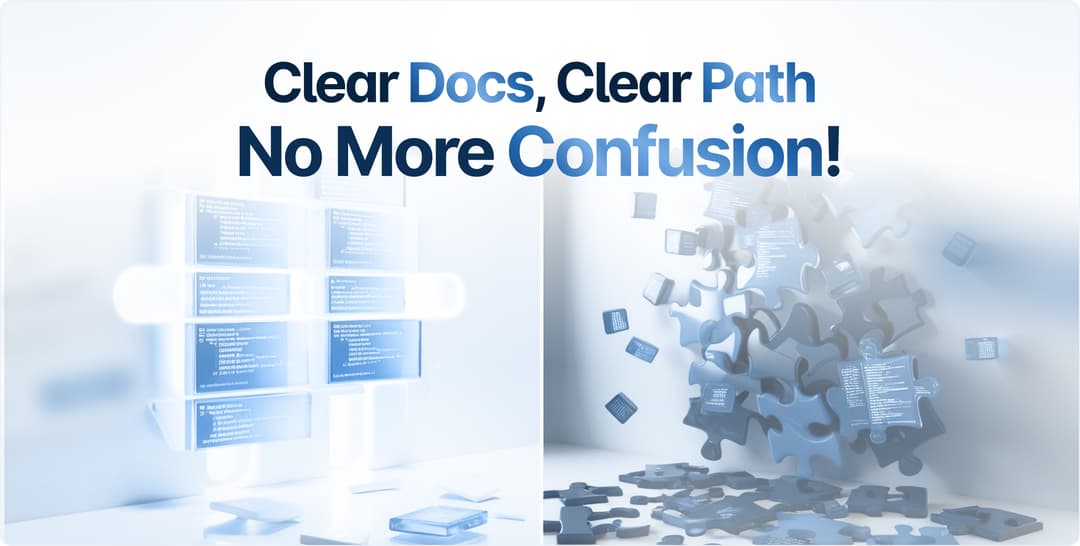Your documentation management workflows have a direct impact on product delivery speed and success. From development through post-release, well-structured systems contribute to better cross-team collaboration, reduced rework, and quicker approval processes. This gets products to market faster and with improved quality.
Teams involved in product development rely on efficient documentation workflows to drive success at every stage. These systems enable them to create helpful content that supports end-users in getting the most out of the product from the start and as new features are rolled out.
Here’s why and how to redesign your documentation workflows to speed up time-to-market and produce high-quality technical writing that backs successful product launches.
Role of Good Documentation in Driving Product Success

HOW EFFICIENT DOCUMENTATION DRIVES PRODUCT SUCCESS
◯ fuels successful product launches
◯ fast-tracks time-to-market
◯ helps deliver better user experiences
◯ reduces support costs
◯ supports impactful technical writing
1. Impact on Product Launches
EU guidelines require technical documentation to cover “the design, manufacture, and operation of a product.” In other words, it must provide all necessary information to demonstrate compliance with applicable rules and laws.
Beyond these technical specifics, internal documentation should tell the complete story of how your product reached the market. This includes:
- Conceptualization (e.g., market analysis, competitor profiles, product roadmaps)
- Development (e.g., prototype and final product specifications, feature lists, testing protocols)
- Branding (e.g., product positioning strategy, brand narrative and messaging, creative assets)
- Logistics (e.g., inventory management systems, distribution strategies, supplier agreements)
When compiled into an easily accessible resource, this information makes the product launch phase more efficient. All product teams can collaborate effectively on deliverables, reduce delays from searching for information or waiting for replies, and simplify the approval process.
Technical writers would also have access to documents and authoritative resources to create user-focused content for support (e.g., starter manuals, installation instructions, and troubleshooting guides).
2. Impact on Key Product Metrics
A. Reduces Time-to-Market
Quality documentation captures essential data and context to reduce redundant work. This ultimately shortens the time needed to bring products to market.
Teams with easy access to clear, well-organized, and up-to-the-minute document repositories can rapidly find what they need. This allows them to make fast decisions without needing extra clarification.
B. Improves User Experience
User manuals, video tutorials, and how-to articles help customers learn how to operate a product effectively right after they install it.
This matters because a frictionless first experience makes customers more likely to stay engaged with your product.
It’s just as important to listen carefully to customer feedback and keep thorough records of it in your internal documentation. This practice will help you improve your post-launch product strategies and enhance the user experience over time.
C. Lowers Support Costs
If you provide detailed self-service resources for your end-users, they can find solutions on their own (just like they prefer!) and won’t need to contact your support team as frequently. You can look forward to:
- Fewer support tickets for common, minor, or less urgent issues
- More time for complex, urgent, or high-profile cases
- Lower overall support costs
Plus, your internal knowledge base allows teams to monitor user issues, share data with agents on different shifts, and pass valuable insights to other teams for product enhancements.
3. Impact on Technical Writing
As products evolve, so too must their documentation. Writers put together core user and developer guides as well as ongoing resources that reflect the product’s evolution. To do this well, they need to refer to up-to-date product documentation that all teams have contributed to. This is essential for:
- Keeping up with the latest patch releases and product updates
- Refreshing content quickly and without frequent team check-ins
- Enhancing the usefulness of end-user content
If writers can’t track changes across product iterations, users may follow inaccurate instructions—leading to failed deployments, a surge in support requests, and potential customer loss.
Challenges for Technical Writers in High-Velocity Industries
1. Frequent and Last-Minute Product Updates
Small patches and major software updates are regularly released to:
- Fix security vulnerabilities
- Resolve performance issues
- Introduce new features
Technical writers must update documentation so users know about these changes and how to work with new or modified features.
Patches, which are often unplanned and pushed out to fix critical problems, may force writers to adjust their schedules on short notice and work under tight deadlines. They must rapidly understand product updates and create accurate release notes in time for the rollout.
Sometimes, technical writers should also be prepared to make on-the-fly updates to API documentation to keep pace with the development process.
💡PRO TIP: A streamlined workflow, combined with effective tools, enables writers to reduce content creation time significantly thanks to ready-to-use templates, reusable content, and real-time editing.
2. Cross-Functional Communication Gaps
Technical writers need input from various teams, including development, product management, and support, to create helpful internal and external documentation. But communication isn’t always smooth. Teams may struggle to connect due to differences in technical expertise, busy schedules, or conflicting priorities.
Because of their heavy workloads, developers might not have time to thoroughly explain new or complex concepts, along with all their subtleties.
When communication is poor, responses lag, and important information gets stuck in certain departments, writers may include wrong instructions or leave out essential details in their documentation.
💡PRO TIP: Today’s document management solutions allow teams to capture and share real-time information across the company with minimal back-and-forth. They can use AI assistance to improve text clarity.
3. Outdated or Fragmented Documentation Systems
Many organizations continue to rely on document management software that fails to meet their present-day needs. These outdated systems lack modern features, i.e., version control, content reuse, and real-time collaborative editing, that could make life easier for users.
Worse, many teams use a combination of platforms to write, manage, and publish their technical content. Some documents might be housed in wikis, while others are dispersed across various cloud solutions.
Not only is this inefficient, but it also creates problems when tracking changes, maintaining consistency across materials, and ensuring that everyone works with the latest documentation.
💡PRO TIP: Teams can now use all-in-one documentation platforms that smoothly connect with many other work tools for a seamless workflow.
4. Ever-Changing Documentation Requirements and Industry-Specific Needs
Documentation requirements evolve to meet changing regulations, user needs, and market and technological dynamics. These shifts, alongside sector-specific demands, might prompt revisions to existing documents:
- Regulatory compliance ➜ considering amendments to data privacy, accessibility, and user rights standards (e.g., GDPR, WCAG, CCPA) or industry-specific rules (e.g., HIPAA, ISO, PSD2)
- Market and technological shifts ➜ integrating AI features, context-aware help, or multilingual support
- New output formats ➜ creating video walkthroughs, print-ready documents, or VR materials
- User experience ➜ improving searchability, reorganizing content for easier navigation, or adding more visual elements
- Industry-specific needs ➜ developing safety protocols for operating machinery (e.g., medical equipment, construction tools, or aerospace and defense systems), managing hazardous materials, or handling sensitive and classified information
💡PRO TIP: Teams, particularly those in heavily regulated sectors like banking, finance, and insurance, should closely monitor end-user metrics, regulatory bodies, and industry standards for the latest updates. They can set alerts to stay informed.
5. Content Localization
Global companies depend on technical writers to localize content for diverse regions. Effective localized content:
- Employs the correct terminology and formatting for each language
- Resonates with users from various cultural backgrounds
- Adheres to local laws, regulations, and standards
- Aligns with the most recent product updates
💡PRO TIP: Choose a documentation platform that offers broad language support to ensure that all end-users can access updated product documentation—no matter their location or the language they speak.
The Importance of Optimizing Documentation Workflows
WHY OPTIMIZE DOCUMENTATION WORKFLOWS
◯ to reduce redundant tasks
◯ to simplify team collaboration
◯ to accelerate turnaround times
◯ to improve documentation accuracy
◯ to enhance user satisfaction
1. Reduce Redundant Tasks
With effective workflows, team members no longer waste time searching for information, redoing documents, or manually sharing content. Instead, they rely on a modern documentation platform that offers:
- Ready-to-use templates for various documentation types
- AI-powered help with grammar, summarization, and rephrasing
- Version control for tracking document changes
- Reusable content across documents
- Real-time feedback mechanisms for better team communication
2. Simplify Team Collaboration
Collaboration improves when everyone can access, edit, and comment on documents, either asynchronously or in real-time, through platforms that offer features like:
- Inline comments that invite teammates to join discussions
- Automatic notifications when documents are updated
- Integration with other tools and popular platforms
3. Accelerate Turnaround Times
You’ll help documentation move smoothly through the pipeline and reduce unnecessary delays if you:
- Leverage AI tools to expedite the generation of content
- Reuse pre-approved content blocks to automatically populate documents
- Set task alerts to keep your team synchronized and on track
4. Improve Documentation Accuracy
A full-circle documentation platform improves the accuracy, reliability, and overall quality of your content by enabling you to:
- Assign team members with the right skills to write and update documentation
- Use standardized templates and formatting for better consistency
- Implement a dual-review system:some text
- Manual reviews by editors for readability
- Automated checks for grammar, spelling, and formatting errors
5. Enhance User Satisfaction
Research shows the quality of documentation significantly influences user satisfaction. When end-users can quickly find answers and solve problems by themselves, their experience improves.
Our customers confirm that storing easy-to-access information on user-friendly platforms earns positive feedback.
So, focus on:
- User-friendly layouts with intuitive navigation systems
- Effective visual aids (e.g., screenshots, flowcharts, diagrams)
- Accessible language that’s easy for everyone to understand
- Real solutions for frequently encountered user issues
Best Practices for Building Optimized Documentation Workflows
1. Plan Your Content Strategically
Before you jump into writing, take a minute to research your topic, organize your ideas, and draft a clear outline. This simple step will help you save time, keep your writing consistent, and produce high-quality work.
Platforms like Archbee offer ready-made templates for various teams, including those working on code-heavy documentation, marketing, and sales—making it easy to create purposeful content. Here are some examples:
These pre-built templates can also be styled with CSS to fit your specific needs.

2. Work More Closely Together with Teammates
Technical writers work hand-in-hand with engineers, product teams, and key customer-facing staff. A modern documentation platform with real-time collaboration tools greatly simplifies this process.
Even when team members can’t be online simultaneously, they can still work together on documents. Each person can contribute their ideas, review what others have written, and update the information as necessary.
This streamlined collaboration improves the information flow between departments. It also cuts down on delays caused by long email chains, back-and-forth Slack messages, and unplanned meetings that interfere with busy schedules.
3. Reduce Rework with Version Control and Quick Review Cycles
With version control, you can:
- Keep a record of every change you make to a specific document
- Compare and go back to earlier versions whenever you need to

When everyone sees how the document has evolved over time, it becomes clear what has been done and why. This helps avoid working with outdated documents or repeating information that was ruled out in previous versions. It’s also particularly useful for new members of the dev team, as they can quickly catch up on the product’s history.
Your designated reviewer can also give feedback on specific changes. They can direct their comments to the responsible person, making it easier to manage feedback and prevent colleagues from doing the same work twice.
4. Use the Right Tools for Efficient Documentation
A good documentation platform equips your team with a powerful suite of features:
- Intelligent search capabilities to quickly locate the information you need
- Versatile editor with multiple blocks (including developer-focused), media and embed support, and WYSIWYG menu for easy formatting
- Support for various document types, including templates and markdown for technical documentation
- Real-time editing with comments, annotations, and role-based access control
- Version control, multi-level drag-and-drop for organizing content, and built-in spelling and grammar checks to make creating documentation simpler
- Seamless integration with development, project management, and communication tools
Archbee includes features aimed at helping technical writers create ready-to-publish content. You can access our platform from any browser, download it on Mac, Windows, and Linux, or use our Chrome extension.
5. Reuse Content to Work More Efficiently
With reusable variables, writers pen something once and then use it across multiple documents.
This helps reduce the overall time spent on content creation and prevents mistakes that come with duplicating or manually copying content.
Writers need to organize content in a way that makes it easy to reuse. This means:
- Dividing content into smaller chunks
- Standardizing formatting, structure, and file naming conventions
- Categorizing and tagging content for easy searching
It’s also important to establish clear guidelines for using, maintaining, and updating reusable content.
6. Measure Success with Useful Metrics
Technical writers tend to forget that metrics play a crucial role in measuring their performance. Here’s what they should monitor:
- Usage statistics ➜ how often documentation is viewed and which pages are most or least visited
- Search analytics ➜ what users search for and whether they find it in the documentation
- Task completion time ➜ how easy or hard it is for users to follow your instructions
- Error rates ➜ where users might struggle due to possibly unclear documentation or need extra help
- End-user and customer feedback ➜ what positive or negative opinions users have about the documentation
Tracking these metrics helps writers enhance their documentation as well as demonstrate the value of their work.
Conclusion
Improved documentation workflows accelerate product launches and empower the teams driving their success.
A robust documentation platform is central to this process, as it helps writers, developers, and other customer-facing teams to work in perfect sync. This close collaboration allows them to produce user-centric documentation that addresses real needs.
Archbee's features are designed to enable optimal documentation workflows. Explore them with our free 14-day trial.
Frequently Asked Questions
Efficient documentation workflows streamline collaboration across teams, reduce rework, and speed up the approval process, helping to bring products to market faster and with improved quality.