A lot of strategy and planning goes into writing documentation on an enterprise level.
Time is always short and multiple players need to work together to create materials that will support your product and turn new customers into power users.
Clearly, technical writing team managers have their work cut out for them, and we’re here to help.
This article will familiarize you with some basic principles and tools that help writing teams produce quality documentation faster.
Read on and start leading a team that always produces quality, user-centric documentation and never has to work overtime.
Here’s our first tip.
Create a Clear Schedule for Your Team
Time management is one of the biggest challenges technical writers face in their line of work. It’s easy to see why.
Technical documentation is often created only after the information about the product has more or less solidified, which means their work begins very close to product launch.
Unfortunately, that can put technical writers under a lot of pressure.
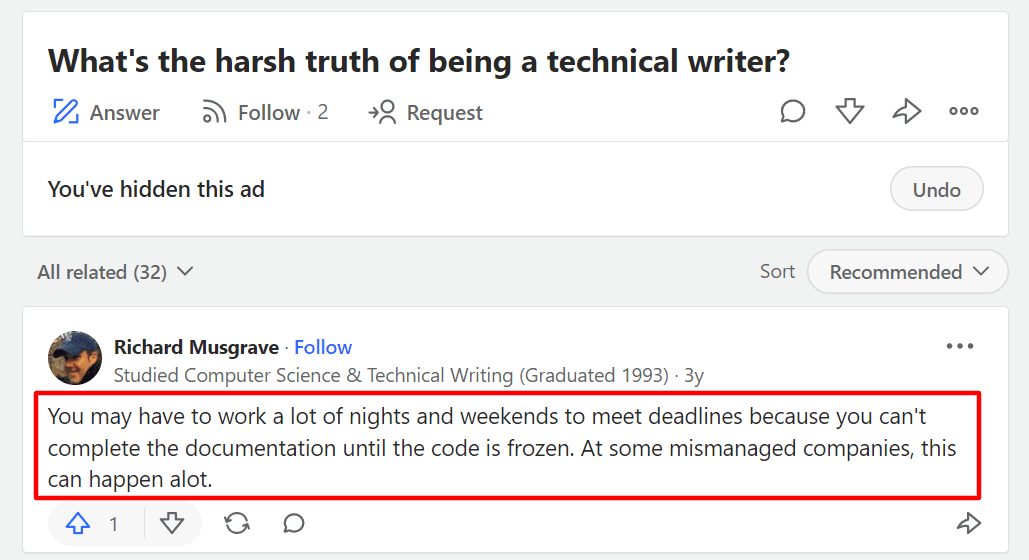
Source: Quora
Therefore, if you want to manage technical writers successfully, one of your first tasks should be to work out a clear schedule so that the writing team can work efficiently, even when you’re faced with tight deadlines.
There are a couple of elements to this. Firstly, you’ll need to figure out the order of tasks that works best for your team and add a timeframe to each task.
Here’s a suggestion that might work for you:
- Research (exploring the product, secondary reading)
- Subject matter expert (SME) interviews (getting the developer’s perspective, clarifying uncertainties)
- Content development (writing the documentation)
- SME reviews (accuracy)
- Revisions (if necessary)
- Copy-editing
- Launch
Secondly, if you’re working on several projects at once, it would be a good idea to develop a system for prioritizing tasks to ensure documentation is delivered on time.
For example, it doesn’t make much sense to focus on SME interviews for a project that’s just starting if another project is far behind schedule and halting a product launch.
A great technique you can use here is the Eisenhower matrix, which enables you to order tasks by importance and urgency, and suggests how to handle each one.
Let’s see an example:
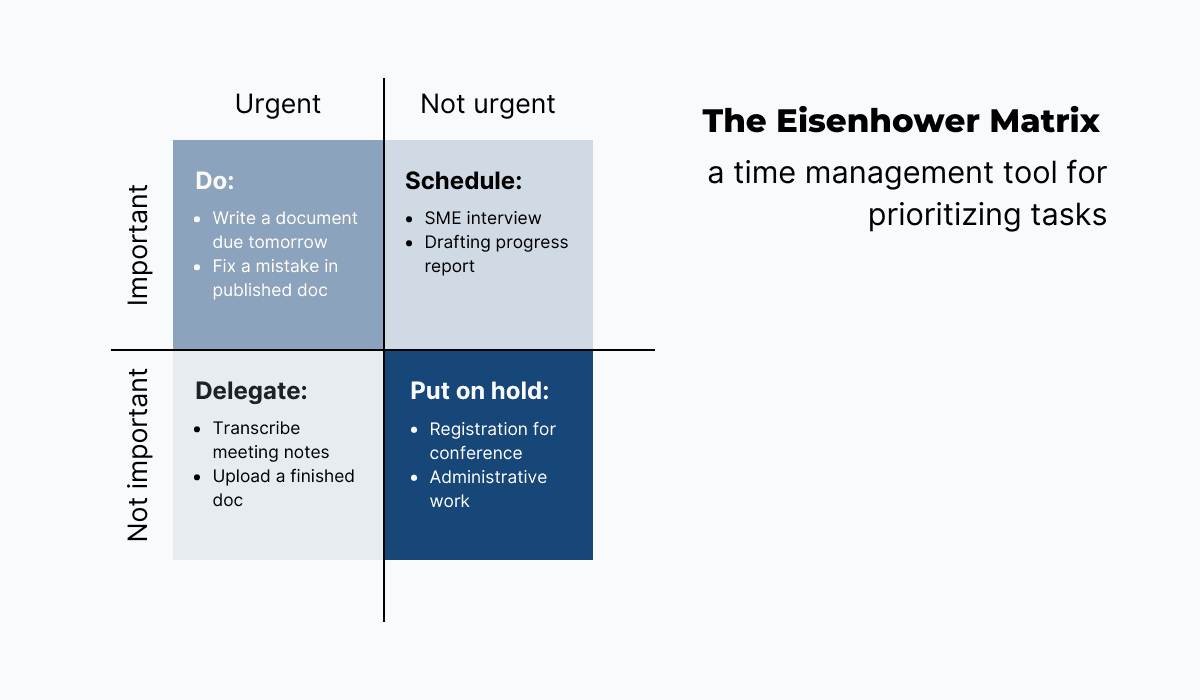
Source: Archbee
With this method, you’ll be able to gauge which tasks need your immediate attention and which can be postponed or delegated.
That will enable you to always stay one step ahead of the deadlines without putting in extra work.
Remember, a good manager doesn’t let their team get overwhelmed. They find a way to schedule work to benefit both the team and the project.
And even though technical writing is notoriously deadline-intensive, smart task ordering and prioritization should help keep you on track.
Use Project Management Tools
As we argued in the last section, technical writing is the kind of work that can get very chaotic very quickly.
The best chance you have for keeping the chaos at bay is to use the project management tools available to you.
These tools will enable you to keep an eye on everything and provide insights into how each project is progressing.
That way, you’ll always be in control, and things won’t get out of hand easily.
In fact, studies have shown that using project management software can significantly increase the likelihood of completing projects on time.
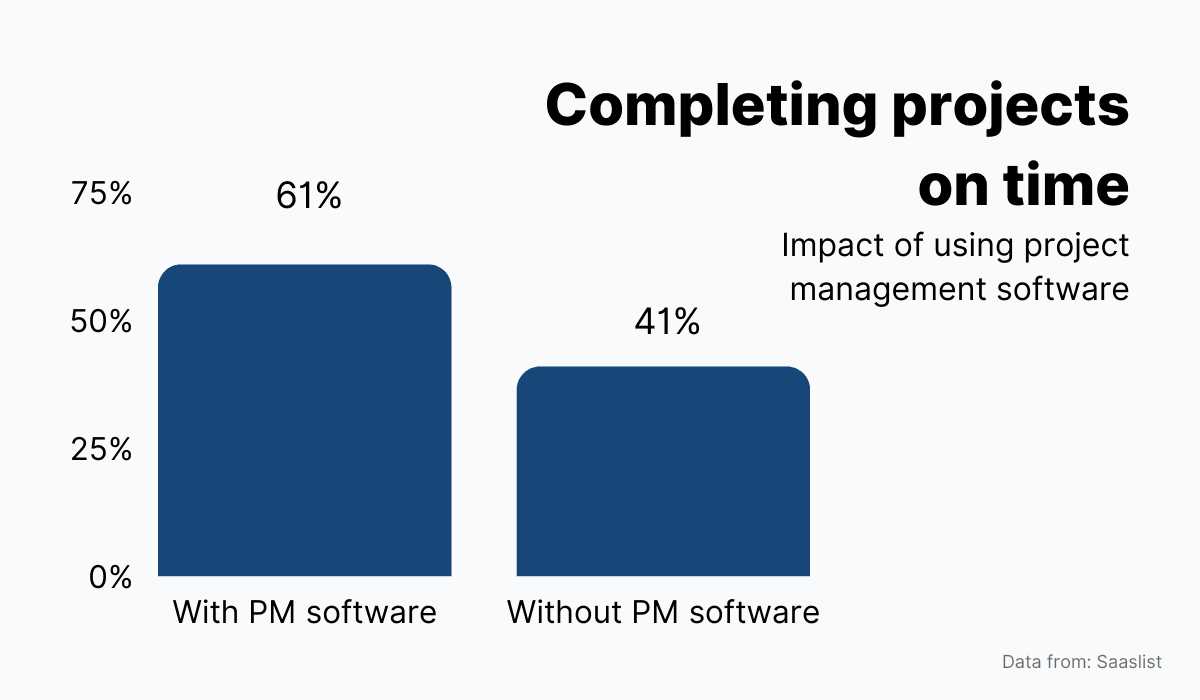
Source: Archbee
As you can see, under 50% of projects get completed within the deadline without the help of software. That’s a very disheartening statistic.
However, quality PM software and good managers can boost that number by as much as 20%!
Therefore, implementing a project management solution is definitely something to consider.
The good news is that there are many great tools to choose from, and each one has its own advantages. Let’s see a couple of examples.
Scoro is an excellent choice for teams that operate on a tight budget.
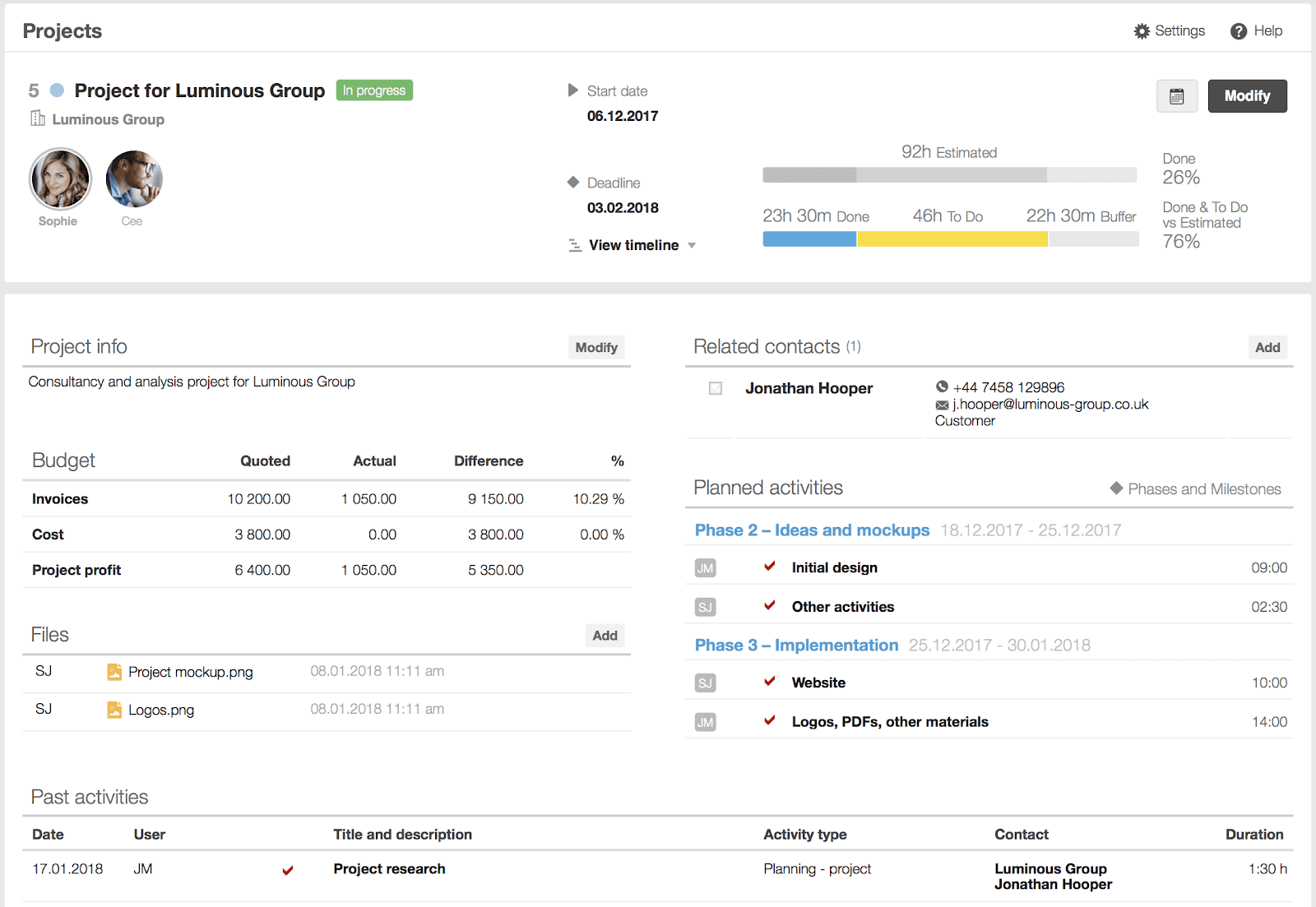
Source: Scoro
It has all the basic project management functions, like activity tracking and work scheduling, but it also comes with budgeting features that allows you to plan billable and non-billable activities, and keep track of invoices and expenses.
On the other hand, managers leading large teams or juggling multiple writing projects will find Basecamp extremely useful.
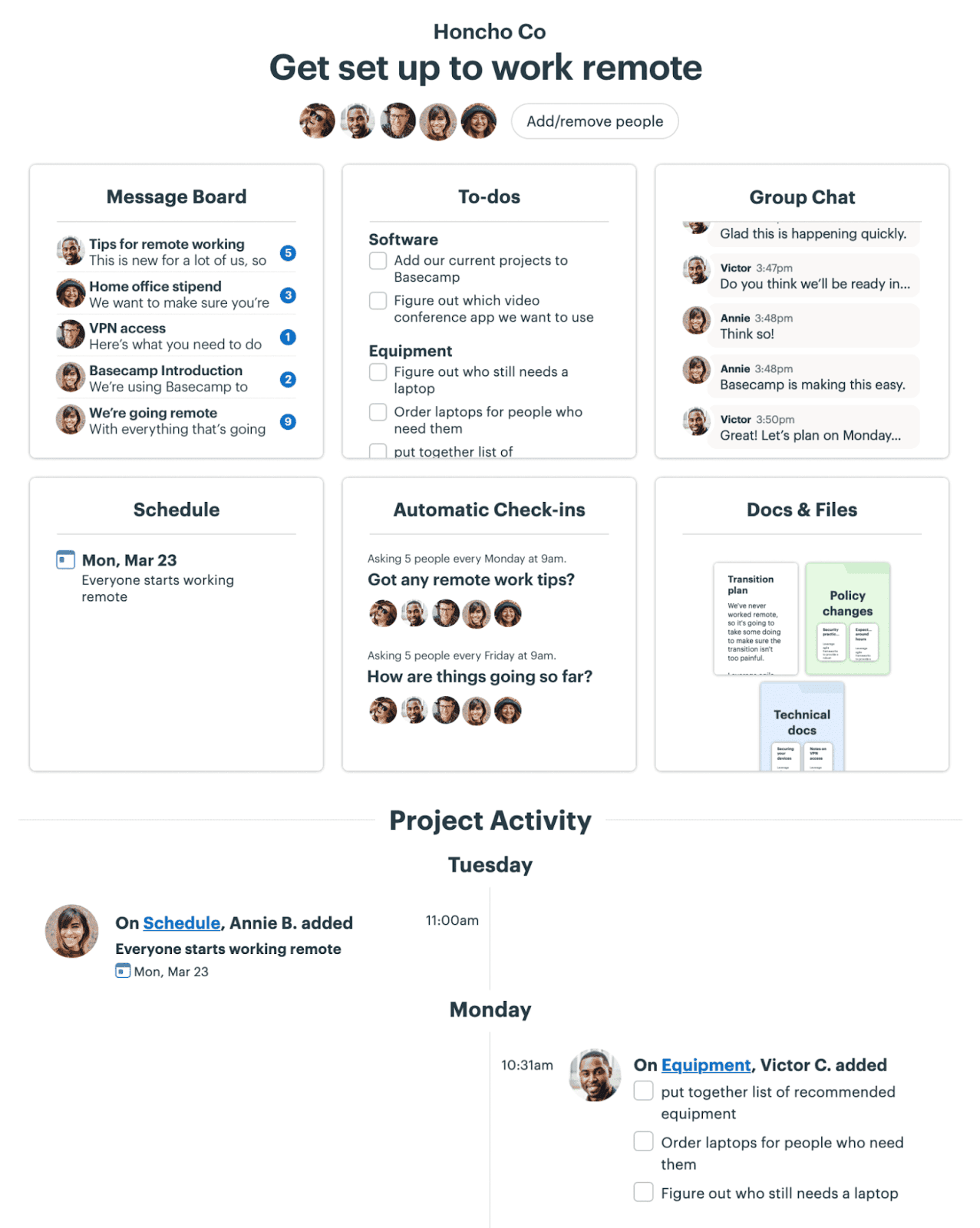
Source: Basecamp
This top-tier PM software allows you to divide your work into several projects.
It has the capacity to hold everything related to a single project in one place—the files, the discussions, the people, everything.
With Basecamp, you’ll never have to dig through your emails to find a file or write down important dates on post-it notes again. All the information is in one place and at your fingertips.
There are many more quality tools out there, so feel free to shop around before deciding on the software that best fits your needs.
Communicate With Your Team
Technical writers are as diverse as the types of documentation they create. Your job will be much easier if you get to know your team, learn about their skills and play to their strengths.
Some writers have strong backgrounds in programming, some are excellent storytellers who can effectively explain even the most complex concepts.
Some are great communicators and have no problem dealing with subject matter experts (SMEs) to extract information.
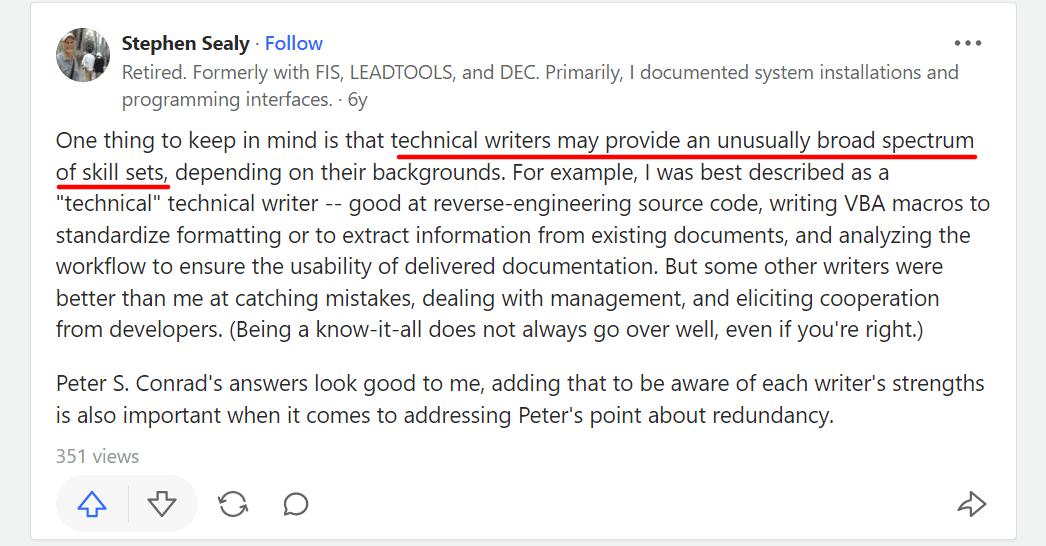
Source: Quora
However, you won’t know any of this unless you make the effort to communicate with your team as often as possible.
So, what can you do to make communication within the team a habit?
A good practice is to set aside time for it.
This can be in the form of regular group meetings to discuss projects or daily standups, so that team members have a chance to report how their work is going and if they’re facing any difficulties.
If you’re managing a remote team, don’t worry. Thanks to modern technology, you can still be close with your team, even if you’re not in the same location or even time zone.
For example, the technical writing team at GitLab is distributed all over the world.
That makes it impossible for the manager to talk to every team member in person, so a clever solution was implemented.
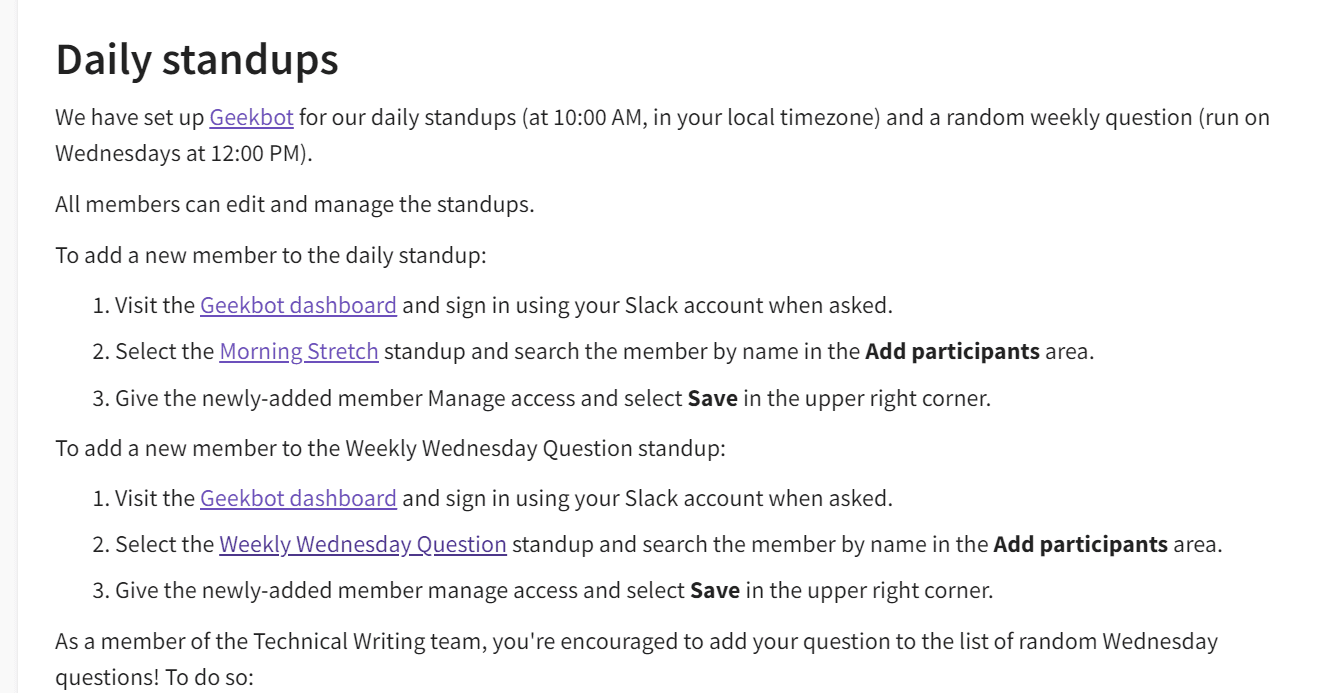
Source: GitLab
Each morning at 10 am (in their own timezone), the writers get a message from a chatbot on Slack that asks them for a progress report on their work and what they have planned for the day.
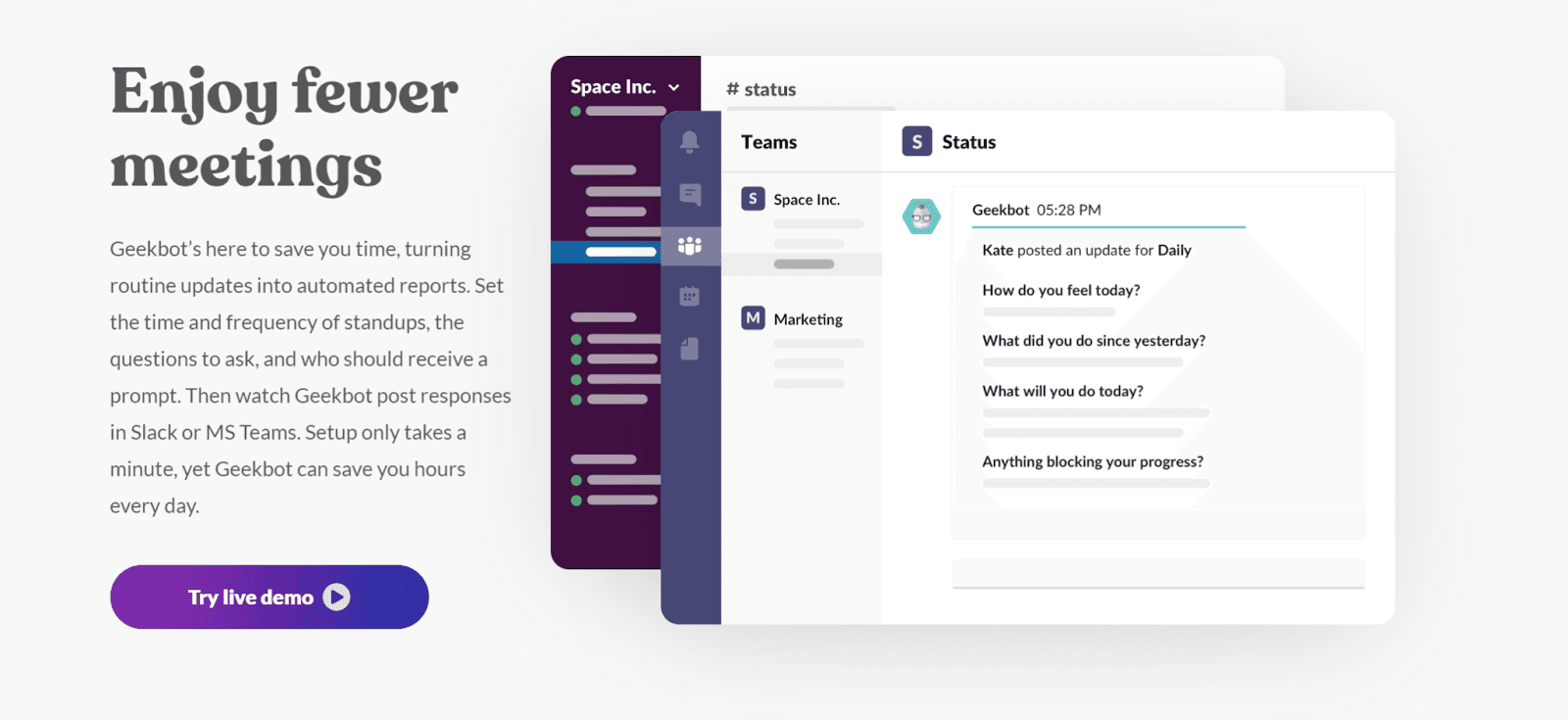
Source: Geekbot
That way, managers can easily collect data and communicate with team members efficiently but don’t need to bother them outside of working hours.
That being said, if it’s at all possible, you should try and meet with the team face-to-face from time to time. Once again, if you’re managing a remote team, there are tools that can help you.
You can use video conferencing features of your communication app (such as Slack), or stand-alone software such as Zoom.
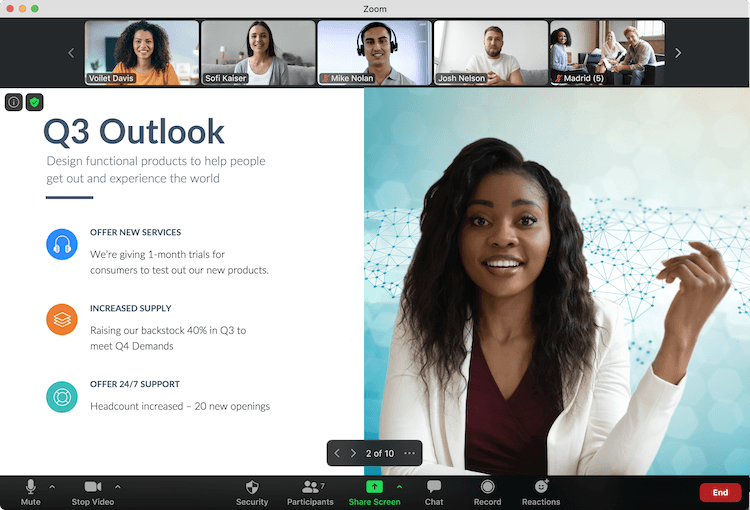
Source: Zoom
Remember, as the manager, your best bet for leading your team to success is by strategically organizing work around their skills and special talents.
If you want to know what those skills and talents are, make sure you communicate often and get to know your team.
Research Technical Writing Tools
Quality documentation is very difficult to create without the proper tools for the job.
In fact, one of the most common problems technical writers face are managers who don’t understand how the documentation process works and underestimate the importance of technical writing tools.
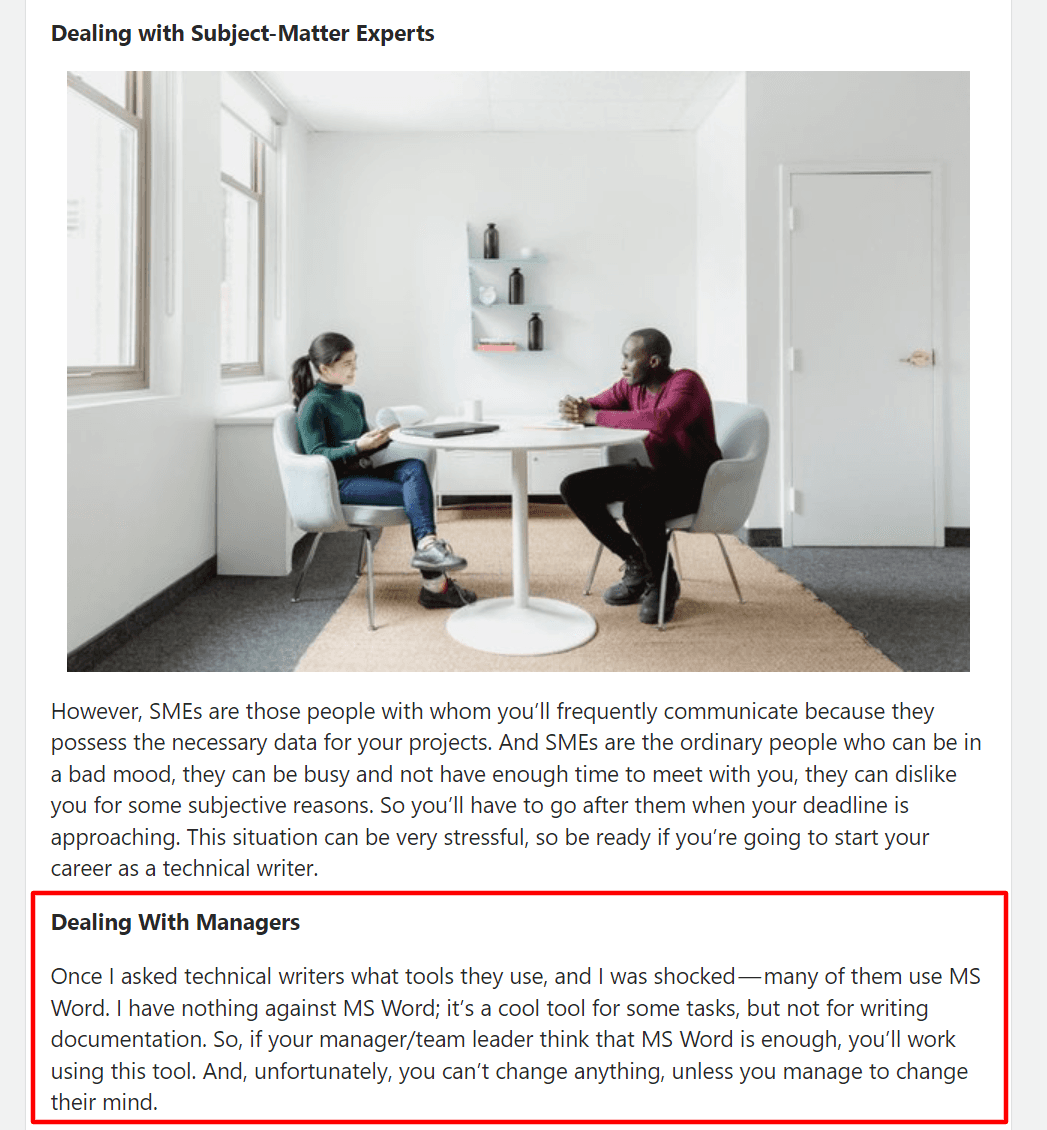
Source: Quora
You don’t want to slow your team down or prevent them from doing their best work, so here are some tools that can often be found in a technical writer’s tech stack.
The most important tool for any technical writer is the documentation software they use. Quality documentation software allows writers to express themselves in a number of different formats.
For example, Archbee has more than 30 custom blocks that enable writers to input text, data, multimedia, and code when they're creating documents.
Using documentation software also allows writers to publish their articles with just a couple of clicks, with no programming or web developer knowledge needed.
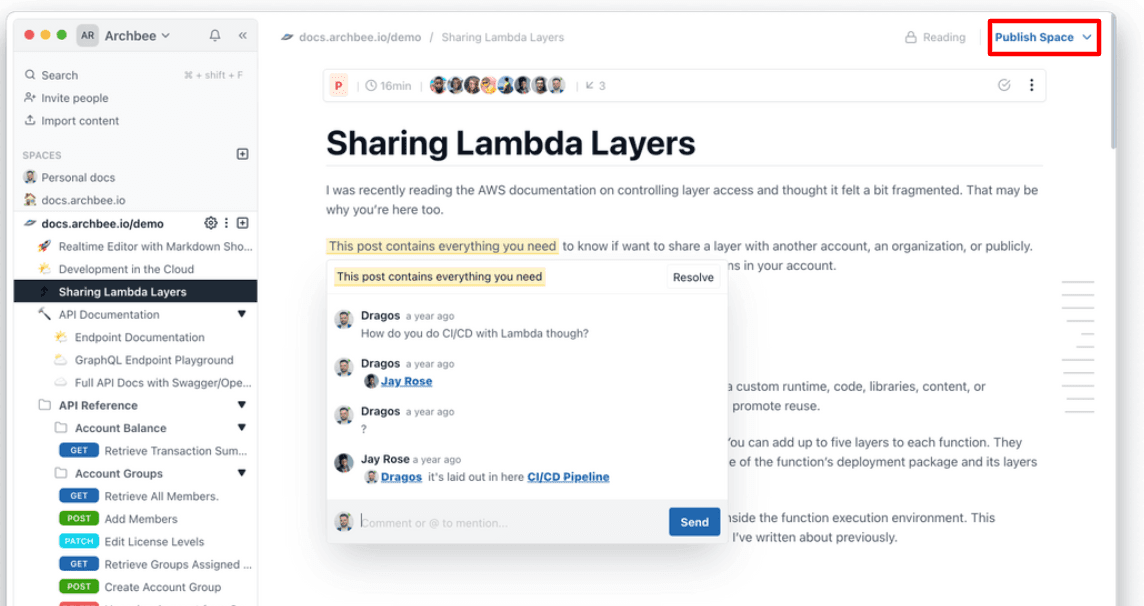
Source: Archbee
It’s easy to see why this tool is indispensable to writers. It allows them to write documents quickly and easily and publish them almost instantly.
Other tools writers find helpful are the ones that enable them to write excellent copy and supplement it with materials that make their documentation easier to understand for the end-users.
This includes editing tools—such as Grammarly—that draw the users’ attention to spelling and grammar mistakes, while also providing suggestions for making the text more engaging and clear.
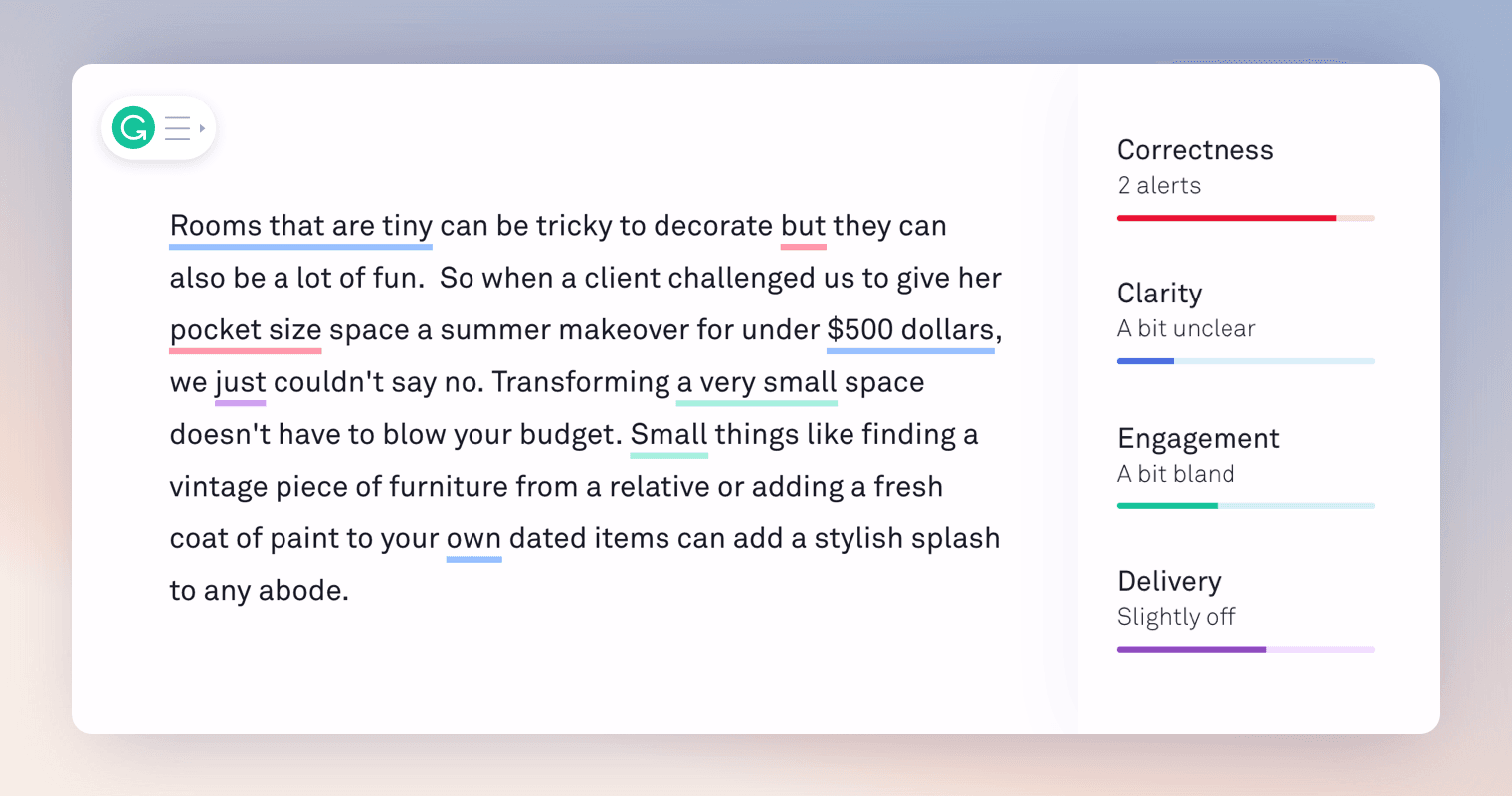
Source: Tech Crunch
Image editing software, on the other hand, helps writers capture, create, and modify various types of visuals that can become a part of the documentation.
For instance, Canva is very practical to use and easy to learn, which makes it a favorite for technical writers who need an intuitive tool for editing photos and creating diagrams.
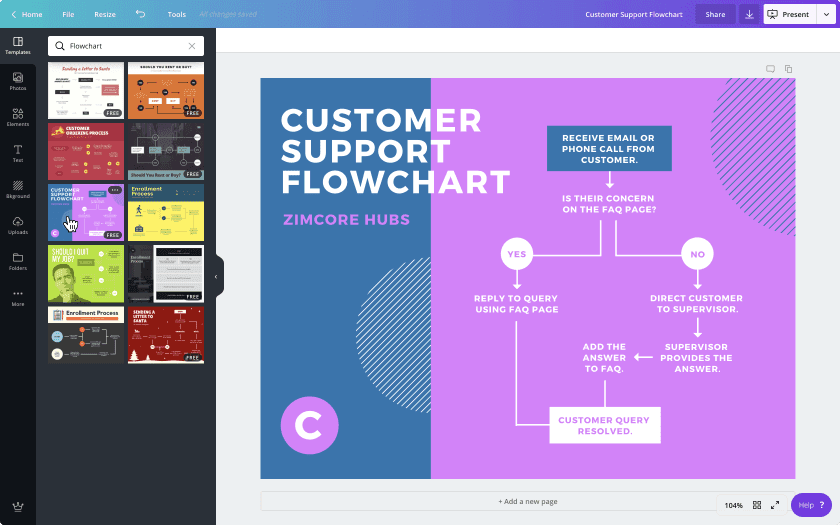
Source: Canva
And since technical writers often need to demonstrate how products work, they use screen capturing software to take screenshots and annotate them for their work.
Evernote is a good choice for that purpose.
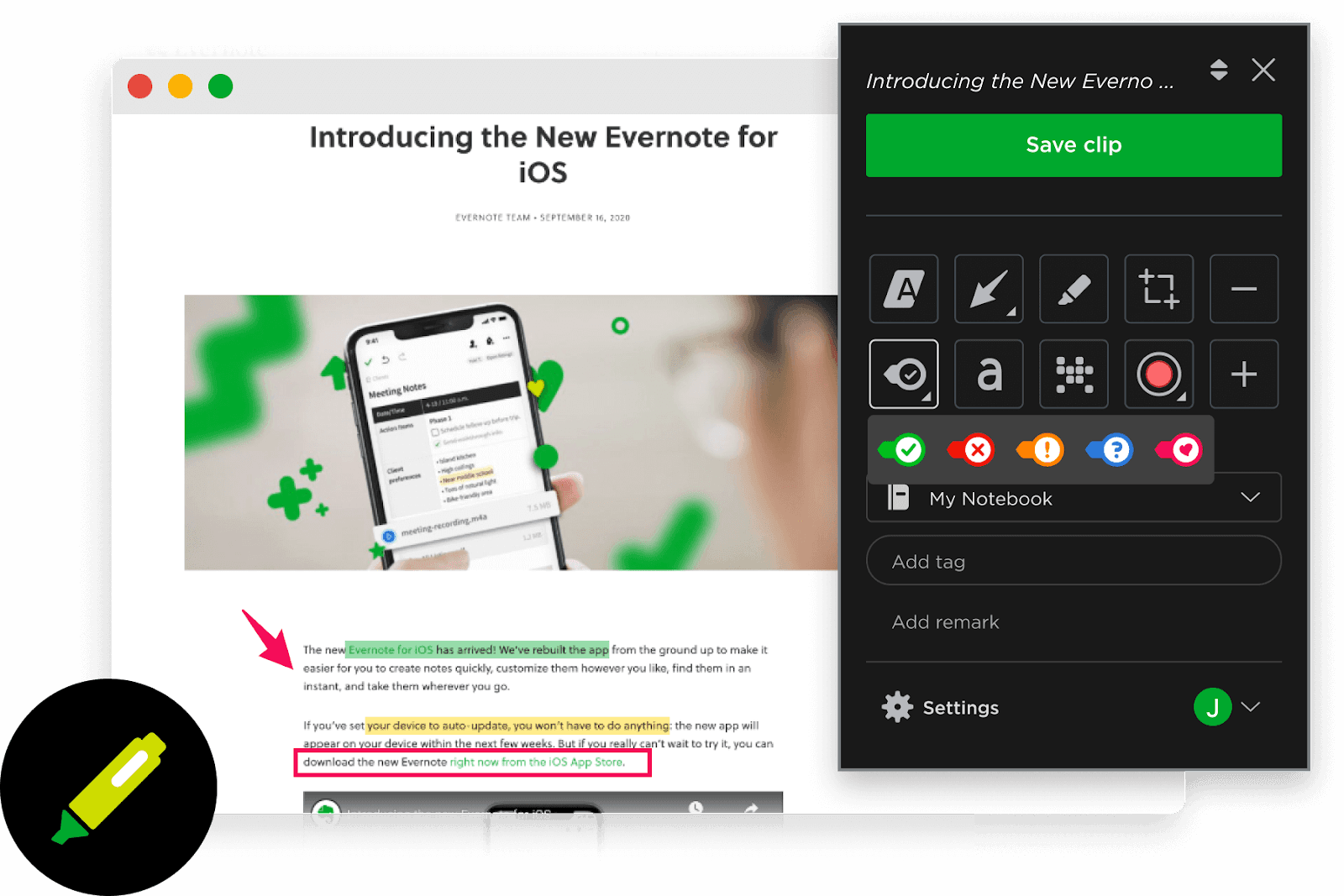
Source: Evernote
So as you can see, technical writers can’t produce valuable content with just a plain text editor.
To make their jobs easier and help them work efficiently, advocate on their behalf and make sure your company provides them with the right software tools.
Understand the Writers’ Process
Technical writing works best when it’s an established, repeatable process.
As the team leader, you’re going to have to become very familiar with this process to ensure documentation is produced efficiently, on time, and to the best of your team’s ability.
Of course, every technical writing team will have its own workflow, but a lot of its elements will be based on the document development life cycle (DDLC).
Here’s a handy diagram of the DDLC to give you a basic idea of the writing process.
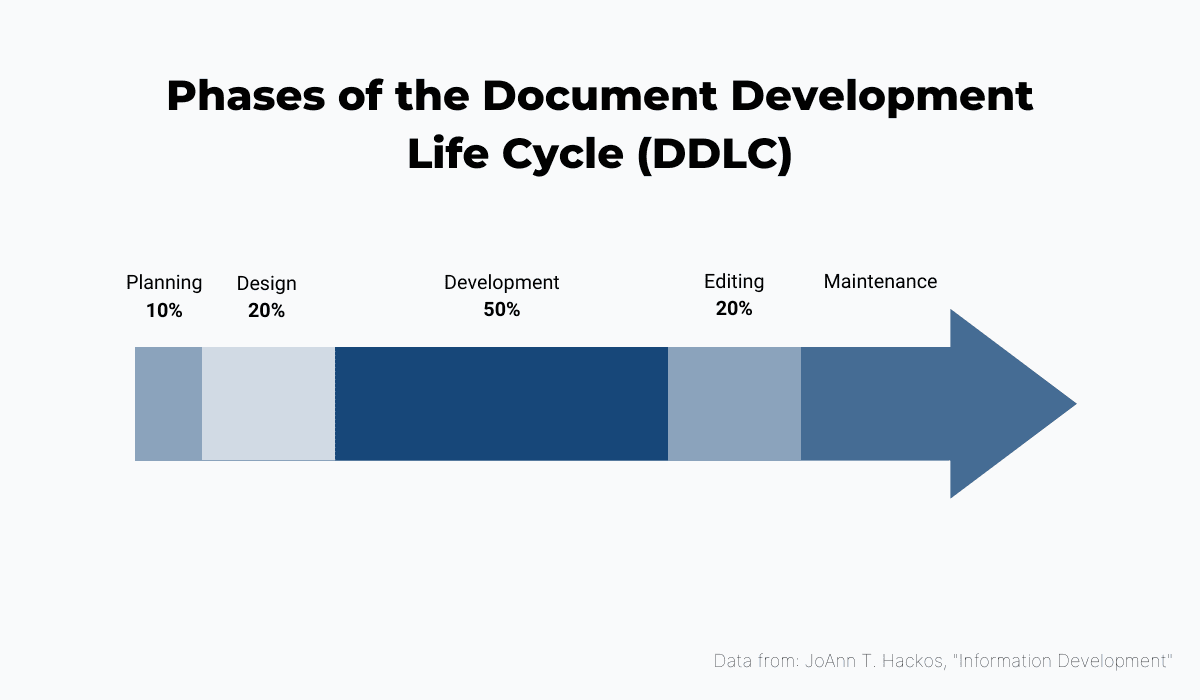
Source: Archbee
As you can see, there are five basic steps to the process.
Planning and design mostly have to do with research on the topic the writer will be doing, as well as preparing the outline of the document.
The development phase is “the meat” of this workflow and takes the longest. This is when the writer actually sits down to create the document.
Once the document is finished, it needs to pass multiple rounds of editing and review before it can be published and periodically maintained (updated and refreshed) in the knowledge base.
The important thing to know about the DDLC is that it’s not carried out by just one person.
For example, the planning phase is carried out in collaboration with SMEs who bring important knowledge and expertise to the document.
The editing phase is carried out by reviewers who check both the language and the contents of the document.
Therefore, this is another instance where communication is key. You’ll need to monitor your team's process and discuss it often to find ways it can be improved and made more effective.
You can also consult outside resources to learn about the process from technical writing veterans who have spent years perfecting the DDLC.
We recommend Kieran Morgan’s book, as it breaks the process down into small steps that can be repeated to achieve success every time.
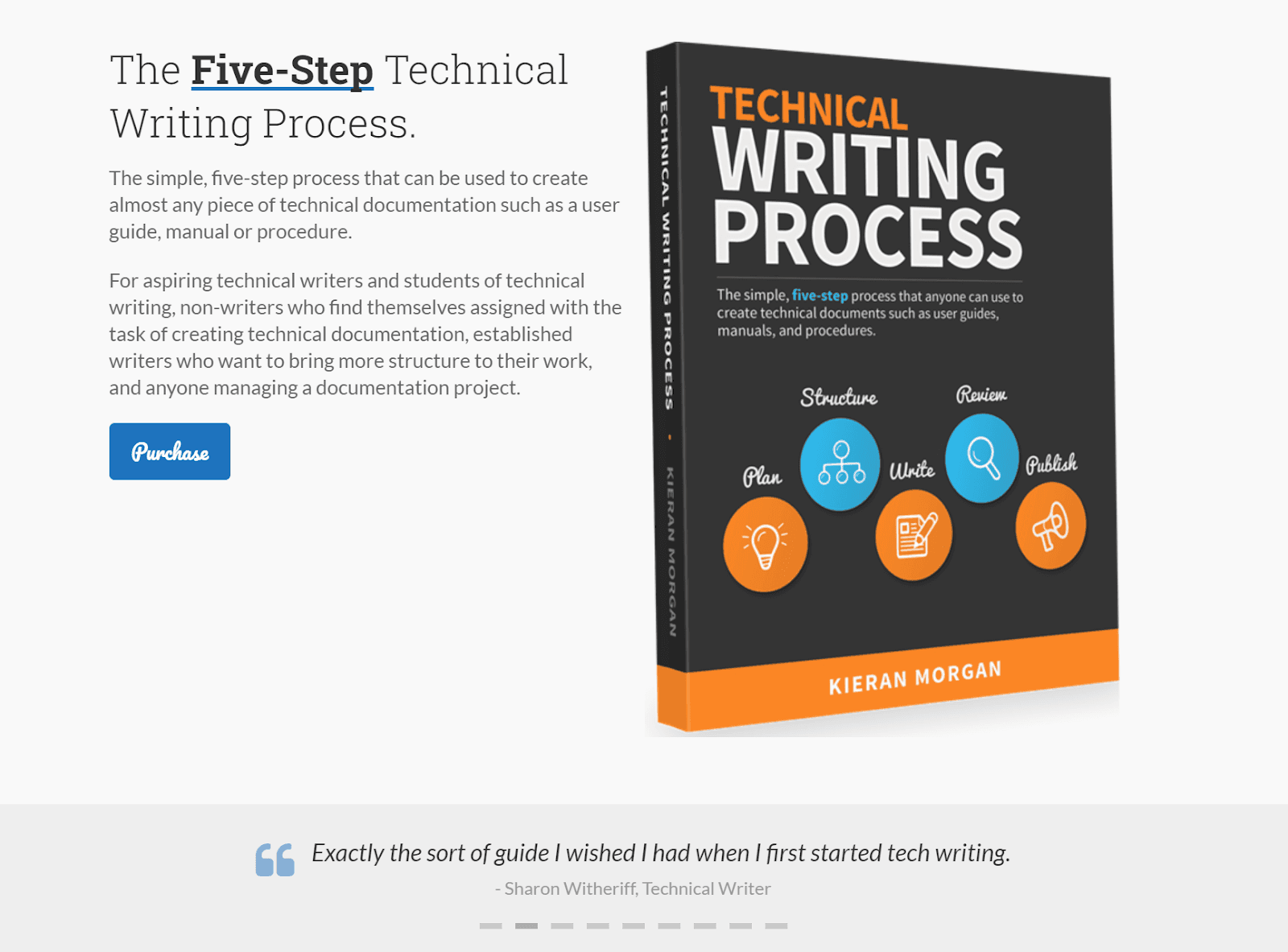
Source: Technical Writing Process
With a better understanding of this process, you’ll be able to plan the creation of every document ahead and strategically organize the stakeholders of the document so that documentation is produced smoothly and without problems.
Encourage Peer Reviews
Many technical writing teams handle the editing phase by submitting the document for editorial and SME review to check the text for linguistic errors and factual accuracy, but it’s definitely a good idea to encourage peer reviews as well.
By checking each other's work, your writers can share their best practices and learn from one another.
This will bring your team closer together, add an extra layer of editing to the documents, and speed up the professional development of your writers.
So, what should the elements of peer review be? Here are some suggestions:
- Checking for compliance with the house style
- Testing the document to ensure that the instructions in it are sound
- Gauging the quality of user experience
- Leaving feedback and proposing improvements for future work
The first item on the list gives your writing team a chance to form the habit of using the house style as a reference as often as possible.
For example, if you’re using the Google developer documentation style guide, the writer checking another writer’s work can refer to the style guide if they notice that the document sounds off-brand or inappropriate in some places.
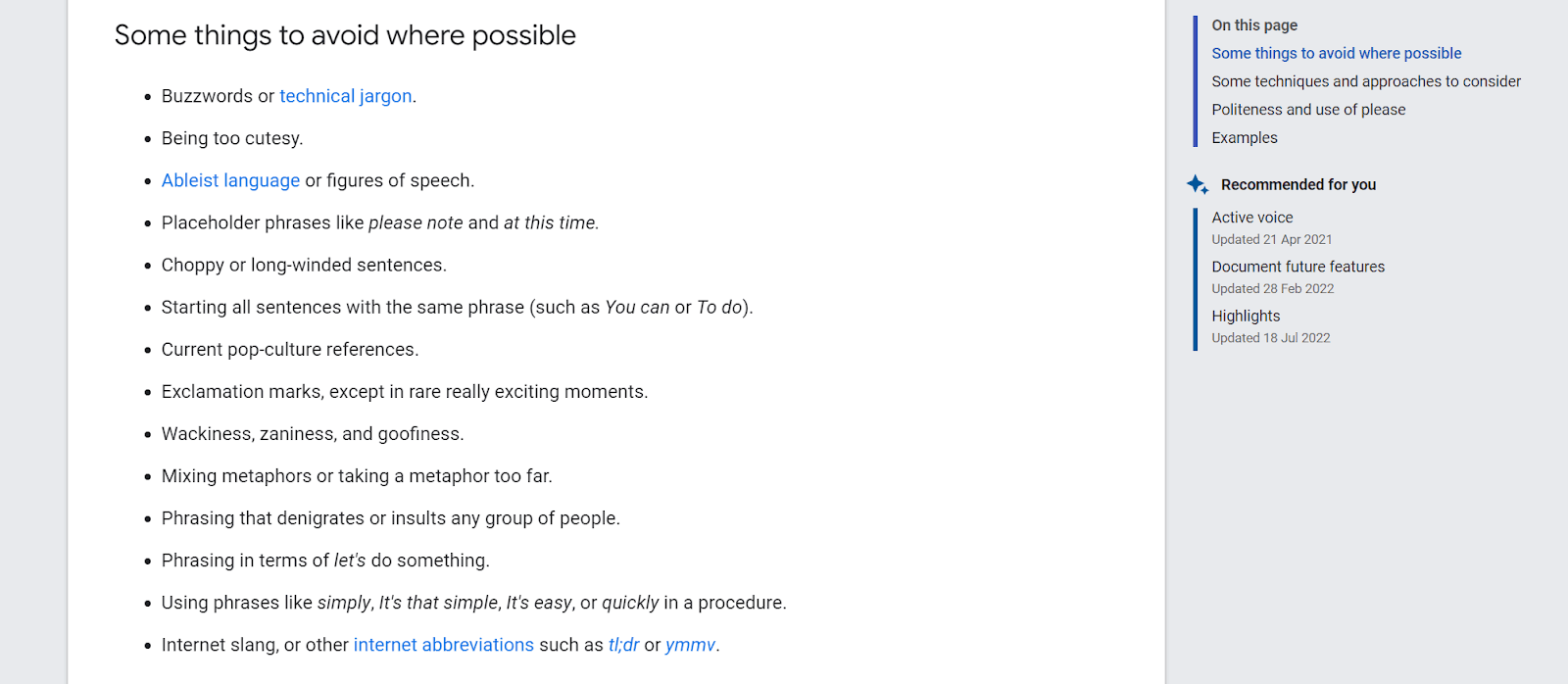
Source: Google
The reviewer should also test the document and confirm that the user will have a positive experience with it.
It goes without saying that this is an important step because a document that doesn’t yield the result it’s supposed to isn’t going to be useful to the end-users.
But it’s also good to note that this gives your team members a chance to step into the user’s shoes and approach the documentation from their perspective.
That way, they can practice creating easy-to-follow instructions that will be adapted to the end-users’ skill levels.
For instance, have a look at the documentation for GitHub’s REST API below.
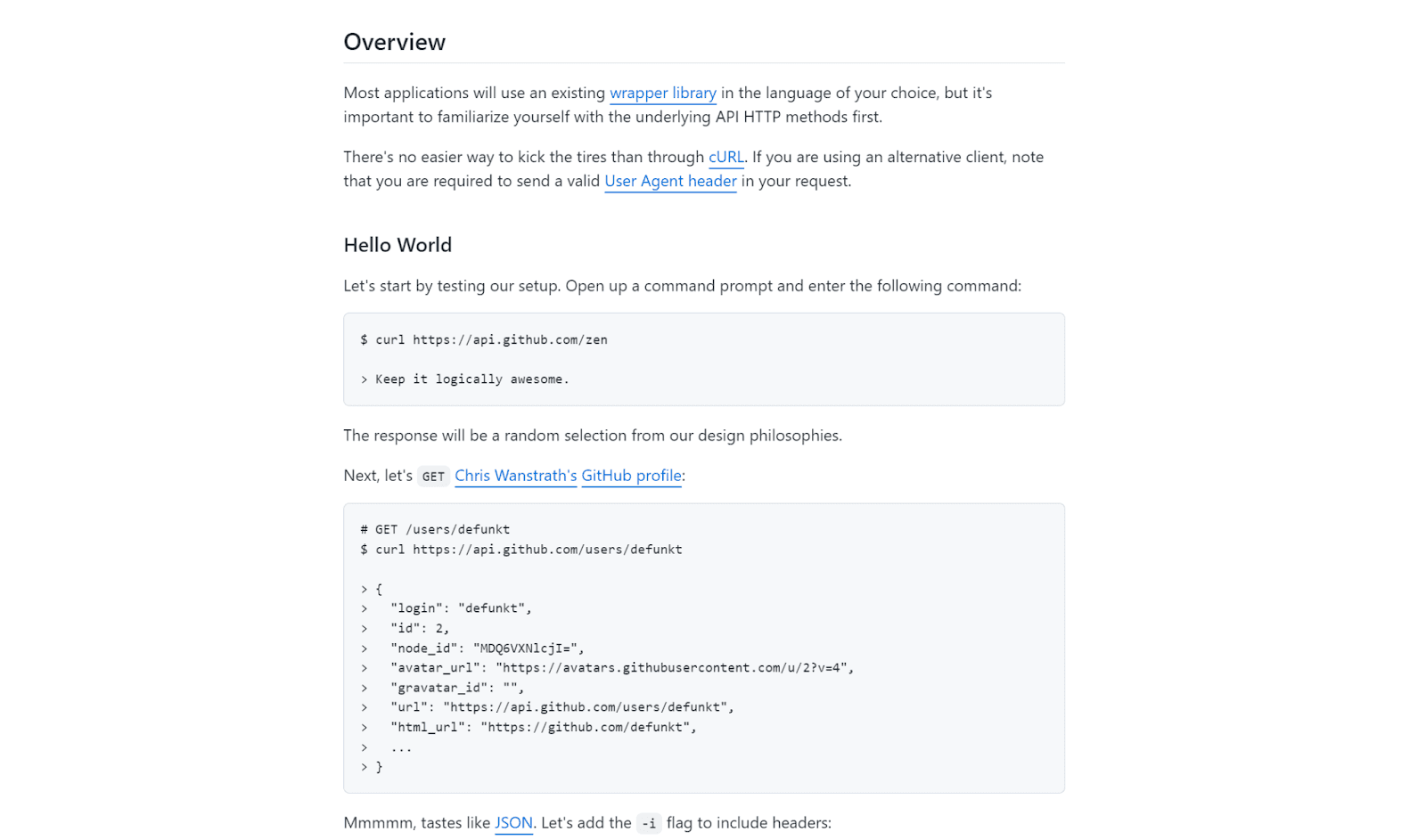
Source: GiHub
The patient attitude, writing in the first person plural, the occasional bits of humor, these are all signs that the document was written with UX in mind and designed to carry users gradually toward task completion.
Finally, by encouraging reviewers to leave feedback, you’re providing a space for writers to share their best practices and helping them become closer as a team.
That’s because this is one of the few chances writers will have to interact directly with each other.
Technical writing is often lonely work, so the opportunity to learn and share will definitely make a difference.
This interaction can come in the form of in-line comments if you're using ordinary word processors or chat on docs features if you’re using advanced documentation software like Archbee.
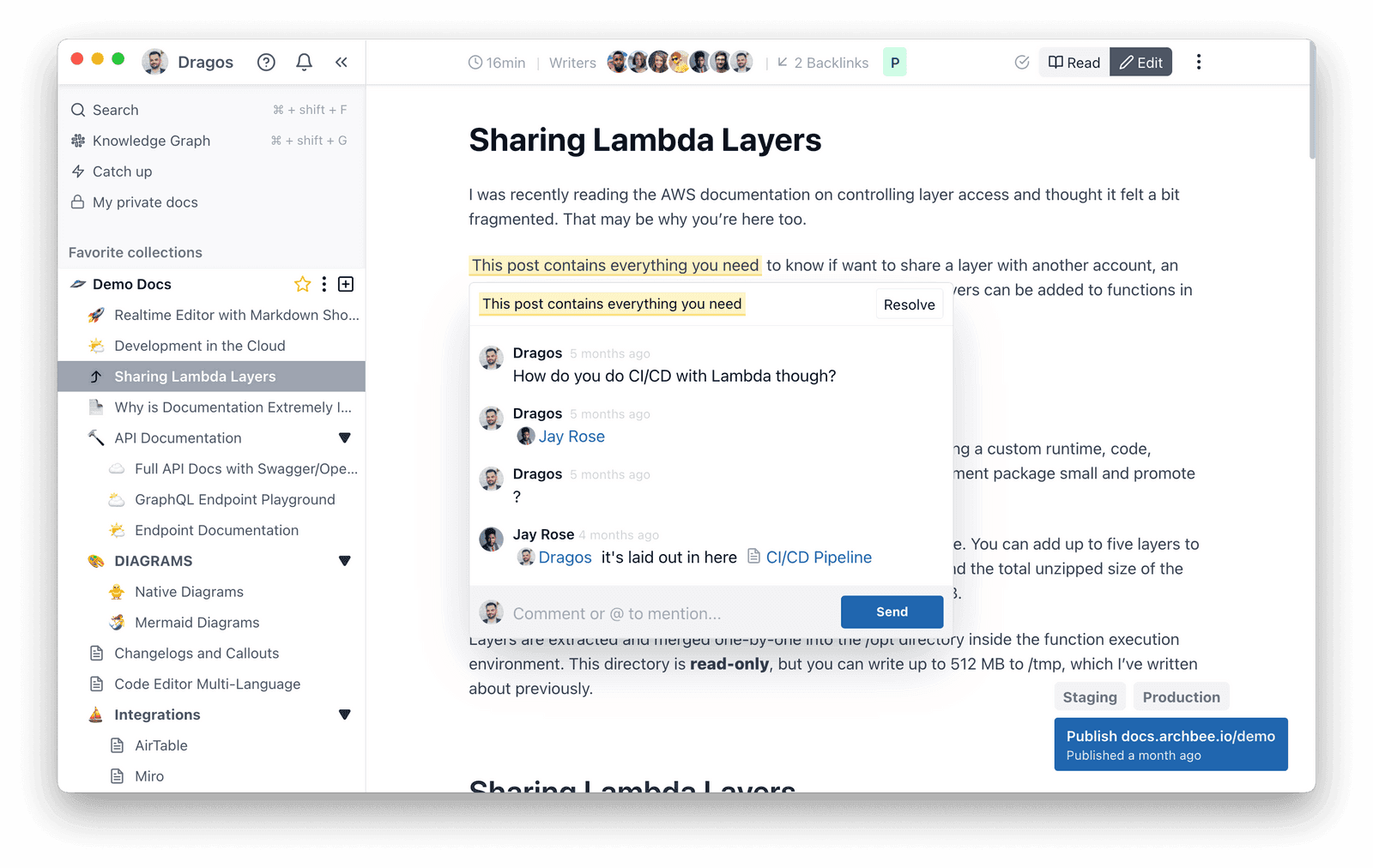
Source: Archbee
As a manager, it’s your job to communicate with team members and keep a close eye on their work.
However, that doesn’t mean you shouldn’t also create opportunities for collaboration between the writers on your team. The best way to do that is by encouraging peer reviews.
Conclusion
The nature of technical documentation and how it’s produced means that managing a team of technical writers isn’t a walk in the park.
Time is always against you, and there are a number of stakeholders that need to be strategically organized for every project.
However, with a lot of communication, and with the help of some excellent software tools, you’ll be on your way toward success without putting too much pressure on your team.
Make good use of the advice in this article and start making documentation easier and enjoyable for your team.
Frequently Asked Questions
Because docs are often written late in the release cycle and depend on other teams, time slips fast. A clear plan is your best risk control.
Here’s what effective time management looks like:
- Sequence the workflow: Research → SME (subject matter expert) interviews → Draft → SME/editorial reviews → Revisions → Copy edit → Publish.
- Map durations and dependencies: account for SME availability, final UI/build access, and translation or legal reviews.
- Prioritize across projects: use a simple method like the Eisenhower matrix to decide what to do now, schedule, delegate, or drop.
- Add buffers: 10–20% for review loops and late-breaking changes.
- Set review SLAs: e.g., SME feedback within 48–72 hours, with a clear escalation path.
- Align to product milestones: tie doc checkpoints to feature freeze, beta, and launch.
- Visualize and limit WIP: track work in a PM tool, cap concurrent drafts, and timebox standups.
Do this and you reduce last‑minute crunch, keep stakeholders in sync, and ship accurate, user‑centered docs without overtime.
