Efficient knowledge management (KM), i.e., creating and sharing knowledge within your company, is your best bet for accelerated growth and maximum productivity.
You might make progress without collecting and using employee and company insights, but it will be slow.
Don’t worry, we’re here to help!
This article will explain some of the best ways to manage your company's knowledge and benefit from it.
With these ideas under your belt, you’ll manage to make the most of the knowledge you’ve accrued and innovate, improving your processes and productivity.
Let’s get into it!
Define Key Roles and Accountabilities
Deciding who is in charge of which aspect will take your knowledge management to the next level.
In a company without clear roles, it’s nobody’s responsibility to update your database, add new information, or ensure it is accurate in the first place. If you assign this duty to an employee or a team, they will take charge of keeping the database current and accurate.
When deciding who to put in charge, a good practice is to name someone as the knowledge base (KB) owner, then appoint another person to organize it, and a third to maintain it.
Of course, the number of people who will actively work on your internal database depends on its size.
Let’s provide some examples to see how these roles are handled at successful companies.
Tom Morisse, a Knowledge Manager at Spendesk, explains that his job is to ensure a single source of truth about the company, goals, and directions.
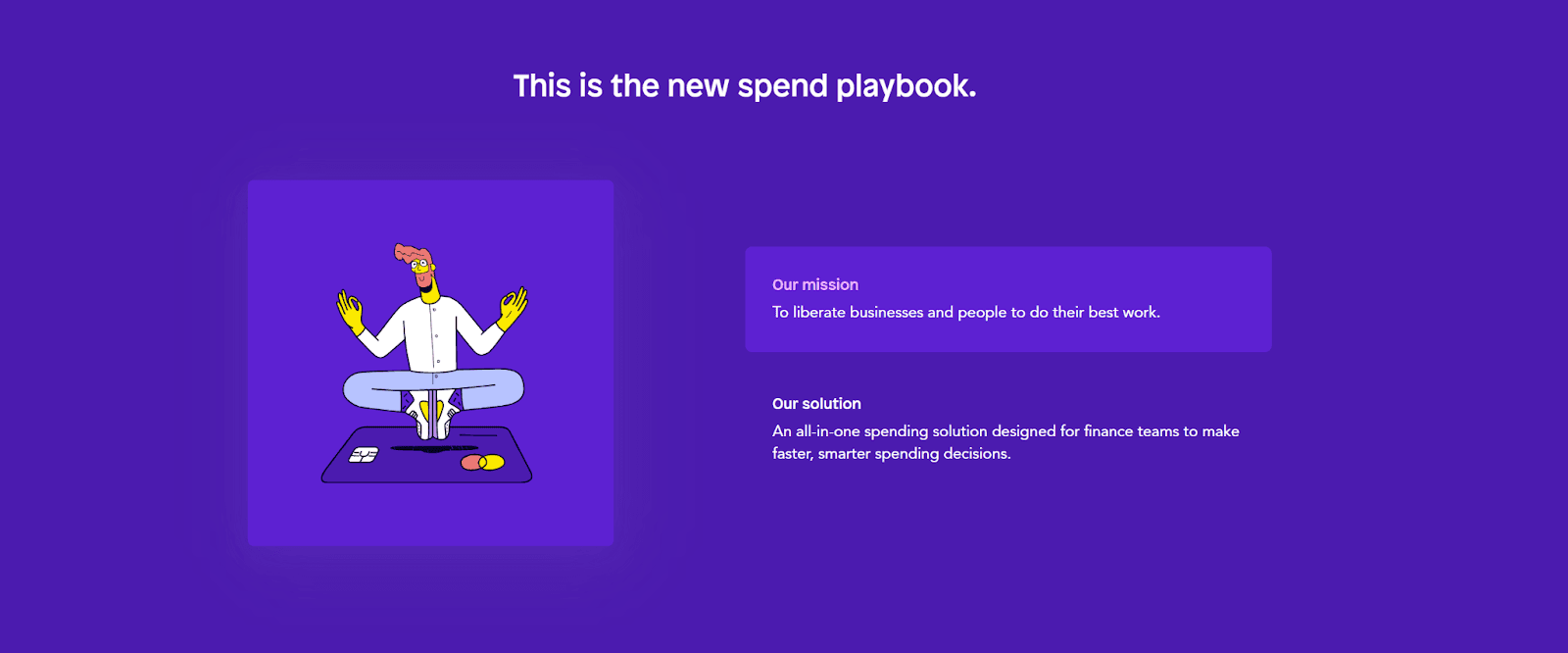
Source: Spendesk
He also gets people the means to learn and improve. At the same time, Morisse deals with infrastructure and training, thus allowing everyone access and easy use of the knowledge base.
Another example comes from Siemens, the tech company that started its KM program back in 1999 to share insights with employees. They understand that managing a database system is a full-time job.
The responsible role in this company is called the Knowledge Broker and is hired to work solely on the knowledge and continuously check its quality.
Now, let’s look into what happens when you don’t assign these roles.
Spectrum Health, a not-for-profit health system, had an issue with its knowledge management. Team members were responsible for sending updates to the company database, meaning there was no central person or group in charge.

Source: Spectrum Health
Because of that, the updates were rare, people had access to incorrect information, and the help desk made a lot of errors.
The company admitted that relying on teams to maintain the documentation instead of putting someone in charge was their most significant mistake.
Spectrum Health fixed the issue by using knowledge management principles and assigning roles to users. Now, their database is always current.
Hopefully, these experiences are enough to show you that knowledge management is very important work that deserves the full attention of the employee responsible for carrying it out.
Align Your KM Goals With the Right Metrics
Setting KM goals isn’t enough—you have to find a way to measure your progress in achieving them. Otherwise, you’re simply assuming something’s working.
When you look into metrics, you’ll see that there’s more than a handful to pick from, meaning you’ll surely find something that aligns with your goals.
The great part about these metrics is that they can help you turn goals into something more tangible and measurable. But, the plans also have to be well-set.
The easiest way to decide on your goals and ensure there is a metric you can use to measure them is to pick a technique, like SMART.
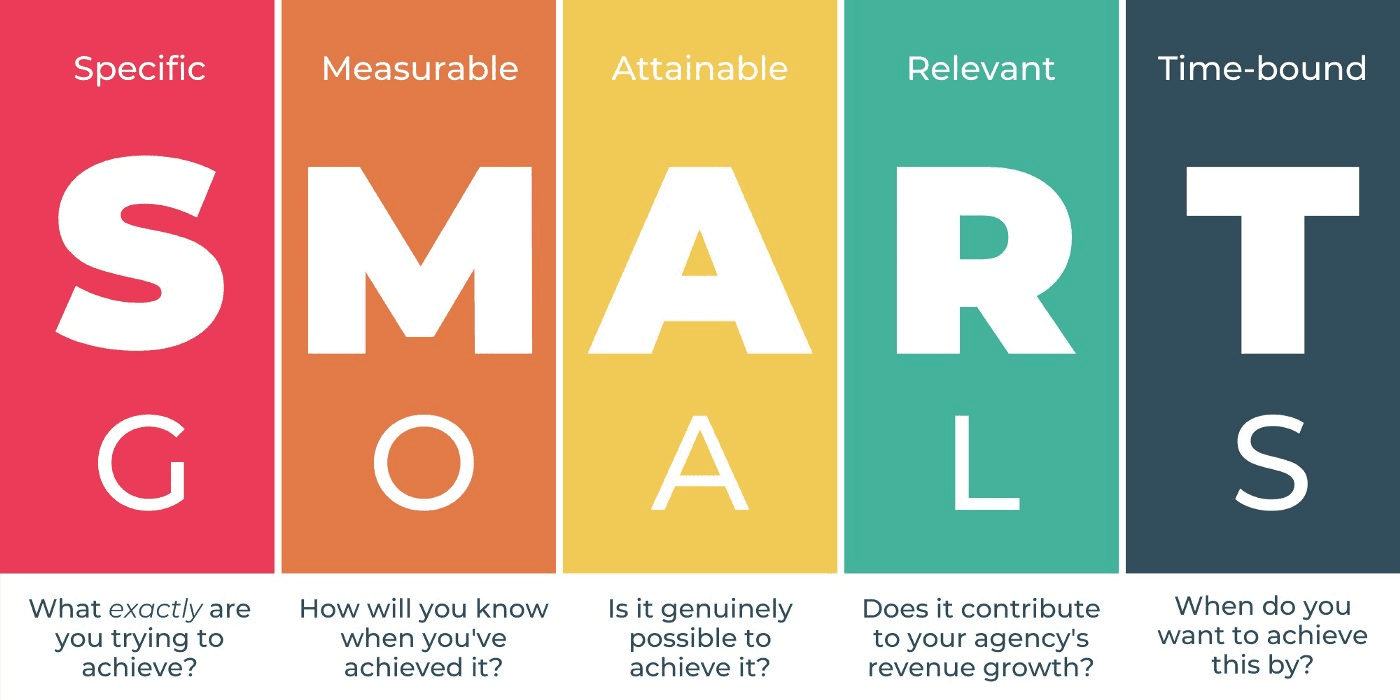
Source: Medium
When you have SMART goals, they are specific, measurable, attainable, relevant, and time-bound. The goal is something you can measure and achieve within a particular timeframe to profit.
With SMART goals, you’ll easily pick metrics you can successfully measure. Some measurements you can use are goal-oriented, operational, or business impact metrics, as explained by knowledge management expert Stan Garfield.
Goal-oriented metrics relate to employee performance in the KM system and show you how much closer your KM system is bringing you to your goals.
Garfield shows a graph depicting a measurement of a company’s KM participation, knowledge capture, and knowledge reuse.
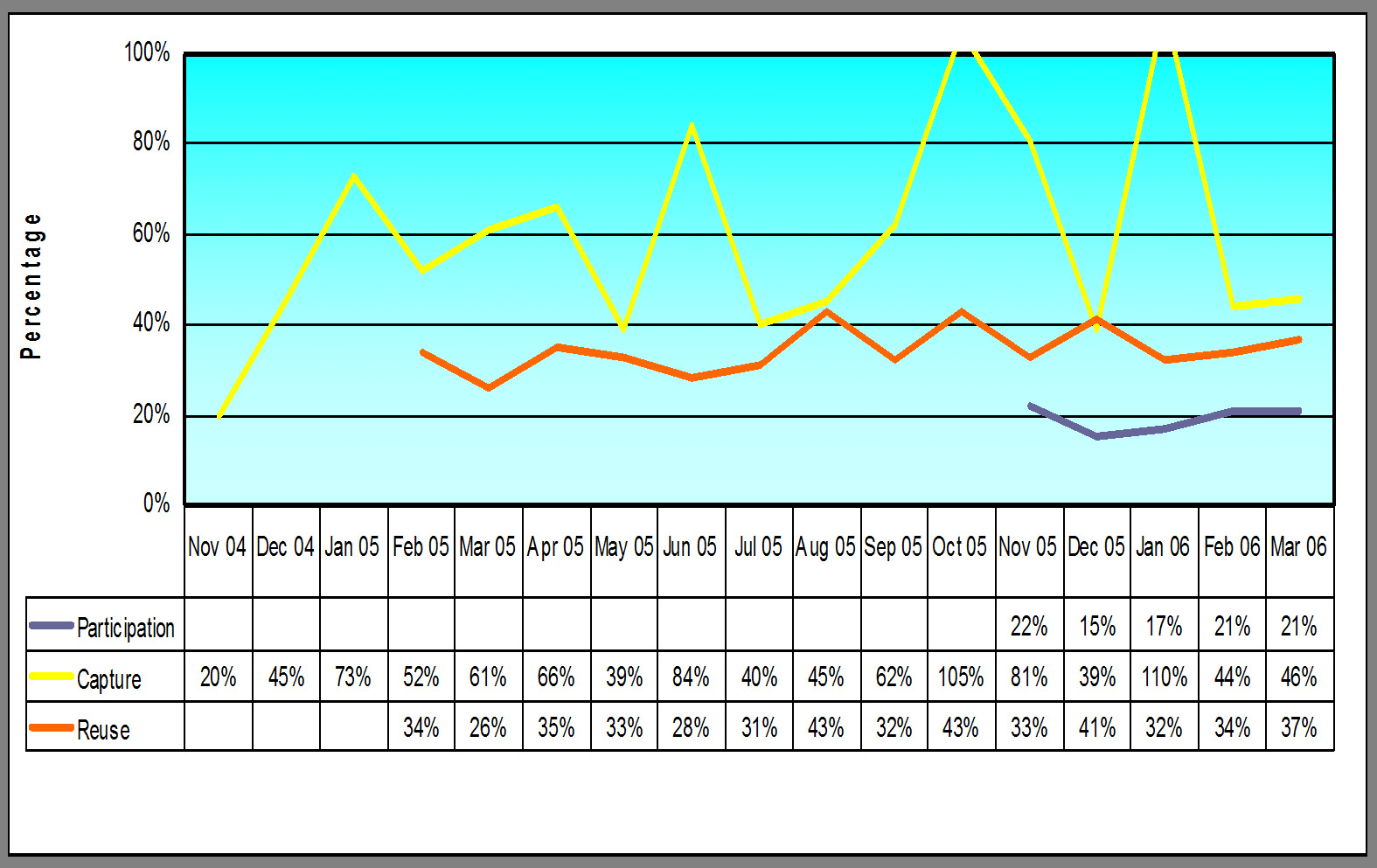
Source: LinkedIn
The company can compare the results to their goals and easily see where they are lacking. So, you can capture the data and measure it the same way to see how effective your KM is.
Operational metrics refer to data captured by the measuring system like web page hits and uploads. In other words, the data lets you know how often your team needs your KM system.
Business impact metrics deal with ROI and include metrics like cost saved, helping you determine how good of an investment the whole system is.
A metric that companies often choose to measure is KM return on investment (ROI). They simply want to know how much payoff they are getting from their investment in a KM system.
Nick Milton notes that Siemens’s KM system ShareNet cost the company $7.8 million but has earned Siemens a whopping $122 million in sales. ShareNet is an example of a more complex KM system. You can see its structure below.
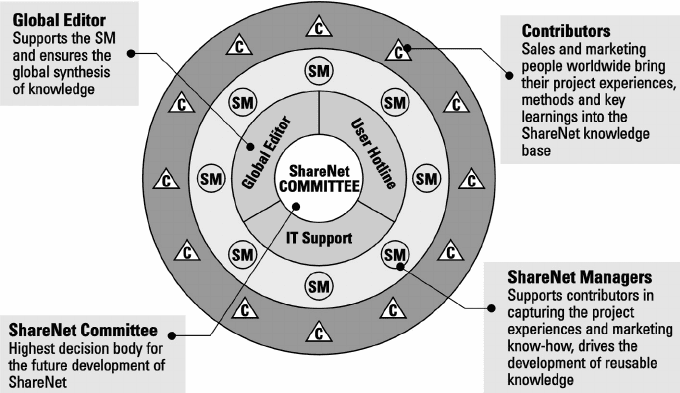
Source: Research Gate
How did Siemens calculate this ROI? You’ll need to know the net return on investment (how much you’ve earned from it) and your initial investment to do the calculation. That’s how they arrived at the above-mentioned figures.
Remember, having a KM system in place is great, but you need to be sure you’re getting something from the investment. And that’s exactly what the metrics are for.
Have a Stable Knowledge Management Process
If you come up with a detailed KM process, you’ll be able to incorporate the company knowledge and tools, activities, culture, and goals into it. Therefore, your KM system will contain everything your employees need to do a good job.
This access to information is vital as research shows a direct link between knowledge sharing and employee engagement.
One positively affects the other, and engagement boosts productivity and minimizes employee turnover.
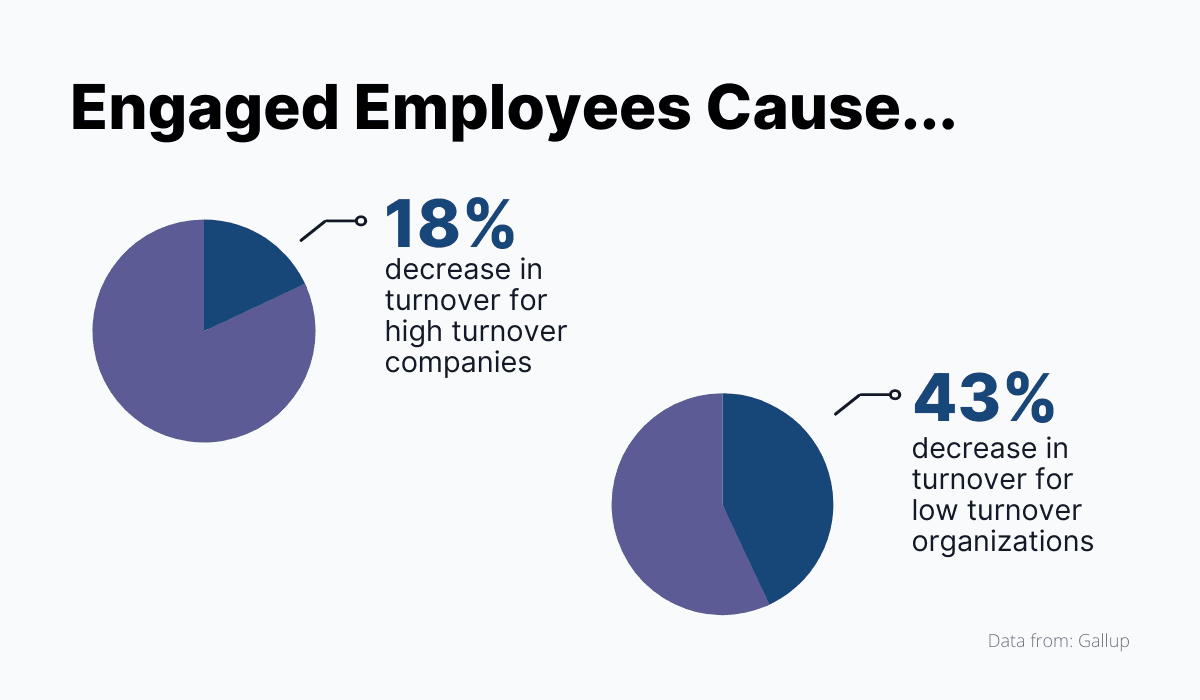
Source: Archbee
With access to information, your employees will be more engaged and productive, making them less likely to leave your company and take their knowledge with them.
Synthetix explains that it’s easiest to develop a process through four steps: discovery, capture, organize, share, and evaluate.
First, you need to understand what knowledge you already have in the form of shareable internal documentation.
After that, you’ll have to capture tribal knowledge, i.e., the knowledge your employees have but haven’t written down. These are usually insights your team develops in their daily work.
The third step is organizing all the documentation you’ve gathered using a KM system.
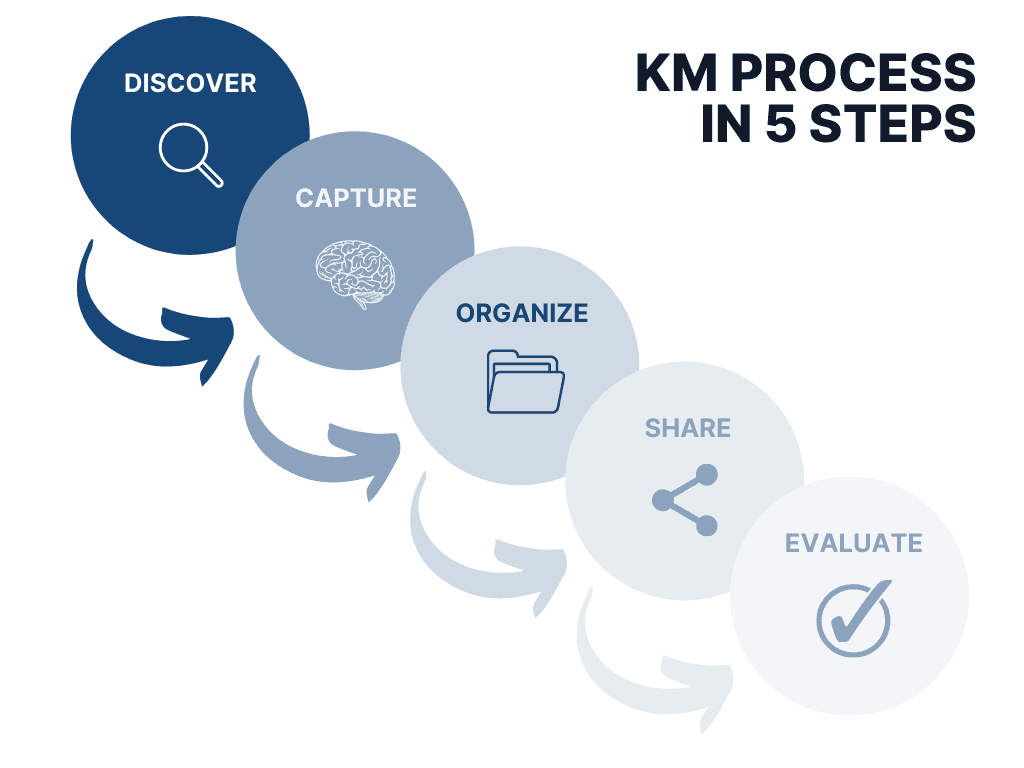
Source: Archbee
Then, you should share your internal documentation with your employees and encourage them to participate in insight sharing, as well. And finally, you need to constantly evaluate the quality and usefulness of your system.
Sodexo, food services and facilities management company, put its effort into a knowledge-sharing culture to encourage its employees to participate and use their KM.

Source: Sodexo
With this goal in mind, Sodexo integrated insight-sharing communities into organizational processes.
In other words, they encouraged employees to share knowledge and form a tightly knit community. Nowadays, their employees worldwide can use Sodexo’s KM to learn and improve.
So, when you create your process, ensure that it involves employees using your KM system and participating in it daily. You can start as early as onboarding and save all the onboarding files into your internal knowledge base.
You’ll be immersing your employees in a knowledge-sharing mindset from the very beginning.
Choose Knowledge Management Software That Is Easy to Adopt
For easy knowledge sharing, you should choose software that works best for your company and employee needs.
Not every software will work for you, especially if your company isn’t very tech-forward.
Obtaining a top-of-the-line knowledge base app is excellent but pointless if most of your employees have issues using it or have to go through extensive training to figure it out.
In any case, it’s best to go simple and find something that offers everything you need intuitively, thus making it simple to use.
If one of your KM goals is to improve collaboration on key documents, you should look for software that allows easy collaboration in the form of comments and editing. The software should make it easy for your team to add to the database and see how others have contributed.
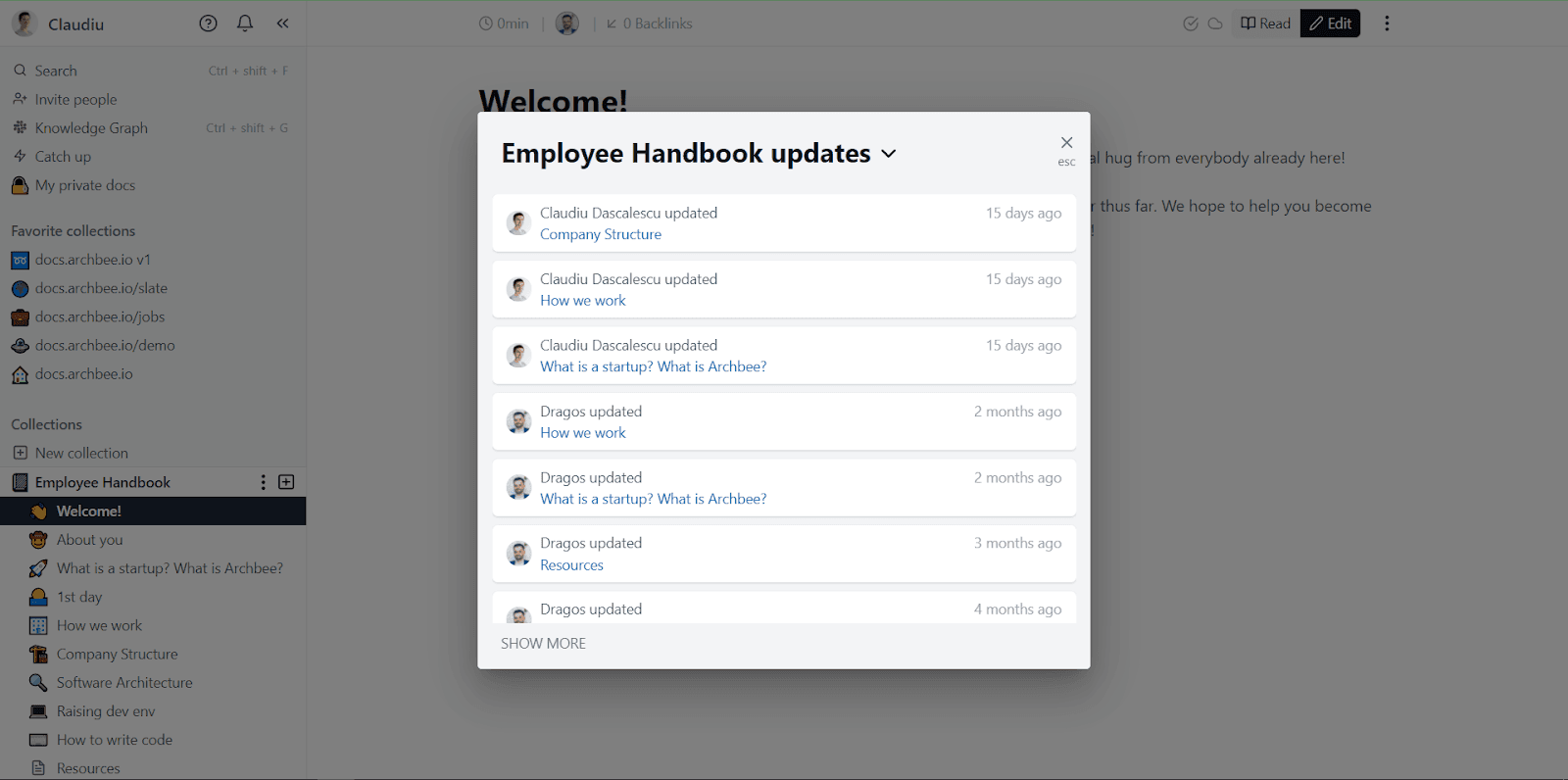
Source: Archbee
For example, Archbee shows users the latest updates in each section of the knowledge base, thus allowing everyone to stay up-to-date and use only the most current data.
Another significant aspect of successful knowledge management is easy access to data. By this, we don’t mean just simple access to the whole database, but to the information itself. Therefore, you should pick software with a good search option.
Employees will need to use the search bar to go directly to the data they need instead of skimming through various files to find the solution.
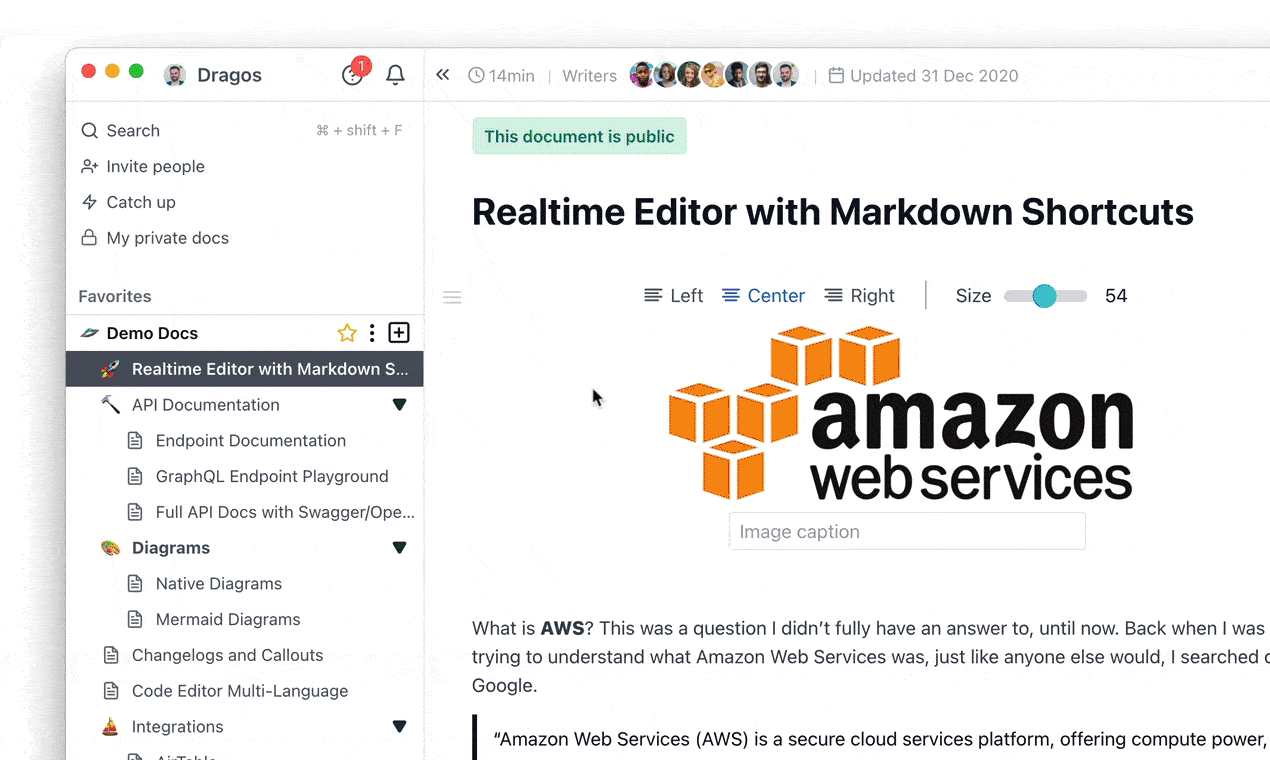
Source: Archbee
Software like Archbee goes a step further and allows your KM administrators to see and analyze searches in the knowledge base.
That way, you can quickly tell which areas of the database are lacking or which topics need further explanations.
Going with simple apps people are already used to can go a long way.
Deloitte explains how RehabCare, a healthcare provider, needed to help their employees document their processes quickly.
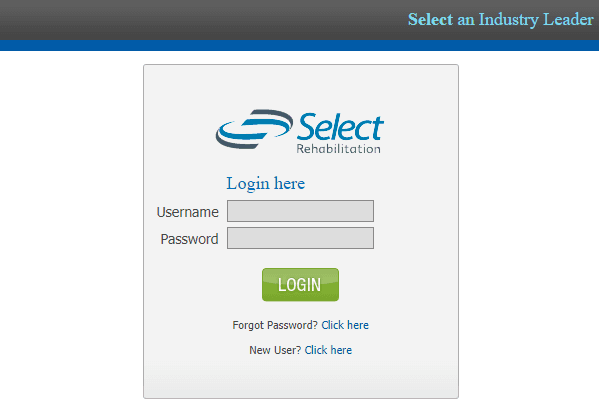
Source: Select Rehab
The company went with Apple products and gave their employees iPads and iPhones so they could save the healthcare data in their cloud-based intranet, Select Rehabilitation.
By doing this, RehabCare ensured everyone could easily use the products because they required minimal training.
After all, even back in 2017, the average US household used 2.6 Apple products, meaning most employees were already used to this technology.
Keep Your Content up to Date
No knowledge is final. If you implement a KM system, you’ll always have to work on keeping it current if you want it to be helpful.
There is no use in having a knowledge base if it’s filled with outdated information.
When the information in the knowledge base is incorrect for any reason, it does more harm than good because it can lead to employees giving out false information to customers and your products not being up to standard.
This problem only worsens if it’s unclear when your KB articles were last updated.
To prevent this, use software that lets you add a ‘last updated’ section in each article. This simple data promotes transparency and increases trust in the validity of your content.
The people viewing it will understand whether they can rely on the data to be accurate.
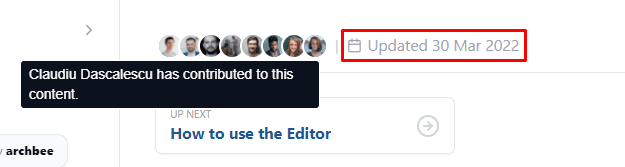
Source: Archbee
If you don’t update often or at all, your employees will notice that the data isn’t practical. Many of them might even stop using your KM system altogether, which will tank your ROI.
One of the easiest ways to ensure your internal documentation is up-to-date is having a person or a team dedicated to evaluating and checking the system, which we’ve covered previously.
It would be best if those employees were experts in their fields and knew your processes by heart to easily spot and implement changes.
Another great way to ensure your KB is current is to let employees suggest edits and leave comments. That way, whenever someone notices something incorrect or outdated, they can notify you through a comment or suggest a correction.
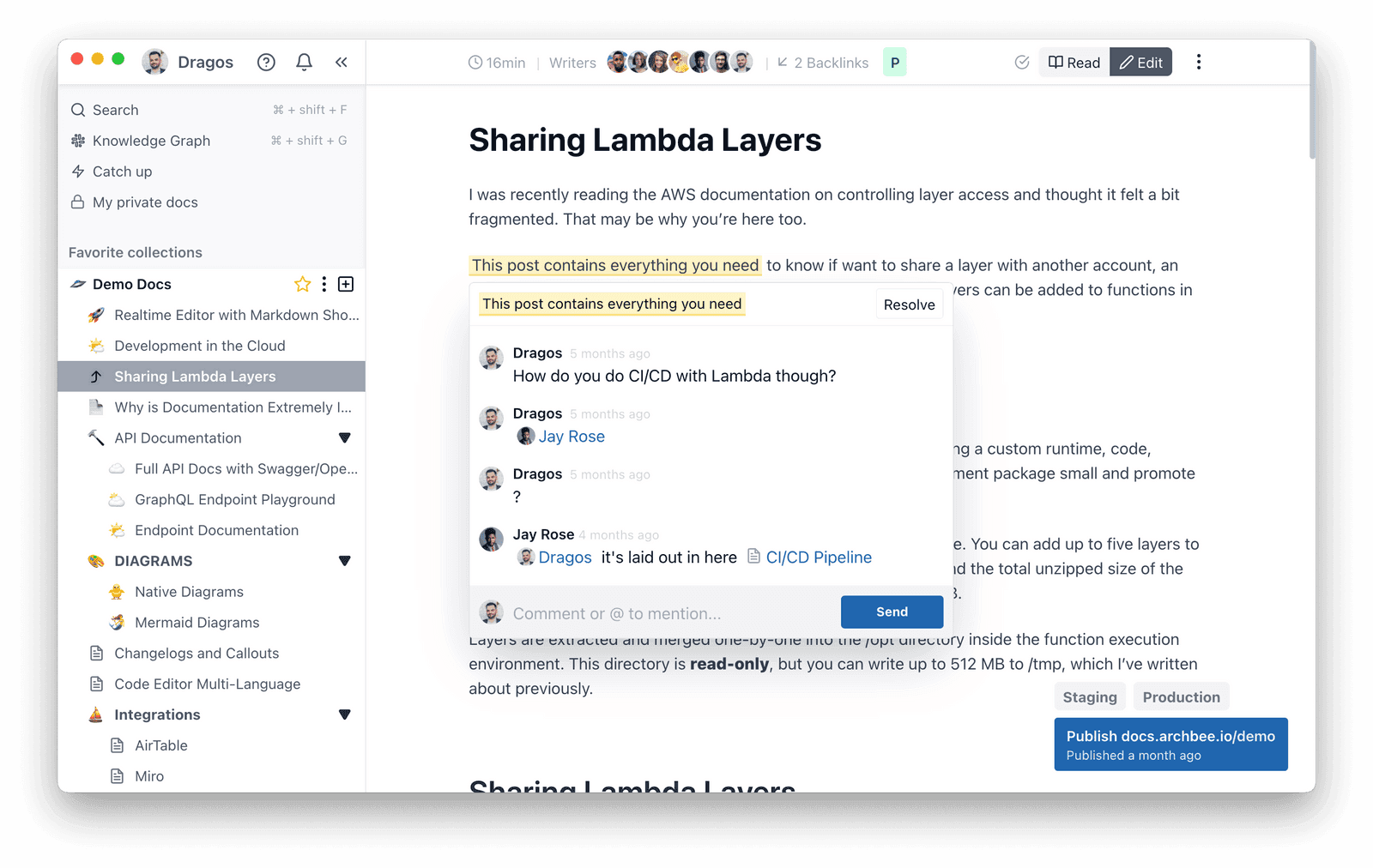
Source: Archbee
You may be tempted to let employees edit some documents themselves, but remember that these files are shared with everyone, so you can’t risk incorrect information being entered into the database.
Software like Archbee handles this with ease, allowing your KB managers to approve and reverse edits, ensuring your documentation stays correct and current.
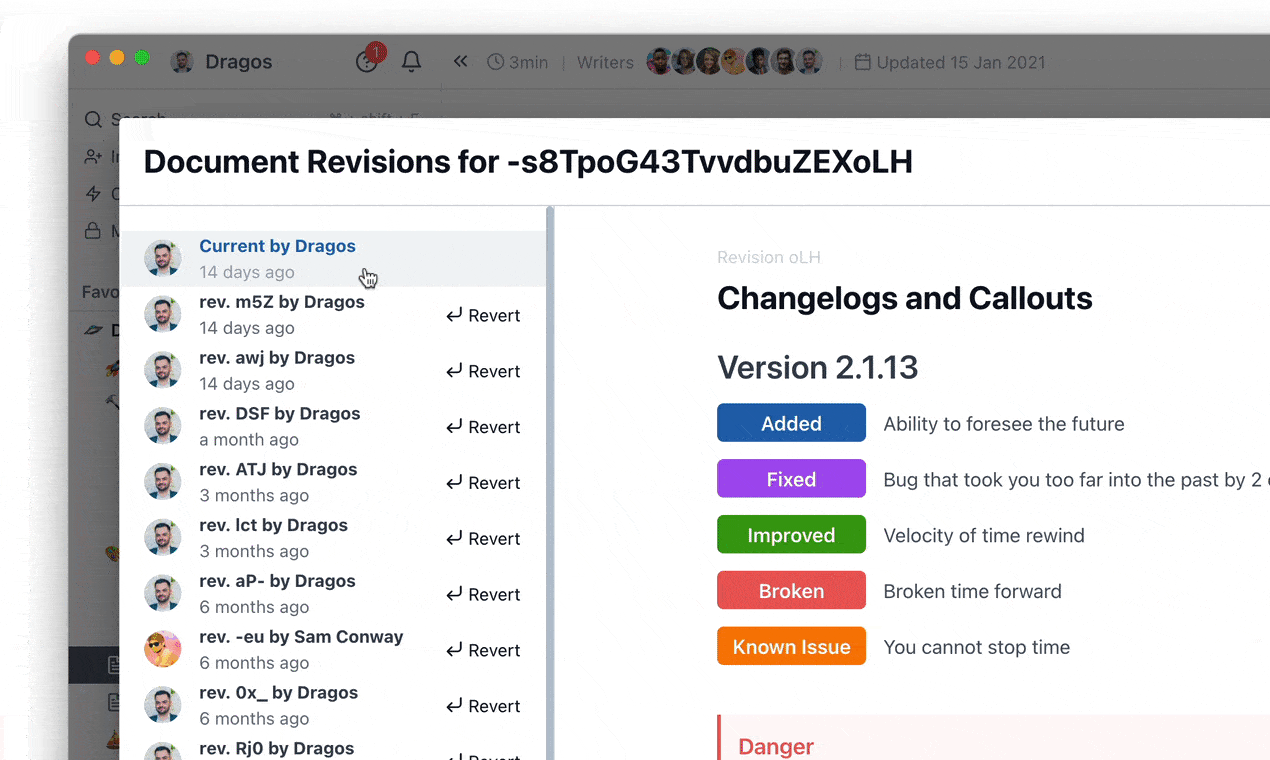
Source: Archbee
That way, not everyone can mess around with your company data and spread misinformation, which is helpful. You’ll accept only the accurate edits and reject the ones that are wrong or outdated.
Conclusion
If you want your KM system to stand out and be your selling point to future employees, you have to put in the effort.
That means not just creating a knowledge base, sharing it with users, and figuring things out along the way, but planning the whole process.
Gather all the data you already have, determine what else you need to add, upload it into an easy-to-use knowledge base tool, and share it with all your employees.
Nevertheless, that’s only half of the work. The other half consists of frequent evaluations and updates. Only then will your KM system be functional and current, allowing you to boost productivity and engagement.
Try Archbee's full range of features with our free 14-day trial.
Frequently Asked Questions
Because without named owners, knowledge decays and trust collapses. Clear roles create accountability, consistent quality, and steady updates so people can rely on your knowledge base.
Assign these core roles:
- KB owner (single source of truth): Sets standards, structure, and priorities.
- Content curators/information architects: Organize spaces, taxonomy, and navigation.
- Maintainers/SMEs: Keep articles accurate and current within their domains.
- Approvers/editors: Enforce quality, style, compliance, and version control.
Put simple guardrails in place:
- RACI for who does what and who approves.
- Review cadences/SLAs by content type (e.g., quarterly for policies, monthly for procedures).
- Coverage plans for vacations and turnover.
- Quality checklist (accuracy, completeness, readability, links, metadata).
- Change log and versioning to track edits and roll back if needed.
The payoff: fewer errors, faster answers, higher adoption, easier audits, and measurable business value.
