Software products are complex. They have countless capabilities and endless integrations, and they are constantly changing.
They are also indispensable, especially in today’s digital world.
In other words, your users want to use your software, but they need to learn how to do it.
This is why quality user education is crucial. With suitable materials, you can show your customers how to best use your product and help them obtain the maximum possible value.
You likely already have educational content prepared. However, this article offers tips on improving it and providing the best user education you can.
Create Content for Different Channels
Each of your users has their own preferred learning method and uses your software in their own way.
Some might religiously read your emails, others may explore documentation, and most users will, at one point, learn by trial and error.
Considering the various user activity types, it’s a good idea to issue educational content across different channels. That way, your informative content is guaranteed to reach all users.
Writer Marijana Kay has also highlighted this:

Source: Archbee
Although your channels shouldn’t be a mirror image of each other, your most crucial education content should be consistently present across all mediums.
The most common education channels, and the ones most worth developing, are the following:
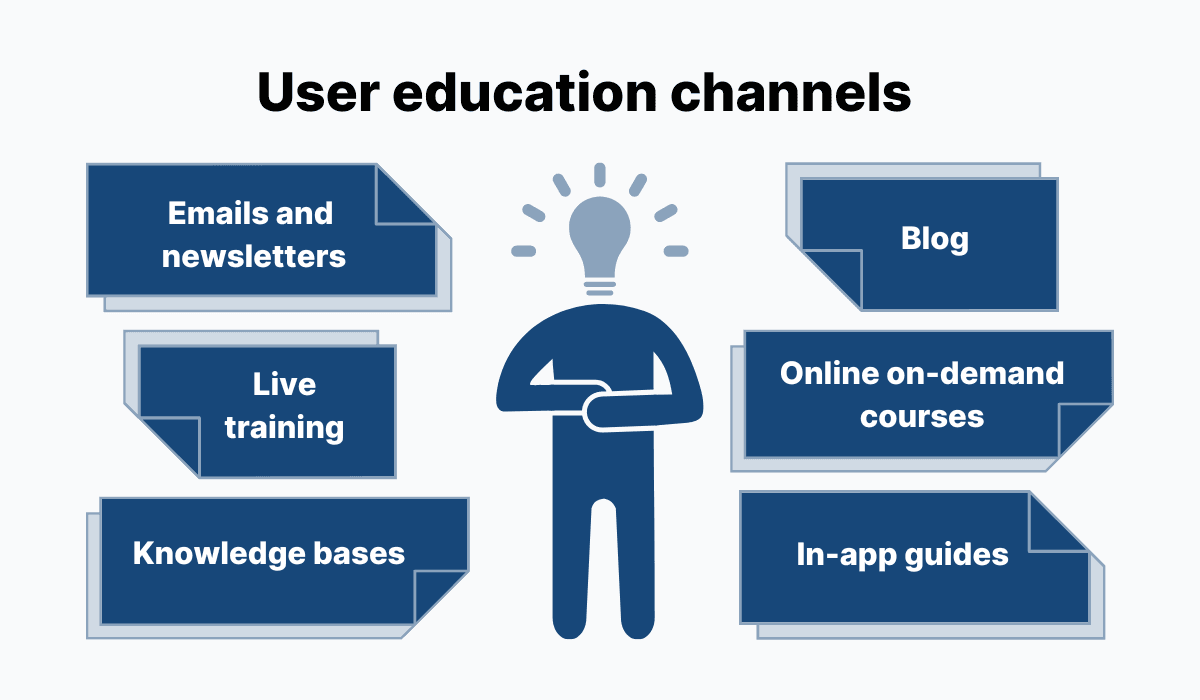
Source: Archbee
Emails, newsletters, and blog posts are best employed with a new feature release since they can be distributed simultaneously with the update.
That way, users can learn about new functionalities almost instantaneously.
On the other hand, live training is frequently part of the onboarding process. In this model, your company’s representative explains your software to customers with current, real-life data.
Online on-demand courses are similar to this, except the user is self-taught through educational videos and learns the content at their own pace.
Finally, knowledge bases and in-app guides provide helpful text which explains certain software functions in isolation.
The former are long-form, whereas the latter are usually shorter information bursts.
When creating all knowledge base content, it’s worth investing in a documentation platform tool like Archbee.
This solution has everything you need for the job, so you’ll be able to avoid juggling multiple apps when building the self-service portal.
Here’s a preview:
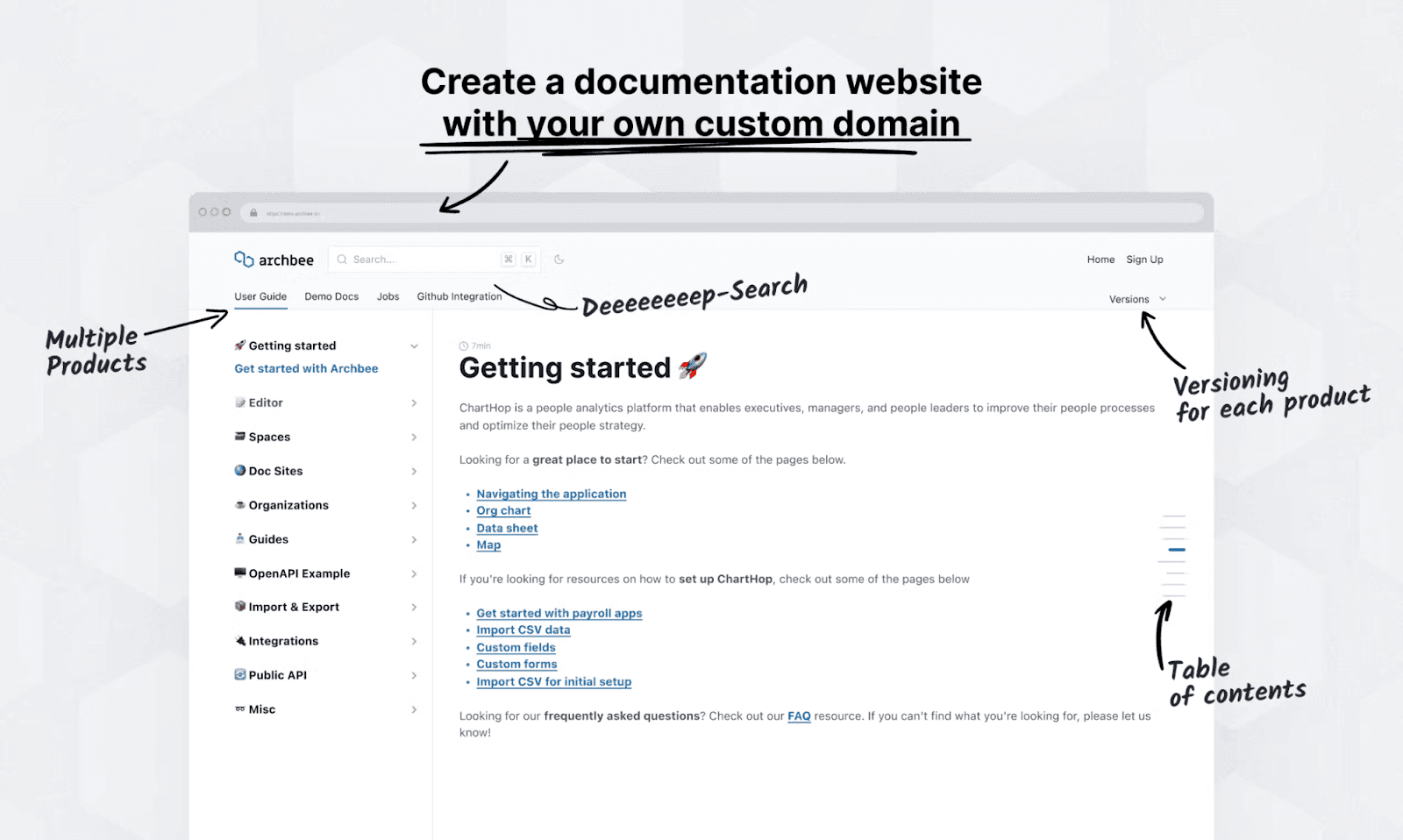
Source: Archbee
The platform allows documentation for multiple products and even differentiates between product versions.
These details make the tool perfect for building a comprehensive, detailed education channel your customers can rely on.
Keep Your Content Updated
As your company grows, so will your product. Although you might have initially provided only Slack and Jira integrations, you’ll likely have over twenty integrations later.
The question is: has your educational content kept up?
For instance, let’s say your users want to integrate with Asana, but they learn via the knowledge base that this isn’t possible.
Then, a week later, they notice an Asana integration CTA button you forgot to mention. They’re hardly going to be happy.
Your content education should be consistently updated to reflect your software’s evolution. Jason Krigsfeld, owner of Krigsfeld Client and Start-up Consulting, succinctly summarized why:
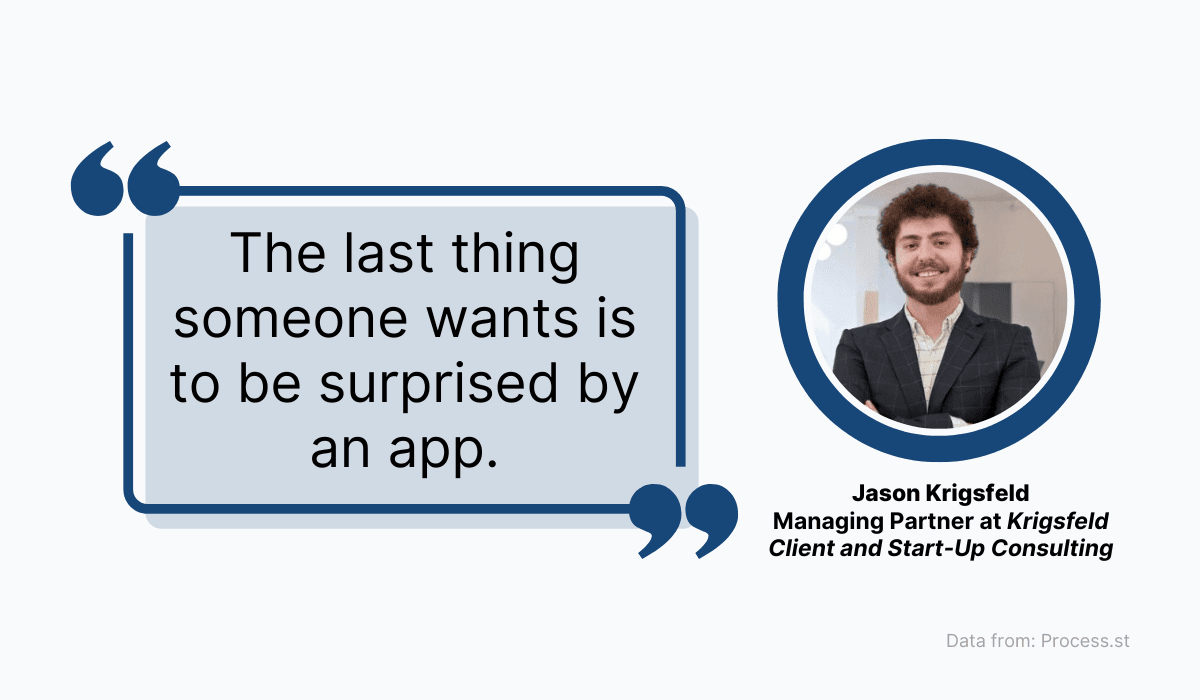
Source: Archbee
If the educational content is out-of-date, your customers will notice and start to doubt your validity; they might lose trust in your company.
As such, it’s important to monitor customer education materials and update them simultaneously with your product changes.
Nils Vinje of Glide Consulting has also commented on this:
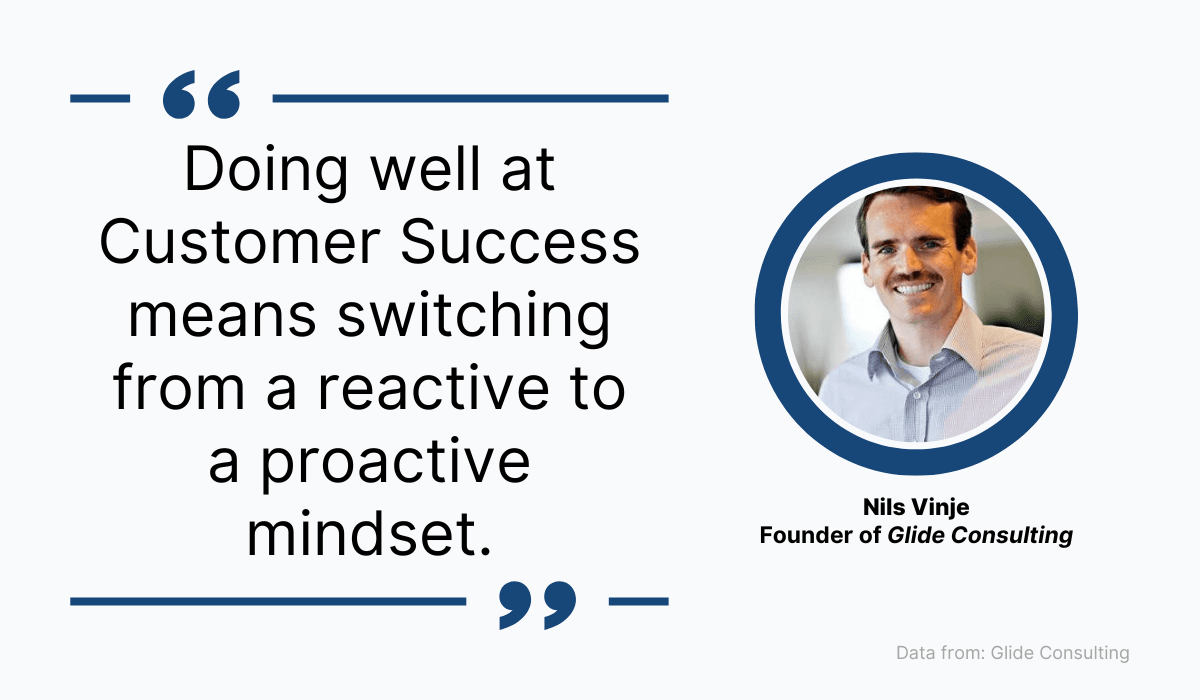
Source: Archbee
Don’t wait for your customers to tell you something is wrong before updating your content.
One way to make sure your content is keeping up with your product is by designing a Trello board. A task management tool, Trello segments your projects into boards, cards, and tasks.
Here’s an example:
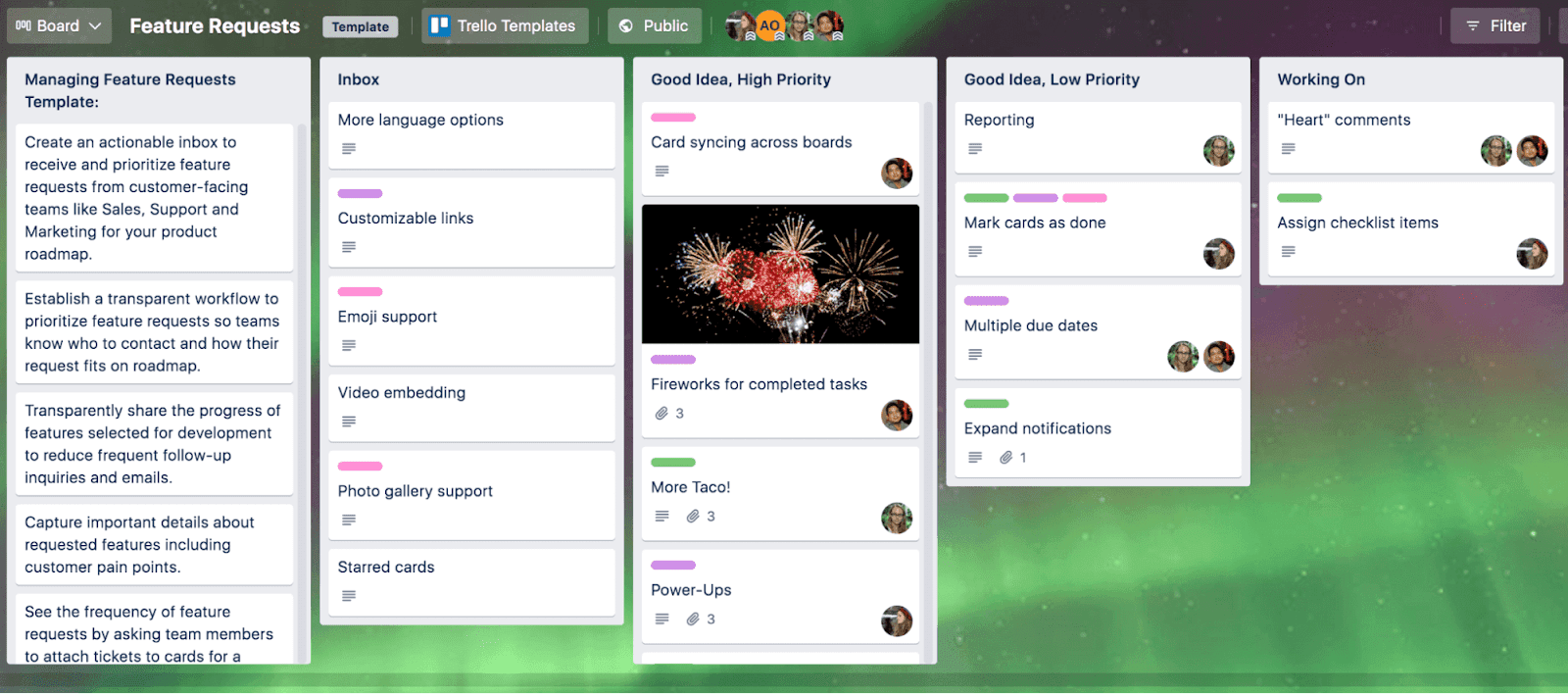
Source: Trello
This board organizes feature requests. However, these features won’t develop on their own—you’ll have to distribute tasks to realize them.
When doing so, simply include an ‘update educational content’ entry.
That way, each time you make product changes, you’ll also be reminded to update the educational content.
For maximum productivity, you can even sync Trello tasks to Google Calendar. Google Calendar will create events for those tasks on the same day they’re due.
To do so, simply activate the Unito power-up in Trello:
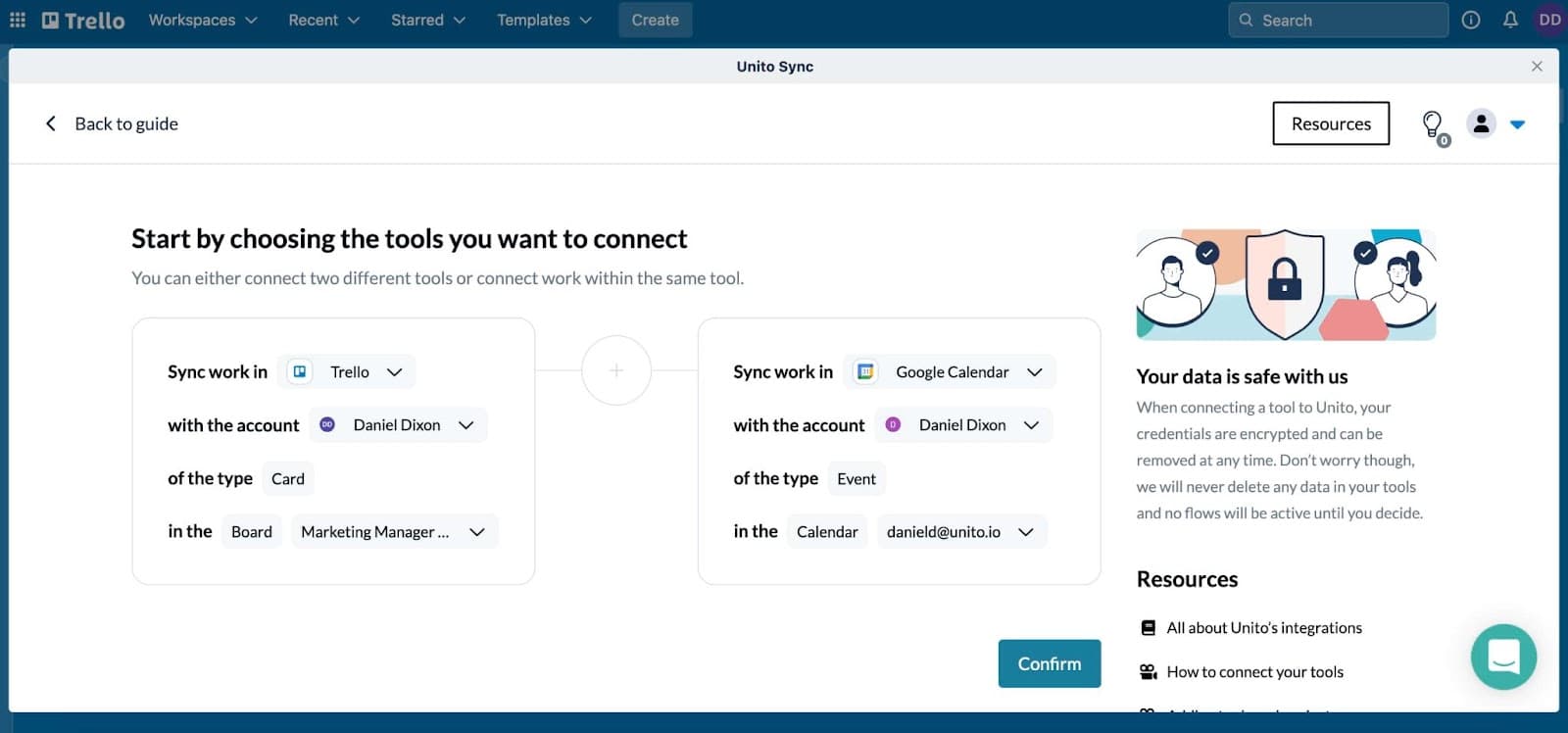
Source: Trello
All your Trello tasks with due dates will display in Google Calendar—including tasks to update educational content. With this setup, your content is far less likely to become dated.
Use Gamification to Keep Users Engaged
In earlier education levels, children are awarded gold stars as rewards for good behavior or academic performance.
The youngsters are often proud to receive them, as they now have physical proof of their achievement.
This strategy is an example of gamified education—incorporating game-like mechanics to motivate learning.
If the method works with traditional education, why not incorporate it into user education?
Gamification’s fun, and including entertaining elements is an excellent approach for keeping users engaged while learning. Here are the most common tactics:
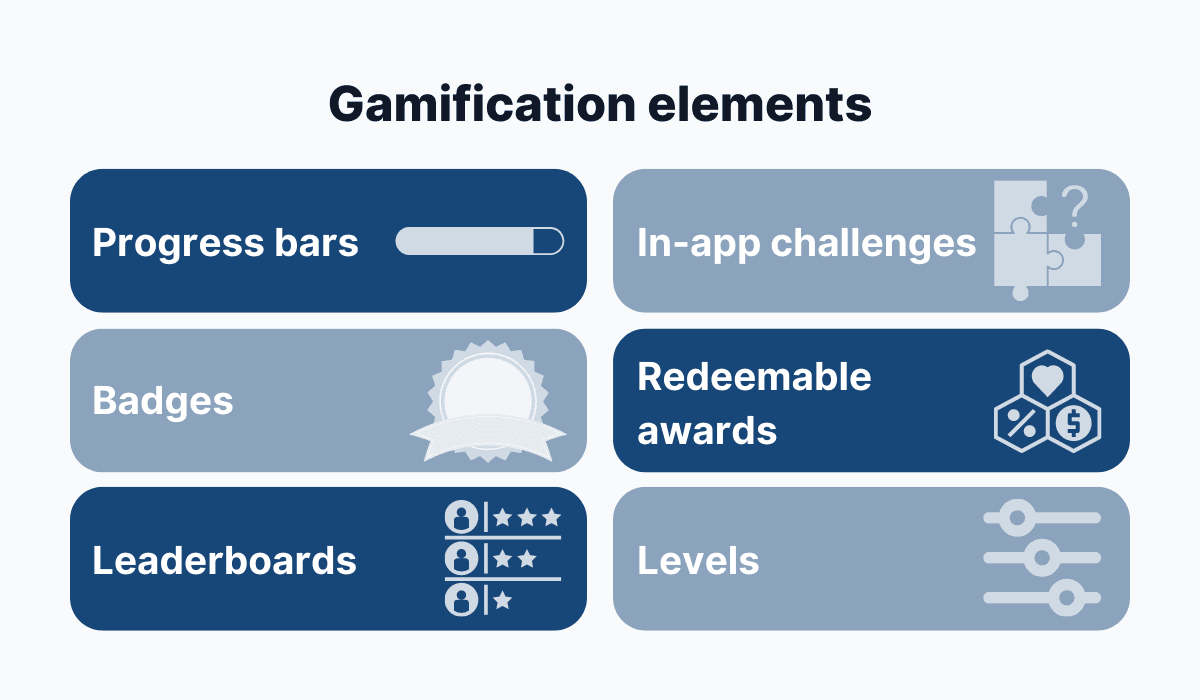
Source: Archbee
Progress bars illustrate how far the user has come, with the portion that indicates how much they have left inciting users to complete the process.
Levels function similarly, as customers are motivated to advance to the next stage.
Another tactic is providing in-app challenges. Those are small prompts inviting users to perform specific actions.
Upon completing complex challenges, you can offer redeemable awards such as discounts or free trials.
Leaderboards inspire competitiveness among users, as they’ll contend for the top spot.
Finally, badges are indicators of your customers’ achievements and will evoke a sense of pride.
For example, Wrike offers badges upon completing courses in Wrike Discover—a platform dedicated to mastering Wrike products.
These are their badges:

Source: TechRepublic
These badges prove the users’ product expertise and bring a sense of accomplishment. As such, they’re sure to motivate customers to engage regularly with courses.
Another example of great gamification comes from Autodesk.
Upon launching a new version of their 3DS Max software, Autodesk implemented a literal game inside the software: ‘Undiscovered Territory.’
The game is mission-based, consisting of eight challenges users must complete—all while learning about the updated product.
Here’s the first mission:
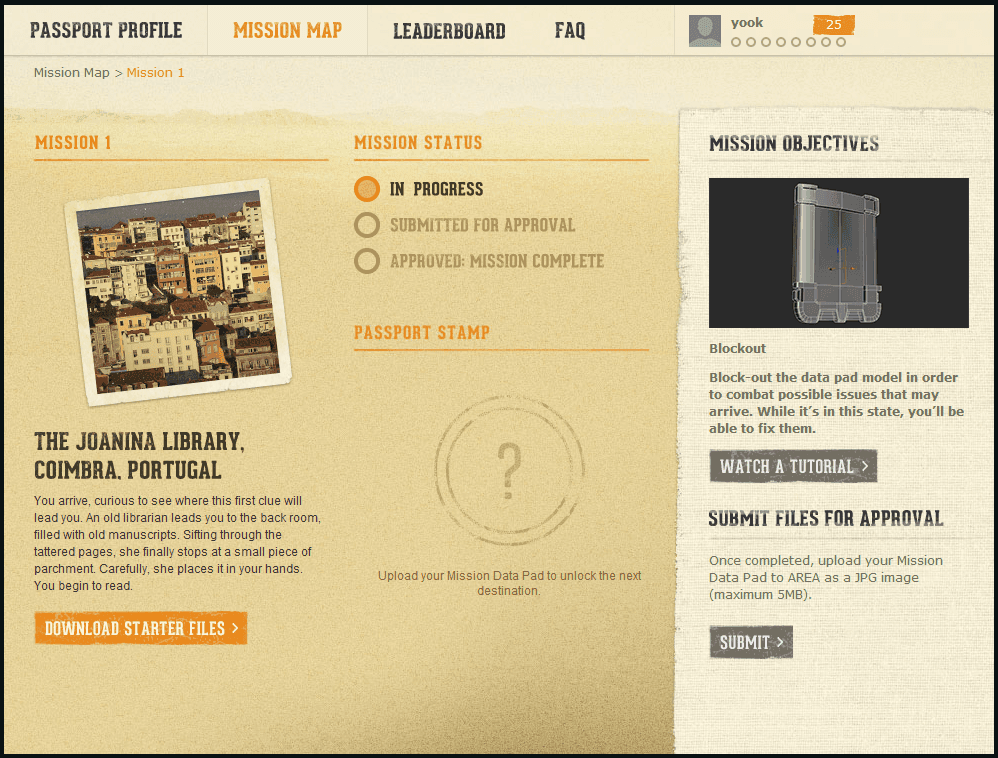
Source: OpenLM
The mission typically consisted of design tasks, such as signing passports, submitting finished files, and similar.
This game is excellent for educating users on the new software version while ensuring they’re engaged and enjoying themselves.
Encourage Cross-Team Collaboration
No software exists in isolation. Developers can’t deliver the product without the designers’ creations, and there wouldn’t be any profit without Sales showcasing the software.
In other words, each department brings its own unique intelligence to the product’s development.
Given the exclusive knowledge every team has, it’s worth involving all teams when educating users.
As a starting point, try recruiting the following departments:
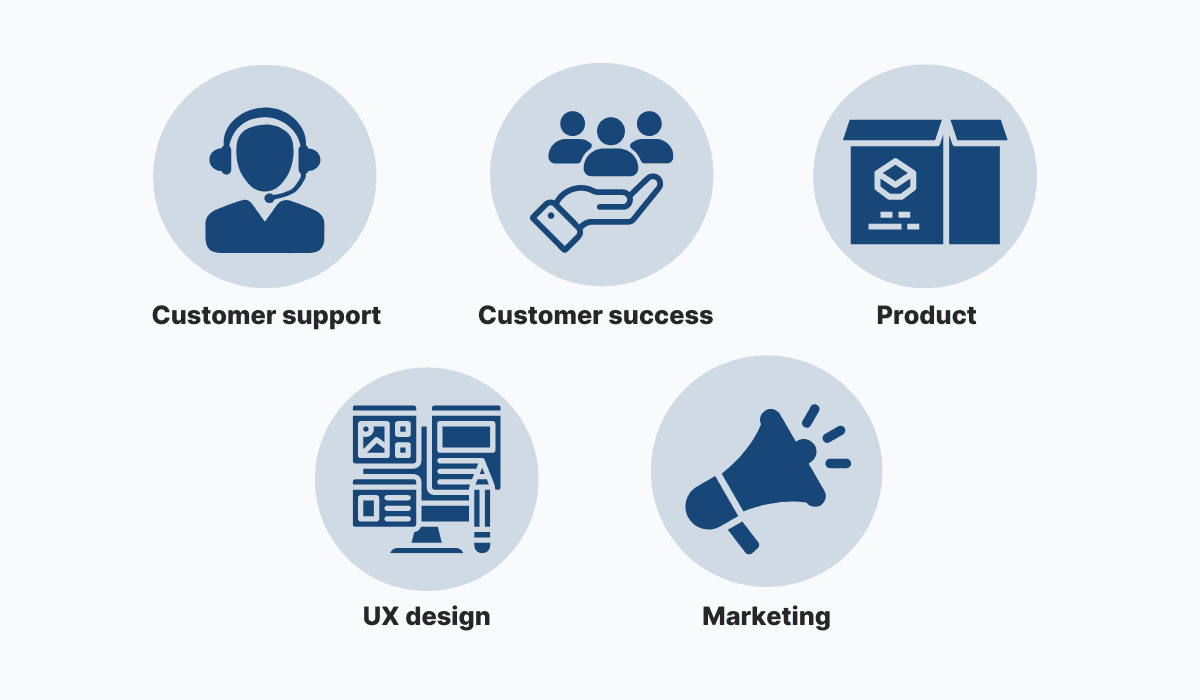
Source: Archbee
Customer support are your frontline workers. They’ll know what features customers struggle with the most and where your content is lacking.
Customer success should be included as well.
Tasked with maintaining good relationships with customers, they’ll have plenty of insights on your onboarding process and how often features are used.
The Product team is also valuable, as they’ll provide an exhaustive list of product details and features you can communicate to users.
Don’t forget to include the designers. Their artistic knowledge will help make your content appealing, increasing the chances of user engagement.
Finally, Marketing will have ideas on content distribution and ensuring it reaches all users.
These are several teams, and coordinating efforts across departments can take time and effort.
Consider starting a dedicated Slack channel for your educational content to facilitate the process.
Here’s an example:
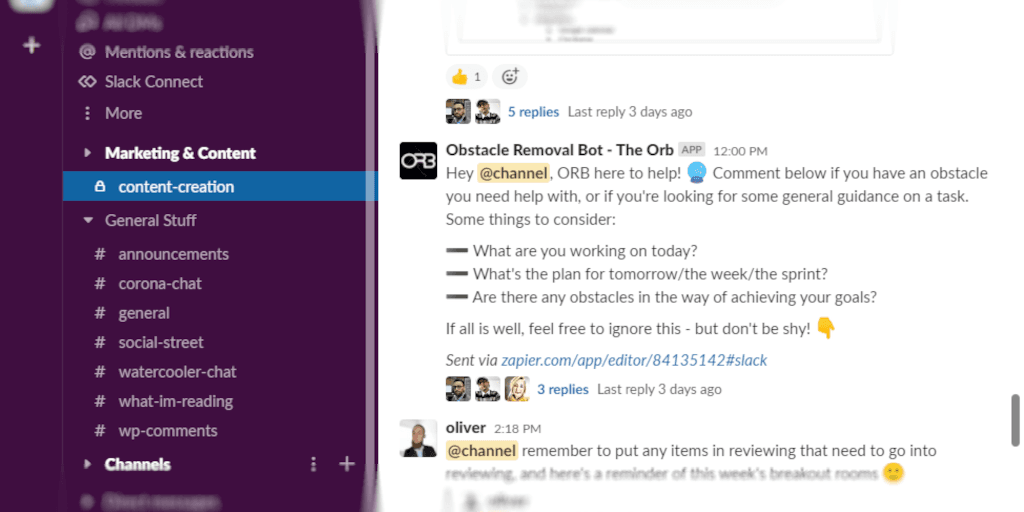
Source: Process.st
This channel encompasses all types of content in one place, but it’s not a bad idea to create specific channels for each medium (knowledge base, emails, blogs, etc.).
This eases organization and should facilitate managing each platform across various teams.
Measure the Success of User Education
Your work doesn’t end after creating the educational content. Now that the content is live, you’ll need to ensure the customers find it helpful, so it’s important to measure its success rate.
Obtaining these insights will elucidate how users prefer learning about your product.
If you have countless knowledge base visitations but only a few online training sign-ups, obviously, self-service centers are preferred.
In fact, Shep Hypken of Shepard Presentations defined the best measure of success as follows:
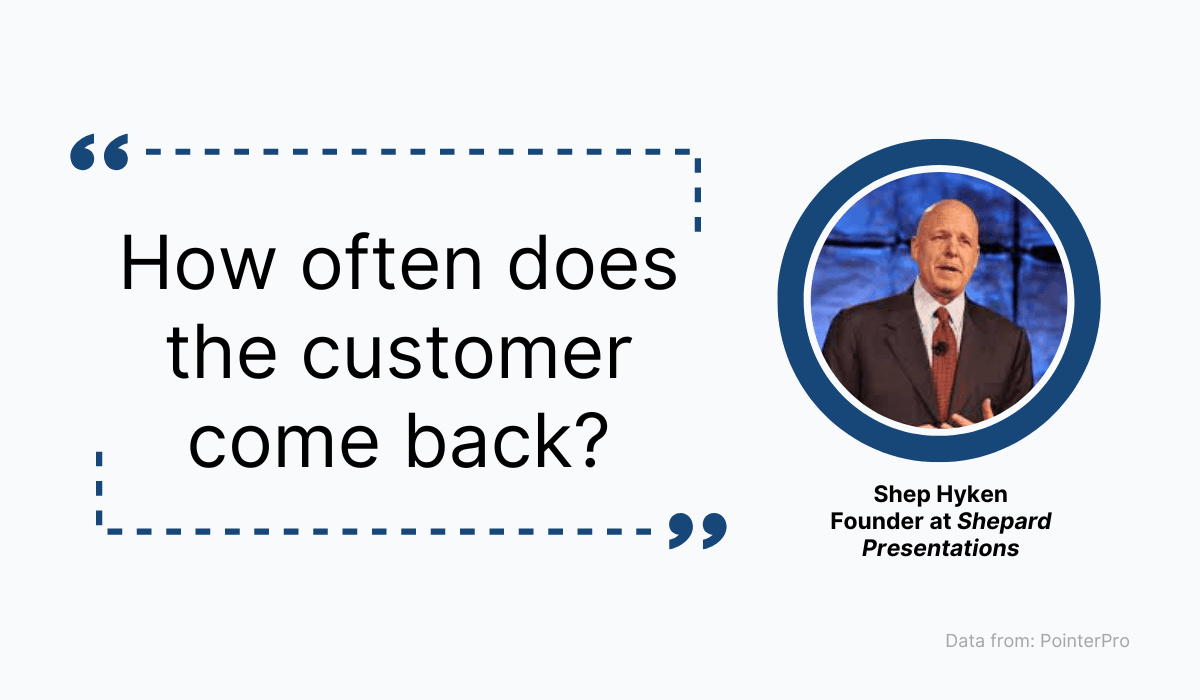
Source: Archbee
If your users are continuously employing your educational content—regardless of the medium —this is a sure sign your materials are helpful and informative.
There are multiple tools available for acquiring these insights. For example, the product adoption platform Pendo can generate in-depth analytics on the performance of various pages.
Here’s a data sample:
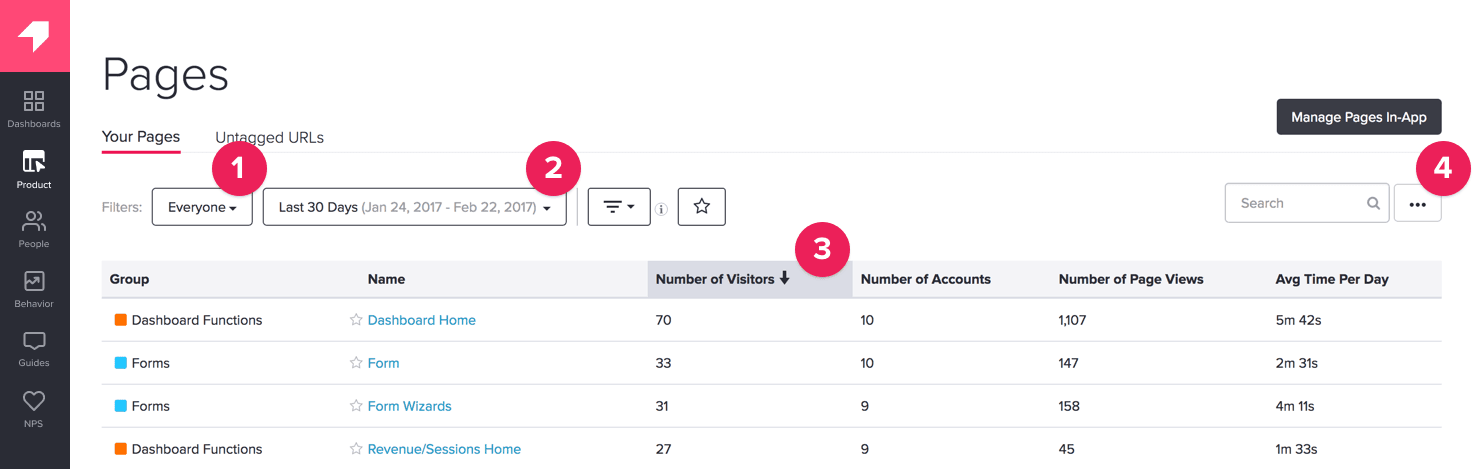
Source: Pendo
The software provides data on visitor numbers, account numbers, page views, and average time spent on the page per day.
With this intelligence, you can quickly determine your most popular pages, whether those be knowledge base documentation, FAQ, online courses, or blog posts.
Besides visitations statistics, here are some other success metrics:
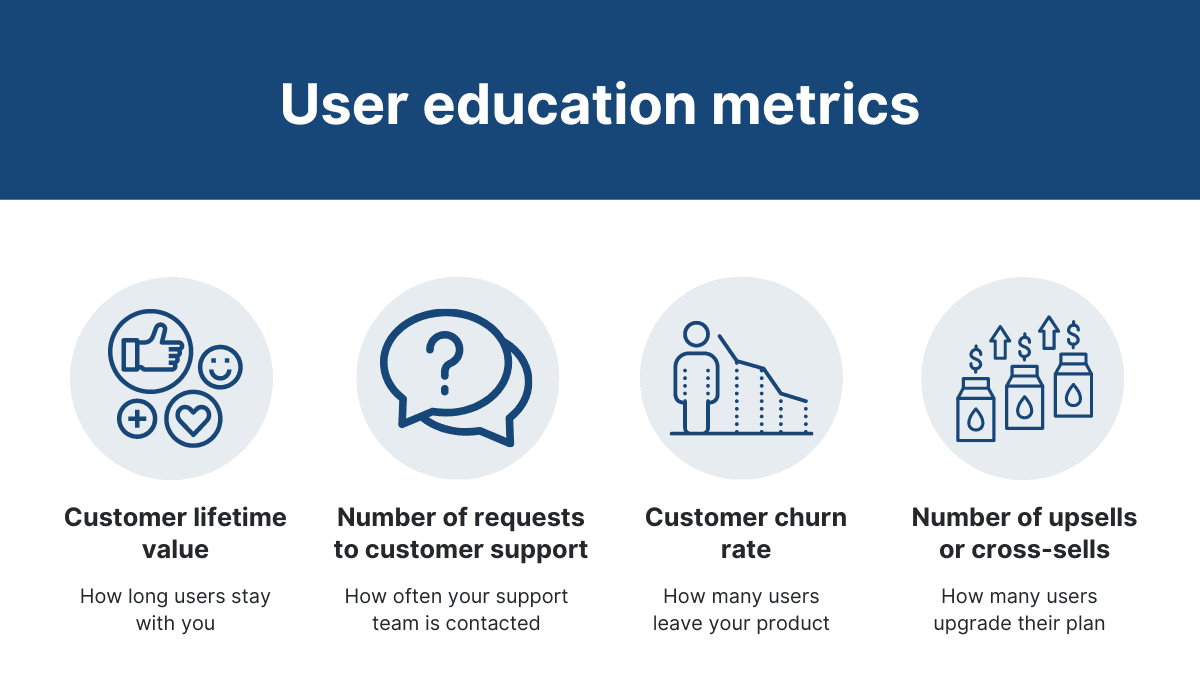
Source: Archbee
Generally speaking, the longer customers stay with you, the higher the customer lifetime value.
To verify your education strategy works, compare the customer lifetime value of users who used educational content versus those who didn’t.
Customer service requests are also telling—this number should decrease as your educational content improves.
Furthermore, your customer churn rate should drop with high-quality content.
Users often abandon products due to complexity and misunderstandings, which can be avoided with educational content.
Finally, as users learn more about your software, they might upgrade their plan or purchase additional features.
Therefore, it’s worth monitoring upselling and cross-selling activity after creating new educational content.
These four indicators, along with analyzing content channels, are excellent for measuring the success of your user education.
Make Changes Based on User Feedback
Besides assessing user behavior data to improve educational content, there’s another, more straightforward method. It’s actually relatively simple: just ask your users.
Ultimately, your users are who you’re designing your content for. As such, their feedback is likely the best measure of your content’s quality.
If you’re unsure how to gather feedback, try starting with in-app surveys.
These short questionnaires are quick and easy, and users should be more inclined to engage with them than with pages-long forms.
Here are three surveys to begin with:
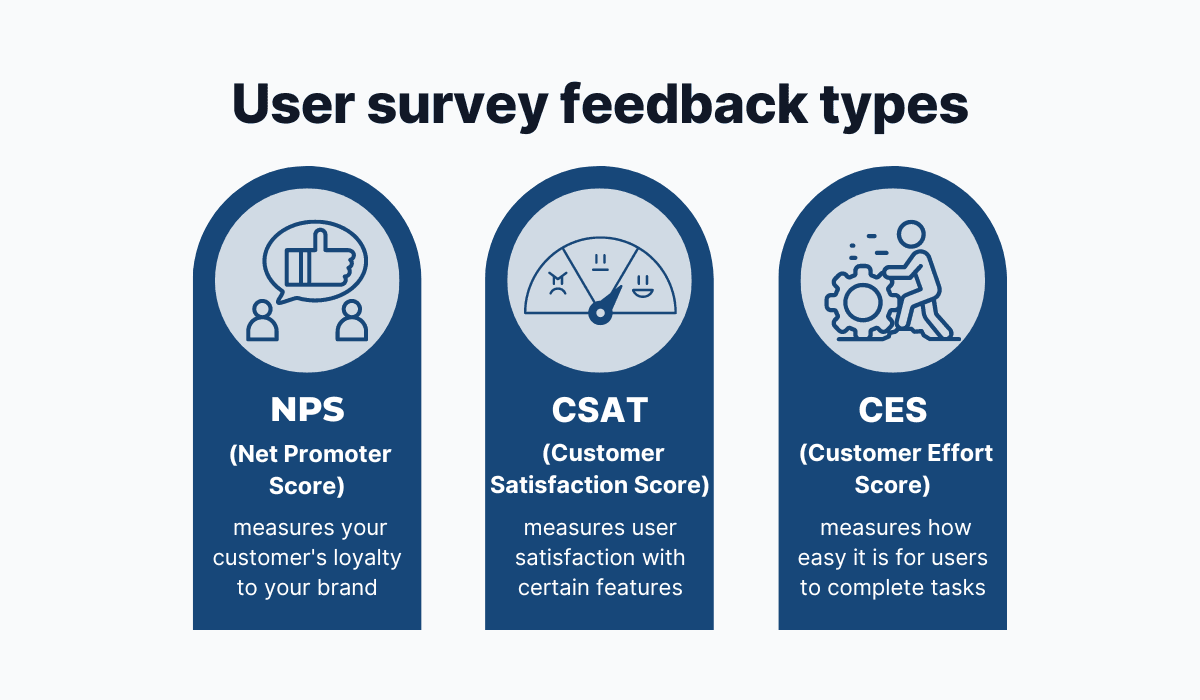
Source: Archbee
The Net Promoter Score indicates your customer’s loyalty. The higher the NPS, the more likely users will recommend your product.
The NPS is determined by asking just one question:
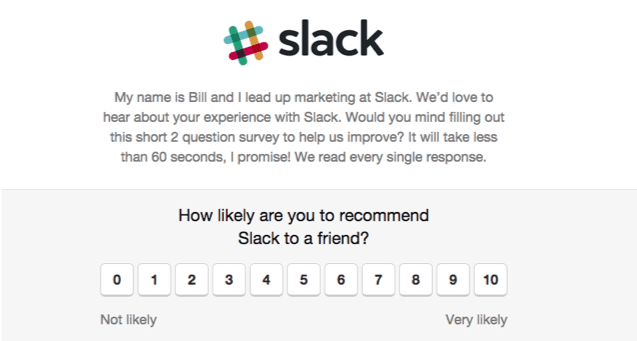
Source: UserGuding
Although this inquiry refers to your entire brand, you can easily rewrite it as: How likely are you to recommend our online courses/knowledge base/live training to a friend?
With this construction, you’ll discover how happy your users are with your educational content.
The Customer Satisfaction Score is similar to the NPS. It measures how satisfied users are with your product or some of its specific features.
This one question reveals a user’s CSAT:
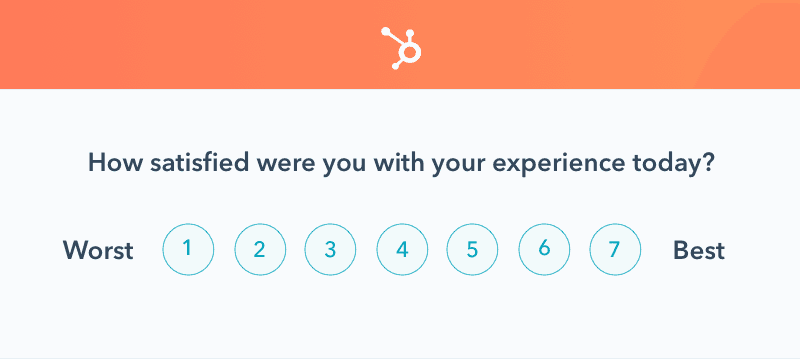
Source: HubSpot
This question is best asked during crucial educational moments like onboarding or an online course. That way, you’ll learn how satisfied users are with specific content.
Furthermore, if you receive negative answers, you can always trigger a follow-up question to find out more details as to why.
Finally, the Customer Effort Score measures how easily customers complete tasks. Here’s the question to use:
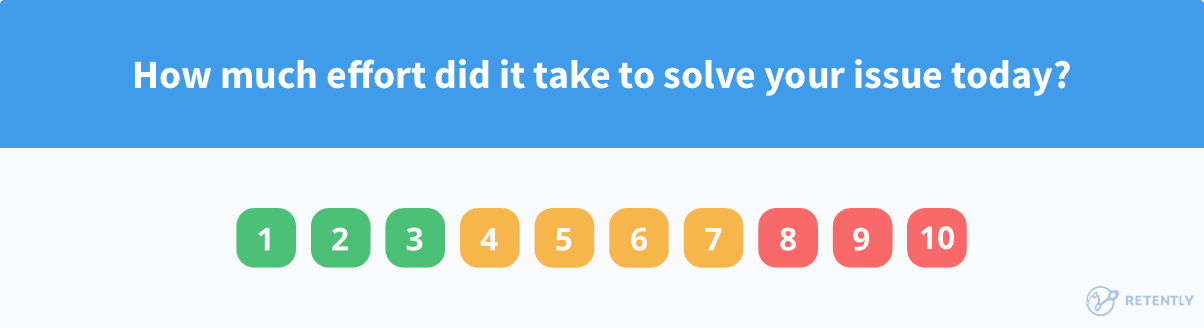
Source: Retently
Try asking this question after in-app challenges or interactive tutorials to discover how easy or complex they are.
This feedback will reveal if the content was too difficult to understand. If it was, you can focus your efforts on redesigning the process.
Conclusion
Given how complex software is, it’s only natural your users will benefit from additional guidance on your part.
Your user education can go a long way toward users receiving maximum value from your product.
To offer high-quality user education, get multiple teams involved in content creation. This should also make it easier to develop content across various channels.
Furthermore, ensure the content is consistently updated and experiment with gamification tactics.
Finally, ensure to measure the success of your user education and make changes based on users’ feedback.
Follow these tips, and your user education strategy is guaranteed to significantly assist your users.
Try Archbee's full range of features with our free 14-day trial.
Frequently Asked Questions
Yes—effective user education turns product complexity into clear customer outcomes and measurable business results.
Here’s what strong education delivers:
- Faster time‑to‑value: Customers activate sooner and reach their first success faster.
- Higher feature adoption: Users discover and confidently use advanced capabilities.
- Lower support costs: Better self‑serve content deflects tickets and reduces escalations.
- Consistent onboarding at scale: Standardized guidance keeps experiences high‑quality across segments and regions.
- Retention and expansion: Reduced confusion lowers churn; educated users are more likely to upgrade and buy add‑ons.
- Trust during change: Clear, current guidance preserves credibility as your product evolves.
- Better product feedback: Informed customers provide sharper, more actionable insights.
- Sales and CS efficiency: Enablement assets make demos, renewals, and QBRs more effective.
To prove ROI, track: time‑to‑first‑value, activation rate, feature adoption, ticket volume/deflection, course completion, NPS/CSAT, churn/retention, and expansion revenue for educated vs. non‑educated cohorts.
