Modern companies, regardless of the industry they’re in, are on the constant lookout for new technological solutions.
Every aspect of the business has to be better, more efficient, and more productive than the competition, and that includes technical documentation.
Help authoring tools, or HATs, help you achieve just that.
These complex software tools are packed with features that make them invaluable not only to technical writers but also for the organization at large, as well as the customers.
What are they exactly, how can they assist you in your work, and what benefits do they offer? Keep reading, and you’ll find the answers.
What Is a Help Authoring Tool (HAT)
To familiarize ourselves with the characteristics and benefits of help authoring tools (HATs), we should first examine what they are. So let’s get to it.
A help authoring tool is essential to your work process if you are a technical writer.
As someone who uses it daily, technical writer Kesi Parker knows that very well.
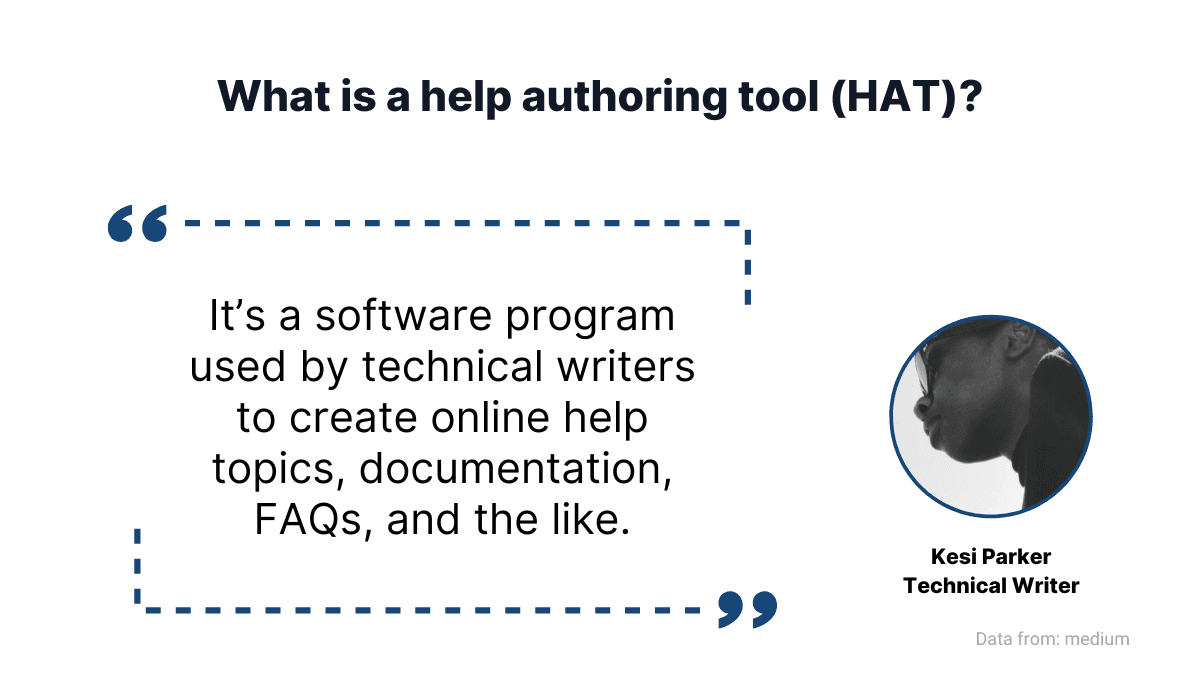
Source: Archbee
From their definition above, it’s clear why a good help authoring tool is an integral part of the technical writer’s toolbox—it provides a technological environment in which they create their work daily.
One of the main advantages of HATs is their versatility.
Most modern solutions provide technical writers with everything they need to do their job, from starting the writing process to maintaining finished documentation.
Working without an HAT can be cumbersome and time-consuming—it would require using multiple software tools and switching between them, as the Reddit user below describes.
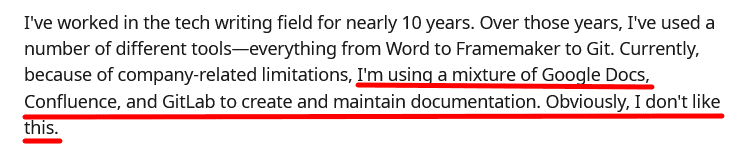
Source: Reddit
To spare technical writers from improvising like that, HATs usually at least support the following:
- Writing and editing text
- File importing
- File outputting
- Adding images, tables, and other visuals
- Interface customization
- Collaborating on the same file
Without those features, calling a software solution an HAT would be hard.
Of course, many of them have a much more comprehensive range of features.
For example, here’s a part of what Archbee offers to its users:
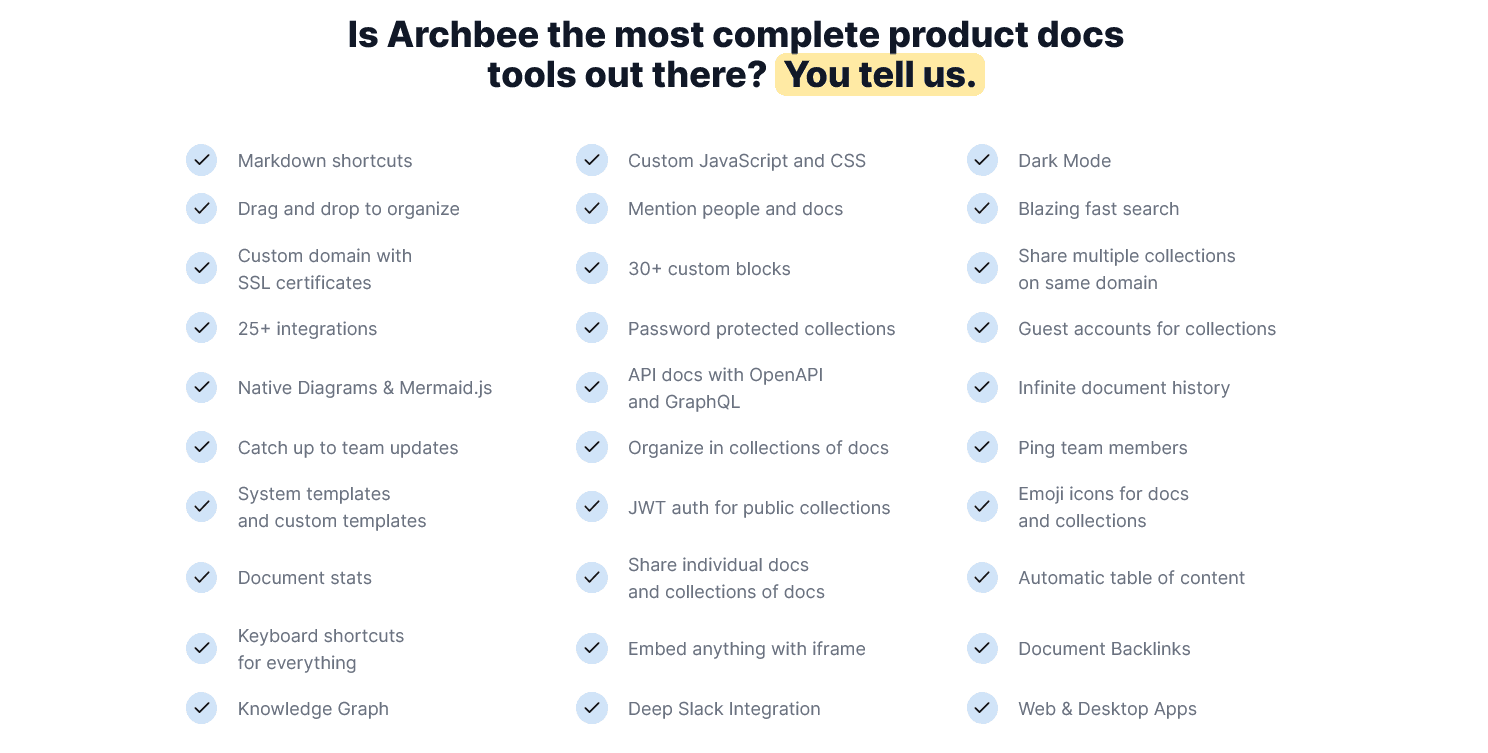
Source: Archbee
As you can see, features are numerous and versatile, so technical writers from different industries can find HATs useful.
That’s the general goal of many HATs—to provide a tool that can handle robust technical documentation, whether an FAQ page for an e-learning platform or API documentation in software development companies, like the one the Voxpow made in Archbee.
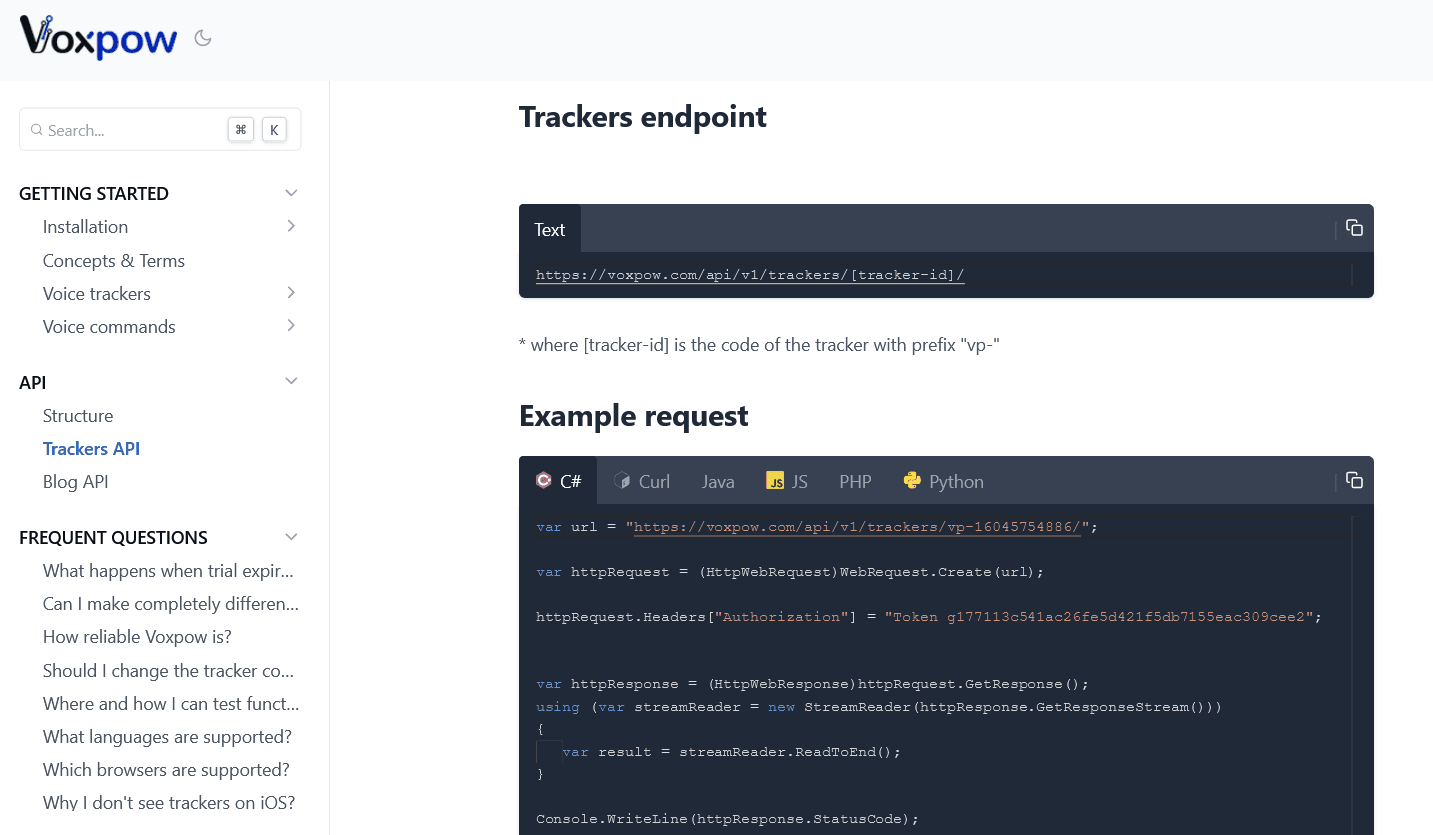
Source: docs.voxpow
Or, for example, a place where a technical writer can assemble a step-by-step installation guide for energy management software, like the one below.
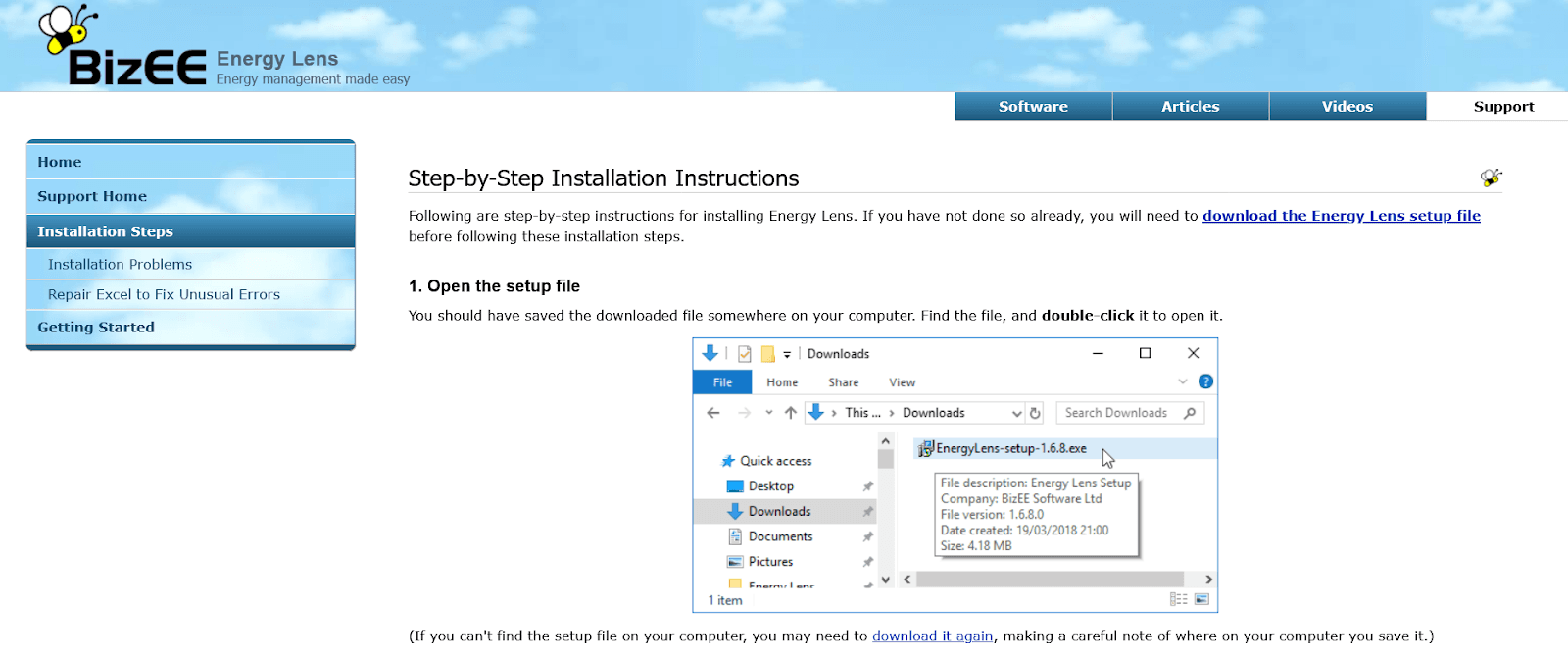
Source: energylens
As long as it can be used for managing large amounts of documentation for different audiences, an HAT will be helpful for technical writers from virtually any industry that employs them.
In the next section, we’ll take a look at some essential features you should look for in a help authoring tool.
Common Features of Help Authoring Tools
As mentioned in the previous section, modern HATs have a wide variety of features that aim to provide technical writers with an all-in-one solution that enables the writers to structure, create, edit, and publish documentation—to mention only the basics.
Let’s start our overview of those common features with file importing.
File Import
Importing files is one of the essential features of any HAT.
The reason is simple—even if they don’t use help authoring tools, companies keep their technical documentation in some form, be it as MS Word documents, on a Dropbox account or using some other suitable solution.
They need a simple way of sharing those documents.
HATs make this easier by providing a file importing feature that allows users to upload their documentation into the cloud and manage it further from there with ease.
Otherwise, a company like CallerDesk, which has rich technical documentation with many sections and subsections, would have to have its employees copy and paste everything manually.
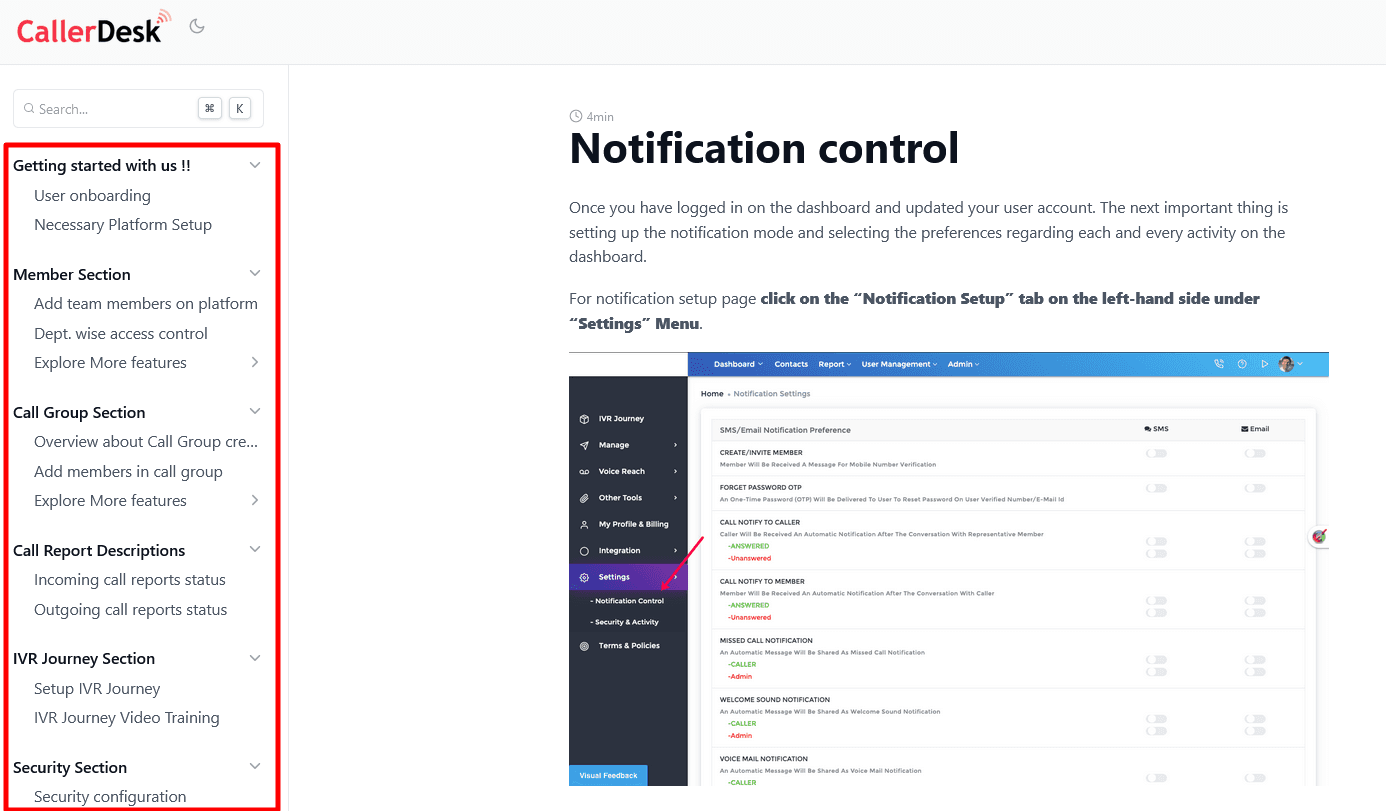
Source: docs.callerdesk
To put it mildly, that would be a considerable waste of time and resources.
That’s why with Archbee, you can import files hassle-free.
The process is simple. First, you select the space where you want to import your file or create it. Spaces are the highest in Archbee’s hierarchy of documents.
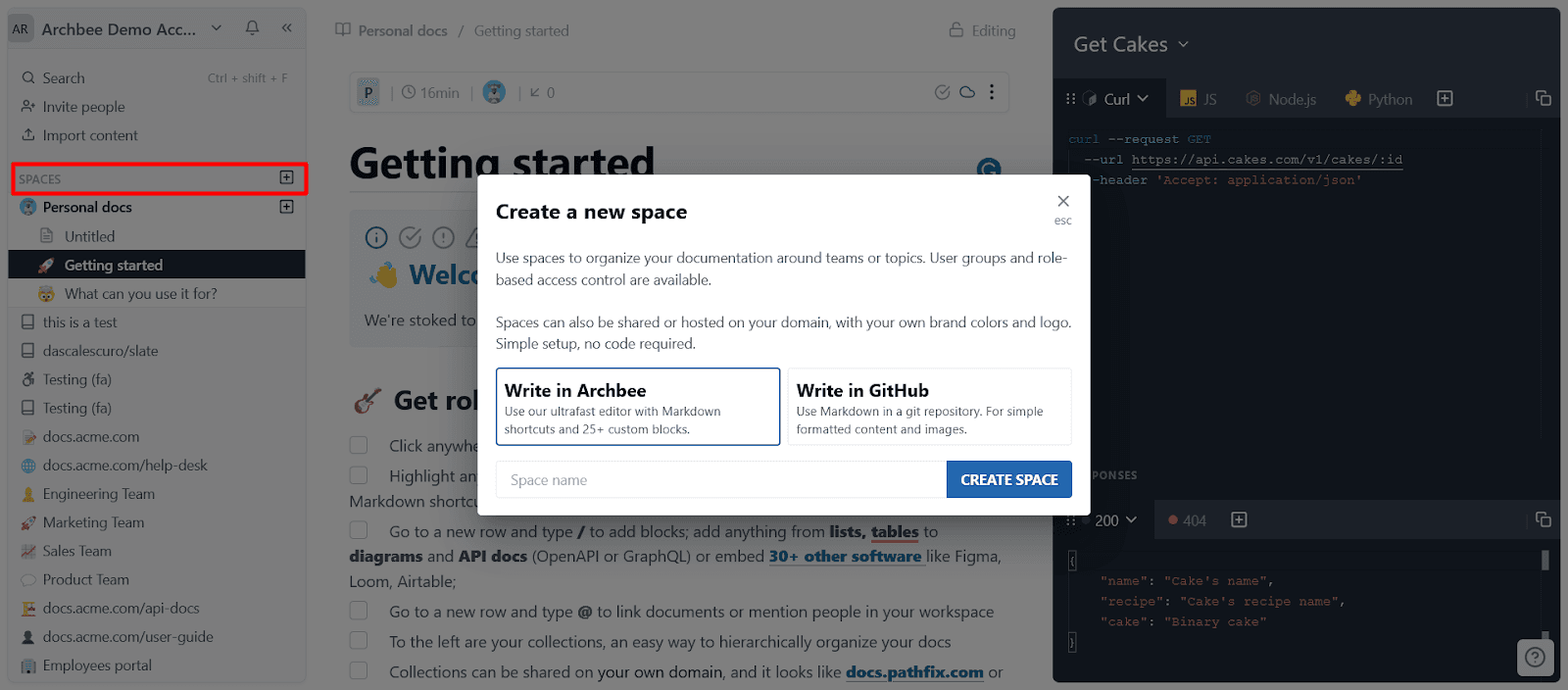
Source: Archbee
Then, you click the Import option and choose the file type you want to import.
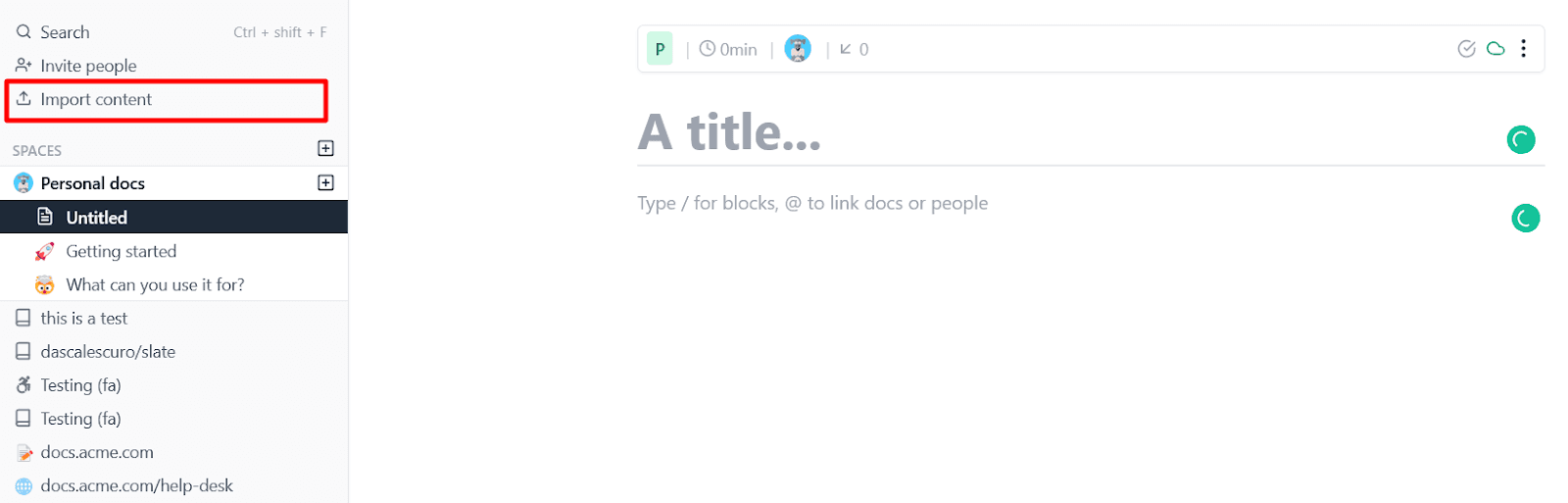
Source: Archbee
In Archbee, you can import Word Documents or Markdown files, as you can see below.
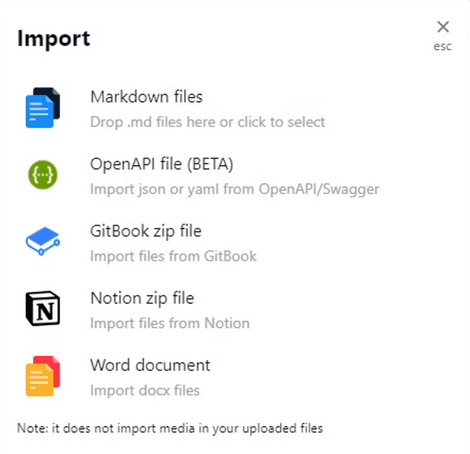
Source: docs.archbee
Also, you can import files from GitBook, Notion, or OpenAPI/Swagger.
HATs should have a simple file importing procedure like the one described so that the technical writers who aren’t necessarily very technologically savvy can upload without having to learn an extensive process.
The next feature we’ll talk about is also there to make the lives of technical writers easier—templates.
Ready-Made Templates
Technical writers often need to create software documentation of the same type repeatedly. That’s why it’s helpful to have templates ready.
Templates save time and make writing any type of document more convenient—the writer finds a template that suits their needs and fills it out with new text.
There’s no need to parse it into categories and subheadings every time.
Therefore, HATs that have ready-made templates can make a writer’s life easier.
Archbee has technical writing templates that fall under several categories—Engineering, Marketing, Product, Sales, and Executive. Below is a full list of ready-made templates.
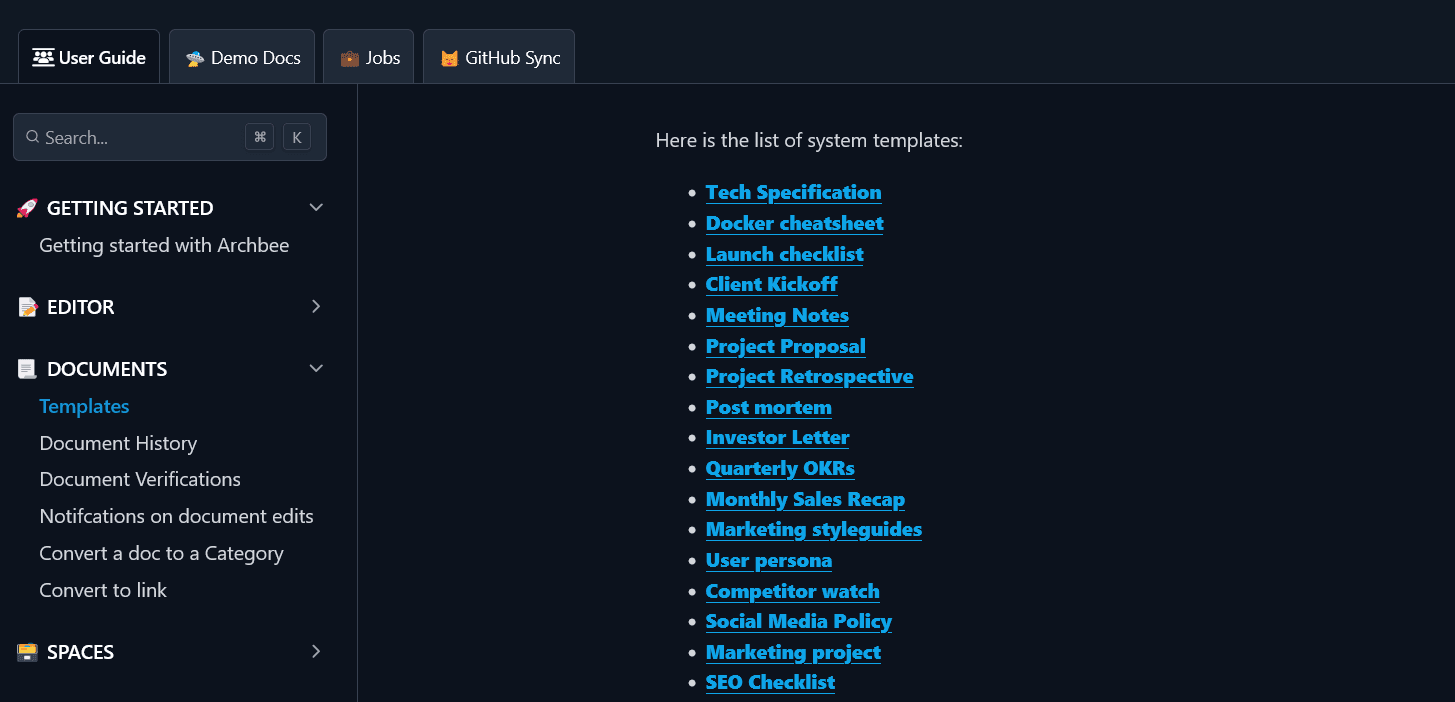
Source: docs.archbee
For example, a template for Quarterly OKRs has already inserted tables with spaces to enter scores, objectives, and key results.
As you can see, on the top is a grading scale for reference.
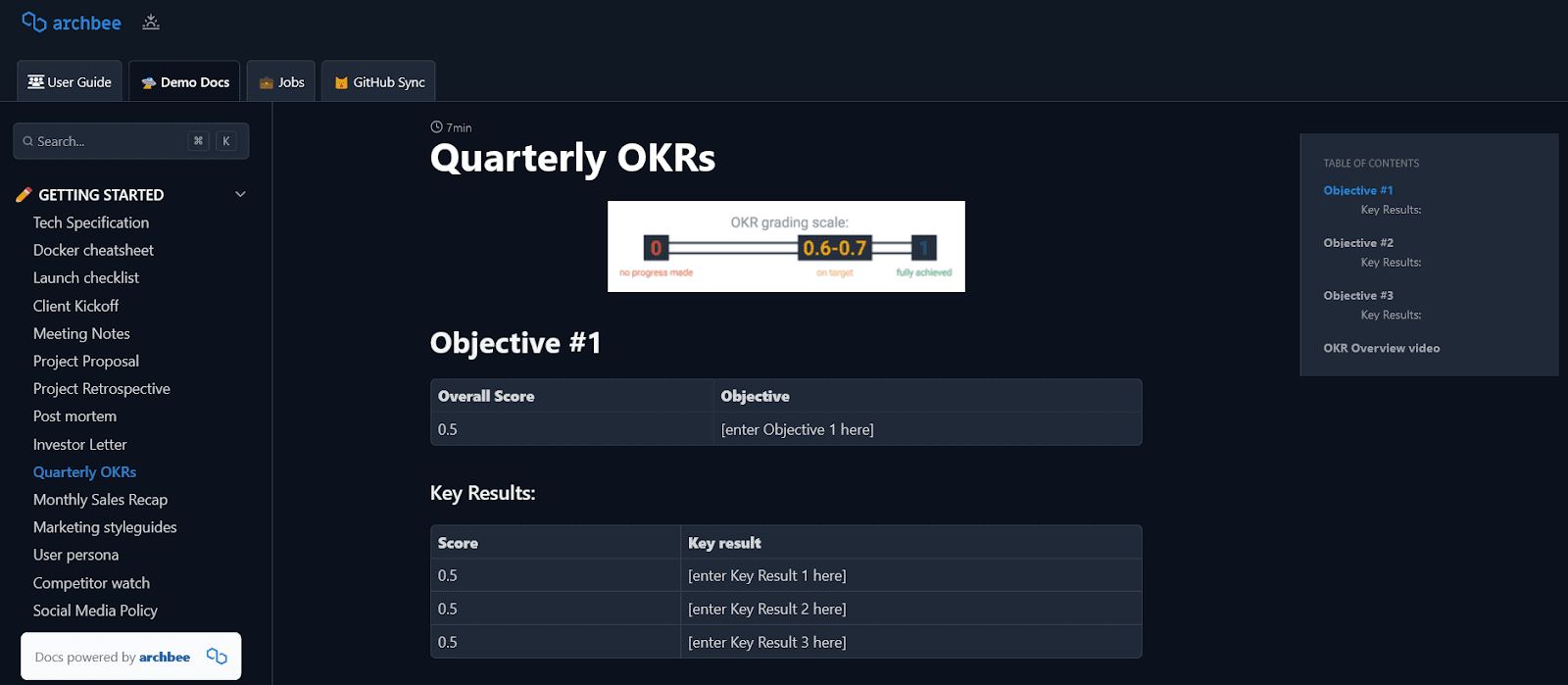
Source: docs.archbee
HATs that have templates should make them customizable so writers can easily tweak them according to their needs.
For instance, templates in Archbee show customization options when you hover your mouse pointer over text blocks.
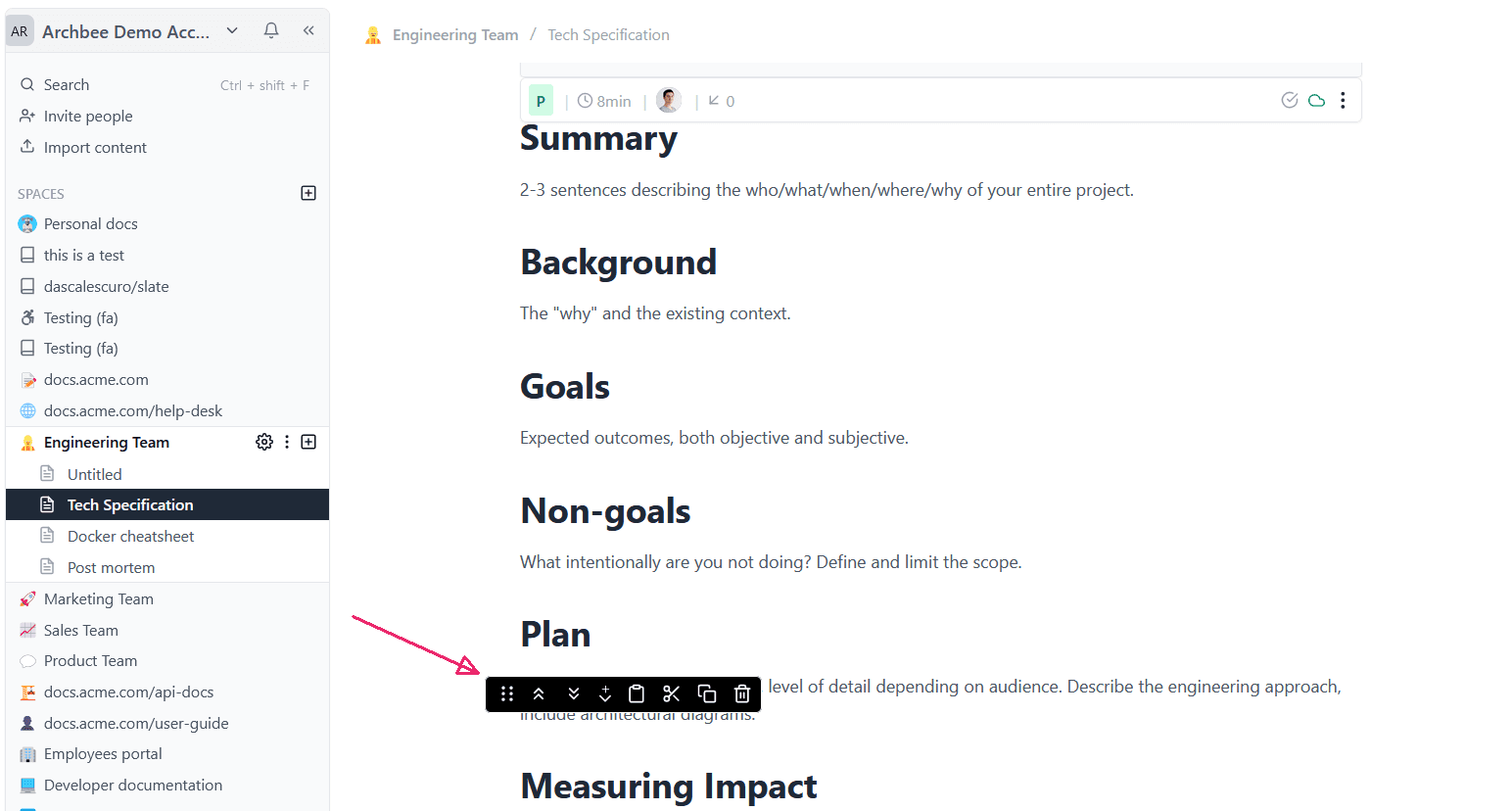
Source: Archbee
You can drag and drop blocks, move them one space up or down, insert a block below, cut it, duplicate it, or remove it entirely.
So, if you want to, for example, move the Plan section up and cut out the Non-goals section entirely, you can do that in a few clicks.
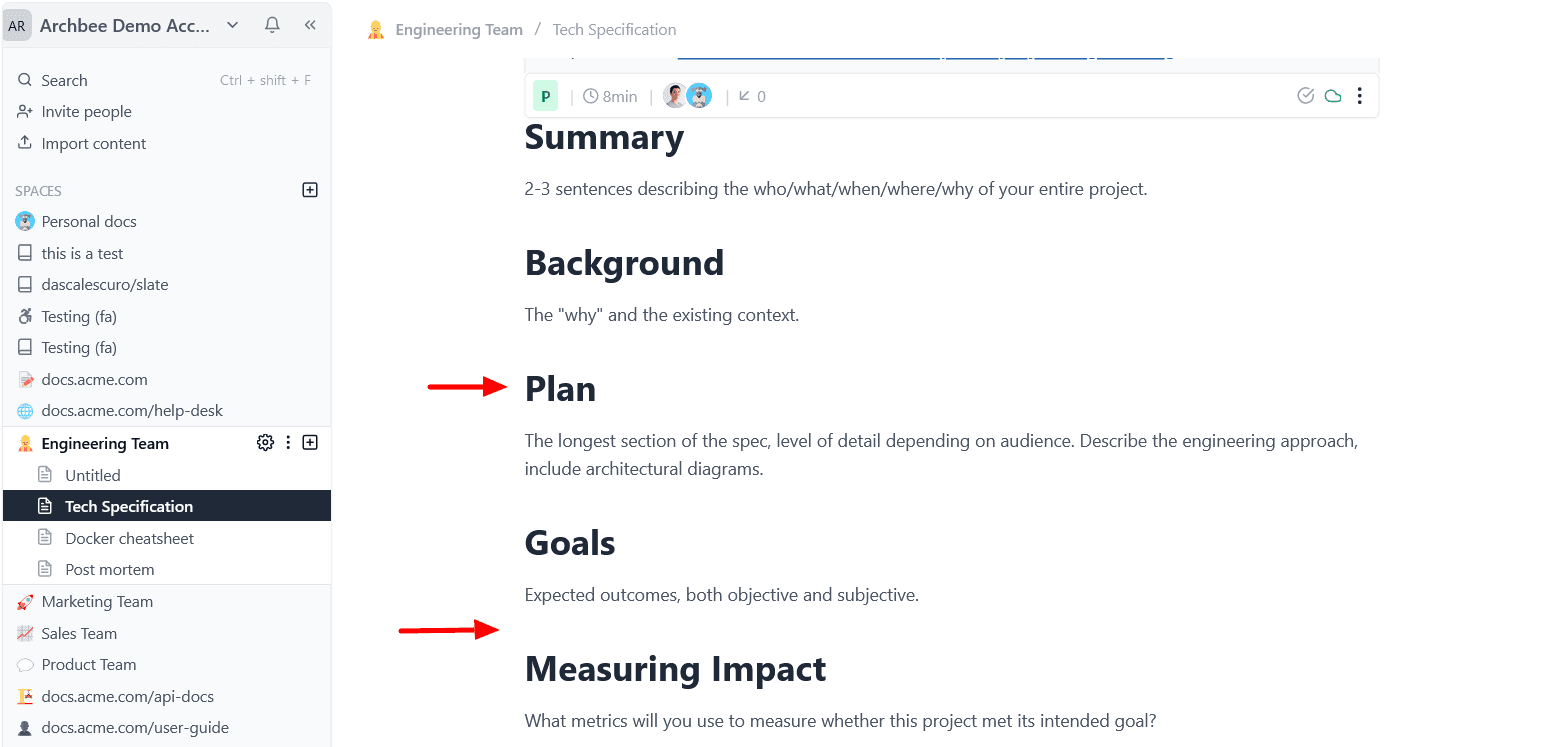
Source: Archbee
In addition to ready-made ones, it would be helpful if an HAT allowed you to create and save your own templates.
In Archbee, that’s very straightforward. You can open a new template under the Template Space and fill it out with the content of your choice.
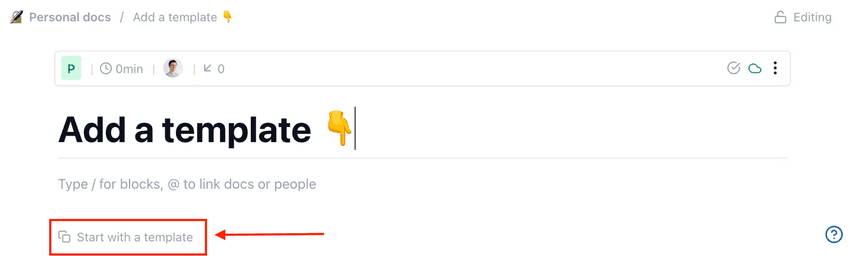
Source: docs.archbee
Having templates is a feature that many HATs have, and for a good reason.
Technical writers usually have enough on their plate with all the research, writing, and maintaining documents, so anything that can make their workflow more streamlined is welcome.
Workflow Tools
Let’s start where we left off in the previous section—with a streamlined workflow.
To maximize the efficiency and productivity of technical writers, HATs should be built in such a way that their structure allows for a good workflow.
What do we mean by that? That means the users can intuitively use them and not spend precious time searching for the features they need.
Let’s see how Archbee’s features complement an efficient workflow.
When a writer wants to start working in Archbee, they can create a draft in the Personal docs Space, which no one else in the team can access.
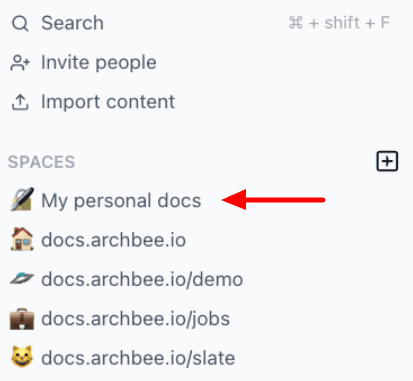
Source: docs.archbee
When ready, a writer can move his document to a public Space where others can see it.
There, they can use tools for collaboration like tagging teammates from whom they want feedback and leaving comments in particular places in a document.
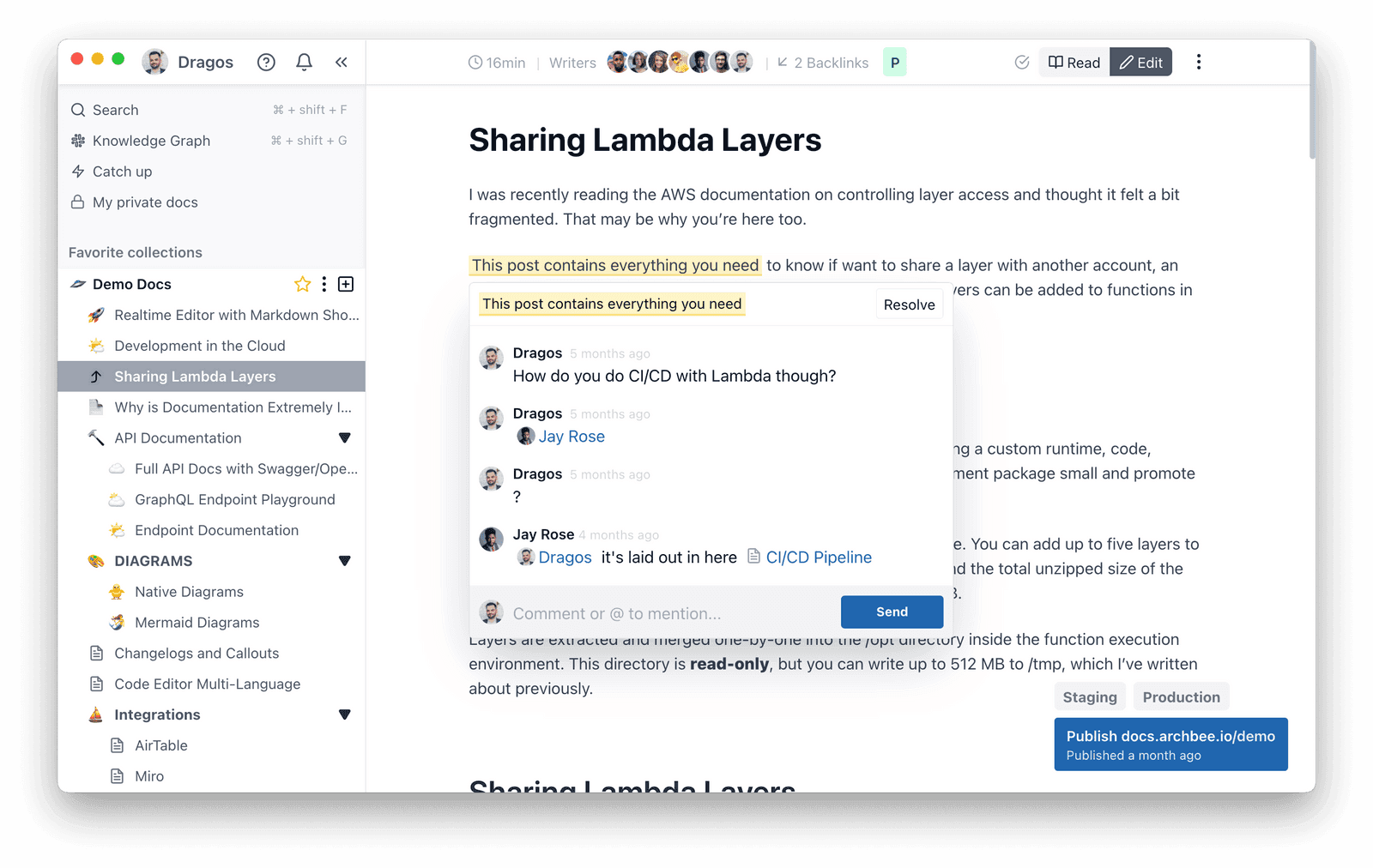
Source: Archbee
That way, they can get the input they need quickly, and the efficiency of the workflow doesn’t suffer.
When a writer and the rest of the team are pleased with the documentation, they can publish a preview to see what it looks like on-site.
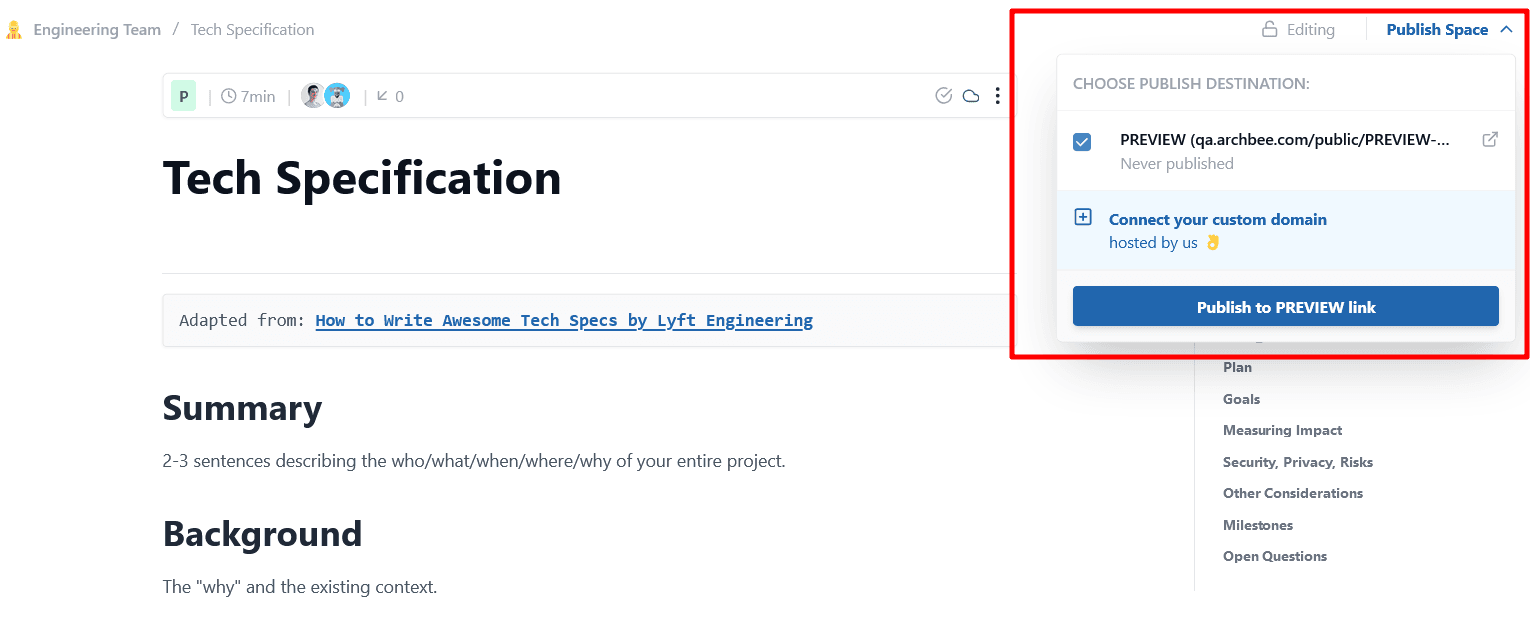
Source: Archbee
And if everything looks good, they can publish it, so it’s live and available to the public.
That’s only an example of a workflow—many technical writers will have a different one and use other HAT features to make their workflow easier.
The point is that an HAT lives up to its name—“help authoring tool”—and with its features helps authors in their work.
Benefits of Using Help Authoring Tools
A big part of the popularity of help authoring tools is the fact that they offer many benefits for technical writers and companies.
And while the benefits are numerous, in the following sections, we’ll focus on three specific areas where HATs make the most difference compared to using lesser solutions.
Let’s dive into the first one in line—easy documentation management.
Easy Documentation Management
One of the key benefits of help authoring tools is the simplicity they offer when it comes to writing and managing technical documentation.
And that’s a benefit that shouldn’t be underestimated—after all, those tasks comprise a big part of a technical writer’s job.
Creating and managing documentation in Archbee is straightforward.
Its Editor is based on the concept of blocks—you can add Basic, Media, Developer, or Embed blocks.
For example, Media blocks let you import images, embed YouTube videos like the one below about OKRs, etc.
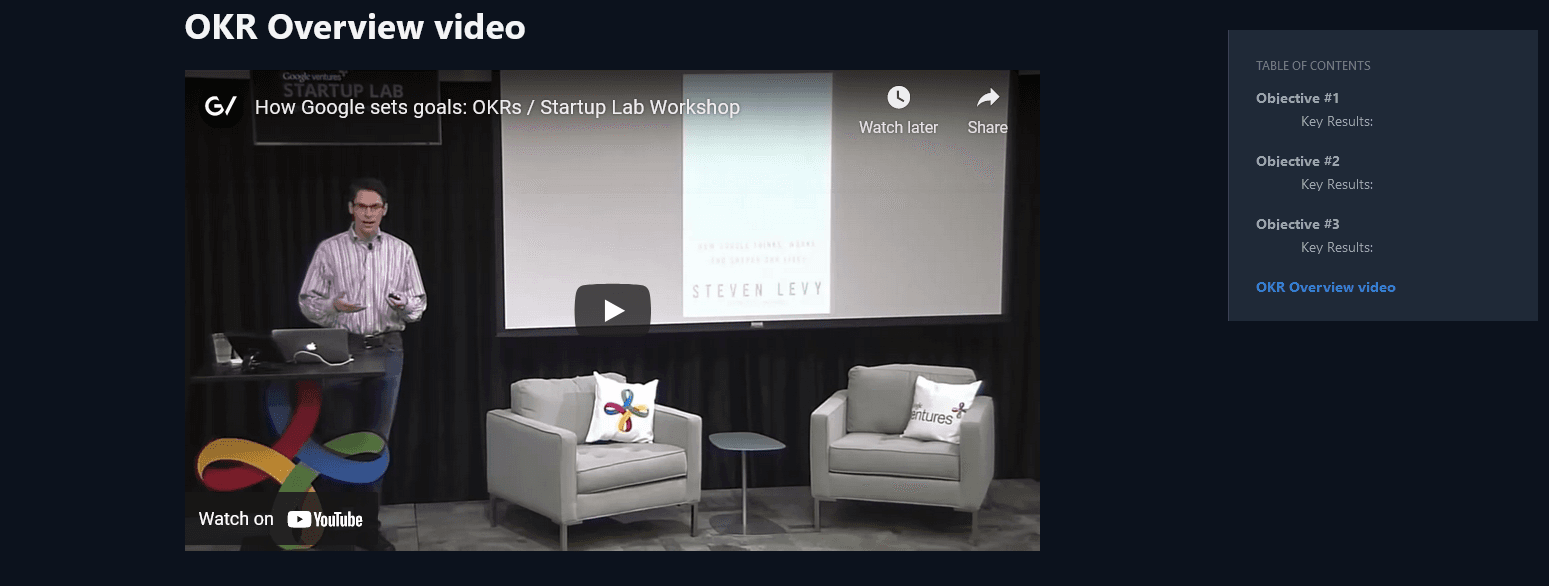
Source: docs.archbee
Furthermore, you can use a Developer block to write software documentation.
With it, you can, for instance, insert examples of code, like the ones in the technical documentation of Pathfix you can see below.
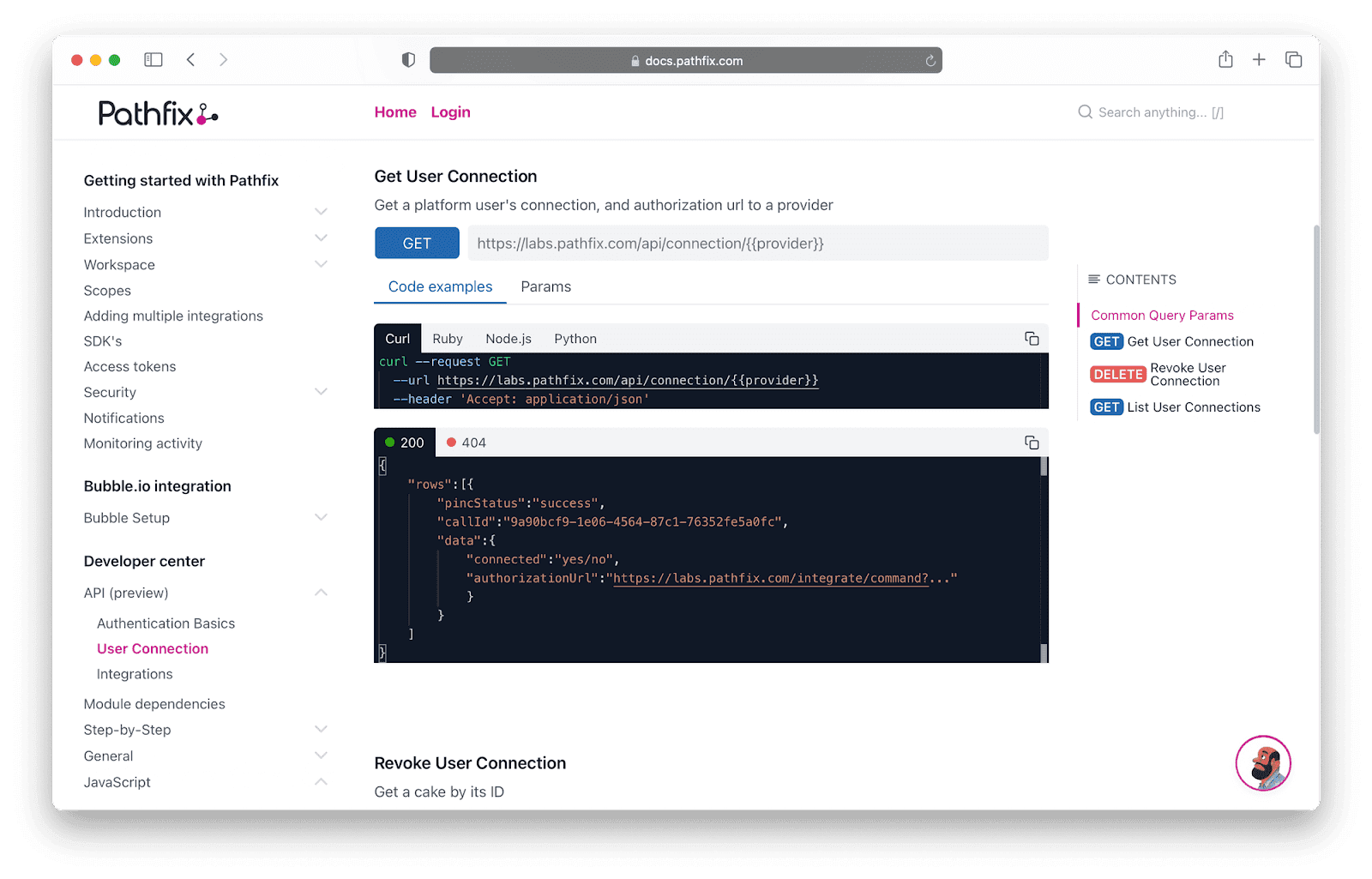
Source: docs.pathfix
Features like that make documentation management easier for technical writers.
However, what also makes it easier is the option to collaborate with other team members.
We mentioned collaboration briefly in the previous section about workflow, and it’s truly beneficial for the whole process.
In Archbee, you can use the @ sign to mention people, and they’ll get a notification.
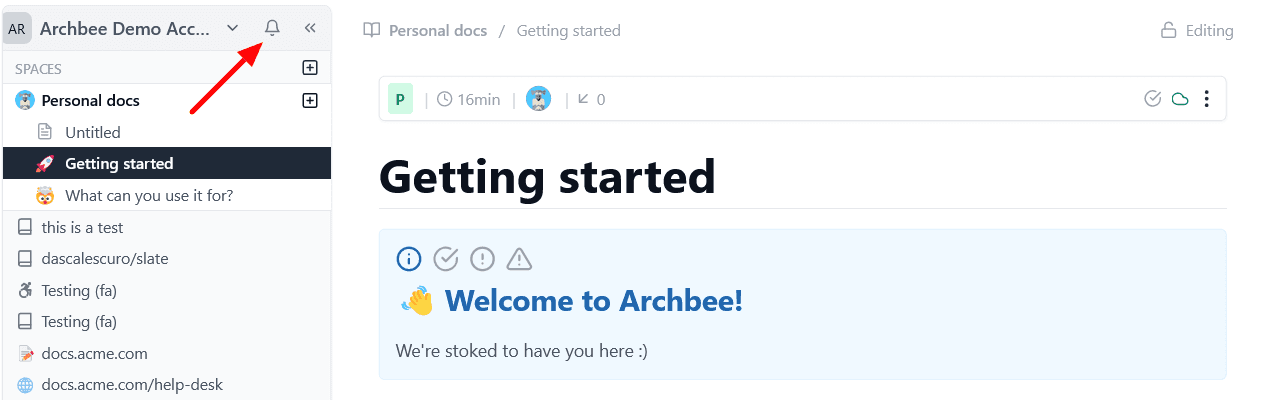
Source: Archbee
You can also tag your teammates inside a comment.
Commenting is possible on any part of the text—after you highlight a section, the option to write a comment appears.
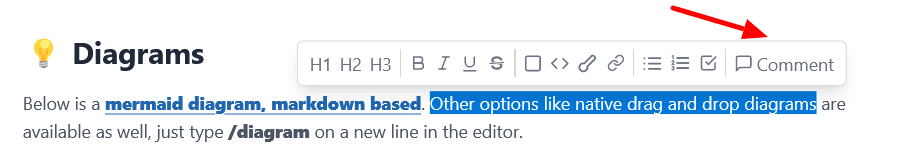
Source: Archbee
And since many HATs are cloud-based, every edit, comment, or mention is instantly saved and visible to anyone with documentation access.
That is valuable not only for managing internal documentation but also for customer-based one—you can update it and make it available to them instantly.
Having features that make documentation management a hassle-free and intuitive experience can make all the difference for technical writers and, consequently, the organization and its customers.
Reduced Support Costs
Help authoring tools provide a way to have large amounts of information in one place. That characteristic makes them an ideal tool for building customer support documentation.
And when you make all the information about your product or service available to users, you can invest your resources in other areas.
According to data from The State of Unassisted Support study, web-based self-service customer support is significantly cheaper than any other way of providing customer support.
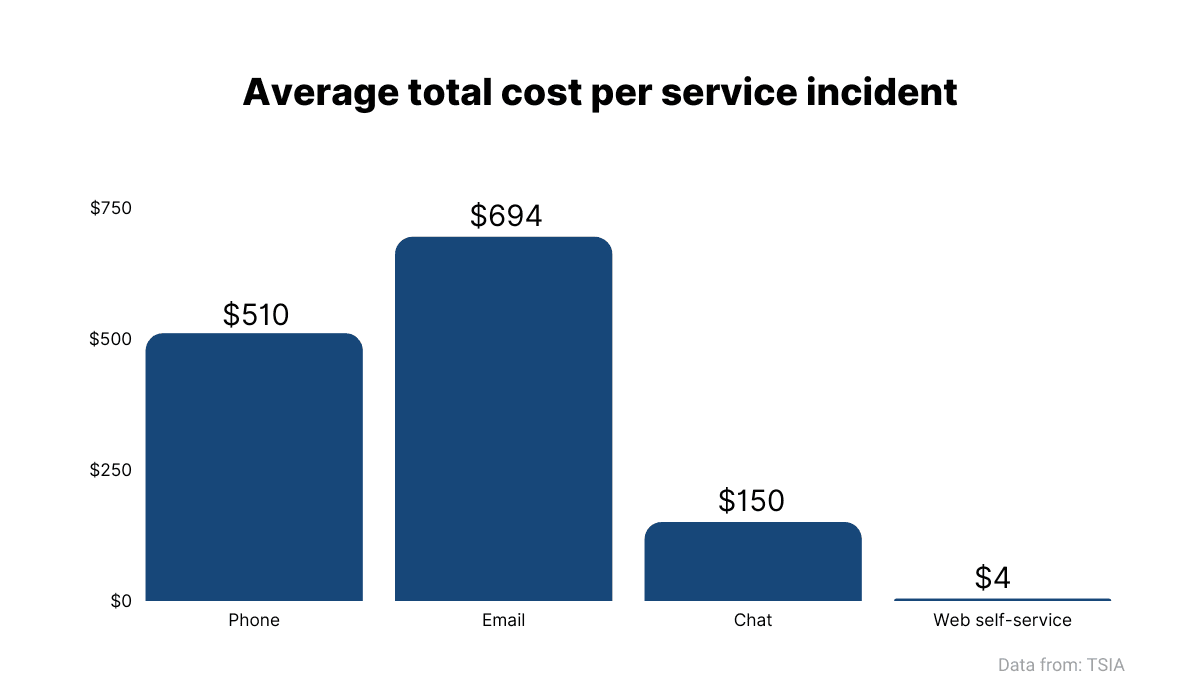
Source: Archbee
As you can see, the average cost per customer service incident is only $4 when you provide your customers with a way to resolve issues independently.
That’s not surprising when you consider that you only need investment in acquiring an HAT service, and from there, it’s a matter of keeping your documentation up to date.
On the other hand, other ways of providing customer service require at least hiring and training staff and buying equipment for them, which are costs that can quickly add up.
Furthermore, according to data from Zendesk, customers prefer resolving issues on their own.
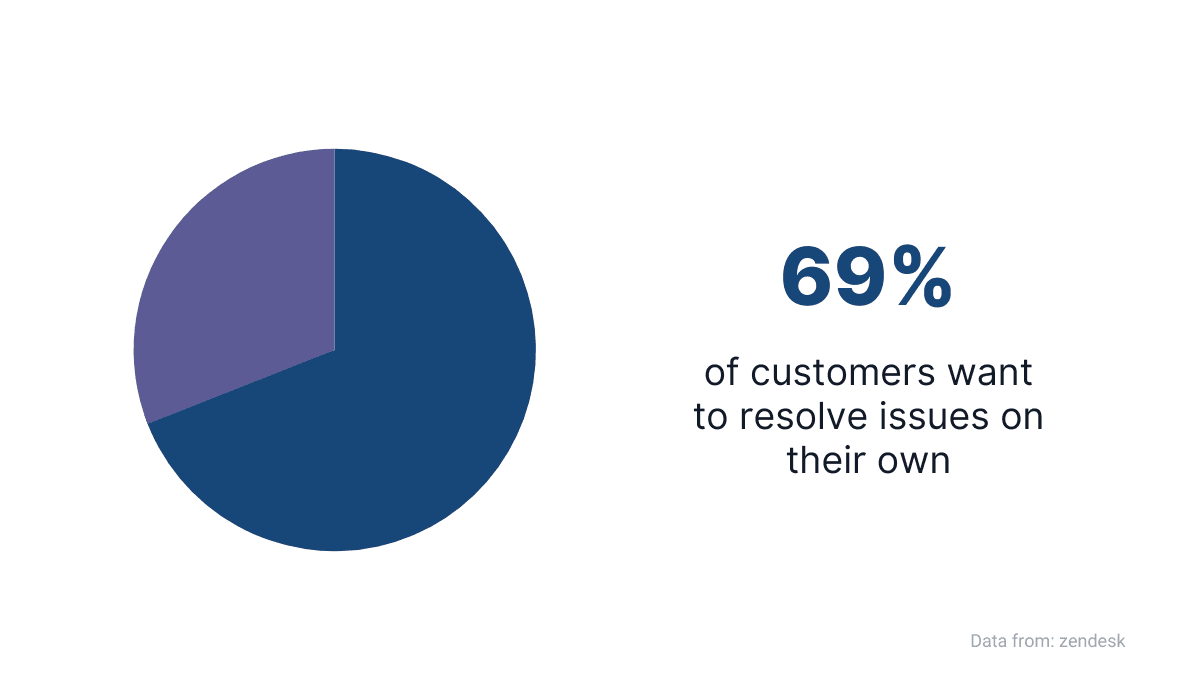
Source: Archbee
Therefore, building a great support page for customers is worth the effort.
You can see what one can look like in the example of Zoom’s customer support page.
When customers visit it, they are greeted with the large search bar at the top. Underneath it, help documentation is divided into categories.
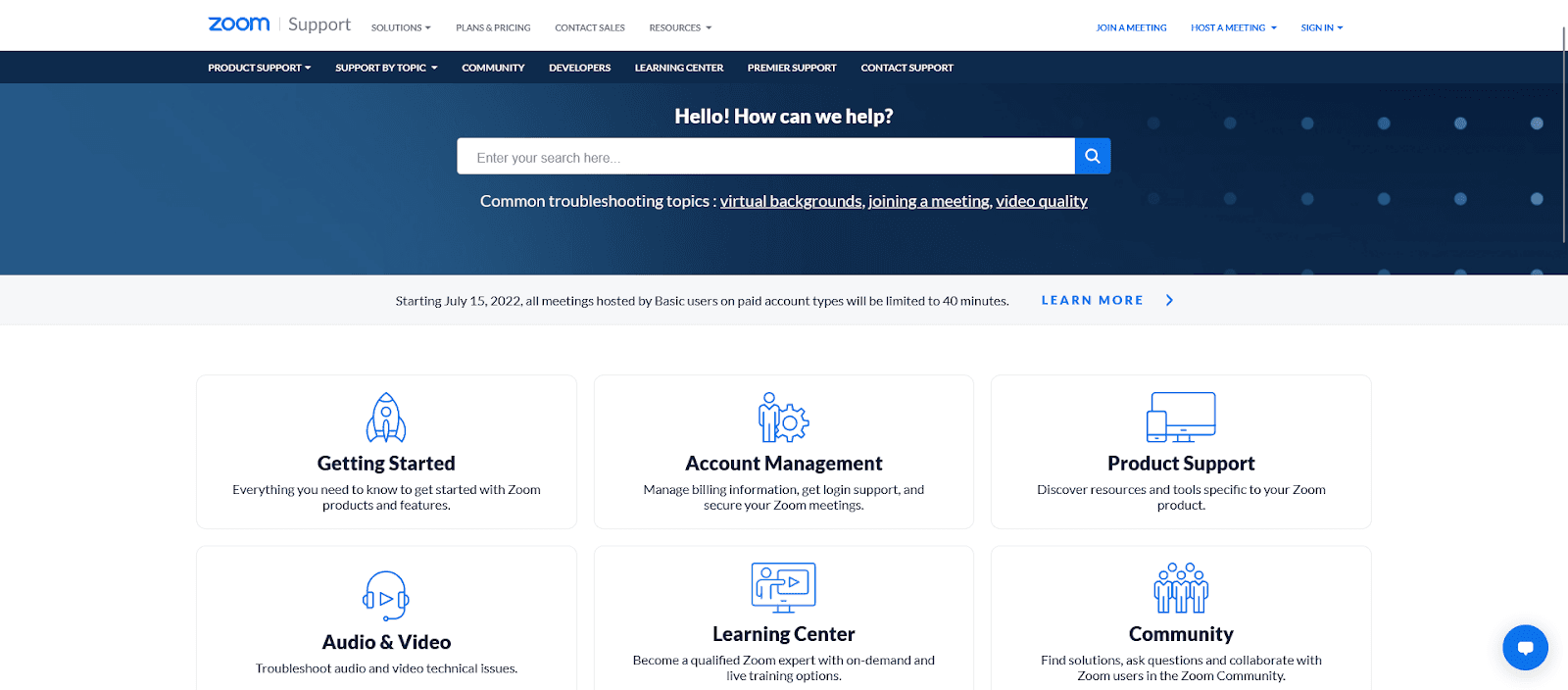
Source: support.zoom
Every category is brimming with content.
For example, the Product Support category has ten subcategories to choose from, and every one of them features different help documentation for customers.
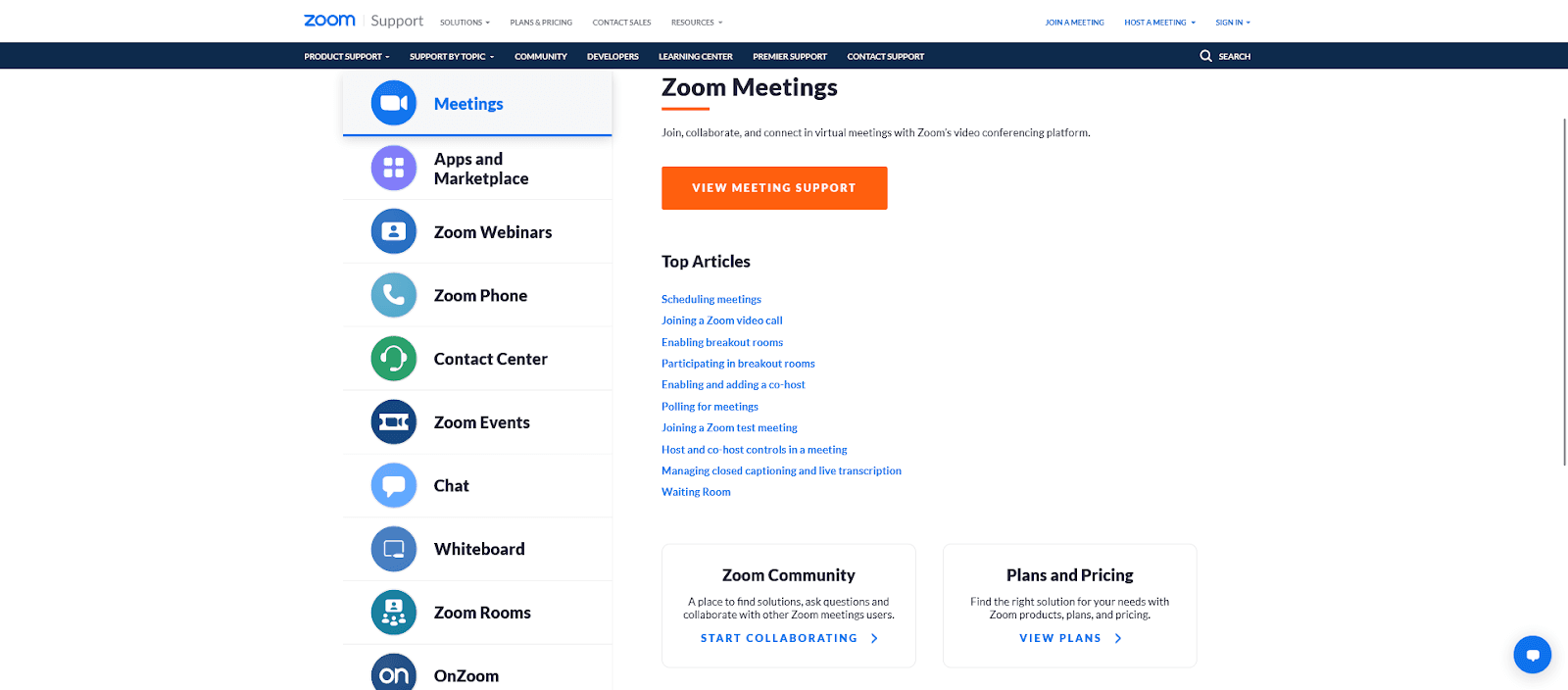
Source: support.zoom
Another helpful feature is a video section.
Even if customers don’t like to dig through documentation, they can look for a tutorial video on many of Zoom’s features.
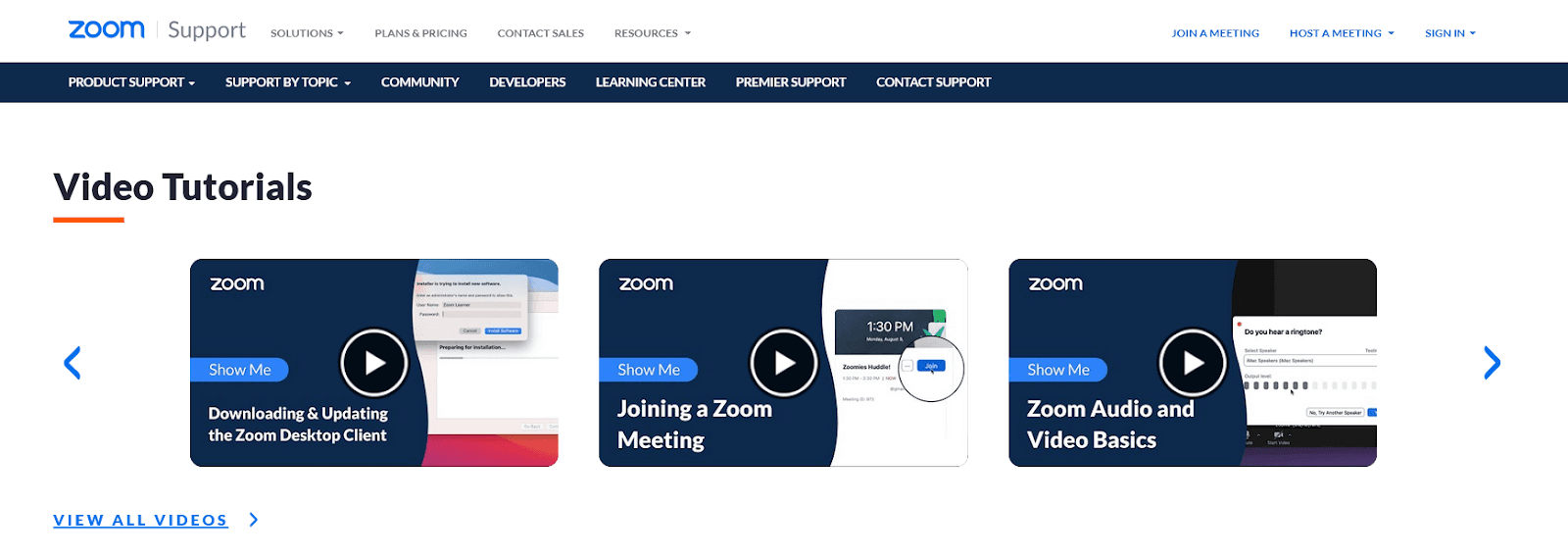
Source: support.zoom
Having comprehensive documentation for customers like that effectively eliminates the need for other sorts of customer support or, at the very least, reduces it to a minimum.
As we mentioned, that can significantly reduce support costs, which is undoubtedly a goal that any organization would like to achieve.
Better SEO Results
While pointing out the benefits of help authoring tools, most people mention their features, integrations, ease of use, and others that help technical writers and users.
However, an important benefit of using HATs that shouldn’t be overlooked is improving SEO results.
That means that your technical documentation can rank your website higher in Google rankings and bring you more traffic.
For example, if a customer purchased the Shake software tool for reporting bugs, the company that made it would certainly want their installation guide to be at the top of relevant search results—and it is.
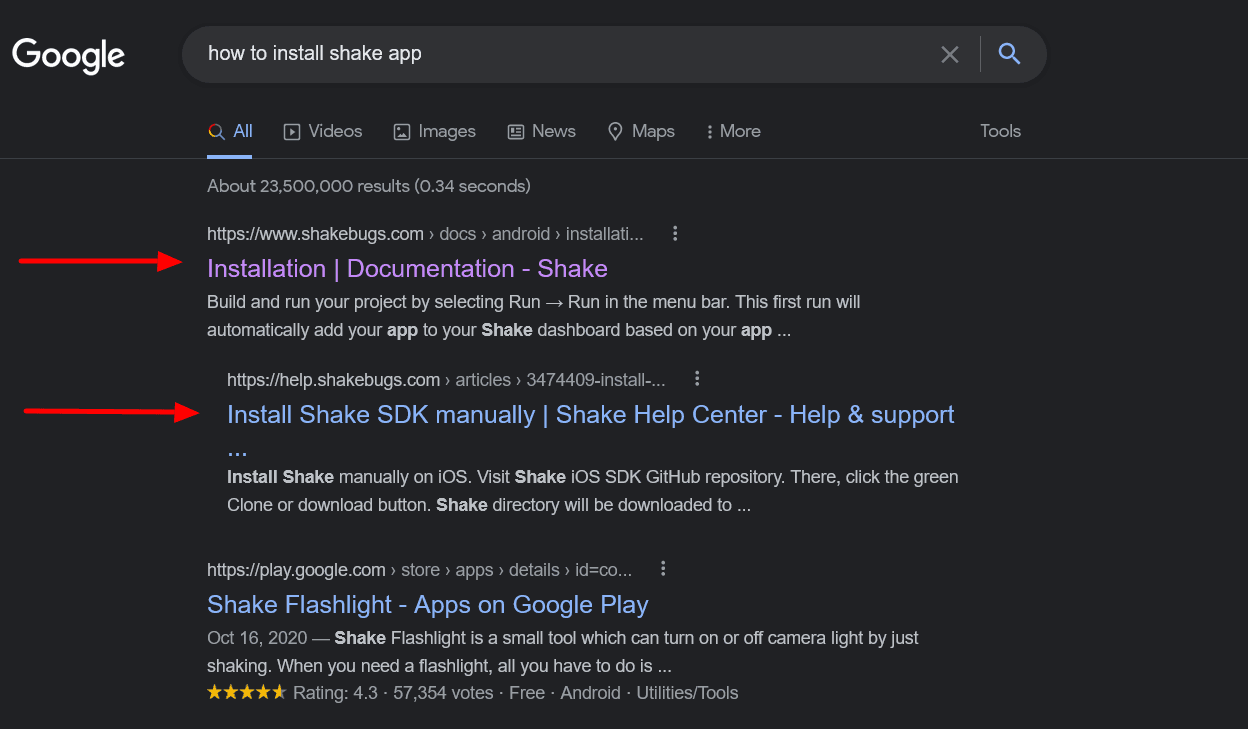
Source: Google
That indicates that their technical documentation is public and optimized for search engines so Google can show it.
If you create your documentation in Archbee, you can control its SEO meta attribute to improve SEO performance.
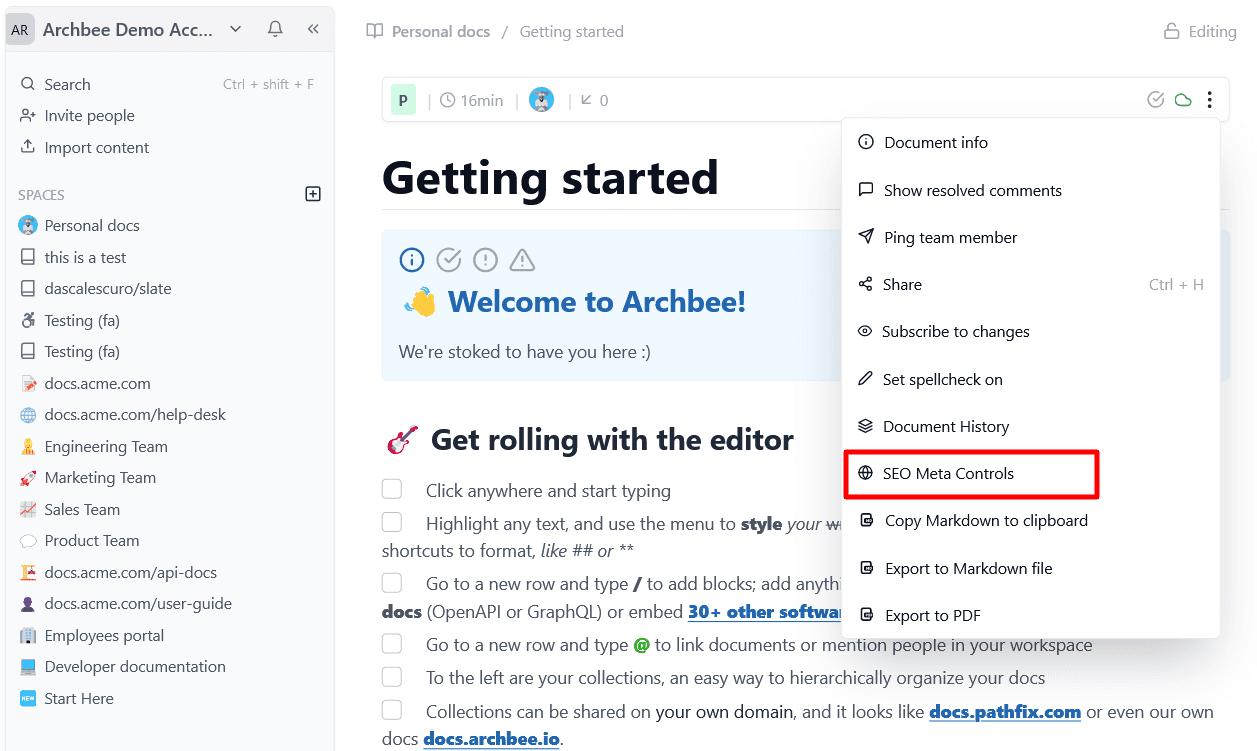
Source: Archbee
They allow you to add a title, change the URL, write the meta description, which will be shown on the results page of a search engine, and you can add an image that will show up when you share links.
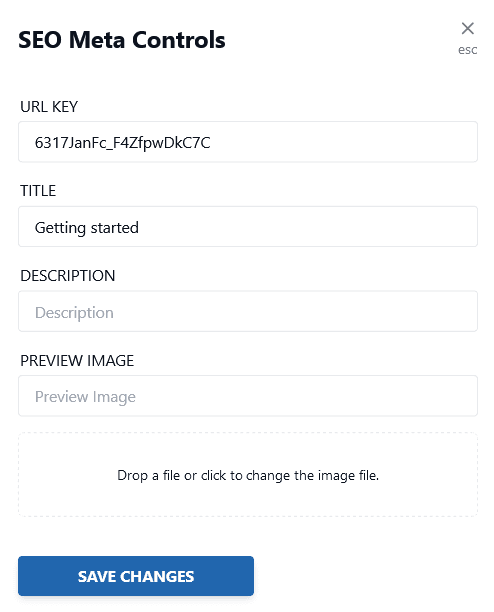
Source: Archbee
All of that will optimize your technical documentation, leading to better rankings and potentially more visitors to your site.
Another valuable feature that HATs like Archbee have is the insight into the terms people search in your documentation.
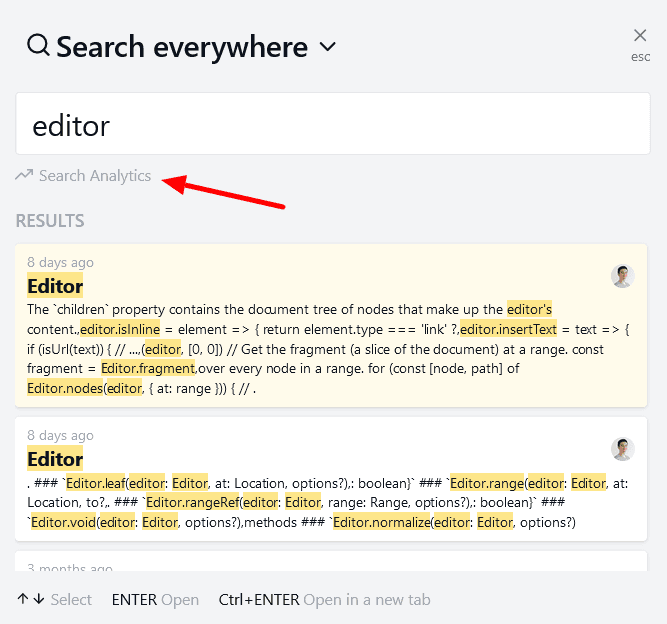
Source: Archbee
Search Analytics shows you what is being searched for in your documentation, how many times, and if the search produced any results.
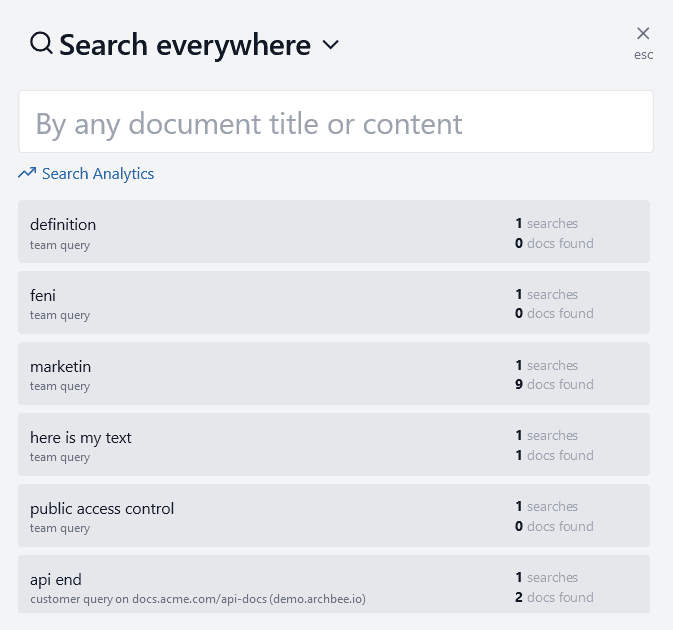
Source: Archbee
That’s especially valuable if you have customer-facing documentation like installation guides or user manuals.
Why?
Because if you see that users frequently search for a particular term and you don’t have a document for it, that’s a chance to improve your documentation and, again, drive more visitors to your website.
While optimizing your documentation for search engines, you should consider the advice of Tom Johnson, a Senior Technical Writer at Google, who has a lot of experience with SEO.

Source: Archbee
That’s also something where an HAT can be helpful—by having a centralized place for your documentation, you can minimize changing the elements Johnson mentioned and rank better on Google.
Conclusion
Help authoring tools are one of the most powerful tools technical writers can have.
Gone are the days when it was enough to write technical documentation in your text editor, compile it in folders and publish it on your website.
With today’s technological landscape, more versatile and faster solutions are needed.
HATs are precisely that—robust solutions that, with their features and benefits, don’t have an alternative when it comes to serious technical writing.
If you’re not already using them, it’s time to start.
Try Archbee's full range of features with our free 14-day trial.
Frequently Asked Questions
A help authoring tool (HAT) is software that lets you create, organize, review, and publish technical content in one place — think knowledge bases, FAQs, user guides, release notes, and API docs.
Who benefits:
- Technical writers: A single workspace for drafting, reuse, reviews, and publishing.
- Product and engineering: Faster release documentation and fewer handoffs.
- Support and customer success: Searchable, accurate docs that deflect tickets.
- Marketing and sales: Consistent messaging and easy reuse of product content.
- Customers: Clear, up-to-date, self-serve help whenever they need it.
- The business: Lower support costs, quicker onboarding, and better SEO visibility.
