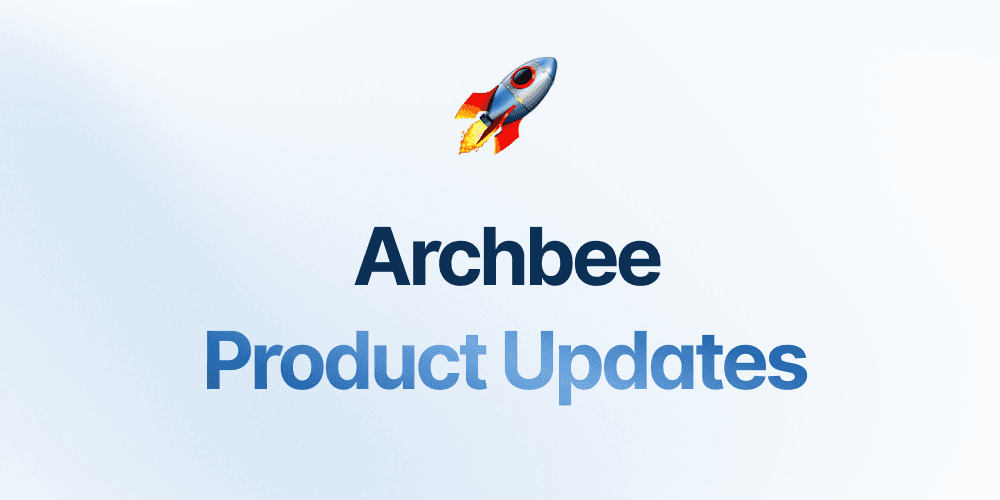We are happy to announce another release focusing on editor and appearance improvements.
Inline FontAwesome icons
Font Awesome is the world's most popular icon set and toolkit. As of 2020, Font Awesome was used by 38%, and the icon library consists of over 2,000 elements.
With the addition of inline FontAwesome icons, you can now:
use the (fa) shortcut in the Archbee editor to add an inline icon from the FA icon library;
![]()
change the icon for Spaces, Categories, or Documents with FontAwesome icons, not just with emojis.
![]()
Insert images in lists
Now you can add images to lists. Usually, you would have a numbered list to explain some steps. And one of them would need an image to provide better context.
Here's how you do that with Archbee.
- start your list
- add your steps
- when you need an image, type /, and add the image block
![]()
Content layout settings
We introduced the 2 column layout for API endpoint and Code Drawer blocks in the previous release. Now we offer more controls around the Content Layout.
Go to Space settings, Appearance, and choose between 1 column and 2 column layout.
![]()
Other improvements
Now when you add an icon to a Space, it will be available in the tabs on the production website.
![]()
Another improvement is around shortcuts now; emojis are available when using the : symbol.