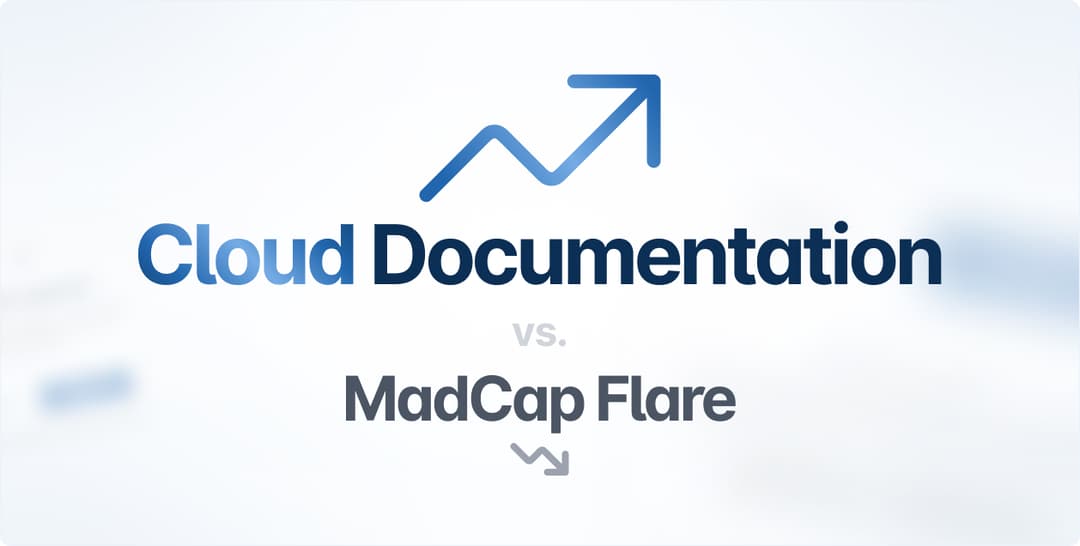If you want to keep up with your competitors, the collaboration within your team needs to be on point.
That stands not only for the efforts to create and improve your software products but the documentation as well.
Software documentation isn’t a solo project. In most companies, at least a few people are working together on it, and they need a reliable and efficient tool to collaborate on documents.
To help you pick the one that fits your needs, we’ve compiled a list of tools whose document collaboration features stand out.
So let’s dive in and see what they offer!
Archbee
Archbee is a tool that covers all your documentation needs, whether you want to create a customer-facing knowledge base or an in-house information resource.
For such a versatile documentation tool, collaboration features are crucial.
The whole team can work together on a document even if they are not in it at the same time.
For example, you can select and comment on a piece of content in a document. While doing so, you can also mention one or more of the other team members you want to communicate with.

Source: Archbee
When you mention a team member in a comment like that, they’ll receive a notification.
Therefore, the next time they are online, they will see a bell icon, indicating that you’ve mentioned them, and collaboration can ensue.

Source: Archbee
That’s a simple yet efficient way to collaborate in documents.
You can use those collaboration features, along with many others, in one of Archbee’s four pricing plans.

Source: Archbee
It’s worth noting that you can get up to a 50% discount if you sign up for an annual plan instead of a monthly one.
Also, the Scaling plan, which is the most popular, is available at a special price for early-stage startups.
Bit.ai
Bit.ai is a workplace and document collaboration platform centered around features that aim to make teamwork easier.
All the collaboration happens in workspaces, which you can create and invite team members you want to collaborate with on a particular document.
When a team member is part of a workspace, they can use the many collaboration options that Bit.ai provides.

Source: Bit.ai
For instance, those options include commenting, adding various attachments to documents, and embedding links from YouTube, Airtable, Google Sheets, and dozens of other platforms.
Furthermore, collaboration is possible in real-time across all the documents in that workspace.
Although Bit.ai is feature-rich, however, some users on review sites like G2 and Capterra aren’t thrilled by the limited formatting and design options available, so keep that in mind if customizing documentation according to your brand identity is important to you.
Regarding pricing, Bit.ai is available in three plans.

Source: Bit.ai
Although there is a free plan, it has only 1 GB of storage, which is a significant difference from the first paid tier with 500 GB of storage for clients.
ClickUp
ClickUp is primarily a project management tool with an ambition to compete with Jira, Asana, and other giants in the field.
And what would a project management tool be without document collaboration features?
ClickUp allows you to work with your team on documents in real time, write comments and tag team members, as well as connect documents and tasks.

Source: ClickUp
By combining project management features, like creating tasks inside documents and tracking project statuses, with document collaboration features, you can create a productive workflow with your team.
That’s even easier with the accessibility options ClickUp offers.
You can work from a computer, Android or iOS-powered device, inside the Chrome browser, Outlook, and even Apple smartwatch.

Source: ClickUp
On the other hand, ClickUp is a complex software that aims to cater to your team’s needs, so the learning curve is steep.
You can get ClickUp for Free with limited options. In addition to that, there are four more paid plans to choose from.

Source: ClickUp
ClickUp offers valuable features for document collaboration as a part of the whole platform, so it’s a solution worth considering.
Coda
If you’re looking for a software tool that makes collaboration in documents its primary purpose, Coda might be a good solution.
Coda has a different approach than other document collaboration tools because you start from a document you can transform in many different directions.
If you want, you can have just plain text in your documents. On the other hand, you can use building blocks to fill the document with tables, charts, timelines, media files, etc.
It’s great for expanding teams and projects because you can turn a simple document into a collaborative workspace by adding features and customizing it according to your needs.

Source: Coda
Coda currently supports web browsers, Android, iPad, and iPhone platforms.
The pricing also works differently than most other software solutions. Plans are pretty standard—one free and three paid ones.

Source: Coda
However, you pay for team members who create the documents, and not per every member of the team.
Overall, Coda is an intriguing collaboration tool if you’re looking for something with a different approach.
Confluence
Confluence is a part of Atlassian’s collection of tools which includes Jira, Trello, Bitbucket, and other well-known software staples.
In Confluence, collaboration is mostly centered around Pages, the term used for documents.
In Pages, you and your team can comment, share files, track changes to a document, etc.

Source: Confluence
Other useful features include commenting on files and pinning comments so they don’t get lost in a shuffle.
As we’ve mentioned, Confluence is a part of Atlassian’s family of products, so integration with them is its strength. It works especially well with Jira, a project management platform.
On the other hand, some users aren’t satisfied with its formatting options and steep learning curve, so keep that in mind.
Pricing plans can also be confusing because they’re based on the number of users.
In other words, the price of one plan per person isn’t the same if you have, for example, ten or 100 team members.

Source: Confluence
Confluence is a robust platform with many features.
If you’re already familiar with Atlassian’s products, adding Confluence into your workflow could be a beneficial solution.
Document360
Document360 is a knowledge base software with a wide range of features for creating and maintaining a detailed information resource.
Since its purpose is to build an extensive knowledge repository, collaboration options are a must-have in these types of software products.
Collaboration is simplified by a discussion feed in every document you and your team are working on.
You can see it on the right-hand side of the screenshot below.

Source: Document360
Essentially, it’s a chat window where you can communicate, tag other team members, and discuss whatever you want with your team.
That’s an efficient solution because it eliminates the need for other communication apps you would otherwise use to discuss document-related topics.
Although Document360 is a powerful tool as a whole, its prices are on the steeper side compared to other tools we examine in this article.
In addition to a free plan that allows you only one public knowledge base, 50 articles, and 1 GB of storage, other plans can go up to $599 per project per month.

Source: Document360
Also, some features are available if you pay for them separately, like a sandbox environment, additional languages, or additional storage.
If you don’t mind that, Document360 has efficient collaboration features that can make your workflow easier. And, if you are looking for a Document360 alternative, we got an answer for you.
Dropbox Paper
Dropbox Paper is a product from Dropbox, a well-known file hosting service, focused on document collaboration.
One of its significant advantages is the ease of use. For example, adding collaborators to your project is as simple as clicking an “Invite” button.
That way, you can add anyone to the document, regardless of whether they are Dropbox Paper users. However, they’ll need at least a Dropbox account to contribute.
Regarding other collaboration features, when you work with others on a document, everyone can see edits as they happen, as well as the messages, comments, mentions, etc.

Source: Dropbox
You can also assign team members to specific tasks, which is another helpful collaboration feature.
We’ve mentioned the simplicity of Dropbox Paper as an advantage, but it can also be a double-edged sword.
Some users pointed out the rudimentary formatting options and reliance on the main Dropbox platform when it comes to storage.
Dropbox Paper is also tied to the Dropbox product with pricing plans.
More specifically, Dropbox Paper is free, but it’s available as a part of Dropbox plans, which you need to pay for.

Source: Dropbox
In other words, the documents you create in Dropbox Paper will take up space in your Dropbox storage.
Regardless of that, Dropbox Paper can be a good tool if you’re looking for something simple and straightforward.
Google Docs
You’ll be hard-pressed to find someone unfamiliar with Google and its many products, including Google Docs.
Google Docs can be used to create documents online. Basically, it’s a word processing software, but it has many features that facilitate collaboration.
For example, even if you start to create a document on your own, you can share it with others at any time.

Source: Google Docs
That way, you can share your document only with certain people from your organization by adding them or sending them the link.
While inviting them, you can also set permissions, so you can easily set up who can only view your document and who can edit it.
Another valuable collaboration feature is adding comments to the document and assigning them to your team members.

Source: Google Docs
When you assign a comment to someone from your team, they’ll get a notification in their Gmail inbox.
That way, you ensure that the work continues as soon as possible.
You can use Google Docs for free, but it’s also available as a part of Google Workspace plans, along with many other Google tools.

Source: Google Workspace
If you don’t mind relying on an online connection while working and don’t need advanced formatting features, Google Docs is a tool that expanding teams will quickly get used to.
Notion
Notion is a popular collaboration tool for teams that aims to combine knowledge base software, a product management platform, and a documentation tool.
As you’ve probably noticed, all those functions rely heavily on teamwork, so collaboration features are an important part of Notion.
When it comes to document collaboration, Notion covers all the bases—you can share documents with other team members or to the public, set precise permissions for contributors, and edit, comment, and assign tasks while working with others on documents.

Source: Notion
And while Notion has many valuable features, it has evolved into its current form from a simple note-taking app.
That might be why some users find it overwhelming and unnecessarily bloated with features.
Therefore, if you don’t intend to use it for anything other than document collaboration, all the other project management and knowledge base features might be just in the way.
Regarding pricing, there are several plans available, including the free one.

Source: Notion
Notion is a diverse tool packed with features, including those helpful for document collaboration, so it’s a software tool worth considering.
Nuclino
Nuclino is another software tool with the goal of unifying all of an organization’s knowledge, projects, and documentation.
Nuclino’s team presents their product as a “collective brain”, so collaboration features are expected. Luckily, Nuclino delivers them.
What makes Nuclino different from other document collaboration tools is the way that you can organize the documents.
Instead of putting them into various folders, you can connect related documents and create collections that you can easily browse.
Although that’s not strictly a collaboration feature, it can simplify navigation and increase productivity for the whole team.
When it comes to working with your team on documents, everything is smooth and in real-time. All the changes are saved automatically, and you have a version history if needed.

Source: Nuclino
You can also communicate directly with your team in Nuclino without resorting to external apps.
Nuclino is free if you want to try it out, but most of the features are available in paid plans, like, for instance, version history, which we mentioned earlier.

Source: Nuclino
Overall, Nuclino is a potentially interesting collaboration tool that’s suitable for teams and easy to use.
Speaking about Nuclino, if you are looking for a Nuclino alternative, we have the perfect answer for you.
Zoho Writer
If you are in the market for a minimalistic, clutter-free documentation tool that still allows you to collaborate with your team, Zoho Writer fits the description.
It has all the collaboration features you need for efficient teamwork.
You can write comments in documents, track changes, accept or reject edits, and even hide or block parts of the document you don’t want others to see or change.

Source: Zoho Writer
Collaboration happens in real time, so you can efficiently work on the same document with your team members.
Zoho Writer also emphasizes a distraction-free writing environment. The user interface is simple, with just a few essential features prominently displayed.
On the other hand, that rudimentary interface might deter you from using it. That depends on your preferences.
Zoho Writer is free to use, but you need to pay with “free credits”.

Source: Zoho Writer
The catch is that once you spend your free credits, you need to buy more to use the tool, so it’s only partially free, which some users might perceive as unnecessarily convoluted.
Conclusion
Investing in an excellent document collaboration tool is crucial for any team that wants to stay ahead of the game.
That’s why, in this article, we’ve highlighted 11 document collaboration tools that can help teams of all sizes make the best out of their work on documentation.
At the end of the day, the right document collaboration tool for your team will depend on your specific needs.
However, exploring the options we’ve presented can make finding that tool much easier.
Frequently Asked Questions
Archbee is a tool designed for creating and maintaining software documentation in a collaborative way. It allows a team to work together on a document, even if they are not in it at the same time.