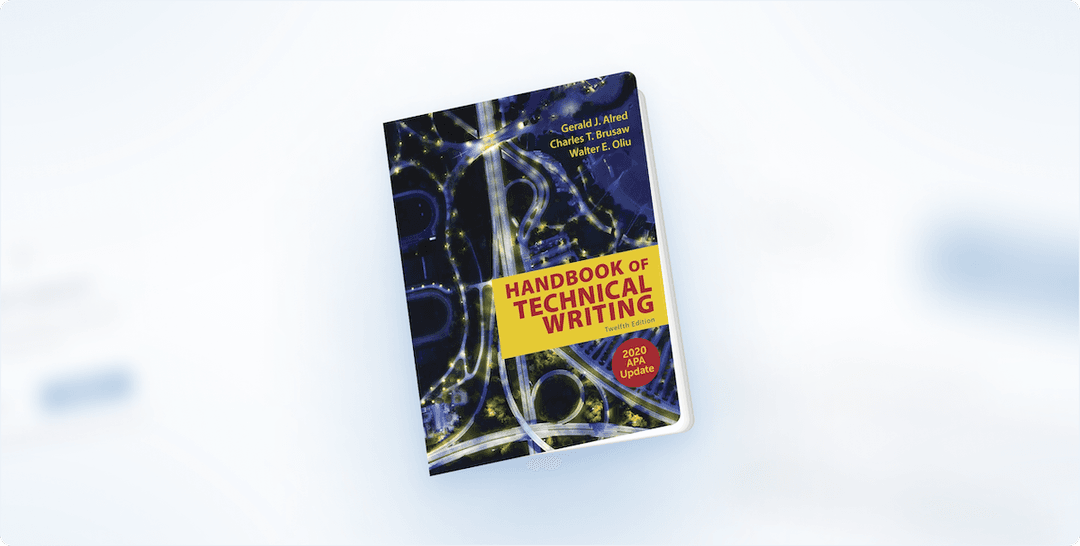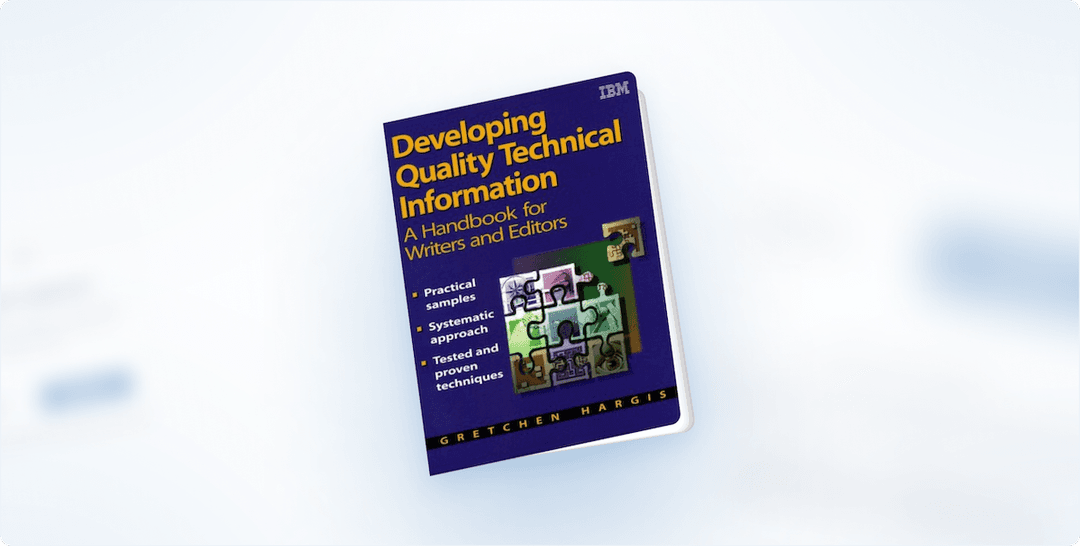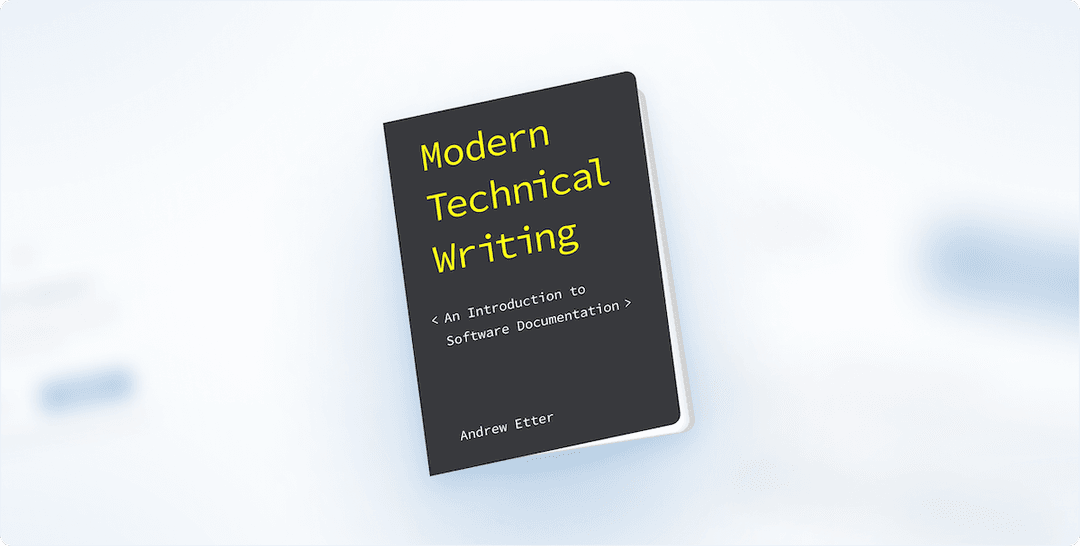Choosing the documentation tools that tick the most boxes can be difficult and even frustrating With so many options available on the market, the research time alone is a valuable resource that many teams are not willing or able to spare.
So many turn to household names. A quick glance at specs and features and the hope that reputation has consistency behind it, and they pull the trigger.
One of these go-to solutions, especially for developers, is ReadMe. ReadMe is designed to create and maintain developer-focused content, particularly API documentation.
While ReadME is valued for some of its features, particularly the out-of-the-box API documentation support, some ReadME alternatives might surprise you.
We've compiled a list of 10 ReadME alternatives that can cover a developer’s documentation need seamlessly. Some are better than others, but we’ll let you decide. Let’s get into it.
1. Archbee
Archbee is one of the most popular alternatives to ReadME. It is a powerful tool for writing, managing, and publishing documentation, especially for teams. It combines a simple editor with advanced review and publishing capabilities, making it a go-to choice for many developers.
With Archbee’s block editor, teams can easily create new content, embed rich media, or add developer API references on the same page. This keeps everything organized and up-to-date.
For teams that prefer working with GitHub, Archbee’s integration lets you manage documentation using Markdown files in Git repositories, so you can collaborate through Pull Requests just like you would with code.
Archbee also boasts a fast, modern user interface, making it accessible for non-technical users who need to contribute to your documentation.
And with AI-powered question answering, Archbee uses the knowledge you’ve built to answer user and developer questions quickly and accurately. Here are some of the key features.
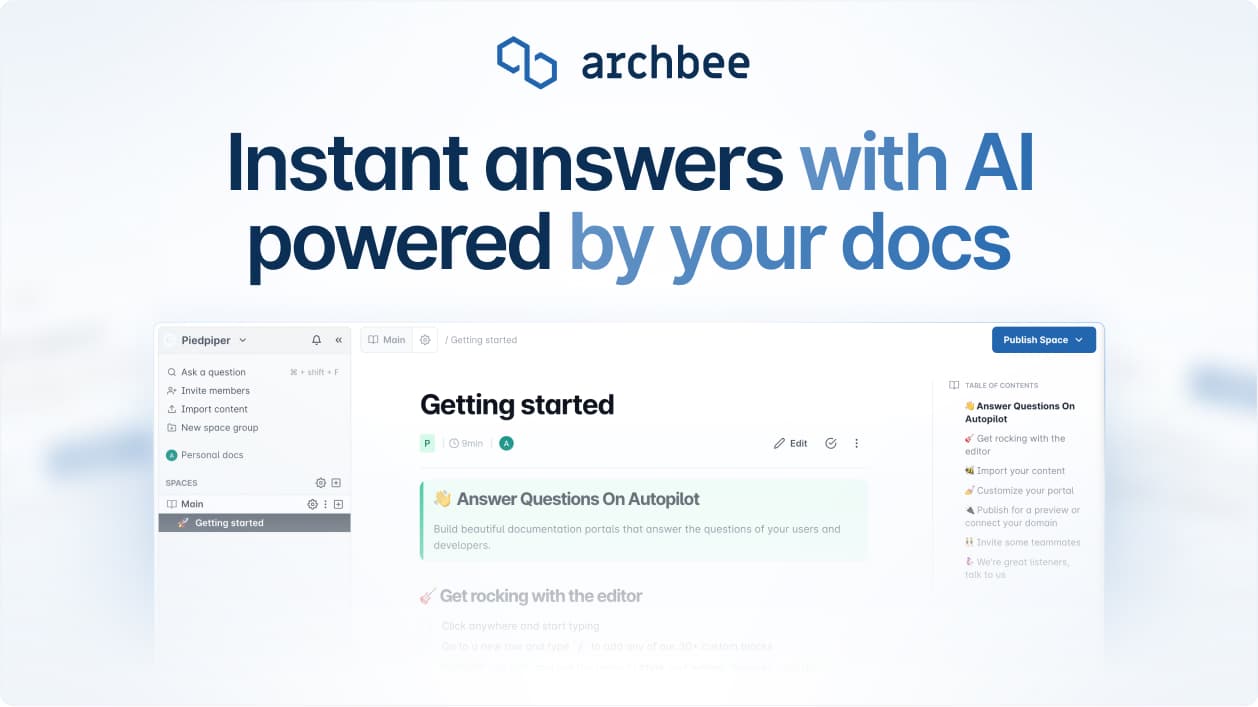
Source: Archbee
Branding and Customization
Archbee lets you customize your documentation portal to match your brand using its Custom Code feature. Unlike ReadMe, Archbee offers the ability to remove vendor branding and design your own landing page, giving your documentation a truly personalized feel.
Document Verification
Keeping your product knowledge up-to-date is critical. With Archbee’s Document Verification feature, you can assign team members to review and verify content at regular intervals, ensuring accuracy over time.
Streamlined Review System
Documentation management can be complex, but Archbee simplifies the process with a configurable review system. Editors and reviewers can easily collaborate to ensure your documentation is thorough and high quality.
Reusable Content
Archbee’s Reusable Content feature lets you add content snippets or variables in multiple documents and update them from a single source. This ensures consistency without the hassle of manually updating the same content in multiple locations.
In-app Documentation Widget
For SaaS products, in-app documentation helps improve user experience. Archbee provides a JavaScript widget that integrates your documentation directly into your product, so users can access help exactly when and where they need it.
Visitor Authentication
Whether you need simple password protection or more advanced methods like Magic Link or JWT authentication, Archbee offers flexible options for visitor authentication. This ensures only the right people have access to your product knowledge.
Import and Sync API Specs
With the growing importance of API documentation, Archbee allows you to easily import and sync OpenAPI/Swagger specs or Postman Collections, keeping your API references up-to-date and easy to share.
AI-Powered Question Answering
Archbee leverages AI to improve how users search your knowledge base. Instead of simply listing documents, the AI provides direct answers, almost instantly.
Pricing:
Free plan available, more features with paid plans
2. Stoplight
Stoplight is a comprehensive platform built for teams that prioritize API-first development. It’s designed to simplify the entire API lifecycle, from design to documentation, with tools that make it easy for both developers and non-technical users to collaborate.
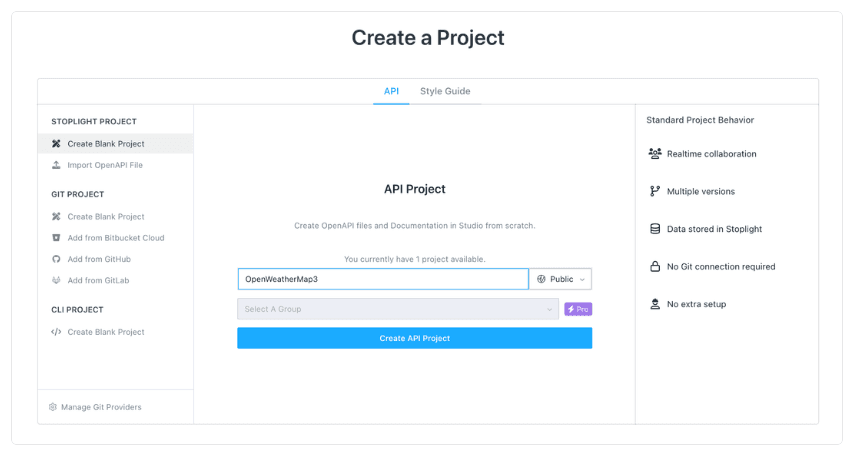
Source: Stoplight
Design-First Approach
Stoplight encourages a design-first mindset, allowing developers to define API contracts before writing any code. This ensures that the API aligns with business requirements and promotes better collaboration between teams.
Visual API Modeling
The platform provides a visual interface for creating and editing API models, making it easier to understand and communicate API designs.
Automatic Documentation Generation
Stoplight automatically generates comprehensive API documentation based on the defined models, eliminating the manual effort required for documentation.
Collaboration and Version Control
The platform supports collaboration among team members, allowing for efficient code reviews and version control.
Mock Servers
Stoplight enables developers to create mock servers that simulate API behavior, facilitating testing and integration with other systems.
API Governance
It provides tools for enforcing API standards and guidelines, ensuring consistency and quality across the organization.
Pricing
Stoplight offers a free tier that includes basic features for small projects, with paid plans starting at $39/month (billed annually). For teams needing more advanced tools—such as custom branding, enhanced collaboration features, and advanced API monitoring—the higher-tier plans provide these options.
3. Postman
Postman is another API platform often seen as an alternative to ReadME. It offers a set of tools for every stage of the API development process.
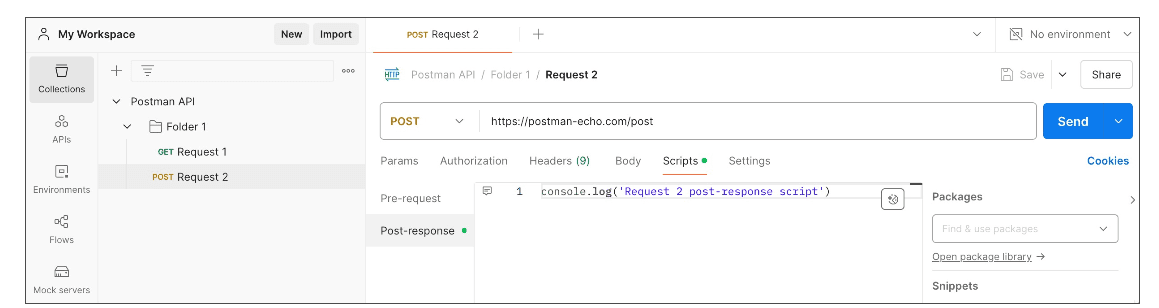
Source: Postman
API Design: The interface for designing APIs is quite straightforward, allowing developers to define requests, responses, and parameters visually. Some user however might find it less flexible than other options.
API Testing: The platform offers robust testing capabilities, enabling developers to send API requests, validate responses, and debug issues efficiently. The collection runner however might be too complex for beginners.
API Documentation: Postman simplifies API documentation by automatically generating documentation based on API requests and responses. However, it may not be as customizable as other tools.
API Mocking: Developers can create mock servers using Postman to simulate API behavior. This facilitates testing and development in environments where real APIs are unavailable, but it can be limited in certain scenarios.
API Discovery: The platform offers tools for discovering and exploring existing APIs. This can be helpful for developers who need to integrate with third-party APIs or find inspiration for their own API designs.
Pricing
Postman has a range of pricing options, from a free plan to enterprise.
4. Apiary
Apiary is a platform designed for collaboratively designing, developing, and documenting APIs. It offers features to streamline the API development process for teams. Here are some of them.
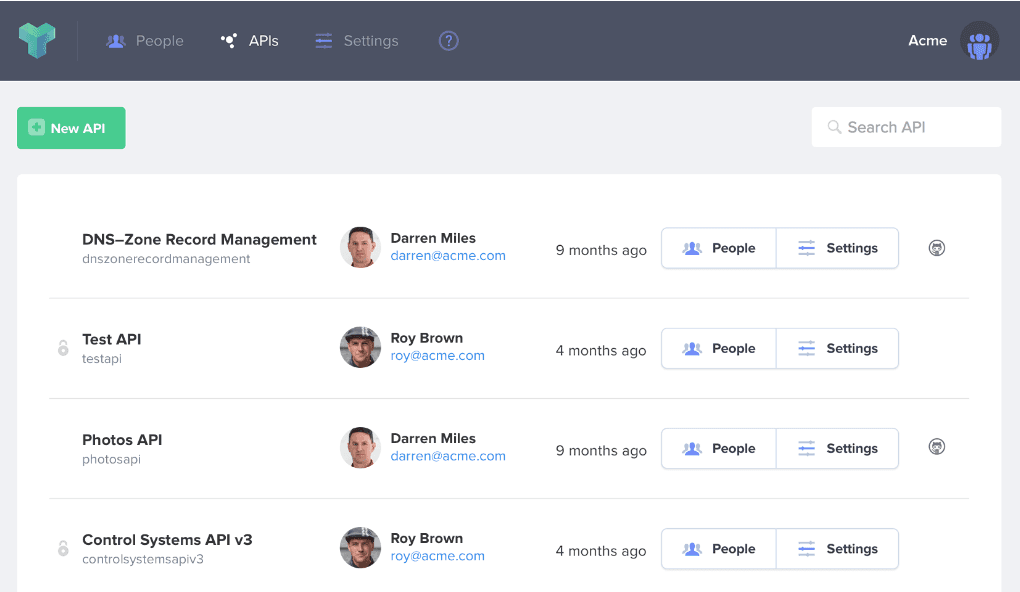
Source: Apiary
Centralized Management
A dashboard to manage API blueprints, allowing for control and organization.
Collaboration Tools
Features to connect and collaborate on API design projects, fostering teamwork.
Access Control
Granular control over access levels for team members, ensuring data security.
Template Management
Ability to create and manage templates for efficient API design.
Blueprint Transfer
Ownership of API blueprints can be transferred between team members.
Default Settings
Control over default settings for new API blueprints, saving time and maintaining consistency.
Pricing
Apiary is part of Oracle cloud natively, but it also offers a free account.
5. Swagger
Swagger is an open-source framework and a popular alternative to ReadME. It is based on OAS (Open API Specification). While it is popular, it has a steep learning curve and customization is very limited. Here are some of its key features.
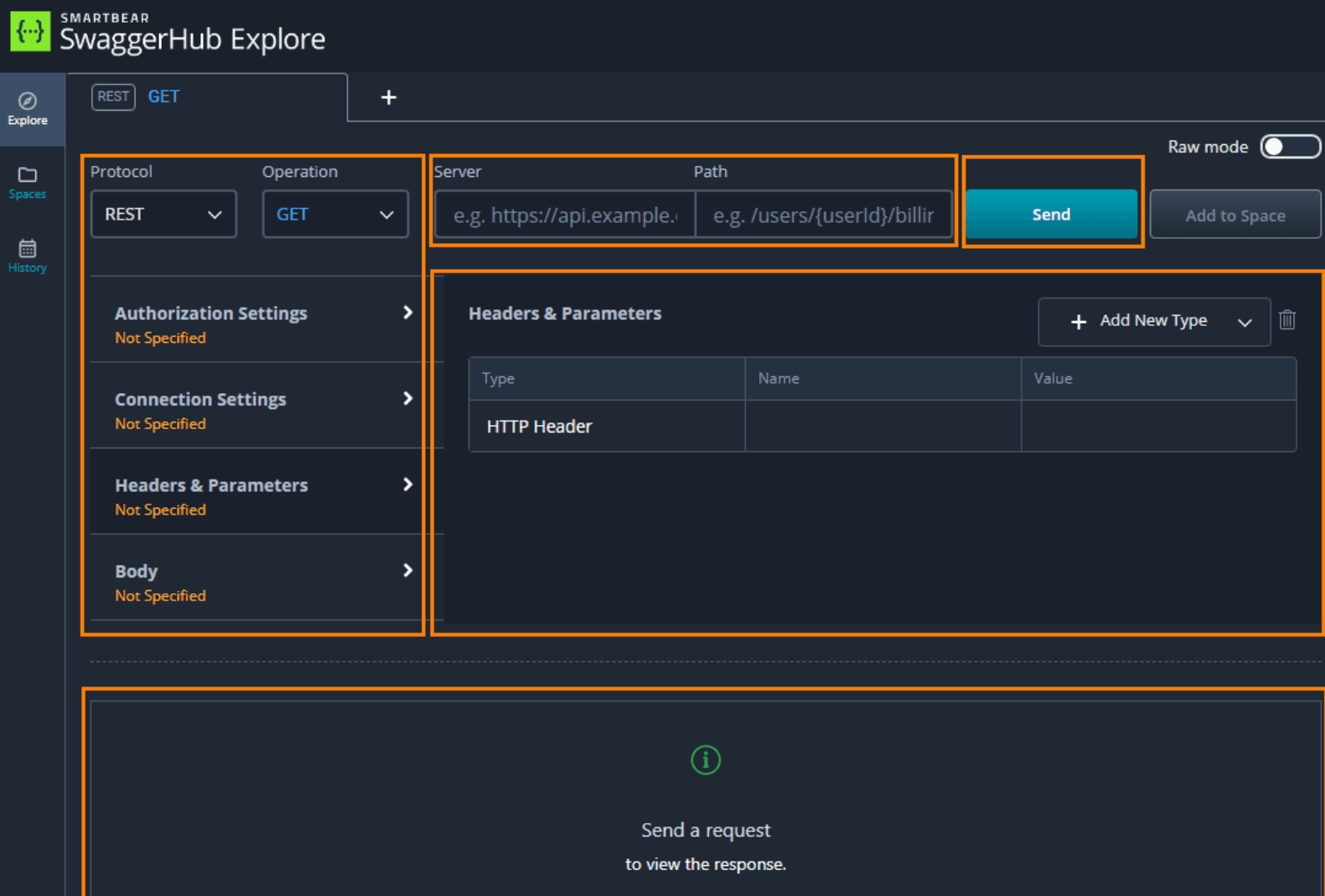
Source: Swagger
API Design
Swagger provides tools and functionalities for creating comprehensive API specifications using the OpenAPI Specification.
Interactive Documentation
Users can generate interactive API documentation from API specifications, making it easy for to understand and utilize APIs.
Code Generation
Swagger can automatically generate code snippets in various programming languages (e.g., Java,Python) based on API specifications, saving development time.
Mock Servers
Developers can simulate API behavior for testing purposes, allowing them to test their applications without needing a real backend implementation.
Open Source and Community-Driven
Being open-source allows for customization and flexibility. Additionally, a large and active community provides support and resources.
Pricing
Swagger is open-source, meaning that it’s free, but there is an enterprise option listed on theri website with no pricing information.
6. MkDocs
MkDocs is a simple and easy-to-use tool for creating documentation, perfect for small projects or developers who prefer a minimalist approach.
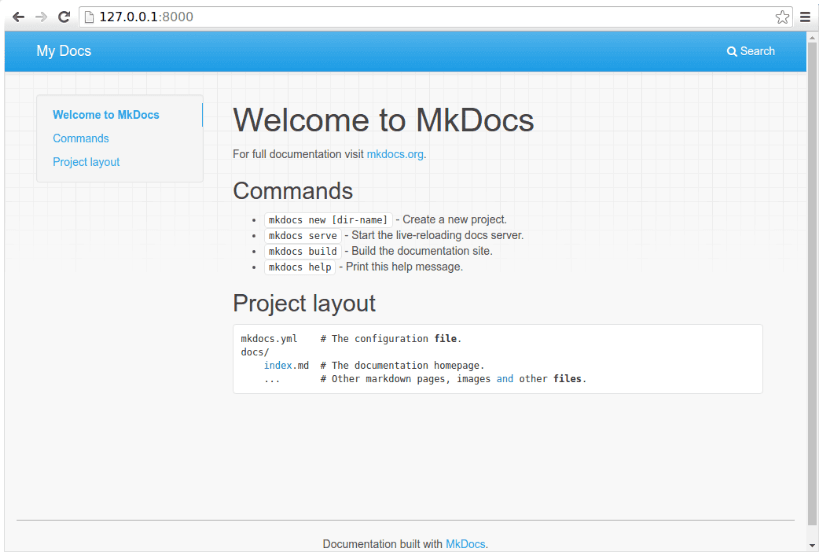
Source: MkDocs
Simple, lightweight documentation generator: Provides a basic platform for creating documentation
Markdown-based documentation: Uses Markdown for writing documentation
Customizable themes and templates: Allows users to create a professional and branded look for their documentation
Integrations: Integrates with various tools (e.g., GitHub, GitLab)
Pricing: Free
7. Help Docs
Help Docs is not specifically tailored for API design or testing, but rather more for knowledge bases. Even so, thanks to its feature set, it can still be a viable alternative to ReadME. Here are some of the main functionalities.
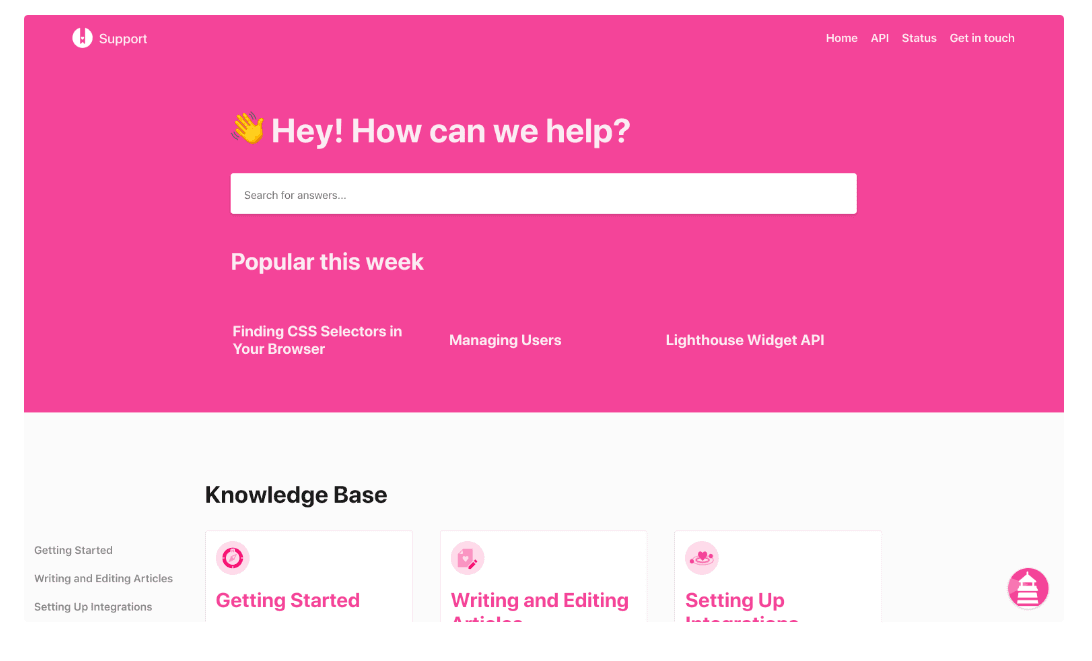
Source: Help Docs
Knowledge Base Management
Help Docs offers a user-friendly interface for creating and organizing articles, FAQs,or any information you want to share.
Customizable Branding
The application allows you to design your knowledge base with customizable themes and templates to match your brand identity.
Collaboration Features
Facilitate teamwork on documentation projects with features like role-based access control and collaborative editing.
Version Control
Track changes to your documentation and revert to previous versions if needed.
Pricing:
Pricing starts at $69 and goes up to $279.
8. Redocly
Redocly is designed to streamline API documentation and has a specific set of features for it. While it provides a user-firendly interface, itm ight require a learning curve to understand the full range of features and customizing it for specific needs. Speaking of customization, while it does offer customization options, it is more limited in comparison to other solutions and ReadME alternatives. Here are some of the main features.
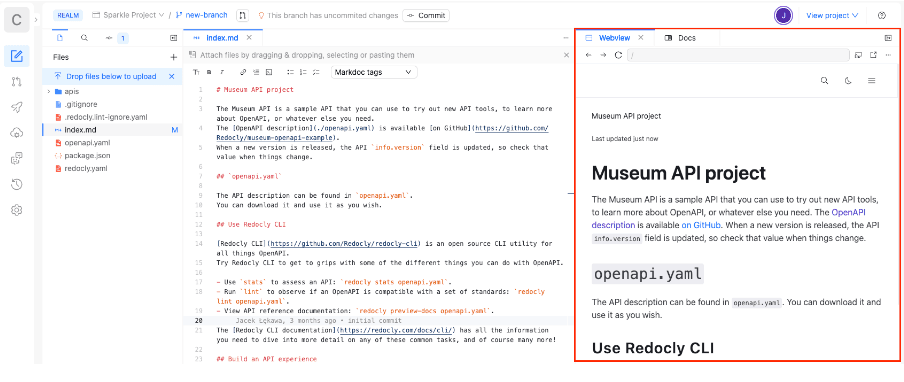
Source: Redocly
Automated Documentation
Redocly can automatically generate API reference documentation from your API specifications, saving you time and effort.
Mock Servers
Simulate API behavior for testing purposes, allowing developers to test their applications without a real backend implementation.
API Standards Support
Redocly supports various API standards, ensuring consistency and interoperability with other tools.
Developer Portal
It provides a dedicated space for developers to explore and interact with your APIs.
API Governance
Helps manage and govern your APIs internally, ensuring consistency and adherence to best practices.
Pricing
Basic pricing starts at $10
9. Slab
While not solely focused on API documentation, Slab offers features that can be adapted for that purpose as well. It is however better suited for short-form content. Here's a breakdown of its key functionalities.
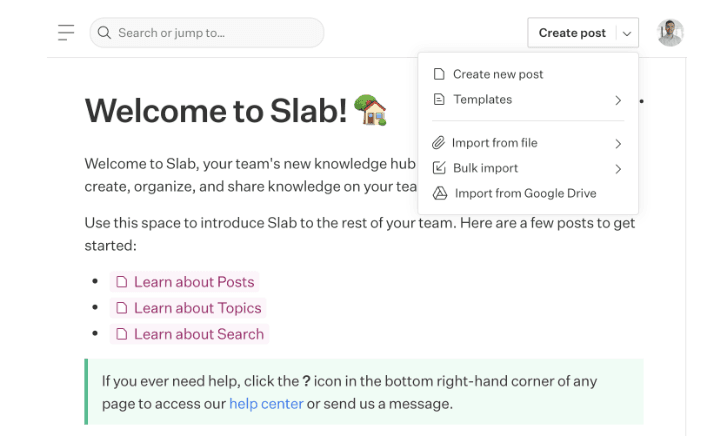
Source: Slab
Integrations
You can integrate Slab with various tools like Slack, GitHub, and Figma for a more connected workflow.
Search Functionality
Users can easily find the information they need with built-in search capabilities.
Version Control
You can track changes to your documentation and revert to previous versions if needed.
Customizable Branding
Slab lets you design your knowledge base with customizable themes and templates to match your brand identity.
Pricing:
There is a free base plan, with listed prices going up to $12.50/user.
10. GitBook
Gitbook is a platform known to developers for creating, hosting and collaborating on documentation, while not being solely focused on API documentation. Its features cater to a wider range of needs. While it is one of the better known nd versatile solutions on the market, beginner users might need more time to learn the platform than with other options on the market. These are some of the main features.
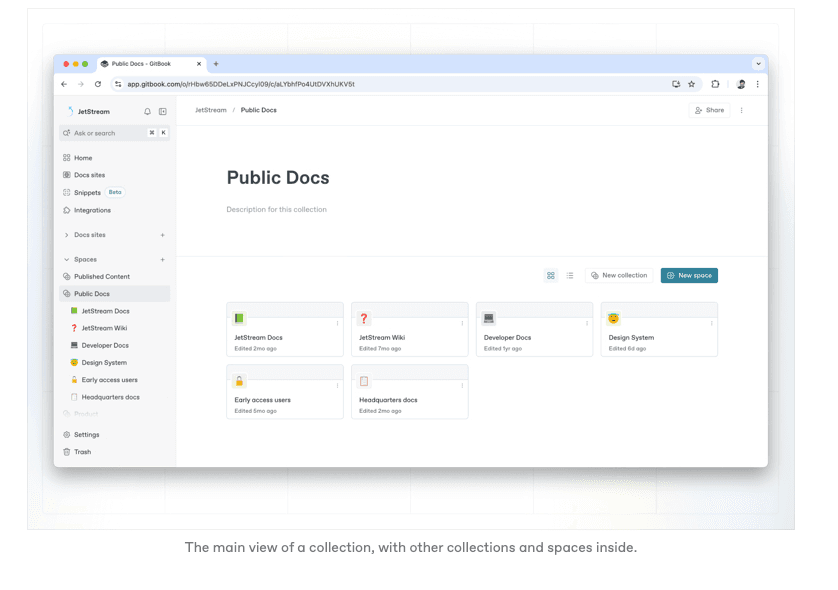
Source: Gitbook
Markdown-Based Editing
Leverage the simplicity and flexibility of Markdown for writing your documentation.
Version Control
Track changes to your documentation and revert to previous versions if necessary, ensuring a history and undo functionality.
Collaborative Editing
Work together on documentation projects with real-time collaboration features, facilitating teamwork.
Customizable Branding
Design your documentation with customizable themes and templates to match your brand identity.
Integrations
Users can integrate GitBook with various tools like GitHub, GitLab, and Slack for a streamlined workflow.
Publishing Options: The platform lets you publish your documentation publicly, share it privately, or export it in various formats (e.g., PDF, ePub).
Pricing:
There is a free plan available, while the Pro plan the other side of the range is $12.50/user.
Conclusion
While ReadMe is a popular documentation tool for many developers, there are plenty of other powerful solutions available. We encourage you to explore the alternatives on this list before making your decision.
After all, high-quality documentation is crucial to the development process, and finding the perfect fit for your team’s unique needs can make all the difference.
Take Archbee for a test drive with our free 14-day trial and experience its full feature set. Got questions? Book a demo with our team—we’re here to help!